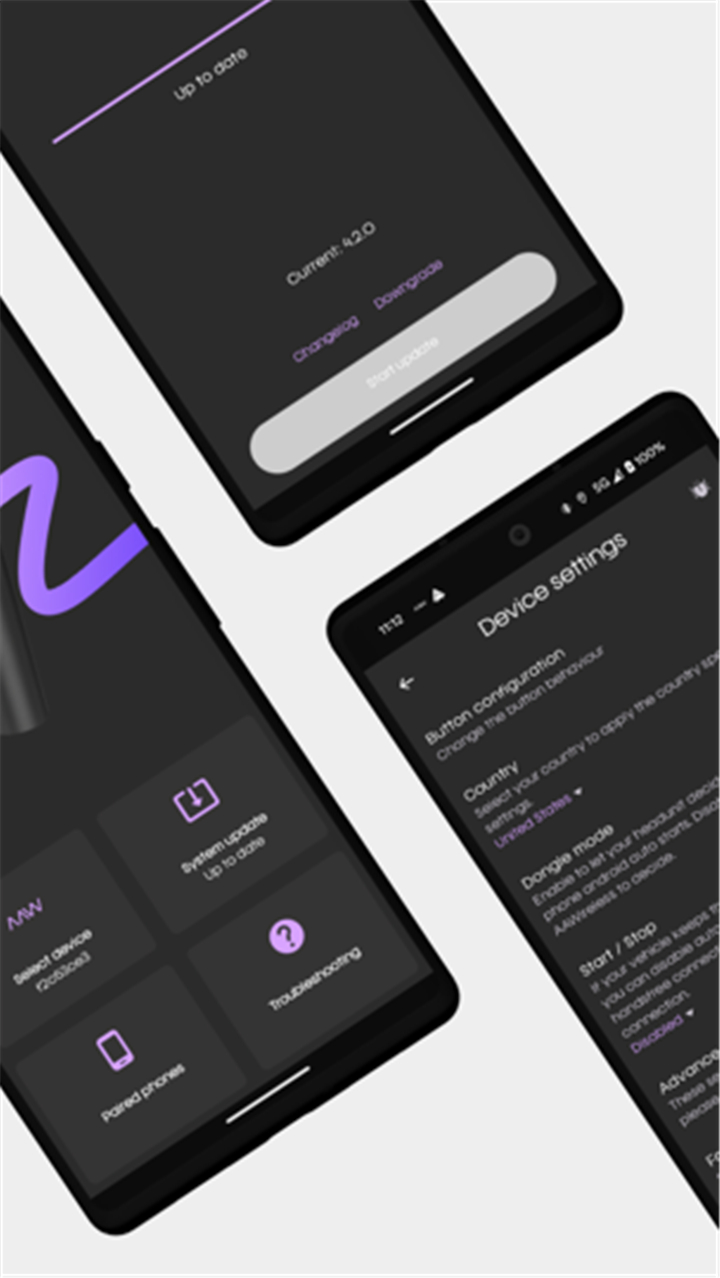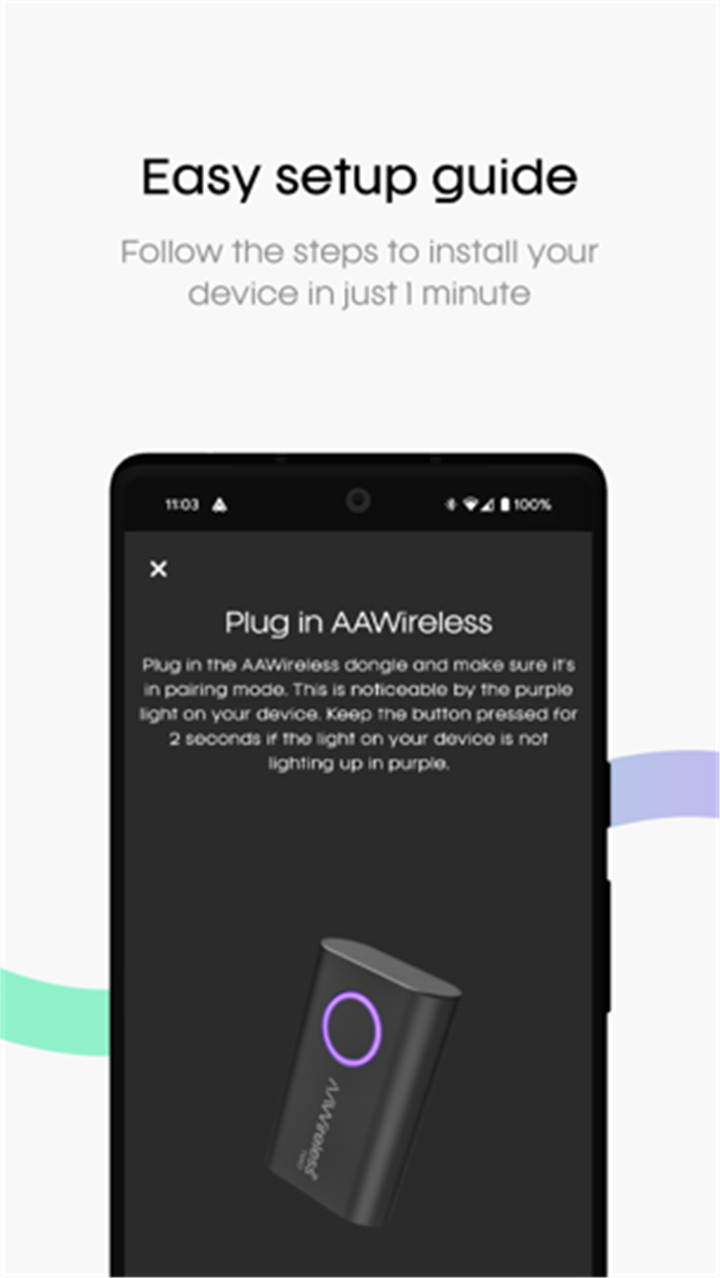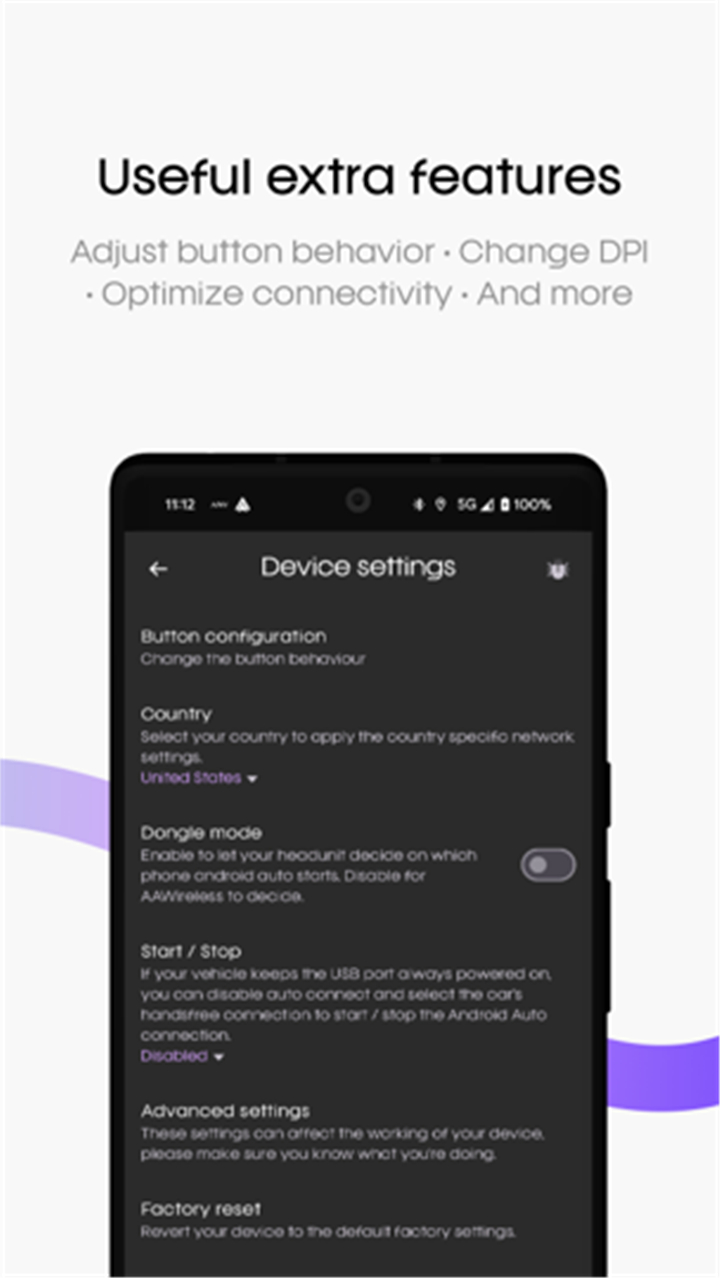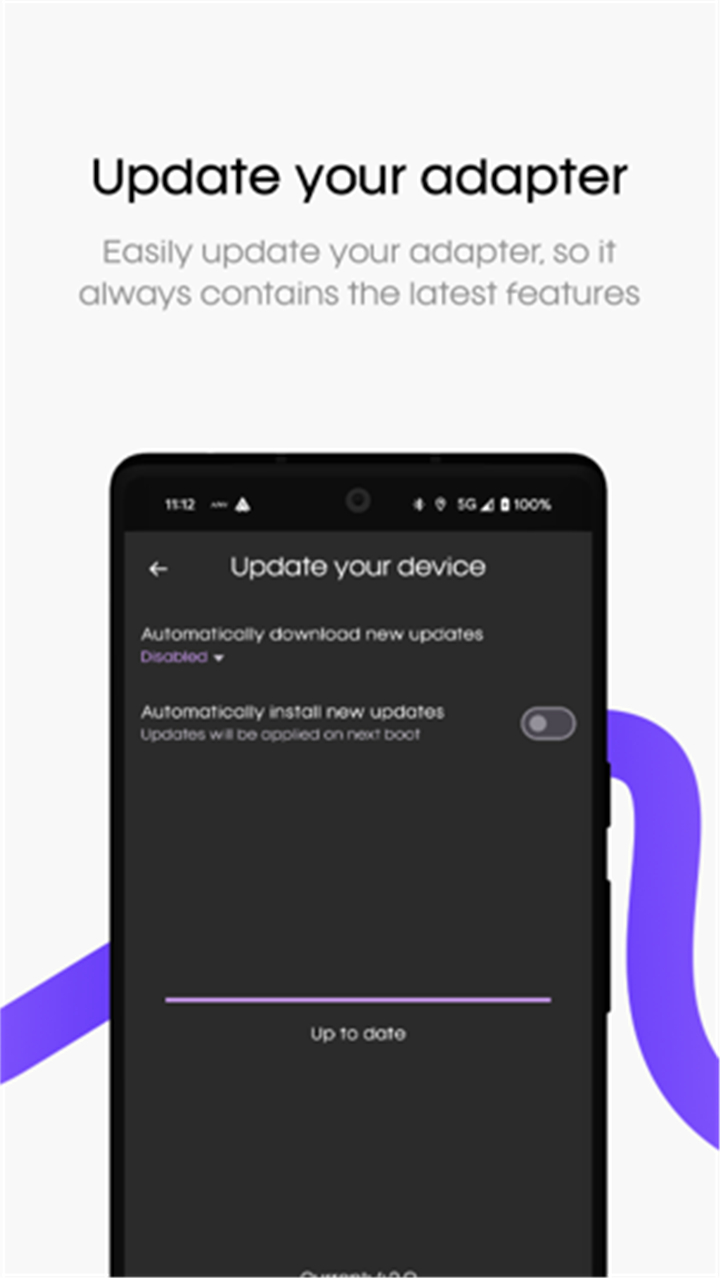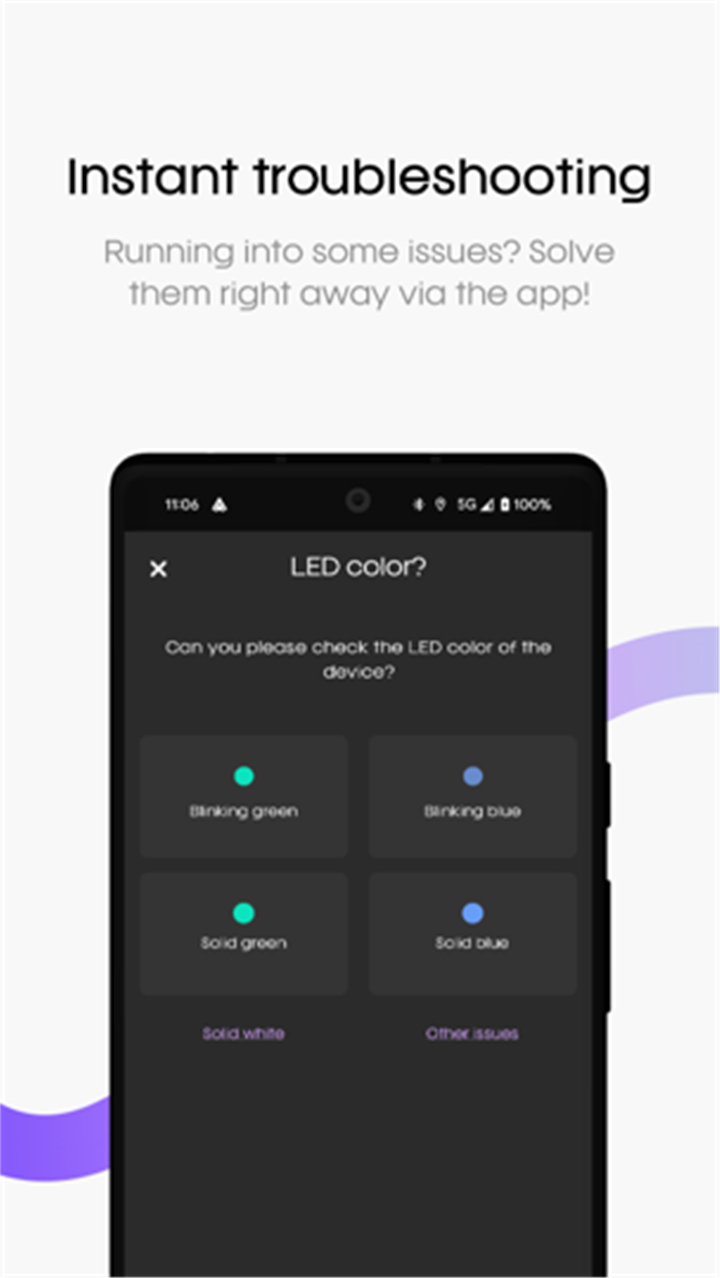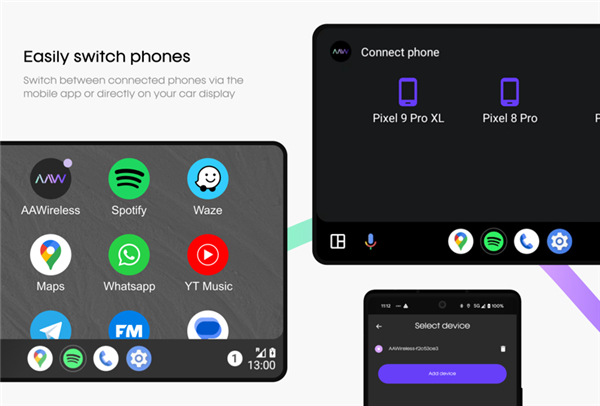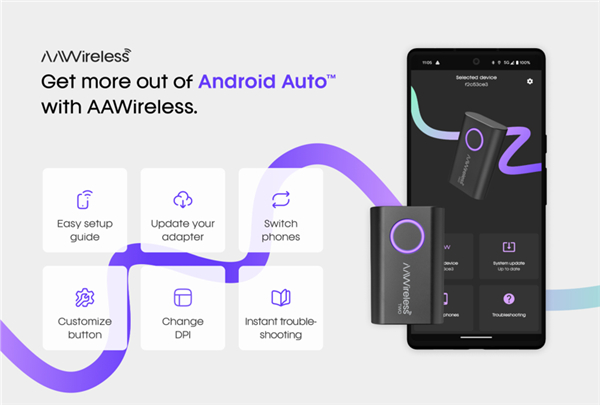-------✦ INTRODUCTION ✦------
AAWireless for Android Auto™ is the companion app that enhances your experience with the AAWireless adapter, allowing you to wirelessly connect your phone to Android Auto™.
This app provides users with a seamless setup process, instant troubleshooting, and various customization options to get the most out of your adapter.
Whether you're a new user or an experienced one, this app will help you optimize your connection, ensuring a smoother, hassle-free experience with Android Auto™.
--------✦ KEY FEATURES ✦------
Easy Setup Guide:
Follow a simple, step-by-step guide to set up your AAWireless adapter quickly and effortlessly.
Instant Troubleshooting:
Resolve common issues with instant troubleshooting tools, ensuring a smooth and uninterrupted experience.
Adapter Updates:
Keep your AAWireless adapter up to date with the latest firmware updates to enhance functionality and performance.
Button Customization:
Personalize the button functions to suit your preferences and make your experience even more intuitive.
Change DPI (Dots per Inch):
Adjust the DPI settings to optimize the display for your specific device, improving visual clarity and readability.
--------✦ COUNTRY OF ORIGIN AND LANGUAGE ✦------
Country: Netherlands
Original Language: English
--------✦ RECOMMENDED AUDIENCES ✦----
AAWireless for Android Auto™ is designed for Android Auto™ users who want to enhance their experience by connecting their phone wirelessly with the AAWireless adapter. It’s ideal for drivers seeking a more convenient, efficient, and customizable way to use Android Auto™. Whether you're a tech-savvy user or someone just getting started with wireless connections in your car, this app is perfect for anyone looking to improve their in-car technology setup. It’s also great for those who want to optimize their adapter’s performance with regular updates, troubleshooting, and button customizations, ensuring the best experience on the road.
FAQ :
Q: How do I set up the AAWireless adapter?
A: The app provides an easy setup guide to help you connect your AAWireless adapter to Android Auto™ quickly and without hassle.
Q: Can I customize the buttons on Android Auto™?
A: Yes, the app allows you to customize button functionalities to suit your preferences.
Q: Can I use AAWireless for Android Auto™ with any car?
A: AAWireless is compatible with any car that supports Android Auto™ and has an available USB port to connect the AAWireless adapter.
Q: How do I update my AAWireless adapter?
A: The app allows you to easily update your AAWireless adapter's firmware to ensure it’s running the latest features and improvements.
------------------------------------------
Contact us at the following sites if you encounter any issues:
Official website: here
Email: support@aawireless.io
------------------------------------------
Version History
V6.6-2113-develop-ccd43b4---- 24 Mar 2025
Bug fixes and improvements.
- AppSize36.20M
- System Requirements5.0 and up
- Is there a feeFree(In game purchase items)
- AppLanguage English
- Package Nameapp.aawireless
- MD5
- PublisherAAWireless
- Content RatingTeenDiverse Content Discretion Advised
- Privilege19
-
AAWireless for Android Auto™ 6.6-2113-develop-ccd43b4Install
36.20M2025-04-06Updated
9.8
5246 Human Evaluation
- 5 Star
- 4 Star
- 3 Star
- 2 Star
- 1 Star