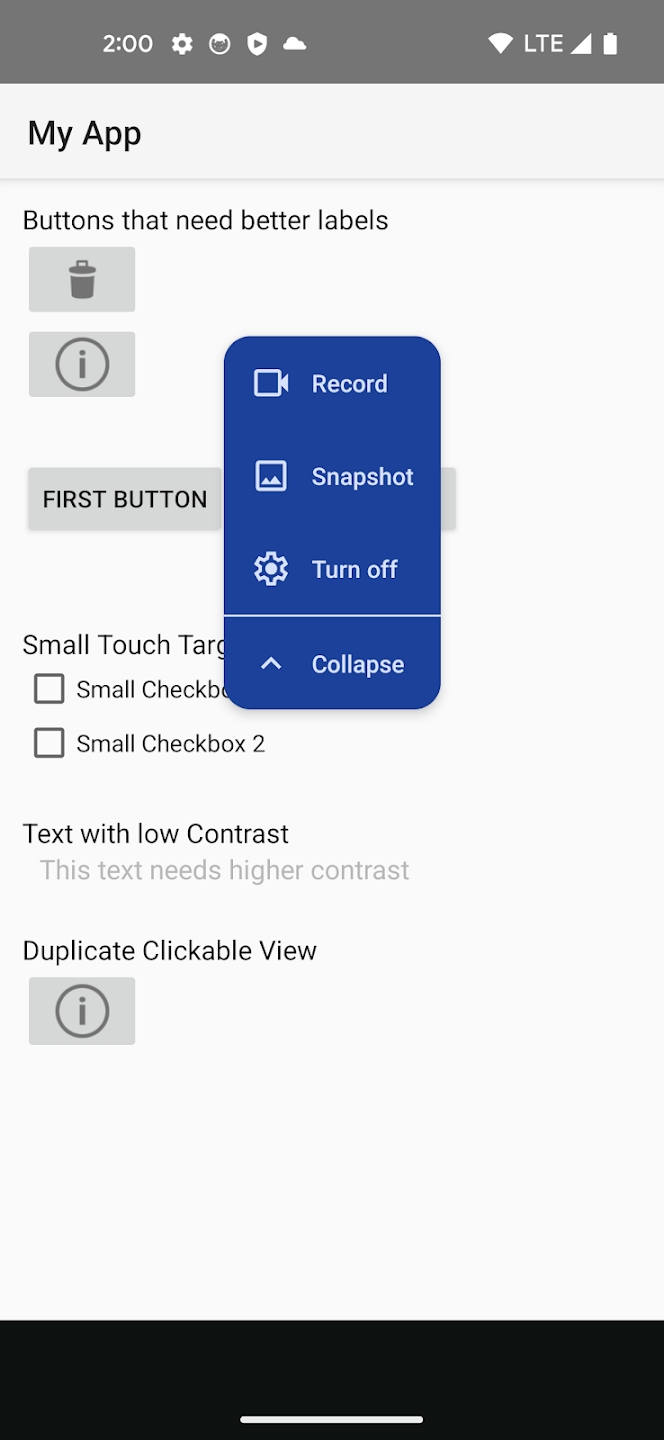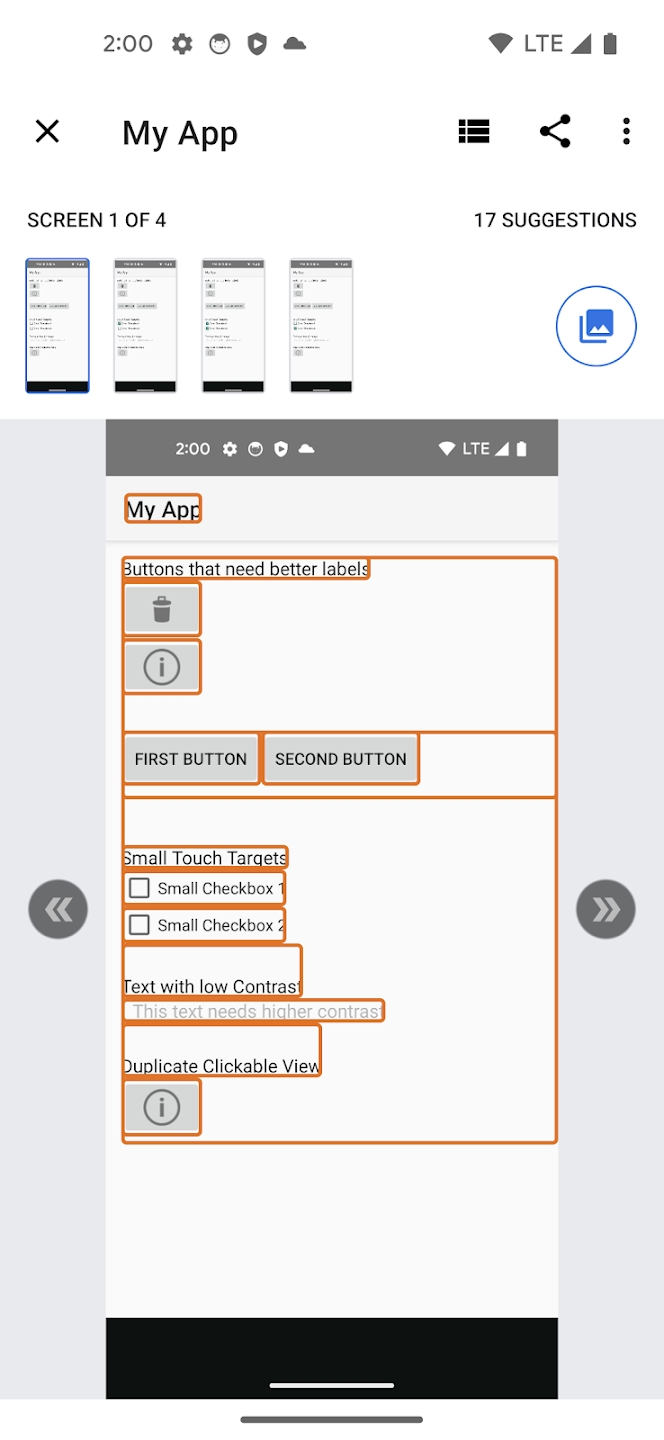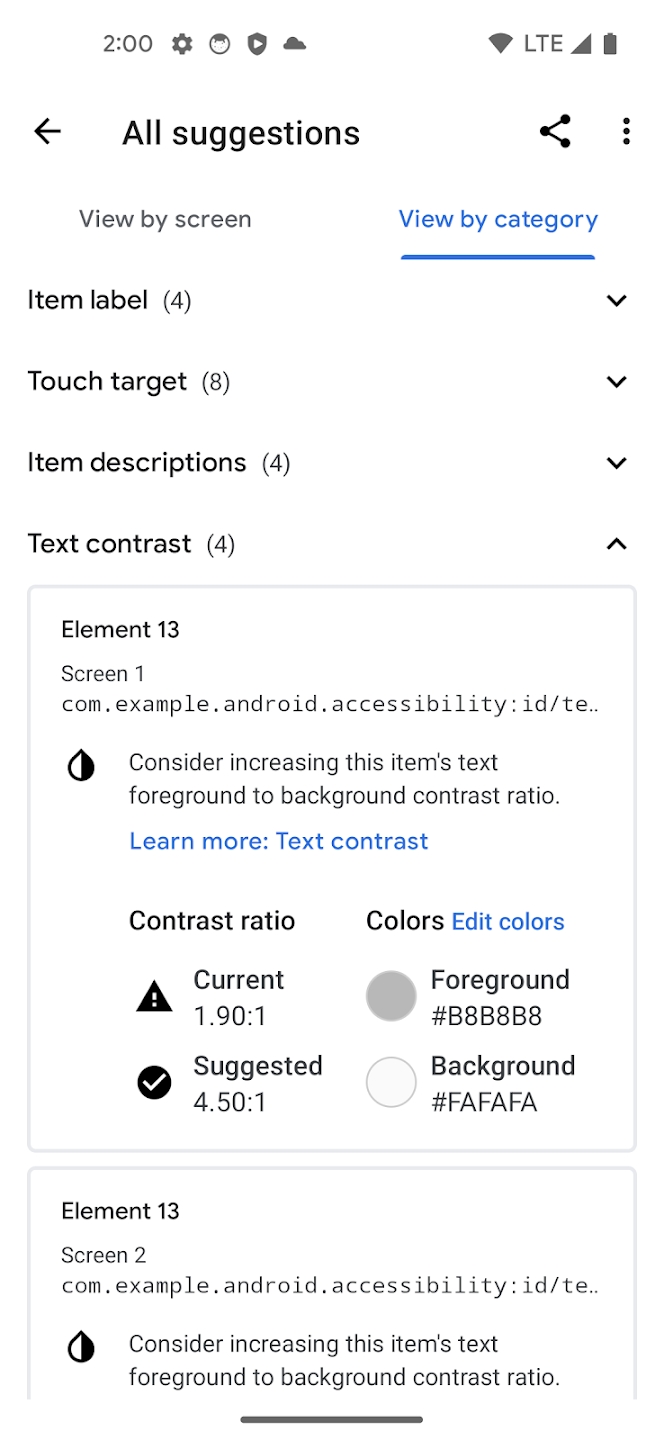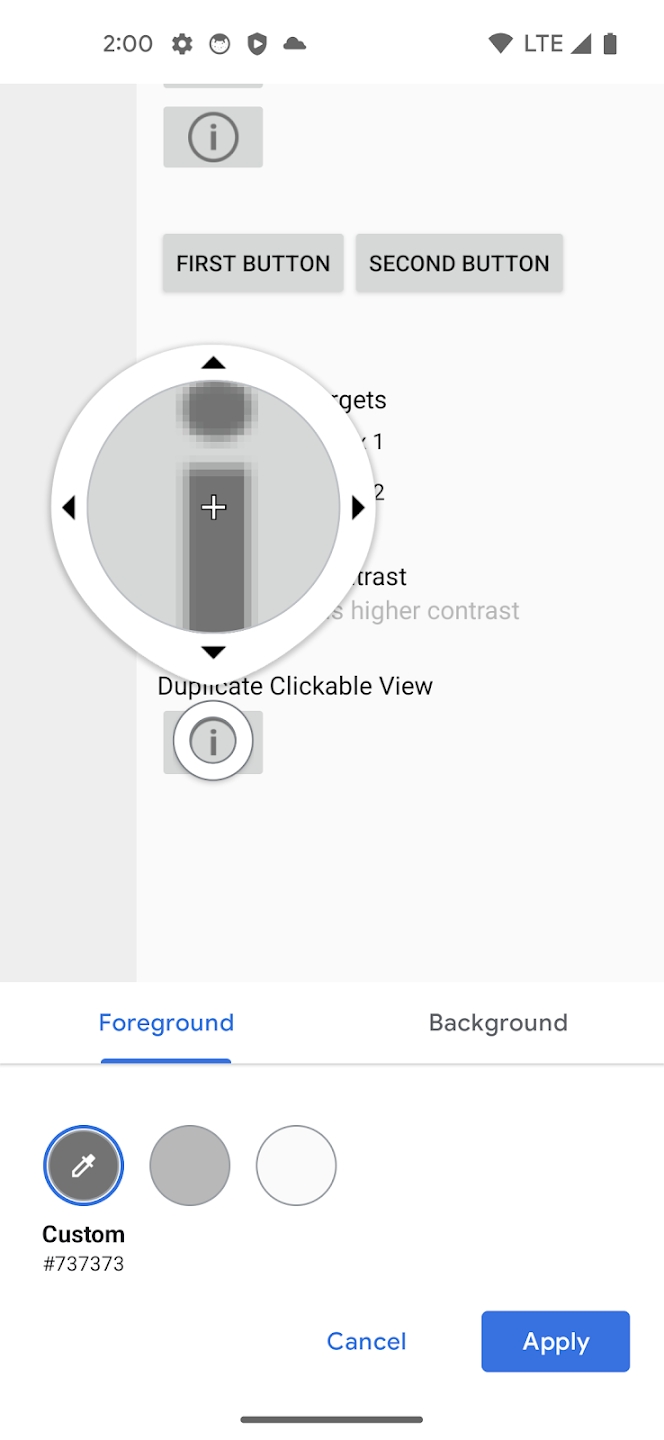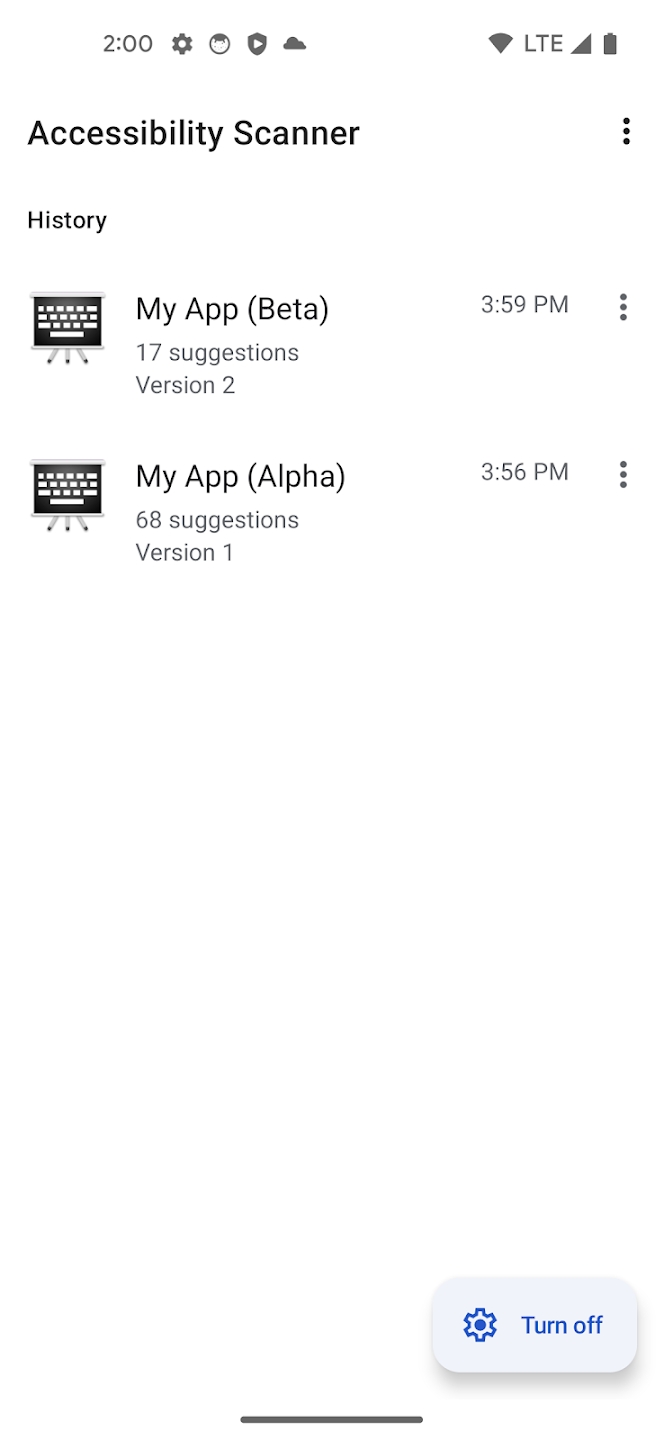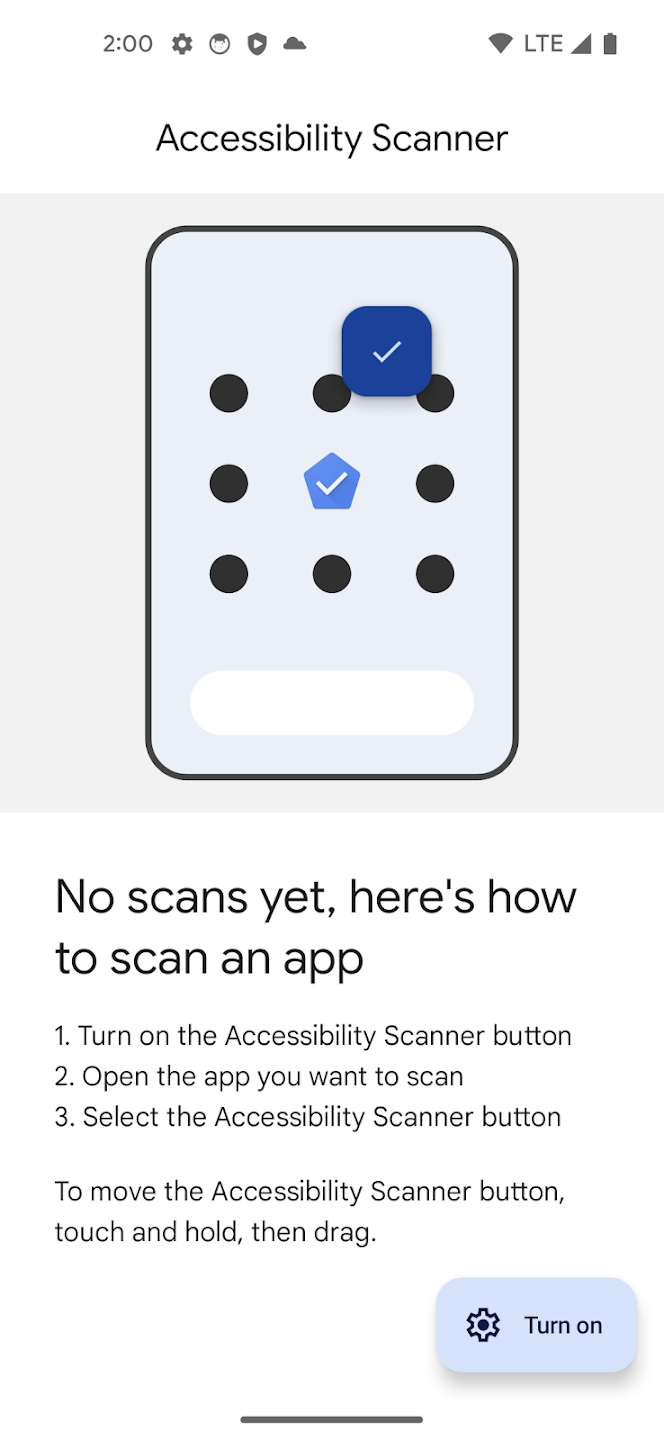Accessibility Scanner stands as an indispensable tool in the realm of app development, meticulously scrutinizing the user interface of applications to provide insightful recommendations aimed at enhancing their accessibility. Far beyond catering solely to developers, Accessibility Scanner extends its utility to encompass users of all backgrounds and expertise levels, empowering them to effortlessly identify and implement an array of common accessibility enhancements. From enlarging compact touch areas to refining contrast for text and visuals, and even providing descriptive content for previously unlabeled graphical elements, Accessibility Scanner serves as a beacon of inclusivity, fostering an environment where all users can navigate digital platforms with ease and confidence.
The importance of prioritizing accessibility enhancements within app development cannot be overstated. By ensuring that digital platforms are accessible to users of all abilities, developers not only demonstrate a commitment to inclusivity but also unlock the potential to reach a broader audience. This inclusive approach often leads to heightened user satisfaction, improved app ratings, and enhanced user retention rates, ultimately contributing to the long-term success and sustainability of the application.
Accessibility Scanner streamlines the process of identifying and implementing accessibility improvements, providing users with clear and actionable recommendations that can be seamlessly integrated into the app's design and functionality. Furthermore, the collaborative nature of Accessibility Scanner facilitates communication and collaboration among members of the development team, enabling them to collectively explore and implement innovative solutions to enhance accessibility.
To initiate the utilization of Accessibility Scanner, users are guided through a straightforward setup process. Upon opening the app, users are prompted to activate the Accessibility Scanner service, after which they can navigate to the desired app for scanning. With a simple tap of the floating Accessibility Scanner button, users can initiate a comprehensive scan of the app's user interface, identifying areas for improvement and receiving tailored recommendations for enhancement.
For users seeking more detailed guidance on utilizing Accessibility Scanner to its full potential, a comprehensive getting started guide is readily available. This guide offers step-by-step instructions and best practices for maximizing the effectiveness of Accessibility Scanner, ensuring that users can harness its full capabilities to enhance app accessibility.
In addition to written guidance, users can access a wealth of educational resources, including video tutorials and instructional materials, designed to deepen their understanding of Accessibility Scanner's functionalities and empower them to become proficient users. By investing in ongoing education and training, users can unlock new possibilities for accessibility enhancement and contribute to creating a more inclusive digital landscape for all.
As users embark on their journey to enhance app accessibility with Accessibility Scanner, it's essential to recognize the app's role as an accessibility service. Operating with the necessary permissions to retrieve window content and observe user actions, Accessibility Scanner operates seamlessly in the background, ensuring accurate and reliable performance while safeguarding user privacy and security.
In conclusion, Accessibility Scanner stands as a testament to the power of technology to foster inclusivity and accessibility in the digital realm. By providing users with the tools and resources they need to identify and implement accessibility enhancements, Accessibility Scanner empowers individuals and organizations to create digital experiences that are welcoming, inclusive, and accessible to all.
What's New in the Latest Version 2.4.1.583132255
Nov 22, 2023
Updates in version 2.4:
• Added detection of visible text that is hidden from accessibility services
• Visual refresh of the setup instructions and floating action button
• Removed all notifications
• Bug fixes and other enhancements
- AppSize6.60M
- System Requirements5.0 and up
- Is there a feeFree(In game purchase items)
- AppLanguage English
- Package Namecom.google.android.apps.accessibility.auditor
- MD575532a27c6b164118838e4b735684284
- PublisherGoogle LLC
- Content RatingTeenDiverse Content Discretion Advised
- Privilege19
-
Accessibility Scanner 2.4.1.583132255Install
6.60M2025-04-04Updated
8.2
8608 Human Evaluation
- 5 Star
- 4 Star
- 3 Star
- 2 Star
- 1 Star