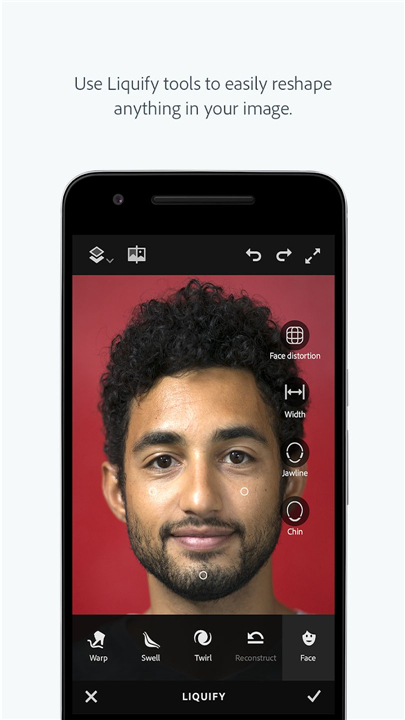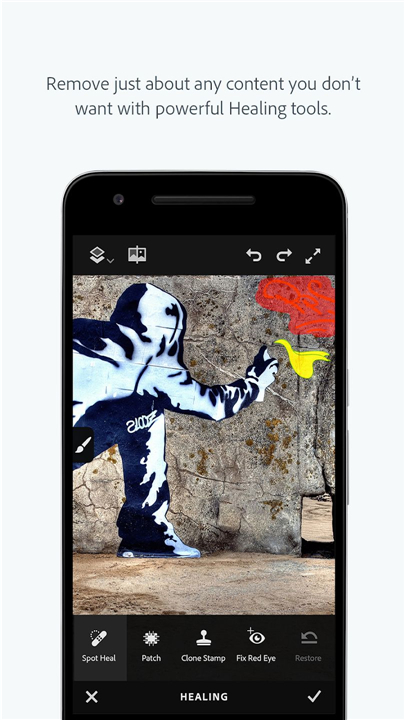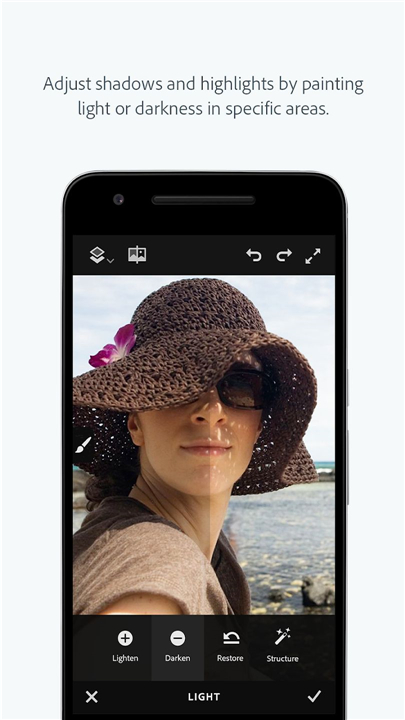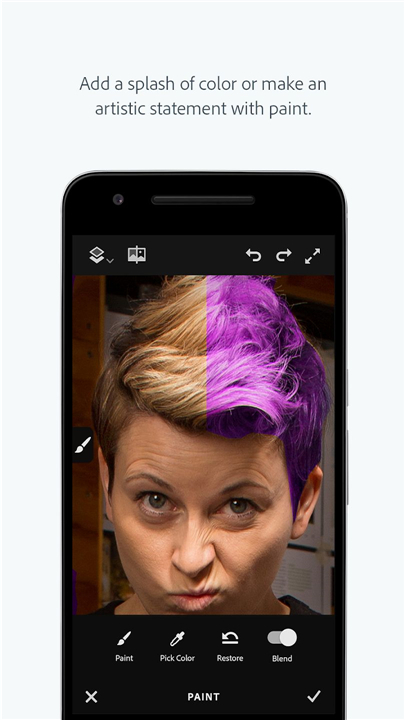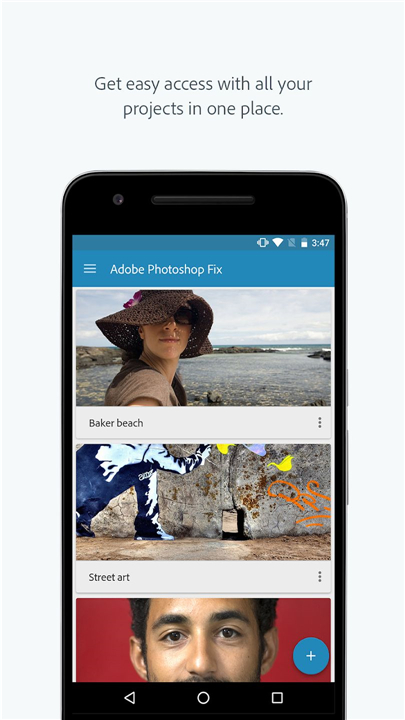Adobe Photoshop Fix is a app that allows you to enhance and restore images on your Android device easily. You can easily heal imperfections, smooth out details, liquify elements, lighten areas, and make various other edits to achieve the exact look you desire. You'll be able to edit your images anywhere you like!
! FEATURES AVAILABLE !
Advanced Photo Retouching and Restoration
- Utilize tools for precise edits, structure adjustments, and desired appearances.
Facial Feature Editing
-Face-aware Liquify for modifying facial aspects like smiles, cheeks, etc.
General Liquify Tool
-Manipulate areas by pushing, pulling, rotating, or reshaping for subtle or drastic effects.
Healing and Patching
-Fix imperfections using surrounding content and blending techniques.
Smoothing and Sharpening
-Paint to smooth or sharpen skin, landscapes, or other content.
Lightening and Darkening:
- Add or remove light from specific photo parts.
Color Adjustments
-Desaturate for black-and-white mixes or control overall color balance.
Painting Tools
-Eyedropper for color sampling, adjustable brush, and eraser for precision.
Adjustments and Effects:
-Add vignettes, control exposure, contrast, and saturation.
Defocusing
- Blur parts of a photo to highlight the main subject.
Seamless Integration with Photoshop CC
- Send edited images directly to the desktop version, converting edits to layers and packaging as a PSD file.
What's New in the Latest Version 1.1.0
Minor bug fixes and improvements. Install or update to the newest version to check it out!
- AppSize43.80M
- System Requirements5.0 and up
- Is there a feeFree(In game purchase items)
- AppLanguage English
- Package Namecom.adobe.adobephotoshopfix
- MD5B75AF82C0095196CCCBFD0A13D5B581C
- PublisherAdobe
- Content RatingTeenDiverse Content Discretion Advised
- Privilege19
-
Adobe Photoshop Fix 1.1.0Install
43.80M2025-02-19Updated
8.7
7749 Human Evaluation
- 5 Star
- 4 Star
- 3 Star
- 2 Star
- 1 Star