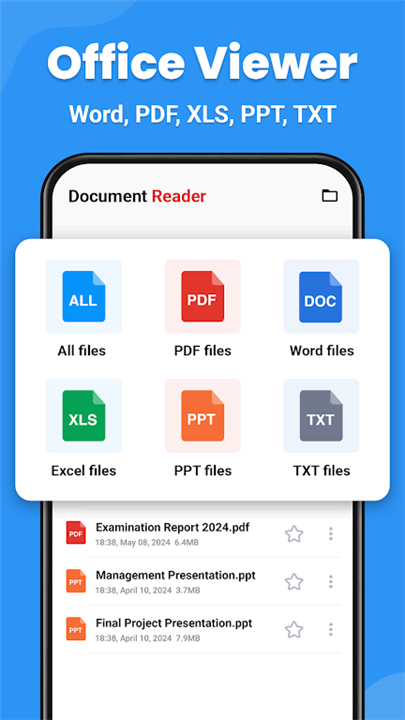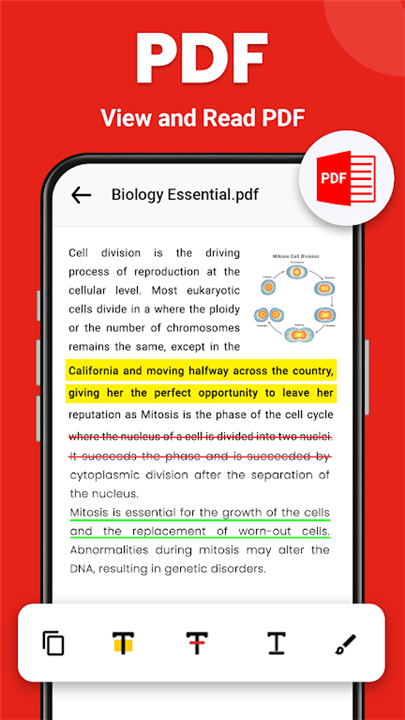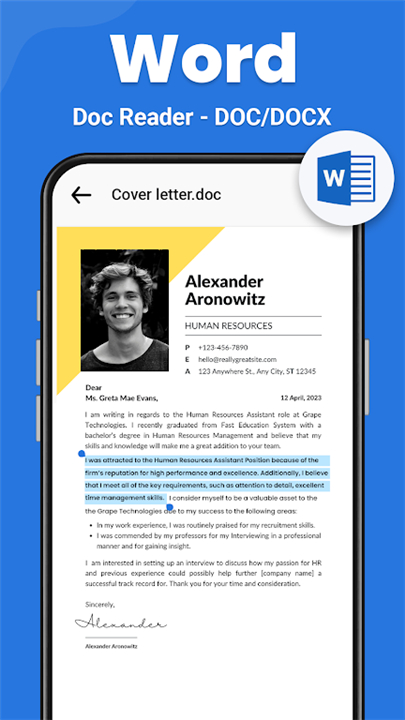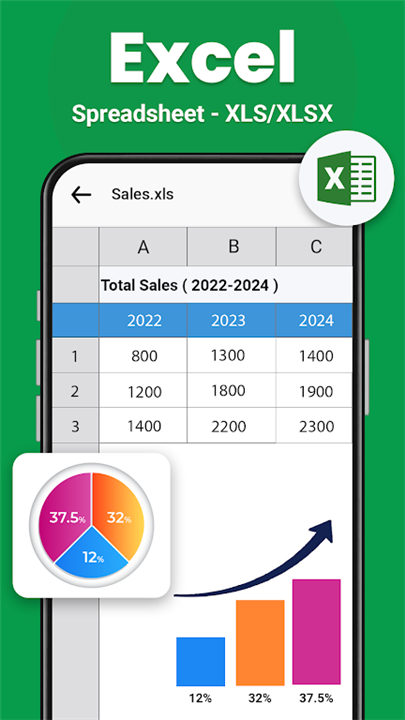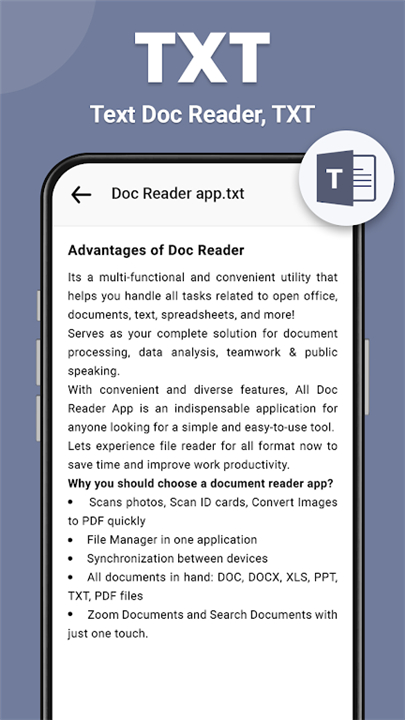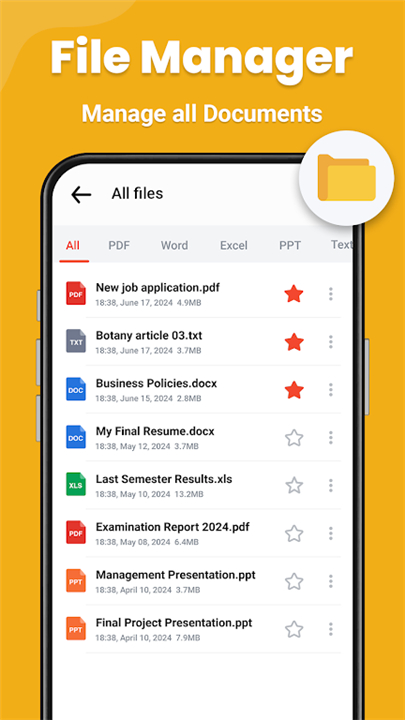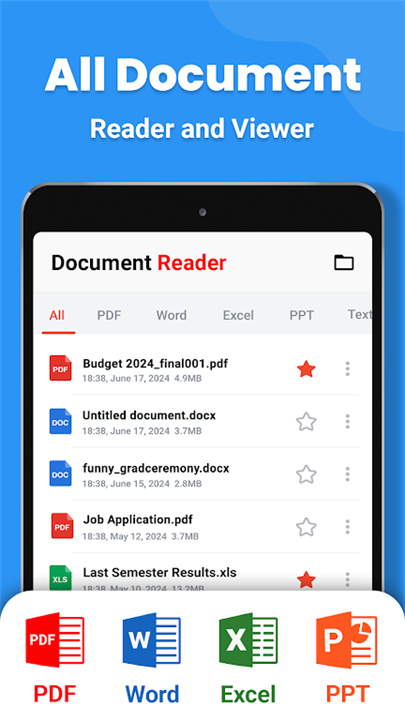◈ App Features
Excel and PowerPoint Viewing
The app provides high-quality viewing experiences, ensuring that you can review data and presentations without any hassle. The intuitive design makes it easy to navigate through complex spreadsheets and slides.
File Management Capabilities
You can back up and sync your documents to cloud storage services like Google Drive, Dropbox, and OneDrive, ensuring that your important files are always accessible.
Annotation Tools
For those who need to make notes or highlight important informatio. You can highlight text, write, and draw directly on your PDFs, making it easy to mark up documents for later reference.
Upcoming Features
Upcoming features include the ability to add watermarks, compress file sizes, merge and split documents, and secure sensitive documents, further expanding the app's capabilities.
◈ Recommended Audience
The All Document Reader & Viewer app is perfect for a diverse audience, including students, educators, business professionals, and anyone who regularly handles documents.
Students can benefit from the ability to read and annotate lecture notes and PDFs, while professionals can manage reports, presentations, and spreadsheets on the go.
Contact us at the following sites if you encounter any issues:
Google Play: Here
What's New in the Latest Version 1.18
Last updated on Jan 27, 2024
Minor bug fixes and improvements. Install or update to the newest version to check it out!- AppSize14.89M
- System Requirements5.0 and up
- Is there a feeFree(In game purchase items)
- AppLanguage English
- Package Namealldocumentreader.office.reader.documentapp.filemanager
- MD5af93f9f34d216b5c56f2460cccf98ba8
- PublisherGalaxy studio apps
- Content RatingTeenDiverse Content Discretion Advised
- Privilege19
-
All Document Reader & Viewer 1.18Install
14.89M2025-04-23Updated
8.5
2296 Human Evaluation
- 5 Star
- 4 Star
- 3 Star
- 2 Star
- 1 Star