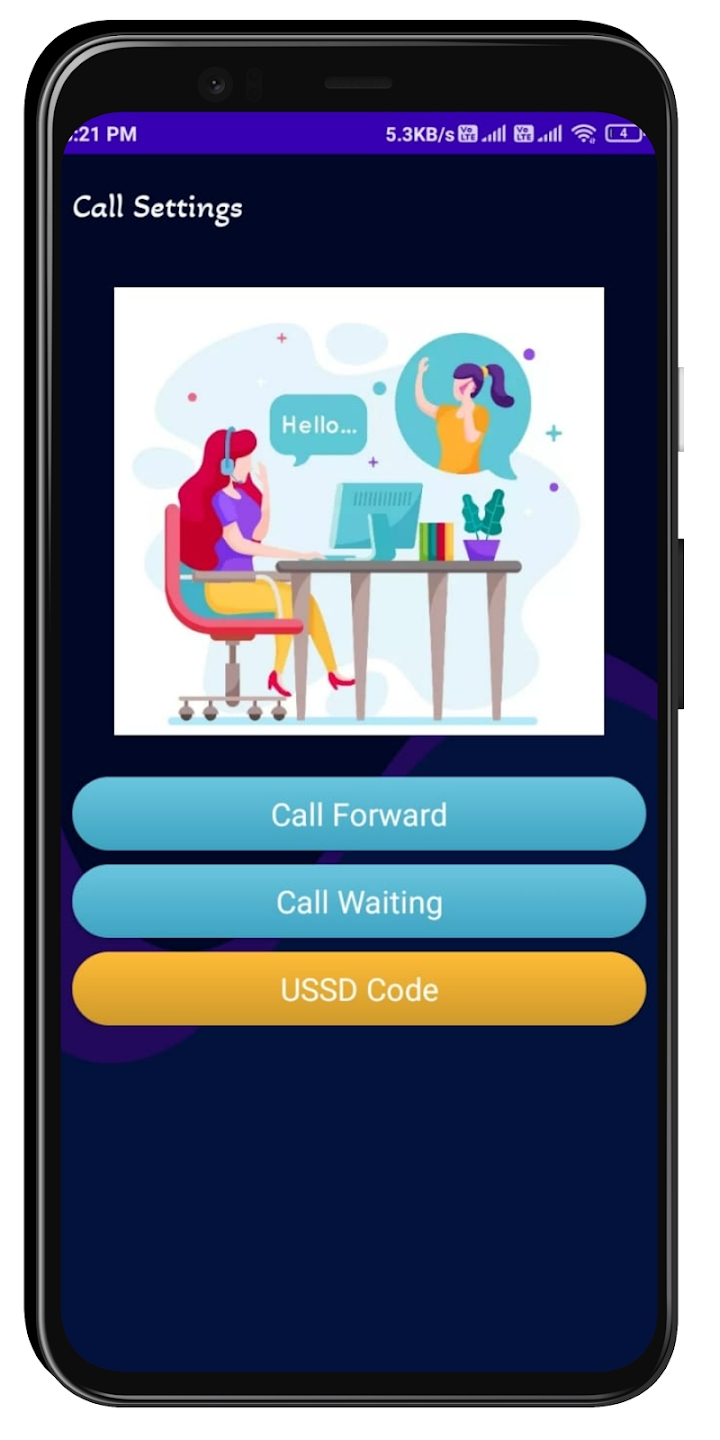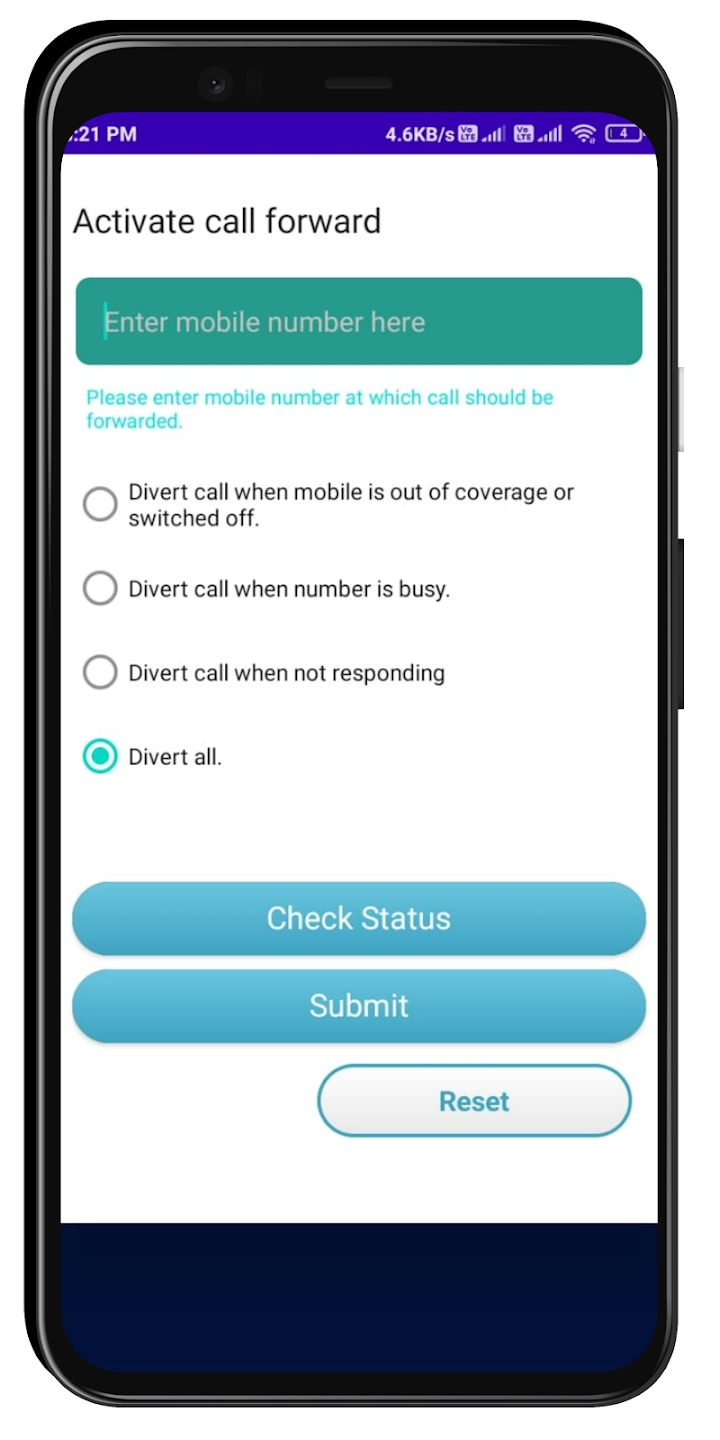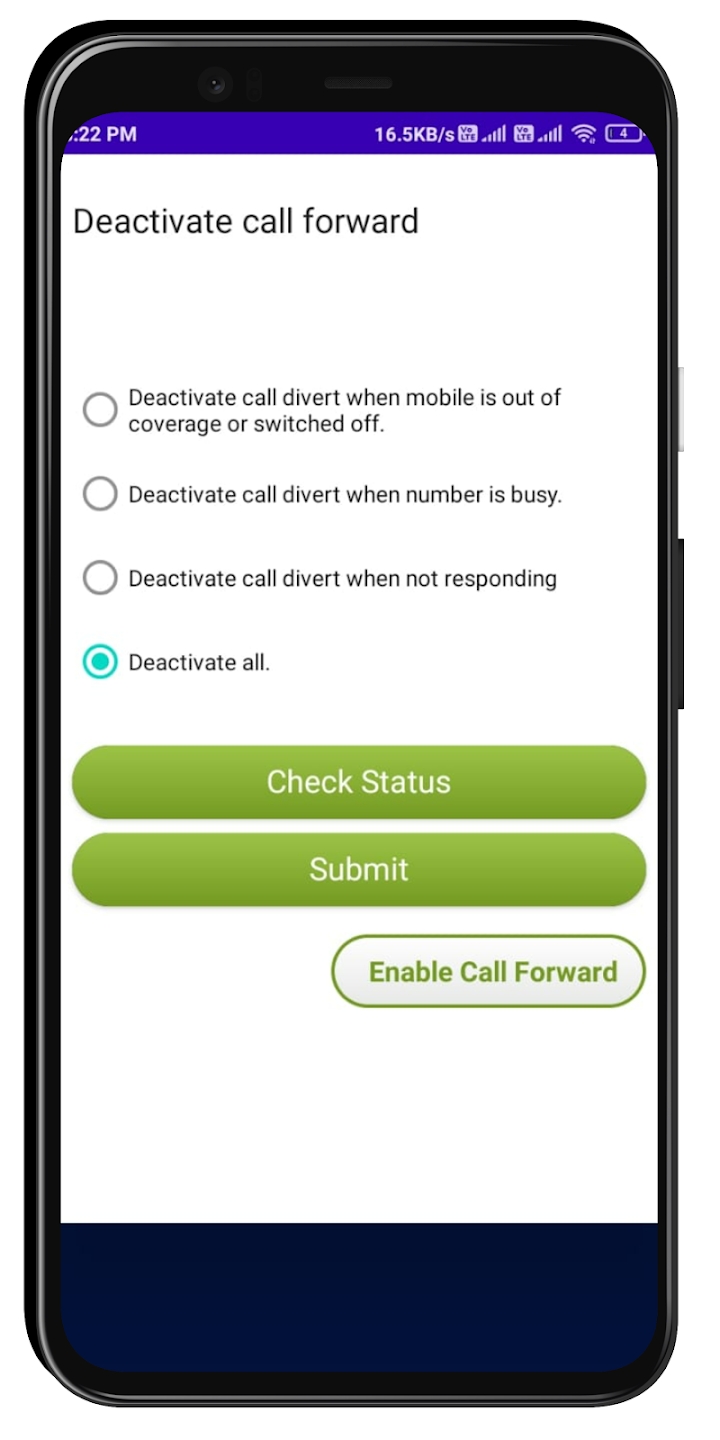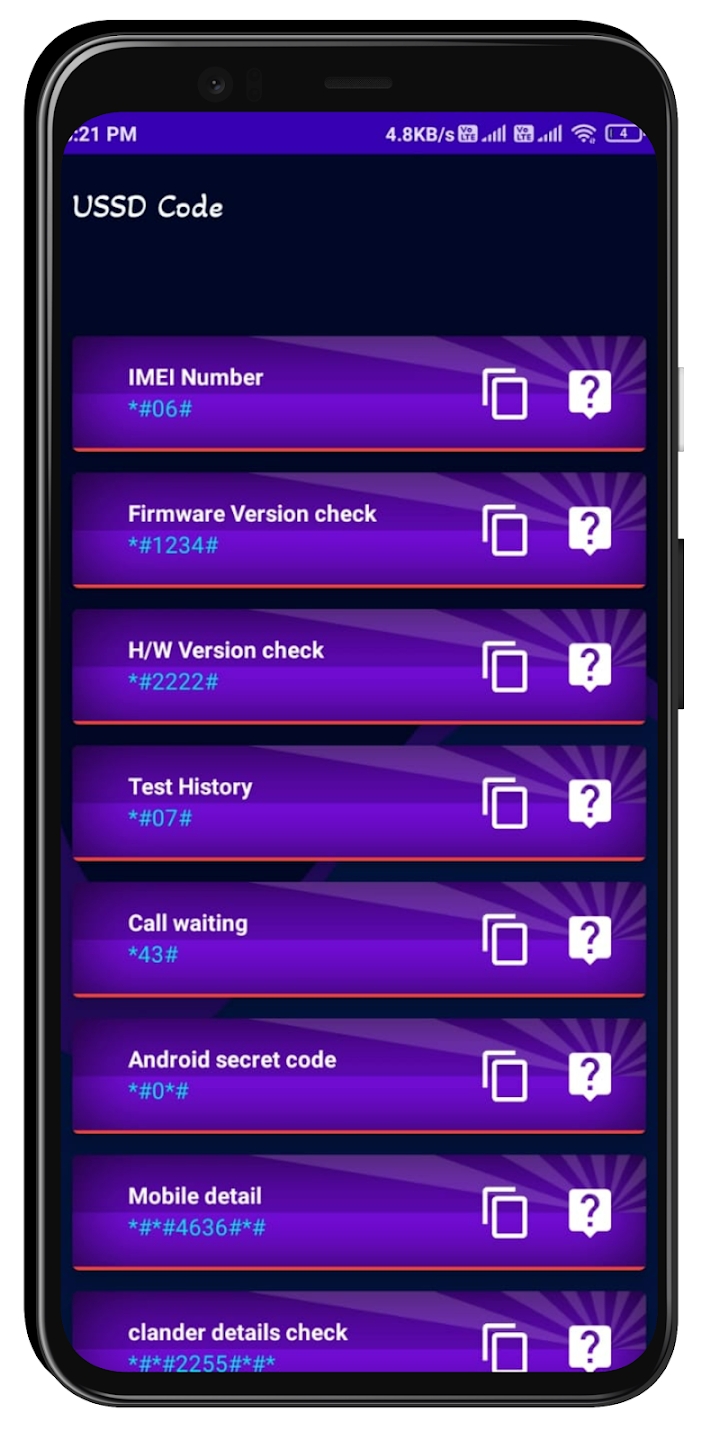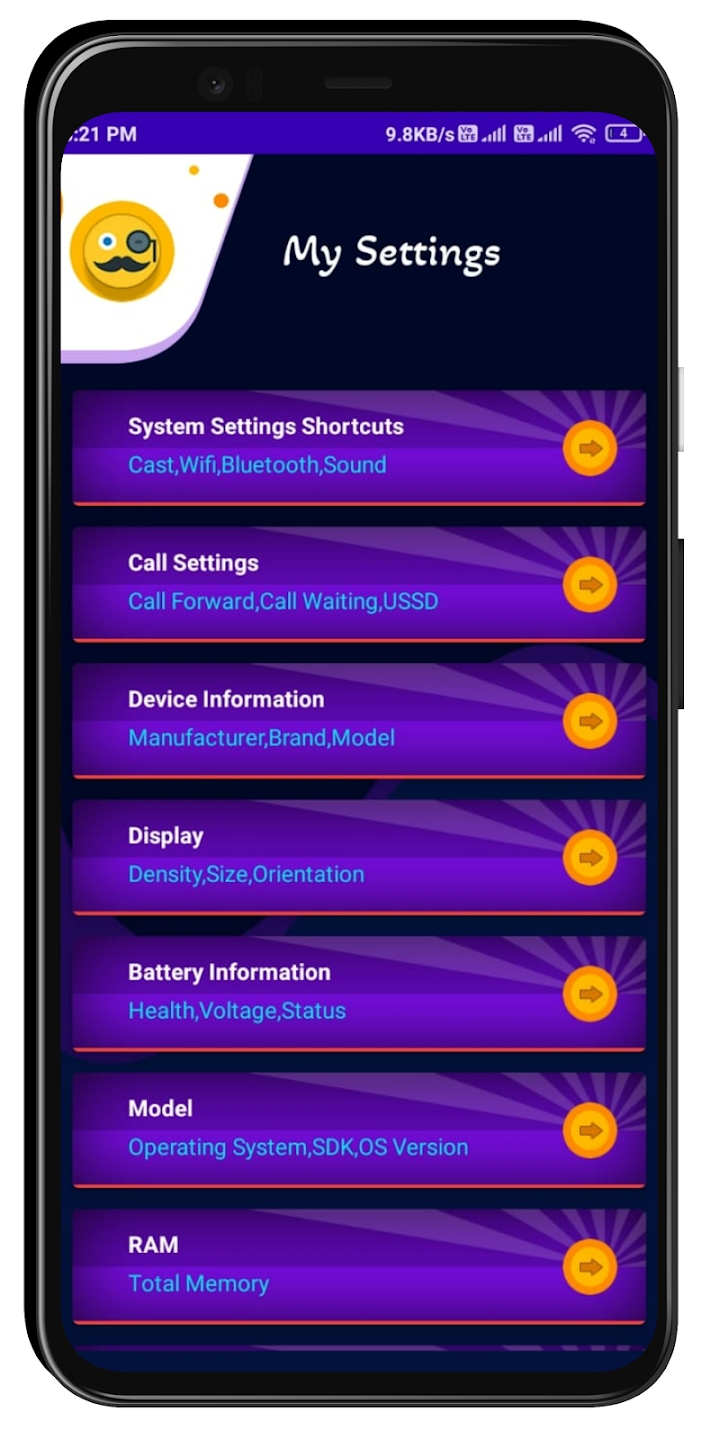The All Settings app for Android devices offers users a convenient platform to access a plethora of device settings, providing a seamless and organized experience. Through various categories and features, users can manage a wide range of settings, enhancing their device functionality and customization.
Why Our App Is Better Out There?
User-Friendly Interface: The app boasts an intuitive interface, ensuring easy navigation and accessibility for users of all levels. With clear categorization and streamlined menus, users can swiftly locate and modify their desired settings.
Comprehensive Settings Categories: The app encompasses diverse categories catering to different aspects of device management. These categories include common system settings like volume control, screencasting management, and frequently used options such as Bluetooth and flight mode shortcuts.
Call Settings Management: Within the "Call Settings" category, users gain access to USSD codes or MMI codes, allowing for various functionalities like call waiting activation and firmware version checks. To mitigate potential confusion, the app provides snapshots of probable results for reference.
Handpicked USSD Codes: To ensure compatibility with a wide range of devices, the app offers a curated selection of USSD codes that have been tested and verified. These handpicked codes enable users to execute essential functions with ease, such as call forwarding settings.
SIM Toolkit Integration: A dedicated section is available for SIM and Wi-Fi settings, simplifying access to essential network configurations. Users can conveniently manage roaming, Wi-Fi, and mobile network settings within this integrated toolkit.
Phone Information: Users can retrieve detailed device information, including display specifications, RAM details, and battery information. This comprehensive overview provides users with insights into their device's hardware components and performance metrics.
Convenient Updates and Management: The app serves as a centralized hub for managing various device settings, allowing users to update and customize their preferences effortlessly. With all settings consolidated in one accessible location, users can optimize their device according to their preferences and requirements.
Additional Details:
Developer Support: Users are encouraged to provide feedback and suggestions to the developer via the provided email address, fostering ongoing improvements and enhancements to the app's functionality and user experience.
Disclaimer: While the app provides access to existing device settings, the functionality of certain settings or USSD codes may vary depending on factors such as the device's manufacturer and system software updates. Users are advised to refer to their device's native settings menu for similar options and functionalities.
What's New in the Latest Version 1.3
Last updated on Feb 6, 2024
Minor bug fixes and improvements. Install or update to the newest version to check it out!
- AppSize8.58M
- System Requirements5.0 and up
- Is there a feeFree(In game purchase items)
- AppLanguage English
- Package Namecom.mytools.mysettings
- MD585E9765336CE9C85DC6F99AA10A1B5D0
- Publisherkiko technology
- Content RatingTeenDiverse Content Discretion Advised
- Privilege19
-
All Settings 1.3Install
8.58M2025-04-04Updated
8.7
7687 Human Evaluation
- 5 Star
- 4 Star
- 3 Star
- 2 Star
- 1 Star