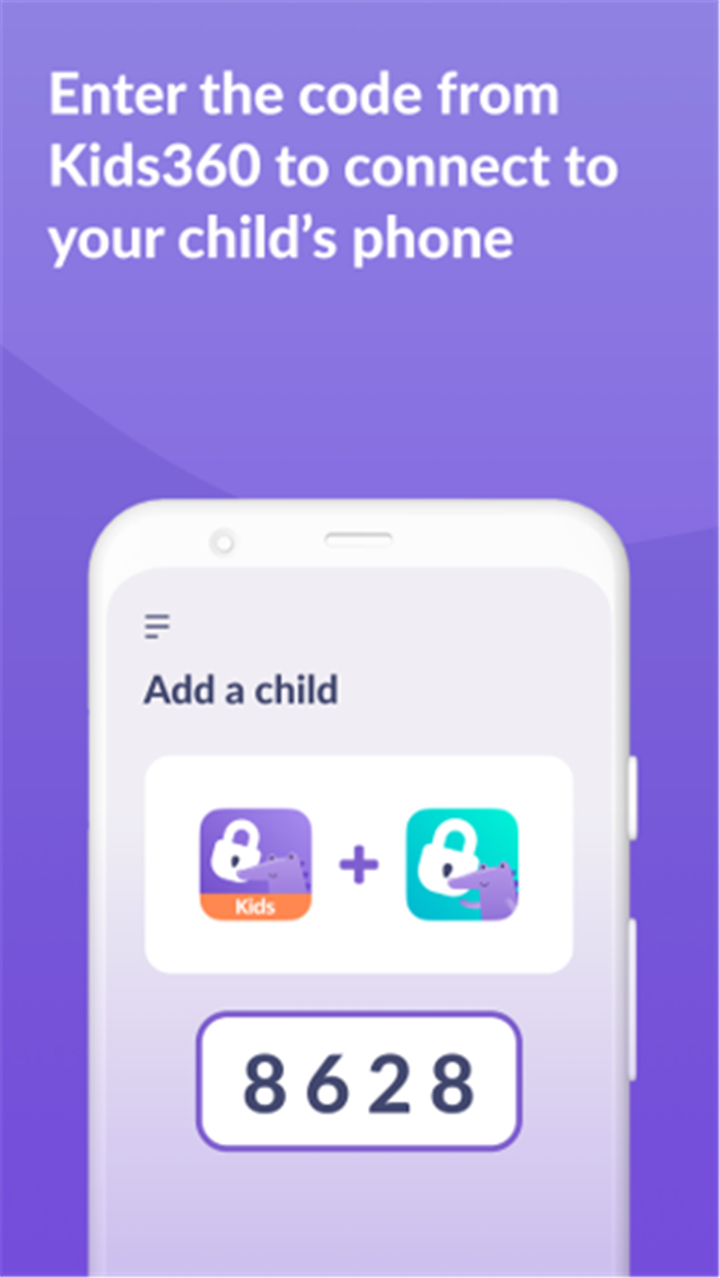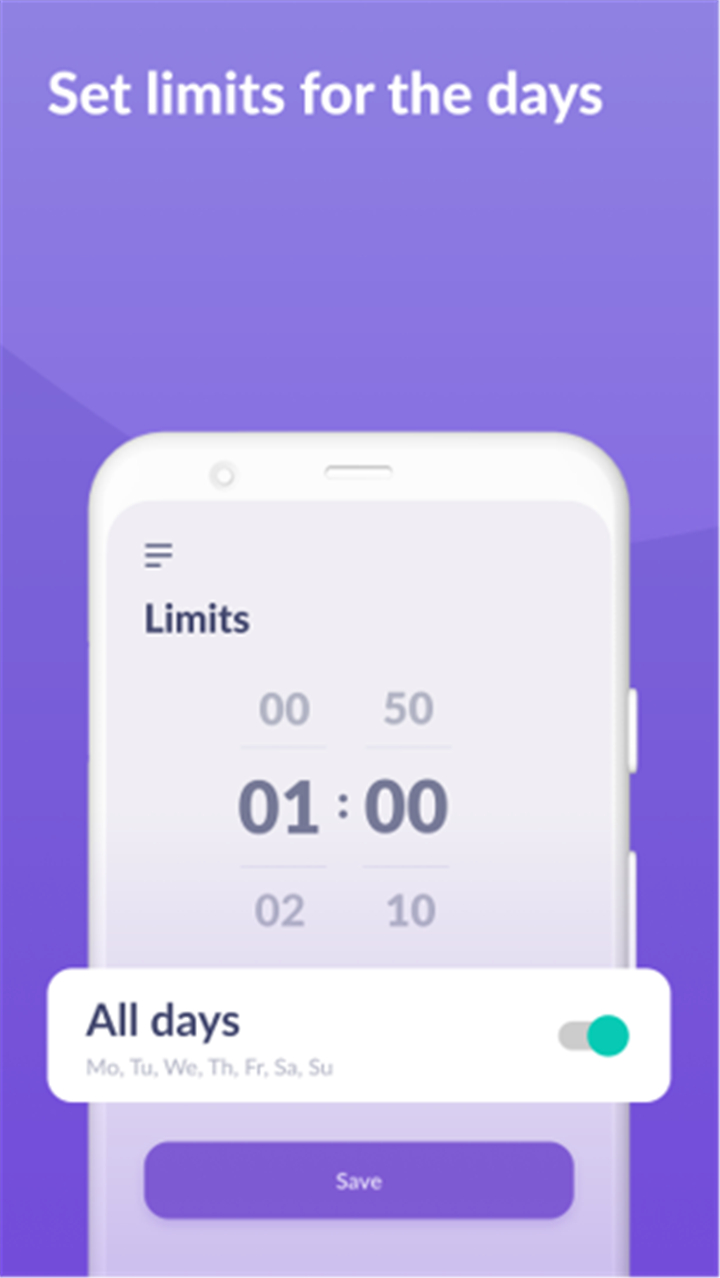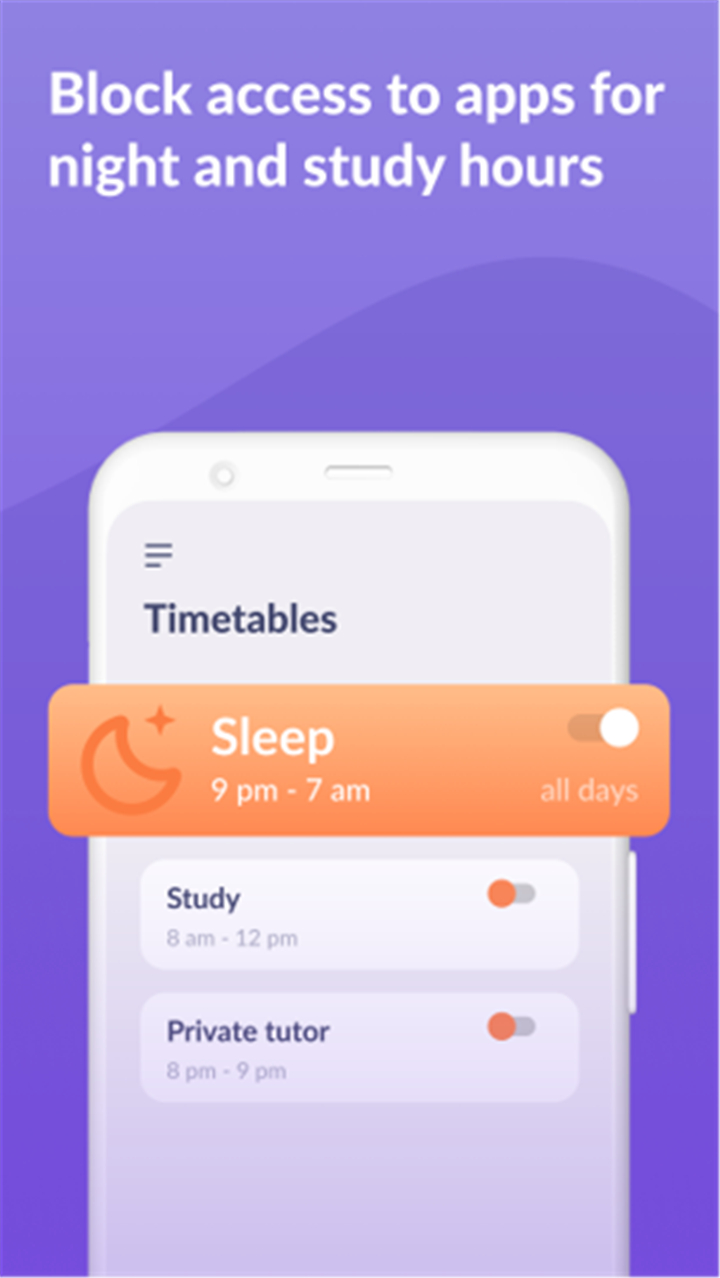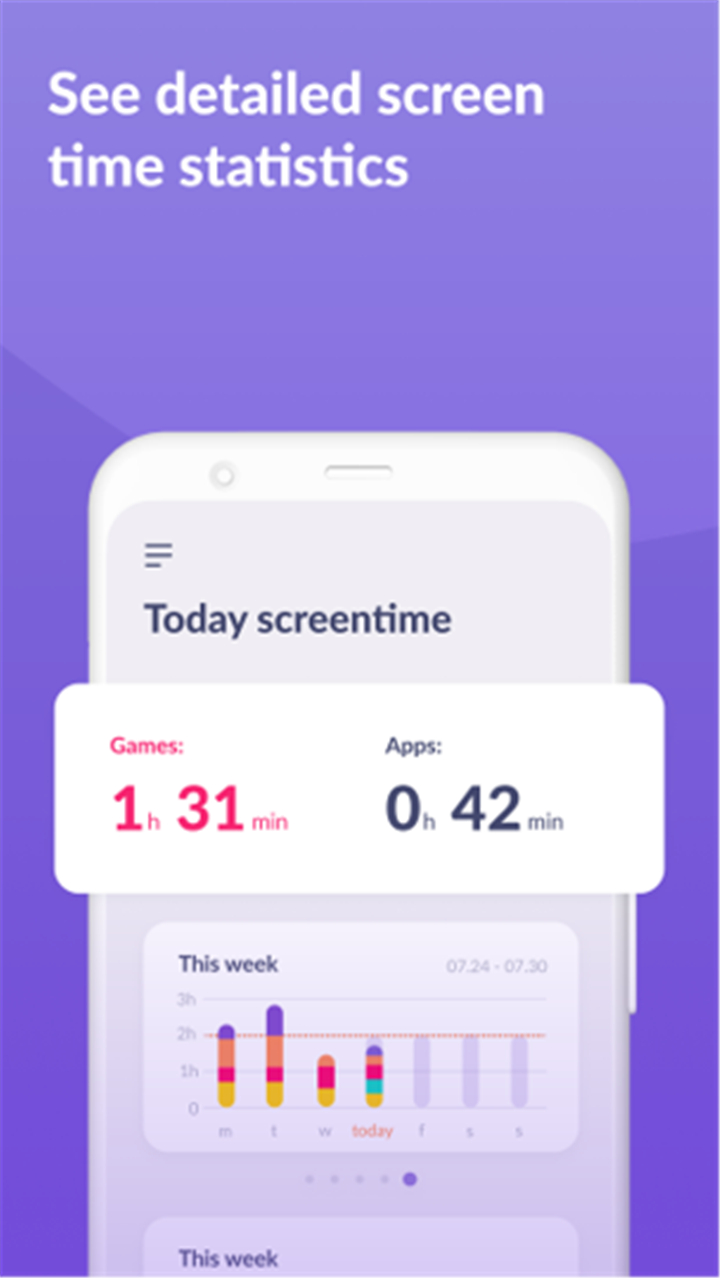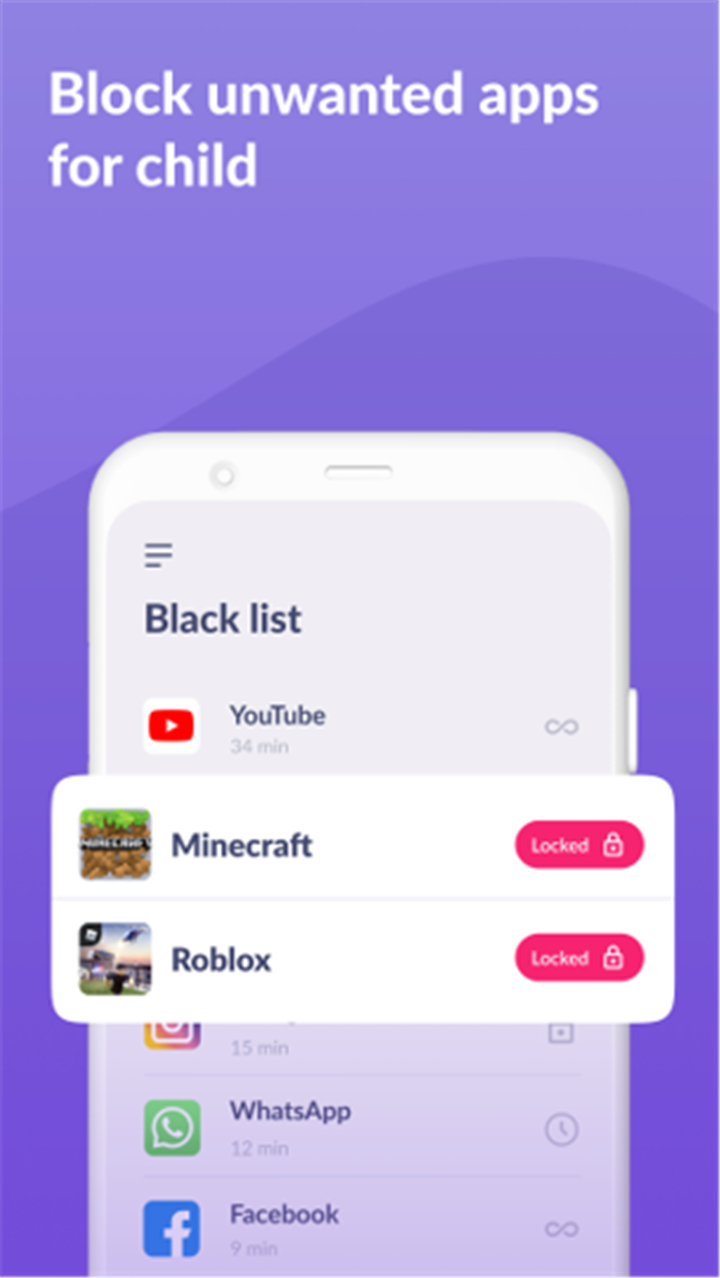-------✦ INTRODUCTION ✦------
Alli360 by Kids360 is a powerful screen time management tool designed to help parents set limits on their child's mobile usage.
This app allows parents to control the time spent on entertainment apps and games while ensuring essential apps like calls and messages remain accessible.
By integrating with the Kids360 for Parents app, Alli360 provides a seamless way to monitor and manage screen time, ensuring a balanced digital experience for kids.
--------✦ KEY FEATURES ✦------
Time Limits on Apps and Games:
Parents can set daily or hourly limits on entertainment apps and games, ensuring children do not spend excessive time on their devices. Once the limit is reached, the app automatically blocks access to those applications.
Custom Schedules for Screen Time Control:
With customizable schedules, parents can block access to non-essential apps during school hours, homework time, and bedtime. This feature helps kids focus on their studies and maintain a healthy sleep schedule.
Complete App Management:
Alli360 provides full control over which apps are accessible. Parents can select apps to limit, restrict, or completely block based on their child’s needs. Educational and essential apps remain available while entertainment apps can be managed effectively.
Real-Time Usage Reports and Insights:
Track your child's smartphone usage with detailed insights. Parents can view how much time is spent on each app daily, identify the most-used applications, and make informed decisions about screen time management.
Uninterrupted Communication for Safety:
Essential apps such as phone calls, messaging, and taxi services remain accessible at all times. This ensures that children can always contact their parents or emergency services when needed.
Secure and Privacy-Compliant:
Alli360 follows strict security measures and complies with GDPR and other privacy regulations. The app cannot be installed or used without the child's knowledge, ensuring transparency in monitoring.
--------✦ COUNTRY OF ORIGIN AND LANGUAGE ✦------
Country: Global
Original Language: English
--------✦ RECOMMENDED AUDIENCES ✦----
This app is ideal for parents who want to monitor and manage their child's screen time effectively. It is especially beneficial for families looking to encourage responsible device usage while ensuring essential communication remains available.
FAQ :
Q: Do I need another app to use Alli360?
Yes, the Kids360 for Parents app must be installed on the parent’s device, while Alli360 is installed on the child’s device for monitoring.
Q: Can my child uninstall the app?
No, the app includes protection against unauthorized deletion, ensuring it remains active on the child’s device.
Q: Will my child still be able to make calls and send messages?
Yes, essential apps such as phone calls, messages, and taxi services will always be accessible.
Q: Is the app free to use?
Basic monitoring features are free. Advanced time management functions require a subscription after the trial period.
------------------------------------------
Contact us at the following sites if you encounter any issues:
Official website: here
Email: info@kids360.app
------------------------------------------
Version History
V2.38.1---- 12 Jan 2025
Bug fixes and improvements.
- AppSize18.00M
- System Requirements5.0 and up
- Is there a feeFree(In game purchase items)
- AppLanguage English
- Package Nameapp.kids360.kid
- MD5
- PublisherANKO Solutions LLC
- Content RatingTeenDiverse Content Discretion Advised
- Privilege19
-
Alli360 by Kids360 2.38.1Install
18.00M2025-04-03Updated
9.7
6917 Human Evaluation
- 5 Star
- 4 Star
- 3 Star
- 2 Star
- 1 Star