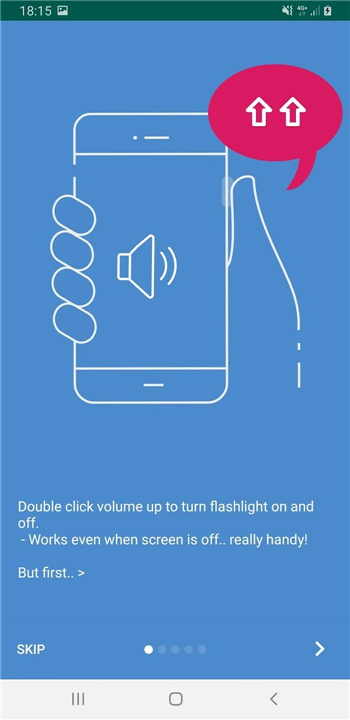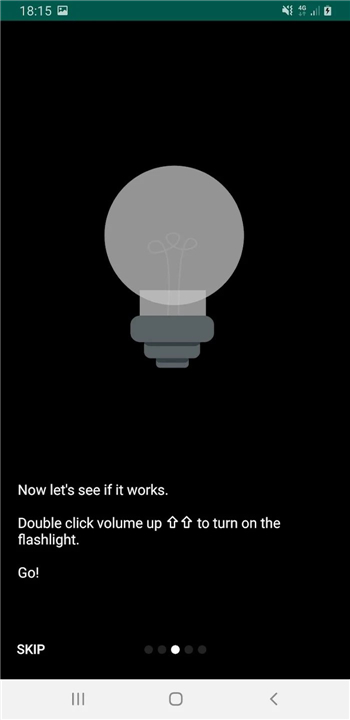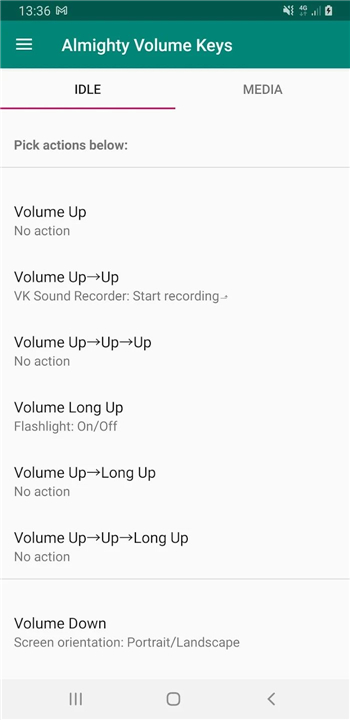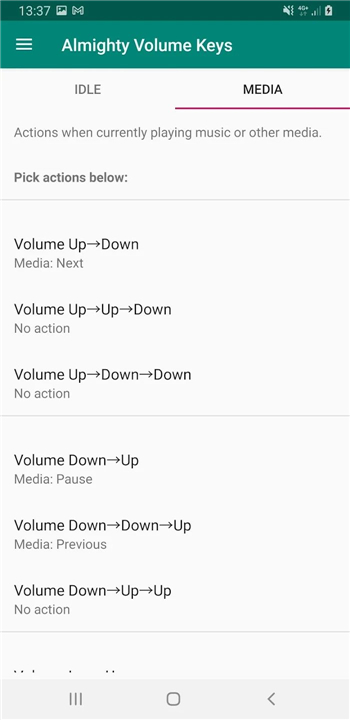✦Introduction✦
Transform your hardware volume buttons into powerful tools! They can do so much more than just adjust the sound! Utilize the volume keys for various everyday functions.
For instance, pressing Volume Up can activate the flashlight, a long press can skip to the next music track, a double tap on Up starts audio recording, and three quick presses on Down will mute the sound. You have the freedom to assign your own commands and actions. When an action is triggered, any volume adjustments made are reset, ensuring there's no confusion between commands and volume changes.
There's no need to interact with the touchscreen, wake up the device, remove your gloves, or even pull your phone out of your pocket!
------------------------------------------
✦ APP FEATURES ✦
- Toggle the flashlight
- Manage music playback (play/pause/skip/previous)
- Announce the currently playing track (using a computer voice)
- Switch system languages
- Adjust screen orientation
- Enable or disable screen auto-rotation
- Set sound profiles (sound/vibrate/mute)
- Activate or deactivate Do Not Disturb mode
- Tell the time (with a computer voice)
- Record audio
- Execute a Tasker task (capable of performing a wide range of actions)
- And of course, adjust the volume!
------------------------------------------
What's New in the Latest Version 3.0
Minor bug fixes and improvements. Install or update to the newest version to check it out!
- AppSize9.20M
- System Requirements5.0 and up
- Is there a feeFree(In game purchase items)
- AppLanguage English
- Package Namecom.masel.almightyvolumekeys
- MD57ad3e810859c39c6487fd10266d4b5c1
- PublisherGalaxy studio apps
- Content RatingTeenDiverse Content Discretion Advised
- Privilege19
-
Almighty Volume Keys: Remapper 3.0Install
9.20M2025-04-24Updated
7.8
1648 Human Evaluation
- 5 Star
- 4 Star
- 3 Star
- 2 Star
- 1 Star