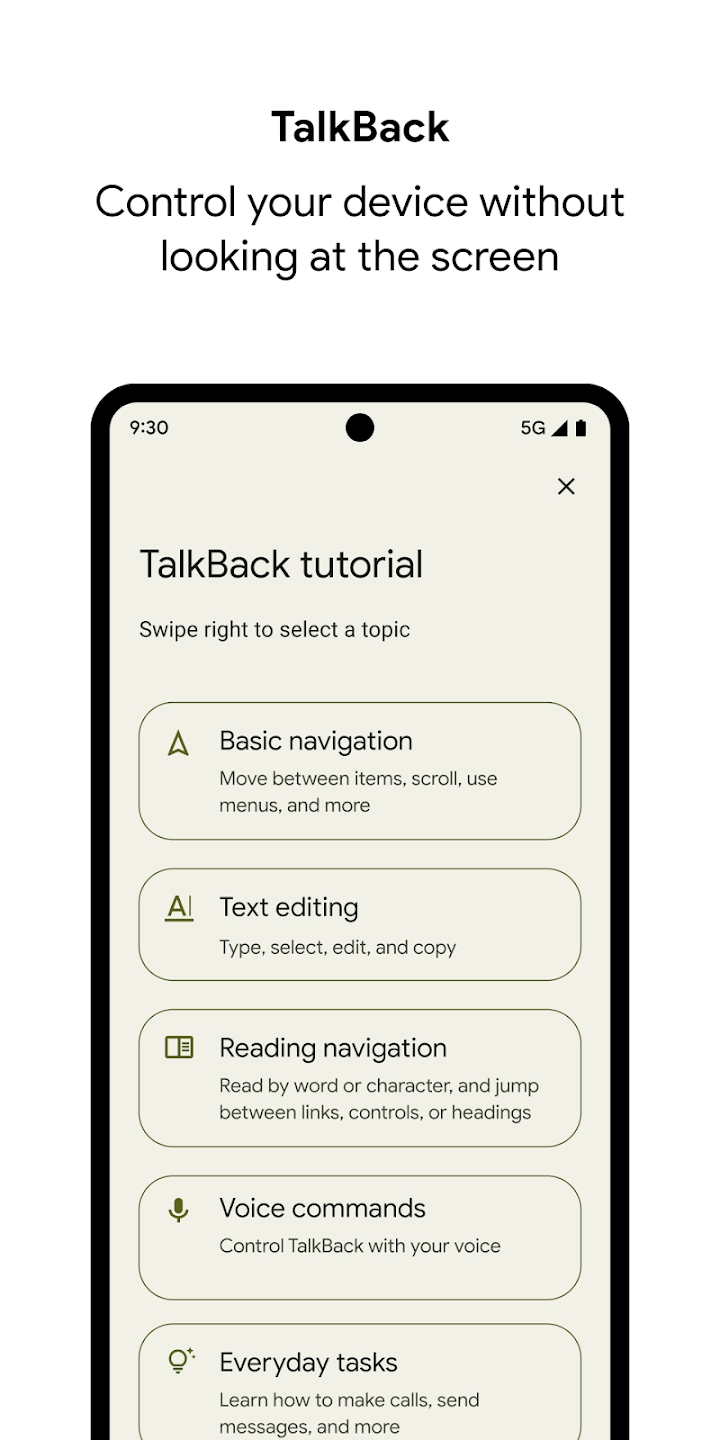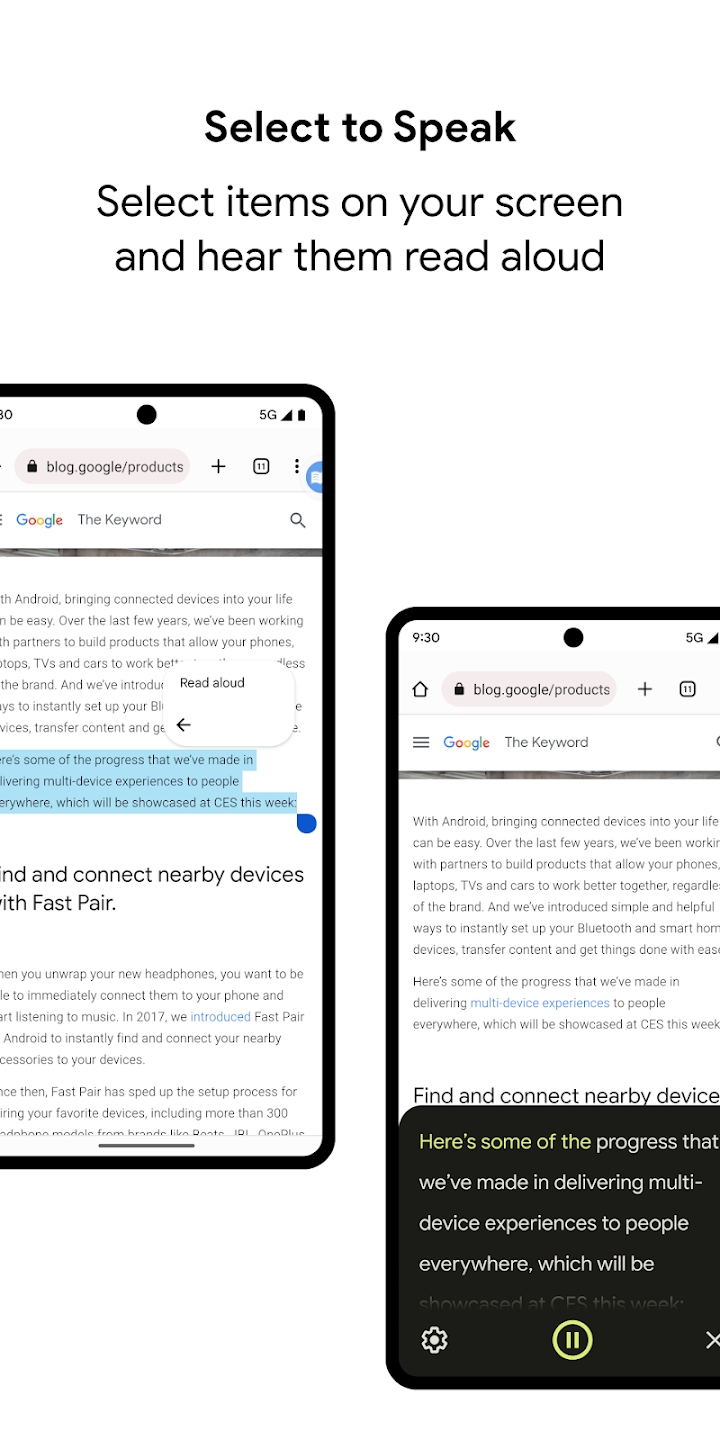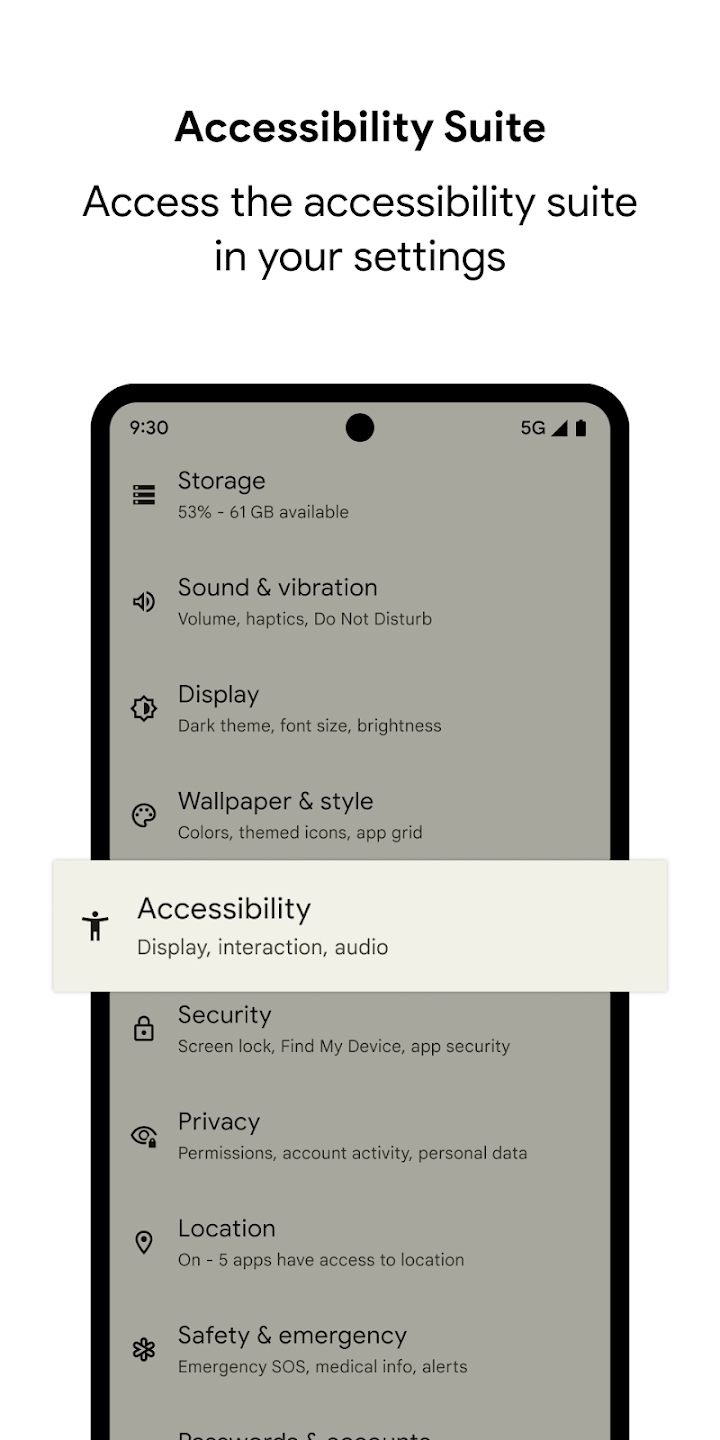Android Accessibility Suite is a comprehensive assortment of accessibility applications designed to provide users with seamless control over their Android devices through voice commands, gestures, and switch devices. This suite caters to individuals seeking to navigate their Android devices effortlessly, particularly those with visual impairments or users reliant on switch devices for interaction.
Within the Android Accessibility Suite, users will find three essential applications:
Accessibility Menu: This feature offers a large on-screen menu, enabling users to perform various actions such as locking the phone, adjusting volume and brightness settings, capturing screenshots, and more, all without the need for visual cues.
Select to Speak: With Select to Speak, users can highlight items on their device screens and have them read aloud, enhancing accessibility for individuals with visual impairments who rely on auditory feedback.
TalkBack Screen Reader: TalkBack serves as a robust screen reader, providing spoken feedback to users as they navigate their devices. It allows for control through gestures and includes an on-screen braille keyboard for typing tasks, catering to users with varying accessibility needs.
To begin utilizing the Android Accessibility Suite, users can follow these simple steps:
-Open the Settings app on their Android device.
-Navigate to the Accessibility section.
-Select the desired application from the Accessibility Menu, Select to Speak, or TalkBack options.
For TalkBack, users can also activate it by pressing and holding both volume keys simultaneously. It's important to note that Android Accessibility Suite requires Android 6 (Android M) or later for compatibility. Additionally, users interested in utilizing TalkBack for Wear must have Wear OS 3.0 or later installed on their devices.
Permissions Notice:
Android Accessibility Suite may require access to certain permissions to function effectively. These include:
Phone: This permission allows the app to observe the phone state, enabling it to adjust announcements based on the user's call status.
Accessibility Service: As an accessibility service, Android Accessibility Suite can observe user actions, retrieve window content, and monitor typed text for improved accessibility.
Notifications: Users can opt to allow TalkBack to provide notifications about updates, enhancing their overall user experience.
Please note that Switch Access has been removed from the Android Accessibility Suite. Users requiring switch device functionality can download the Switch Access app separately from the Google Play Store (g.co/play/switchaccess).
What's New in the Latest Version 14.2.0.618048417
Mar 27, 2024
TalkBack 14.1
• AI-generated image descriptions
• Auto-scroll for braille displays
• spell checker for braille keyboards
• New braille
languages Enunciate selection
• Support for most apps to read aloud selected text
• Voice selection (available in Enunciate selection settings)
- AppSize32.70M
- System Requirements5.0 and up
- Is there a feeFree(In game purchase items)
- AppLanguage English
- Package Namecom.google.android.marvin.talkback
- MD581c38be01b8b5a35c7c7a966a1ccee98
- PublisherGoogle LLC
- Content RatingTeenDiverse Content Discretion Advised
- Privilege19
-
Android无障碍套件 14.2.0.618048417Install
32.70M2025-04-04Updated
-
Android Accessibility Suite 14.2.0.618048417Install
32.70M2025-04-04Updated
9.1
913 Human Evaluation
- 5 Star
- 4 Star
- 3 Star
- 2 Star
- 1 Star