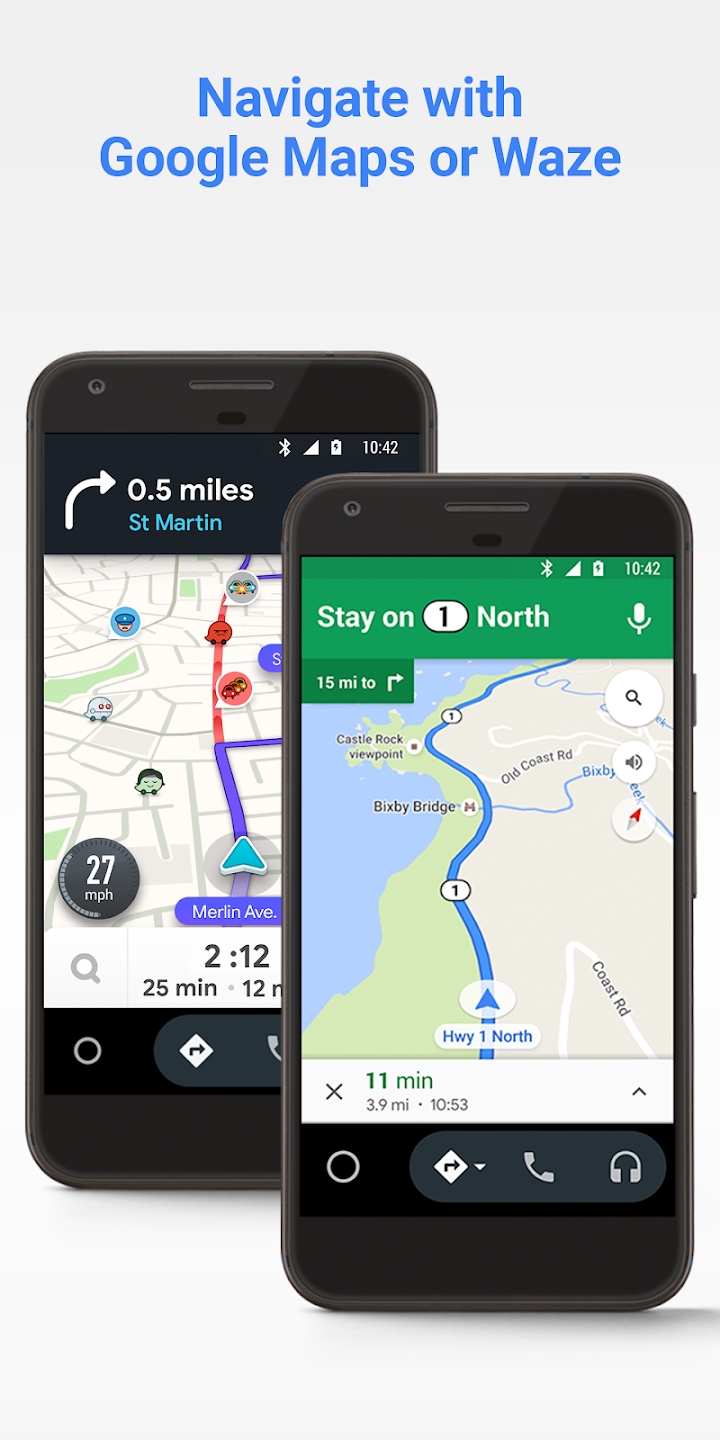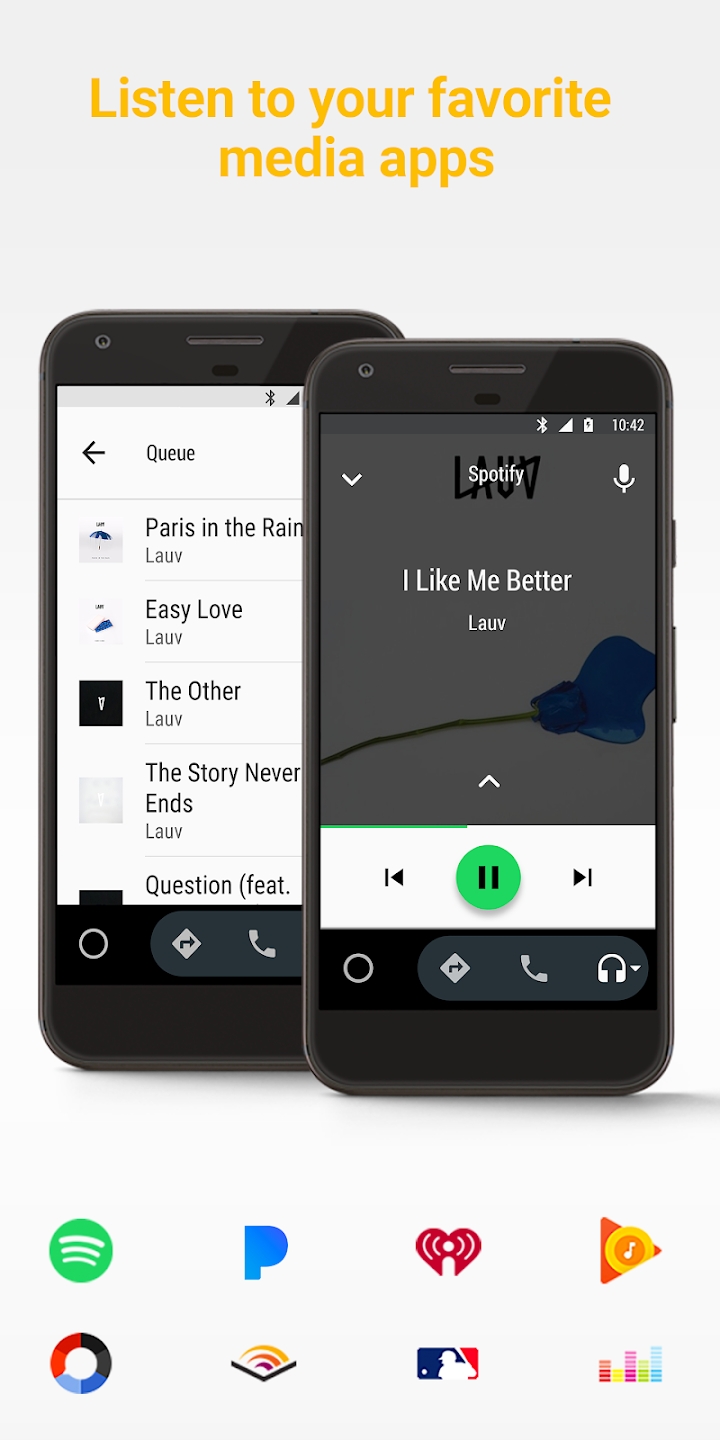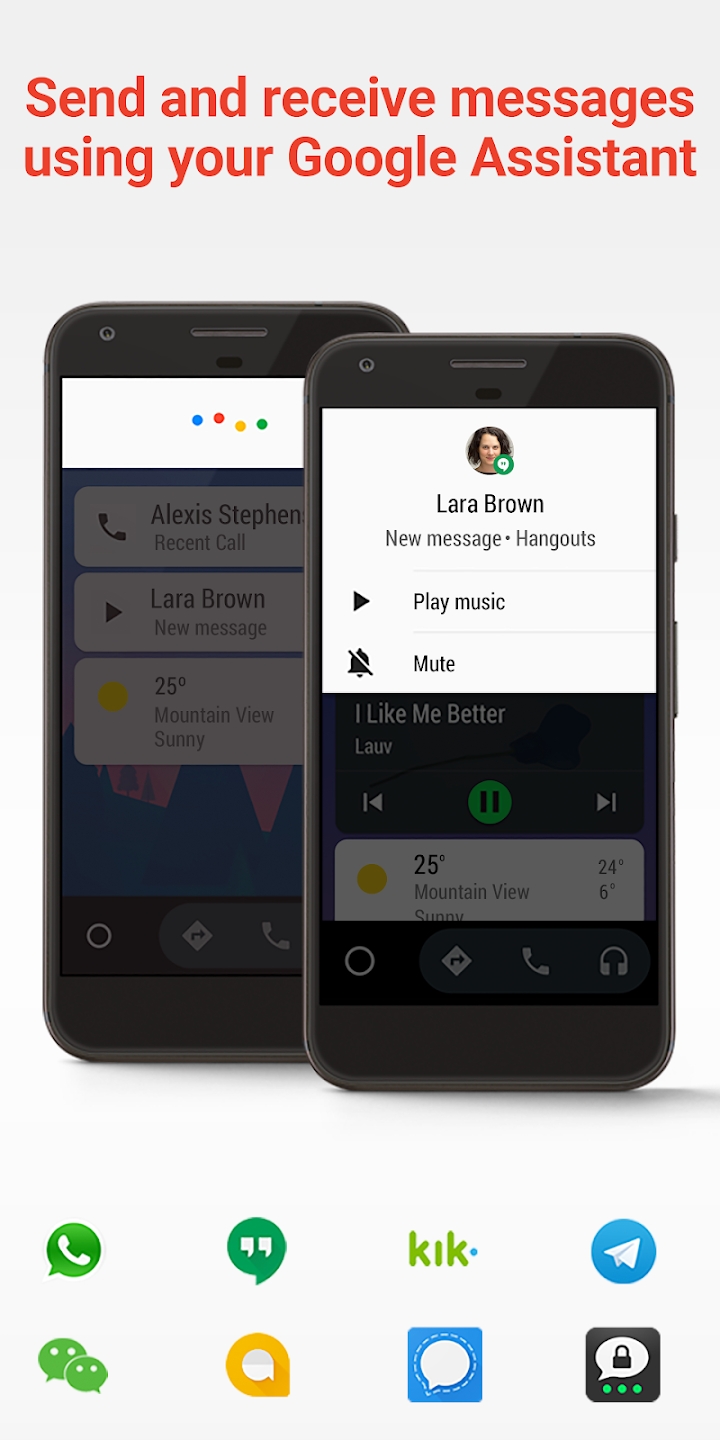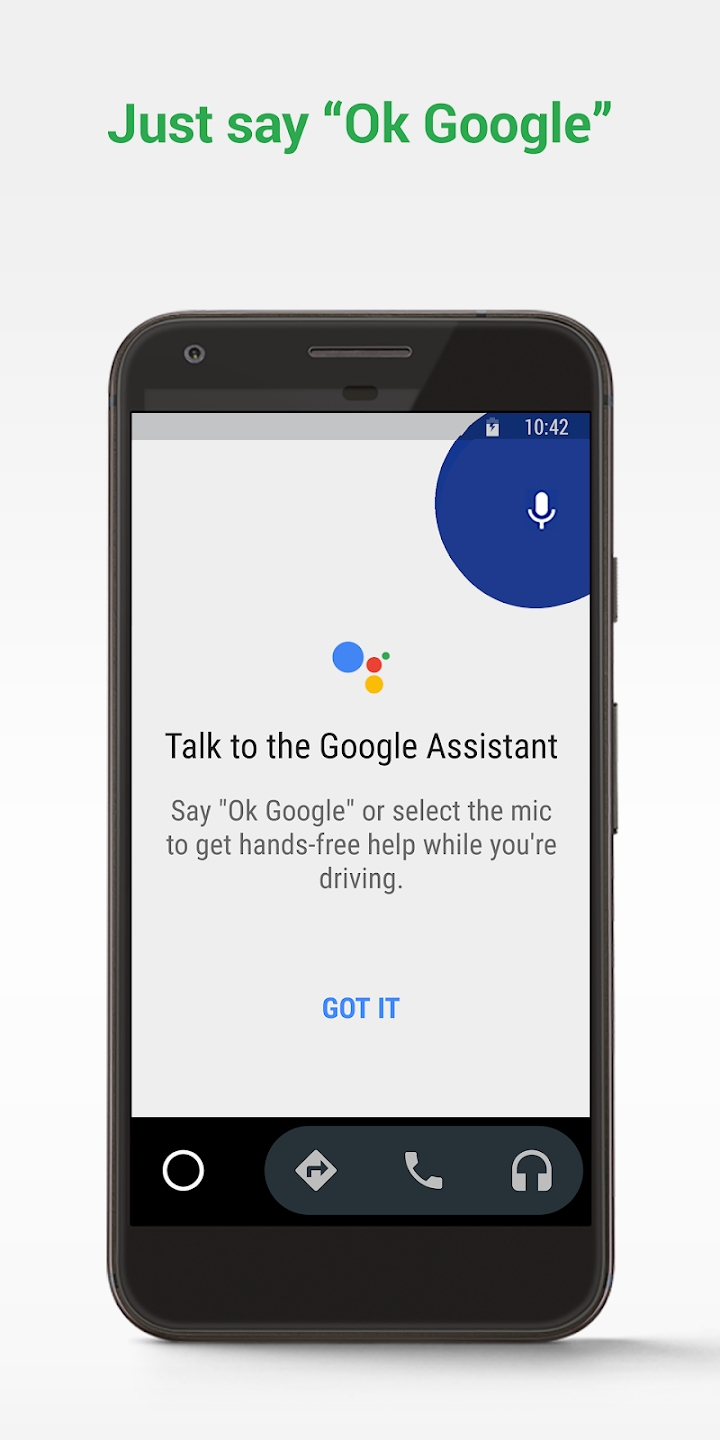Android Auto serves as your intelligent driving companion, aimed at enhancing your focus, connectivity, and entertainment while on the road, all thanks to the assistance of the Google Assistant. This innovative platform offers a simplified interface, featuring large buttons and robust voice commands, making it effortless to utilize your favorite phone apps while driving.
With Android Auto, you can simply say “Ok Google” to access a myriad of features:
Route to your next destination using Google Maps or Waze, benefitting from real-time GPS navigation and traffic alerts.
Receive updates on your route, estimated time of arrival (ETA), and potential hazards in real-time.
Allow the Google Assistant to check your calendar for upcoming events, ensuring you stay organized.
Set reminders, receive news updates, and check sports scores from the previous night.
Stay focused on the road by activating a custom "do not disturb" message while driving. Make calls using the Google Assistant and answer incoming calls with a single tap.
Access your contacts and send/receive messages using SMS, Hangouts, WhatsApp, Skype, Telegram, WeChat, Kik, Google Allo, and various other messaging apps.
Take control of your infotainment system by enjoying your favorite media apps, including Spotify, Pandora, iHeartRadio, Google Play Music, Amazon Music, SiriusXM, TIDAL, Napster Music, Deezer, and many more.
Android Auto supports a wide range of music, radio, news, sports, audiobook, and podcast apps, with compatibility continually expanding. To view the full list of compatible apps, visit http://g.co/androidauto.
To utilize Android Auto, you'll need a phone running Android 6.0 or higher, as well as an active data connection. With over 400 car models now supporting Android Auto, finding out if your car display is compatible is easier than ever. Simply consult your owner’s manual or reach out to your car’s manufacturer for guidance. Once confirmed, connect your phone to your car using a high-quality USB cable, then launch Android Auto to get started. Discover more about Android Auto and compatible cars at http://android.com/auto.
For assistance and support, visit http://support.google.com/androidauto or seek help from the community at https://productforums.google.com/forum/#!forum/android-auto. With Android Auto, enjoy a safer and more connected driving experience on the go.
What's New in the Latest Version 13.5.650204-release
Last updated on Apr 1, 2024
Minor bug fixes and improvements. Install or update to the newest version to check it out!
- AppSize54.79M
- System Requirements5.0 and up
- Is there a feeFree(In game purchase items)
- AppLanguage English
- Package Namecom.google.android.projection.gearhead
- MD5
- PublisherGoogle LLC
- Content RatingTeenDiverse Content Discretion Advised
- Privilege19
-
Android Auto 13.5.650204-releaseInstall
54.79M2025-04-05Updated
7.3
625 Human Evaluation
- 5 Star
- 4 Star
- 3 Star
- 2 Star
- 1 Star