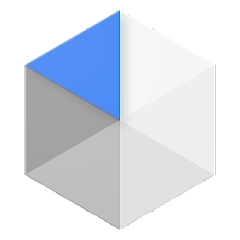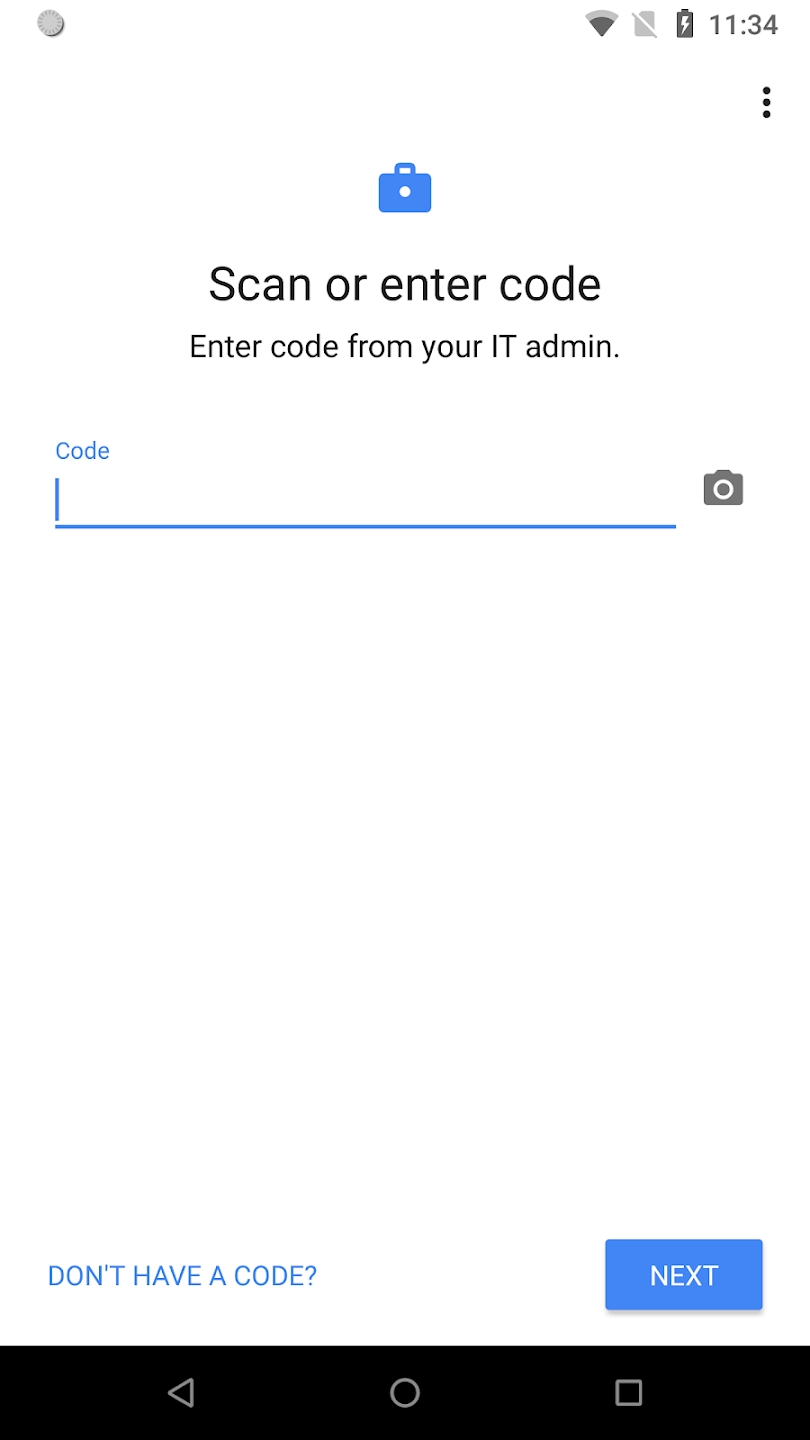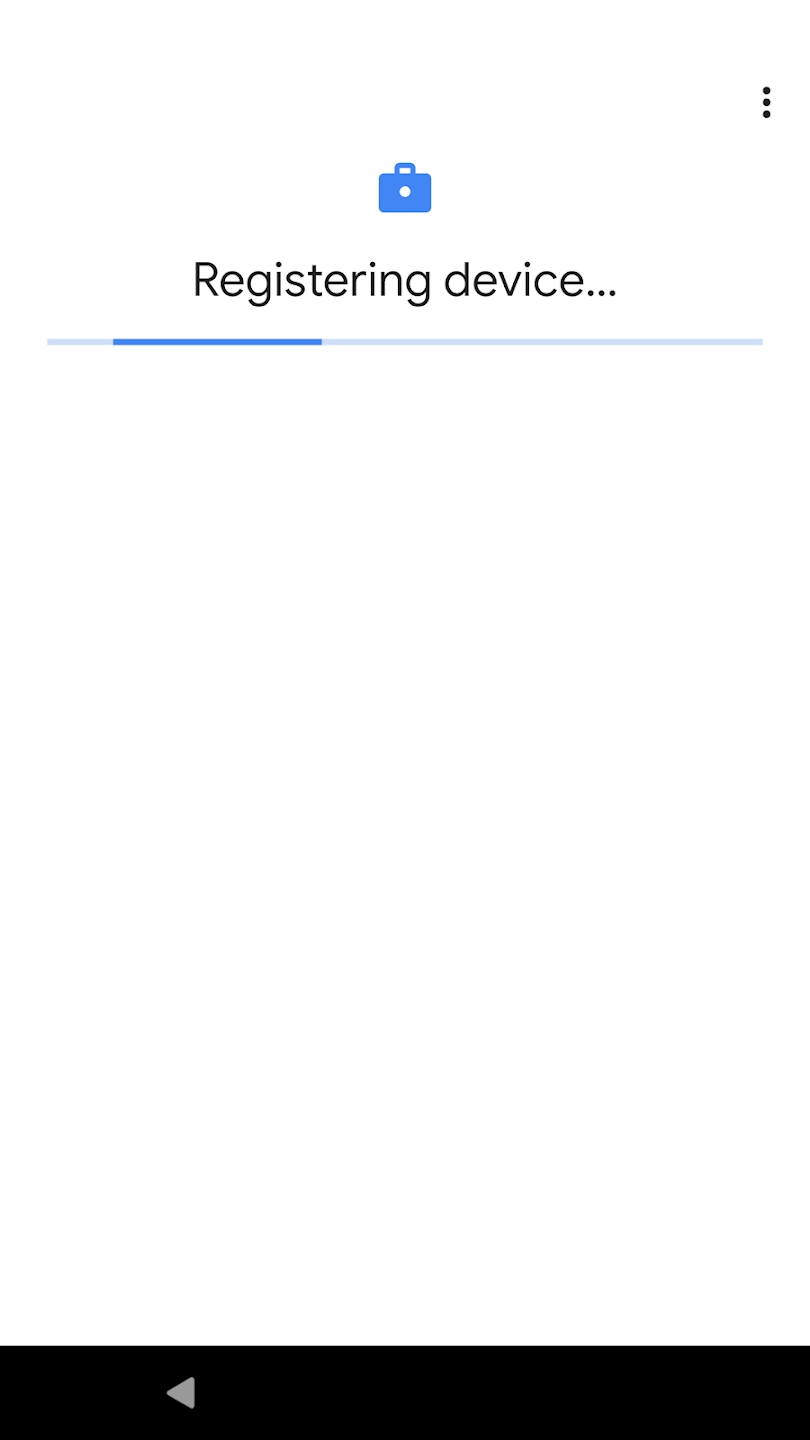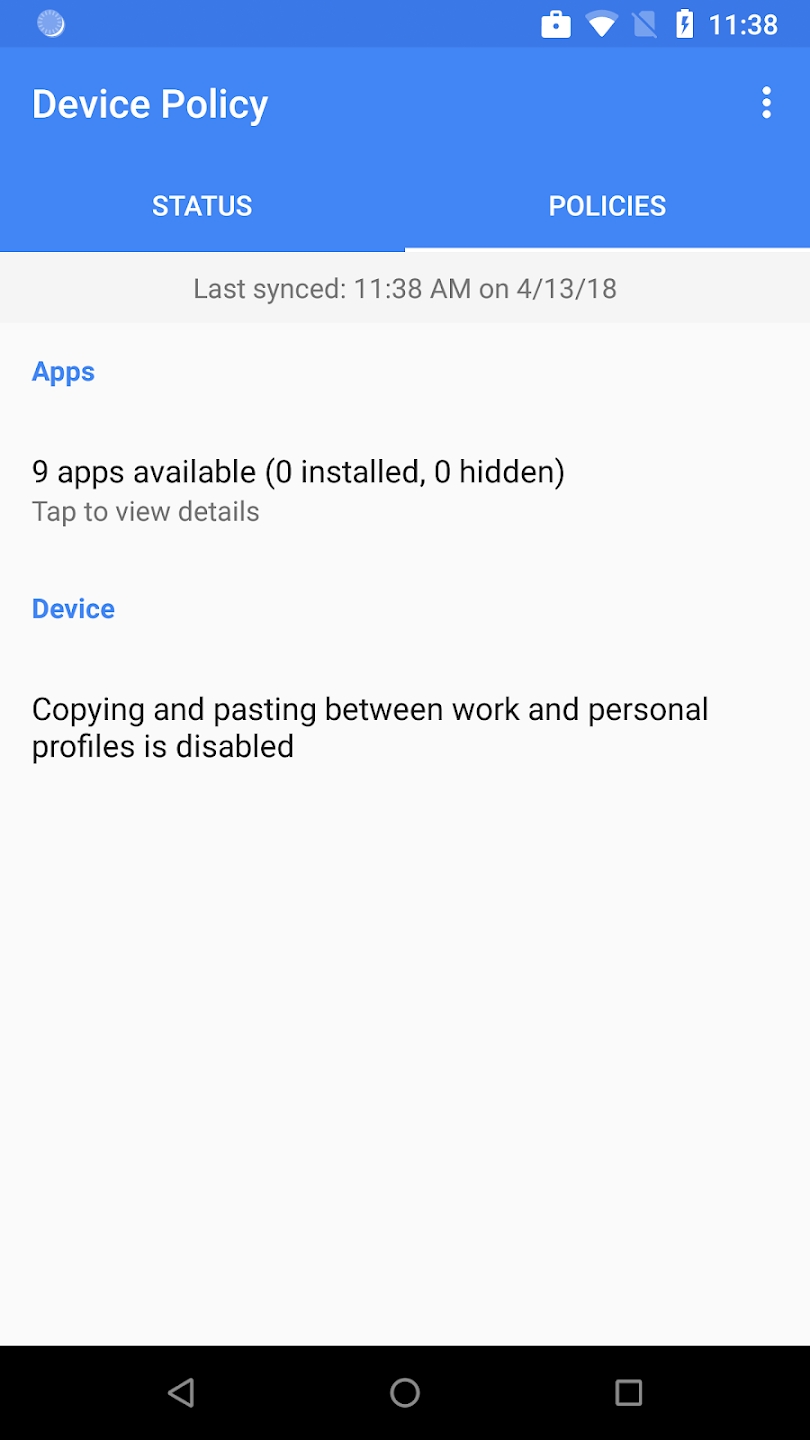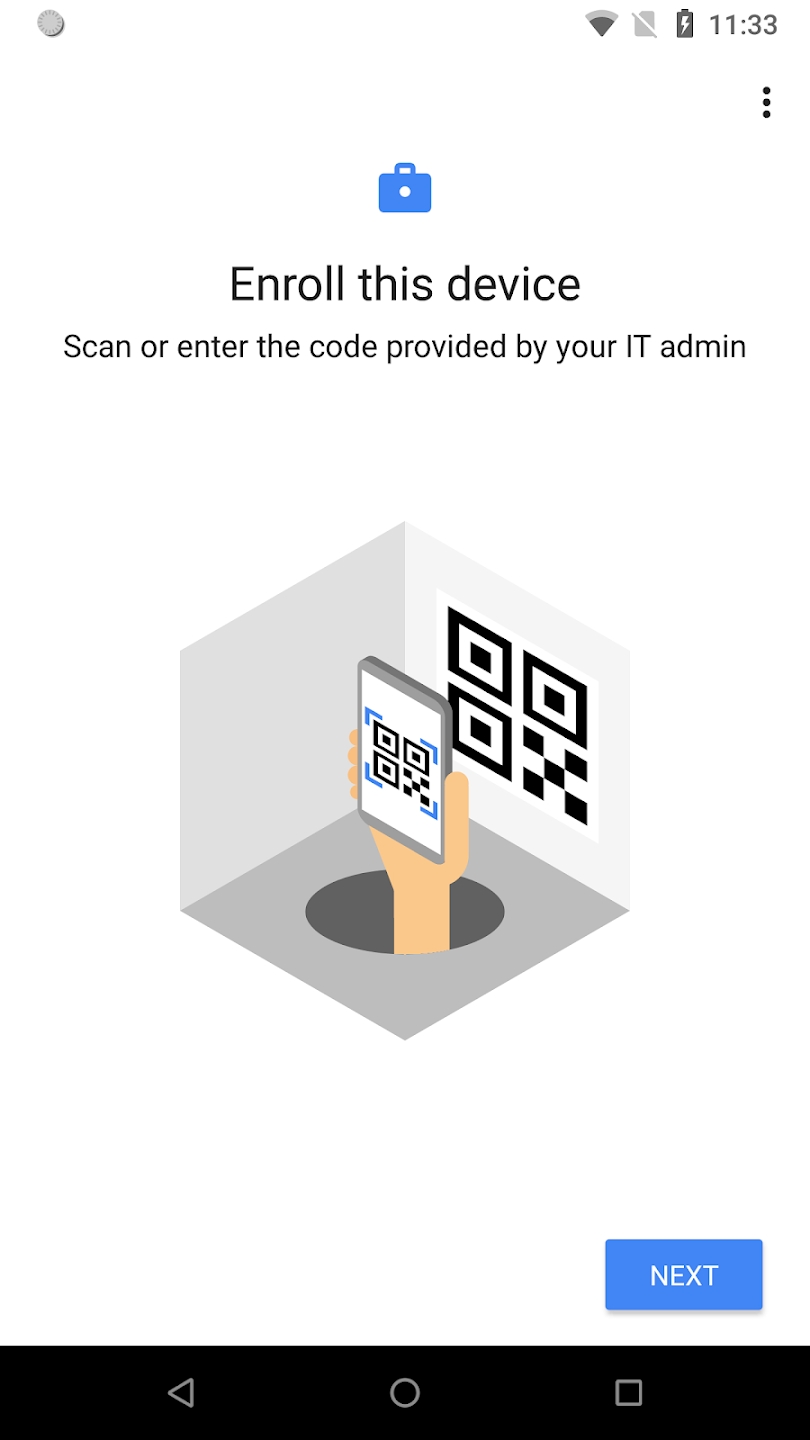Android Device Policy plays a crucial role in ensuring the security of your organization's data by empowering your IT administrator to effectively manage security policies and settings. With the help of this application, your IT admin can implement and enforce various security measures to safeguard sensitive information and maintain the integrity of your organization's digital assets.
One of the primary functions of Android Device Policy is to enable your IT administrator to define and enforce security policies across all devices within the organization. These policies may include requirements such as device encryption, strong password or PIN enforcement, restrictions on app installations, and configuration of secure network connections. By centrally managing these policies through the app, your IT admin can ensure consistent adherence to security standards across all devices, minimizing the risk of data breaches and unauthorized access.
Moreover, Android Device Policy provides your IT admin with granular control over device settings and configurations. This includes the ability to remotely configure device settings such as Wi-Fi networks, VPN connections, email configurations, and more. In the event of a security incident or policy violation, your IT admin can swiftly respond by remotely locking or wiping the device to prevent unauthorized access to sensitive data.
In addition to security management, Android Device Policy also facilitates device deployment and provisioning through seamless enrollment processes. Your IT admin can streamline the setup and deployment of new devices by leveraging Android Enterprise enrollment methods, such as zero-touch enrollment or QR code provisioning. This ensures that devices are quickly onboarded into the organization's management framework, reducing administrative overhead and ensuring compliance with security policies from the outset.
Furthermore, Android Device Policy offers comprehensive reporting and monitoring capabilities, allowing your IT admin to gain insights into device usage, compliance status, and security incidents. Through detailed analytics and reports generated by the app, your IT admin can identify potential security risks, track compliance with security policies, and take proactive measures to mitigate threats or vulnerabilities.
To experience the capabilities of Android Device Policy firsthand, organizations can leverage the Android Enterprise demo. This interactive demo provides users with a simulated environment to explore the features and functionalities of Android Device Policy, allowing them to generate demo codes and experience the device management capabilities in action. By participating in the Android Enterprise demo, organizations can gain valuable insights into how Android Device Policy can enhance their security posture and streamline device management processes.
In conclusion, Android Device Policy serves as a vital tool for organizations seeking to maintain robust security measures and effectively manage their fleet of Android devices. By empowering IT administrators with centralized control over security policies, device settings, and deployment processes, Android Device Policy enables organizations to mitigate security risks, ensure compliance, and safeguard sensitive data effectively. Through continuous monitoring, reporting, and proactive management, organizations can leverage Android Device Policy to strengthen their security posture and achieve optimal device management outcomes.
What's New in the Latest Version 105.21.1 (10052480)
Apr 3, 2024
• Bug fixes
See the complete release notes at https://developers.google.com/android/management/release-notes
- AppSize11.25M
- System Requirements5.0 and up
- Is there a feeFree(In game purchase items)
- AppLanguage English
- Package Namecom.google.android.apps.work.clouddpc
- MD59809a881d718696b7ee2c8c1371ce541
- PublisherGoogle LLC
- Content RatingTeenDiverse Content Discretion Advised
- Privilege19
-
Android Device Policy 105.21.110052480Install
11.25M2025-04-04Updated
8.4
1295 Human Evaluation
- 5 Star
- 4 Star
- 3 Star
- 2 Star
- 1 Star