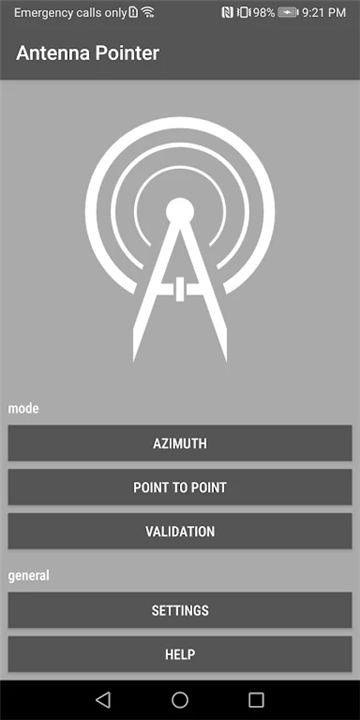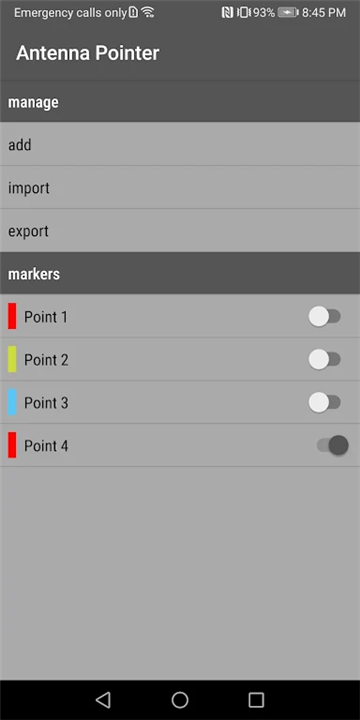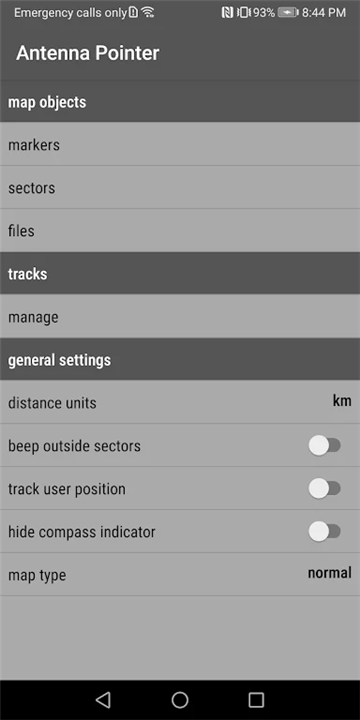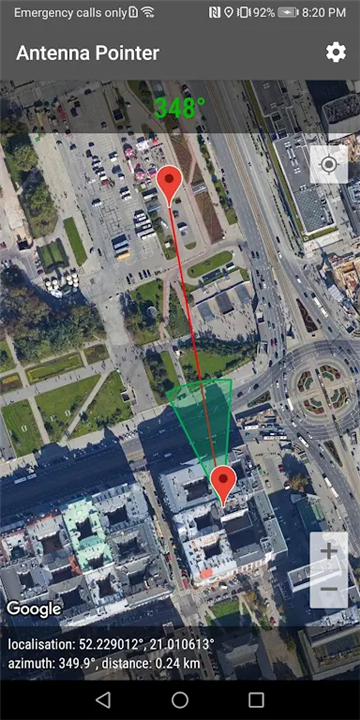-------✦ INTRODUCTION ✦------
Antenna Pointer is a versatile tool designed primarily for antenna technicians, but it is also ideal for anyone needing to manage and visualize antenna-related data effectively.
This app simplifies the process of drawing azimuths and sectors, placing markers on maps, and tracking locations from your personal database.
--------✦ KEY FEATURES ✦------
Draw Azimuths and Sectors
Antenna Pointer allows users to easily draw azimuths and sectors directly on maps, providing a visual representation of antenna coverage. This feature is essential for technicians who need to plan and optimize antenna placements, ensuring that signal coverage is maximized in the desired areas.
Map Markers
Users can place markers on maps to highlight specific locations of interest. This feature is particularly useful for identifying important points, such as antenna sites, equipment locations, or other relevant geographical features. Markers can help streamline workflow and enhance communication among team members.
Location Search
The app enables users to search for locations within their own database, making it easy to access critical information quickly. This functionality is beneficial for technicians who need to reference specific sites or data during their work, enhancing efficiency and accuracy.
Track Logging
Antenna Pointer includes a track logging feature that allows users to log their movements and activities while working in the field. This capability helps maintain accurate records of antenna installations and adjustments, providing valuable data for future reference and analysis.
Data Management Tools
Managing your data is a breeze with built-in import and export tools. Users can easily import data from external sources and export their findings for reporting or further analysis. This feature ensures that users can keep their information organized and accessible.
------✦ COUNTRY OF ORIGIN AND LANGUAGE ✦------
Country: Poland
Original Language: English
--------✦ RECOMMENDED AUDIENCES ✦----
Antenna Pointer is perfect for antenna technicians, engineers, and field service professionals who require precise tools for antenna planning and installation.
Additionally, the app is suitable for hobbyists and enthusiasts interested in telecommunications and signal management.
FAQ :
Q: Who can benefit from using Antenna Pointer?
A: Antenna Pointer is ideal for antenna technicians, engineers, and anyone interested in managing antenna-related data and installations.
Q: How can I get help if I have questions about the app?
A: The app features a help section, and users can also contact support through the app or the dedicated webpage for assistance.
Q: What features does Antenna Pointer offer?
A: The app offers features such as drawing azimuths and sectors, placing map markers, location searches, and track logging, making it a comprehensive tool for antenna management.
------------------------------------------
Contact us at the following sites if you encounter any issues:
Official website: Here
------------------------------------------
Version History
v1.0.5 ---- 12 Mar 2025
some enhancements and fixes mostly in validation mode:
- track color and width adjustments
- short distance sectors added
- screen lock
- user marker on map (long tap for it)
- map type change buttonv1.0.3 ---- 27 Aug 2024
API changes and ads changes
v1.0.2 ---- 24 Jul 2024
bug fixes, updates related to ads
- AppSize46.00M
- System Requirements5.0 and up
- Is there a feeFree(In game purchase items)
- AppLanguage English
- Package Namepl.net.mge.antennapointer
- MD5
- PublisherMaciej Grzegorczyk
- Content RatingTeenDiverse Content Discretion Advised
- Privilege19
-
Antenna Pointer 1.0.5Install
46.00M2025-04-11Updated
9.1
1089 Human Evaluation
- 5 Star
- 4 Star
- 3 Star
- 2 Star
- 1 Star