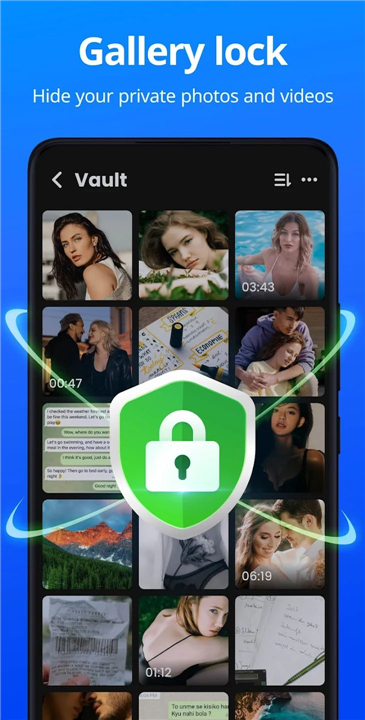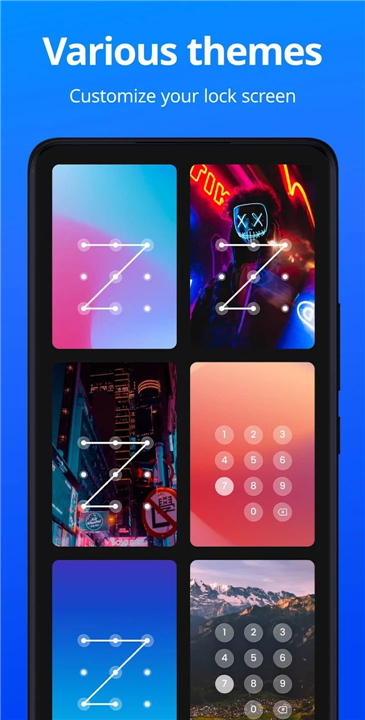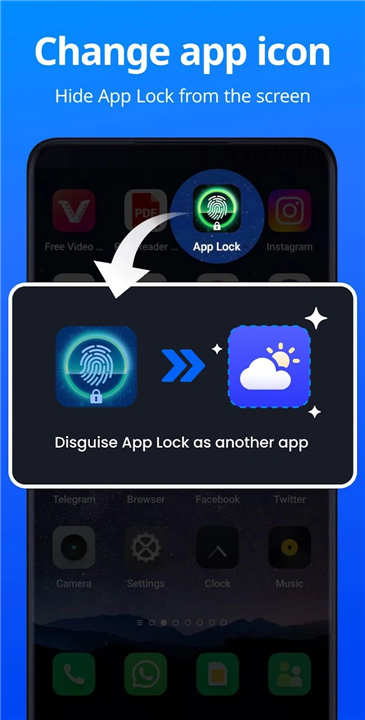What is the benefit of using an app lock?
1. Parents can control the time of children on using different entertainment apps daily.
2.Protect your photos from prying eyes.
3.Avoid kids purchasing from any purchasing store app accidentaly
! MAIN FEATURES !
Lock Apps
Easily secure social apps like WhatsApp, Instagram, Facebook, and more, ensuring no one can snoop on your chats or social media posts.
Privacy and Private Data
Lock your Gallery, Contacts, Messages, and other sensitive files, keeping your private photos, videos, and messages safe from unauthorized access.
Multi-Locking Options
Secure your apps using PIN, pattern, or fingerprint for enhanced privacy protection.
Hide Financial Apps
Lock Google Pay and PayPal to avoid accidental payments or prevent children from making unwanted purchases.
Safe Vault
Hide private photos, videos, and files that won't appear in your gallery. Only you can access them with the correct password.
Intruder Selfie
Capture a photo of anyone attempting to break into your locked apps without permission, ensuring complete privacy protection.
Disguise App
Hide the Applock icon by replacing it with another app's icon, making it difficult for others to discover.
Uninstall Protection
Prevent hidden files from being lost due to accidental uninstallation.
Customizable Themes
Choose from various lock screen themes to personalize your app experience.
Additional Features
Invisible pattern, random keyboard, relock settings, lock new apps, and more...
Upcoming Features:
1. Encrypted Notifications
2. Junk File Cleaner
3. Cloud Backup
Q&A SESSION
⚠️What if I forgot my password?
You can set a recovery email to help you reset your password when you forget it.
⚠️How to change my password?
Click Settings -> Click Change password -> Set a new password
What's New in the Latest Version 1.3.6
Minor bug fixes and improvements. Install or update to the newest version to check it out!
- AppSize21.04M
- System Requirements5.0 and up
- Is there a feeFree(In game purchase items)
- AppLanguage English
- Package Nameapplock.lockapps.fingerprint.password.lockit
- MD59EBE6680F271598F4C611AC5149476A8
- PublisherTrusted Tools
- Content RatingTeenDiverse Content Discretion Advised
- Privilege19
-
App Lock - Applock Fingerprint 1.3.6Install
21.04M2025-04-04Updated
7.3
3993 Human Evaluation
- 5 Star
- 4 Star
- 3 Star
- 2 Star
- 1 Star