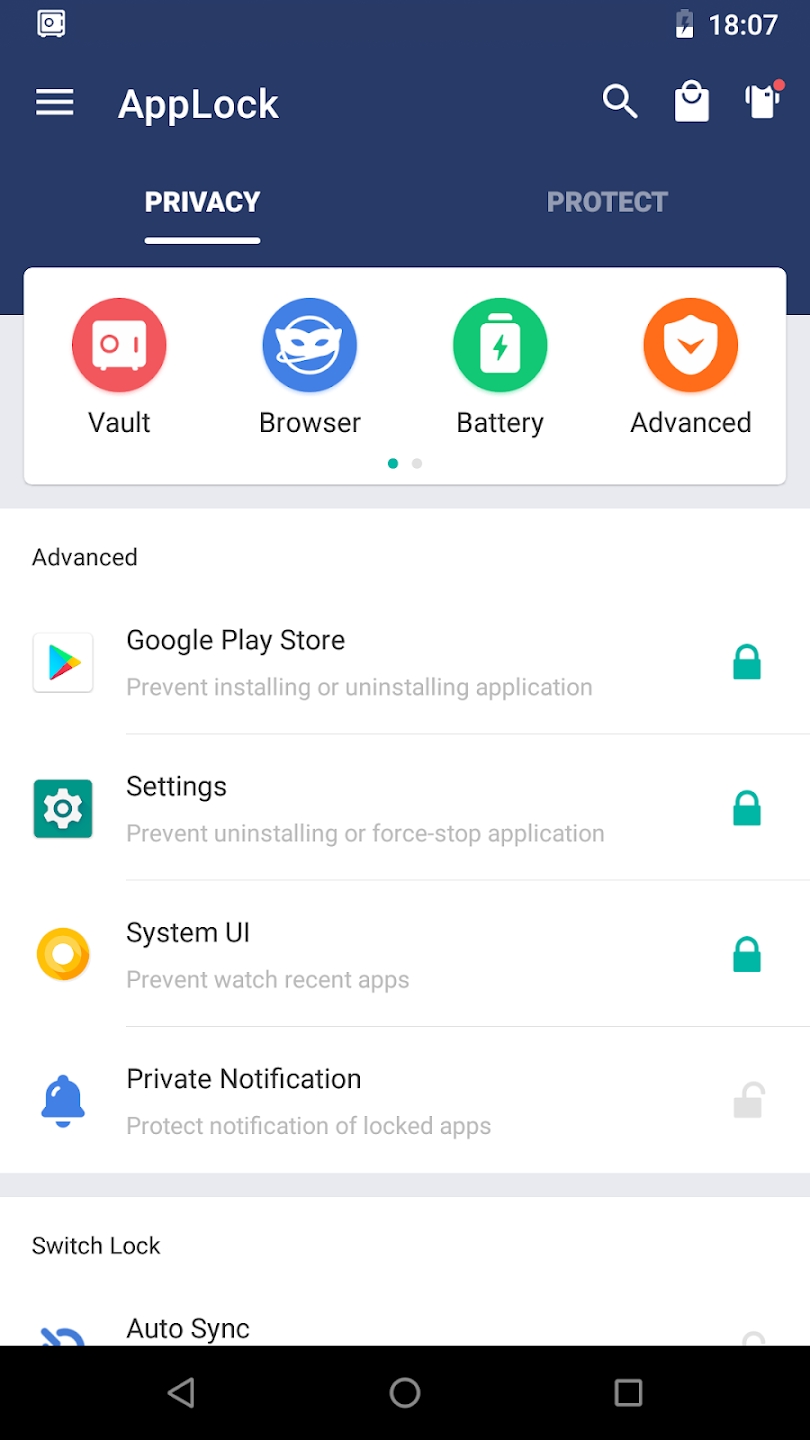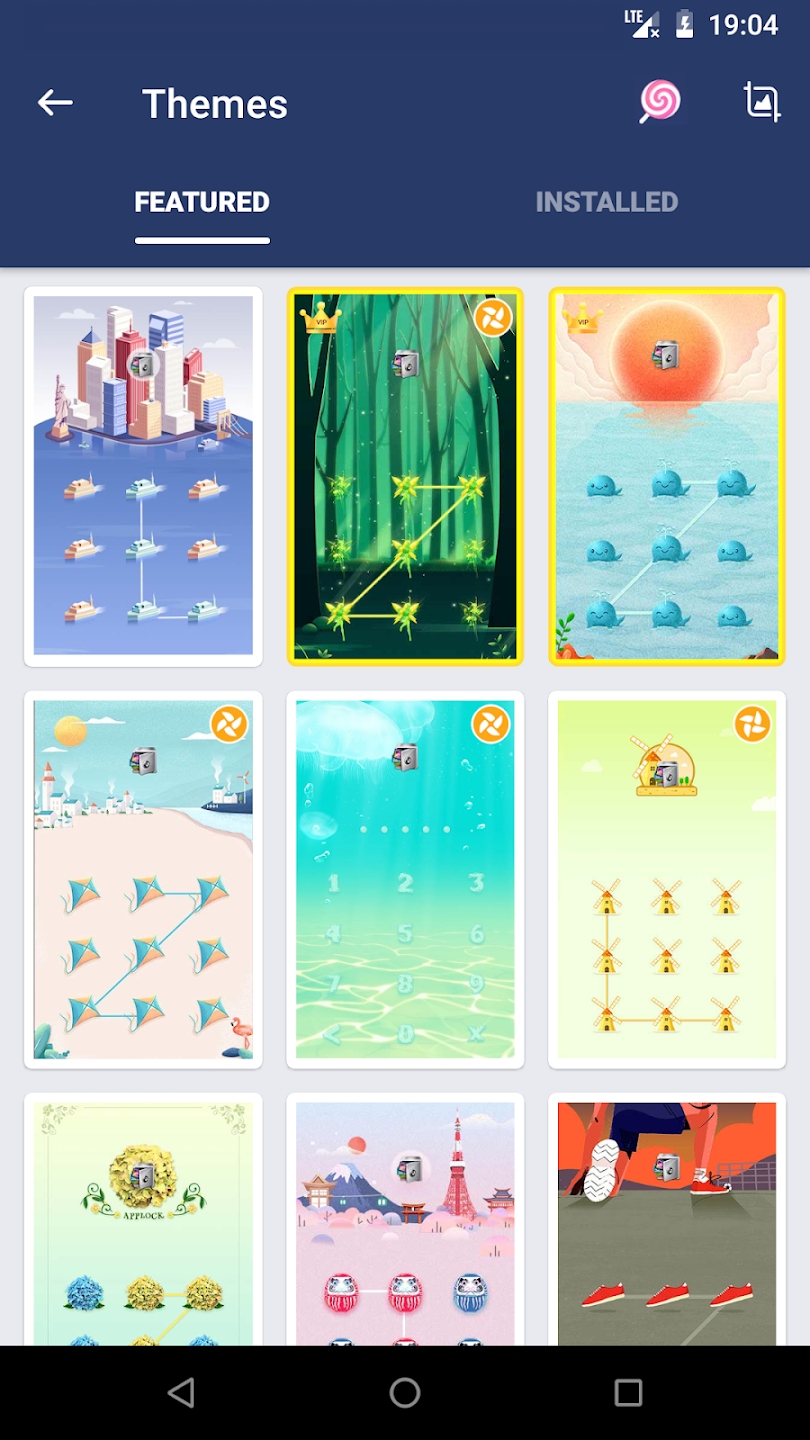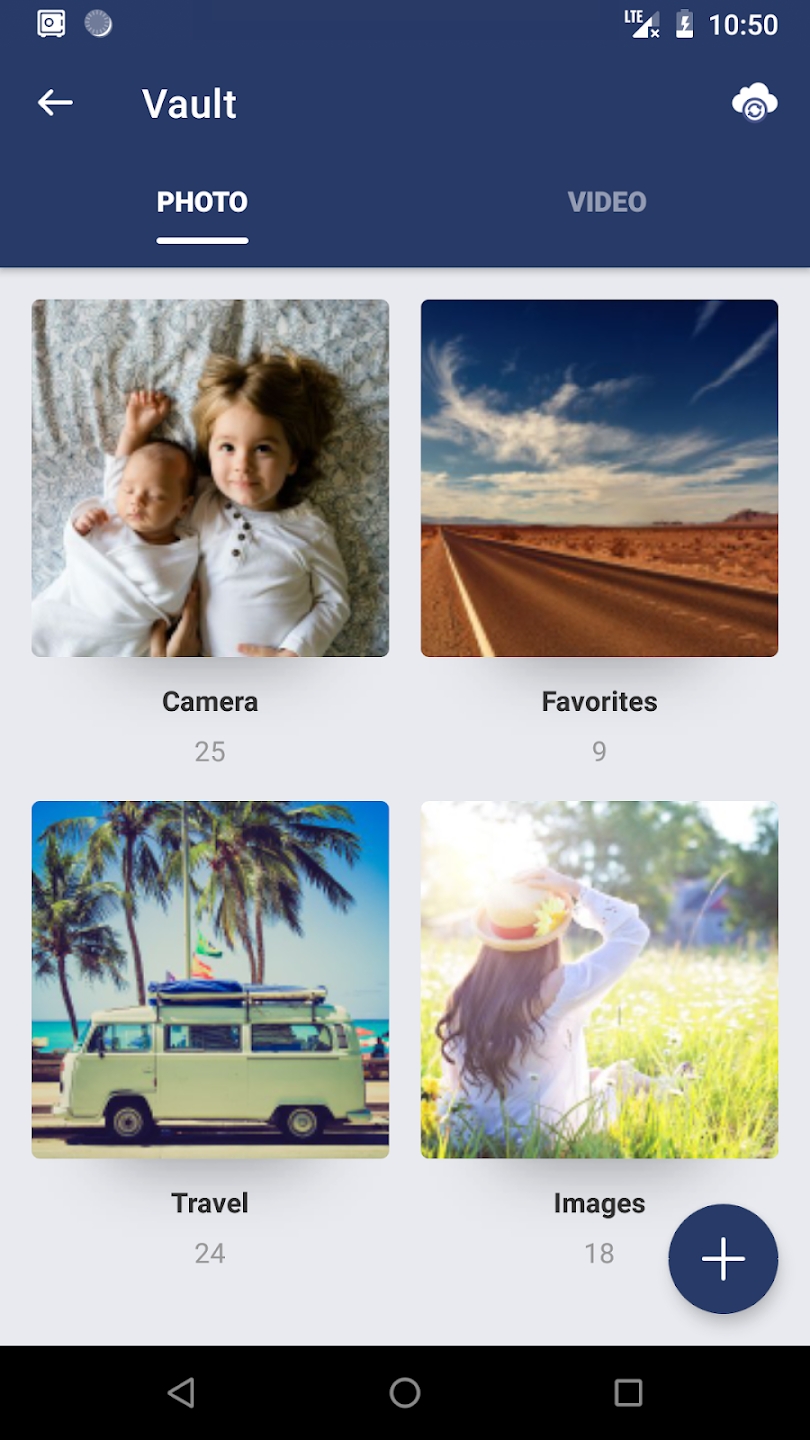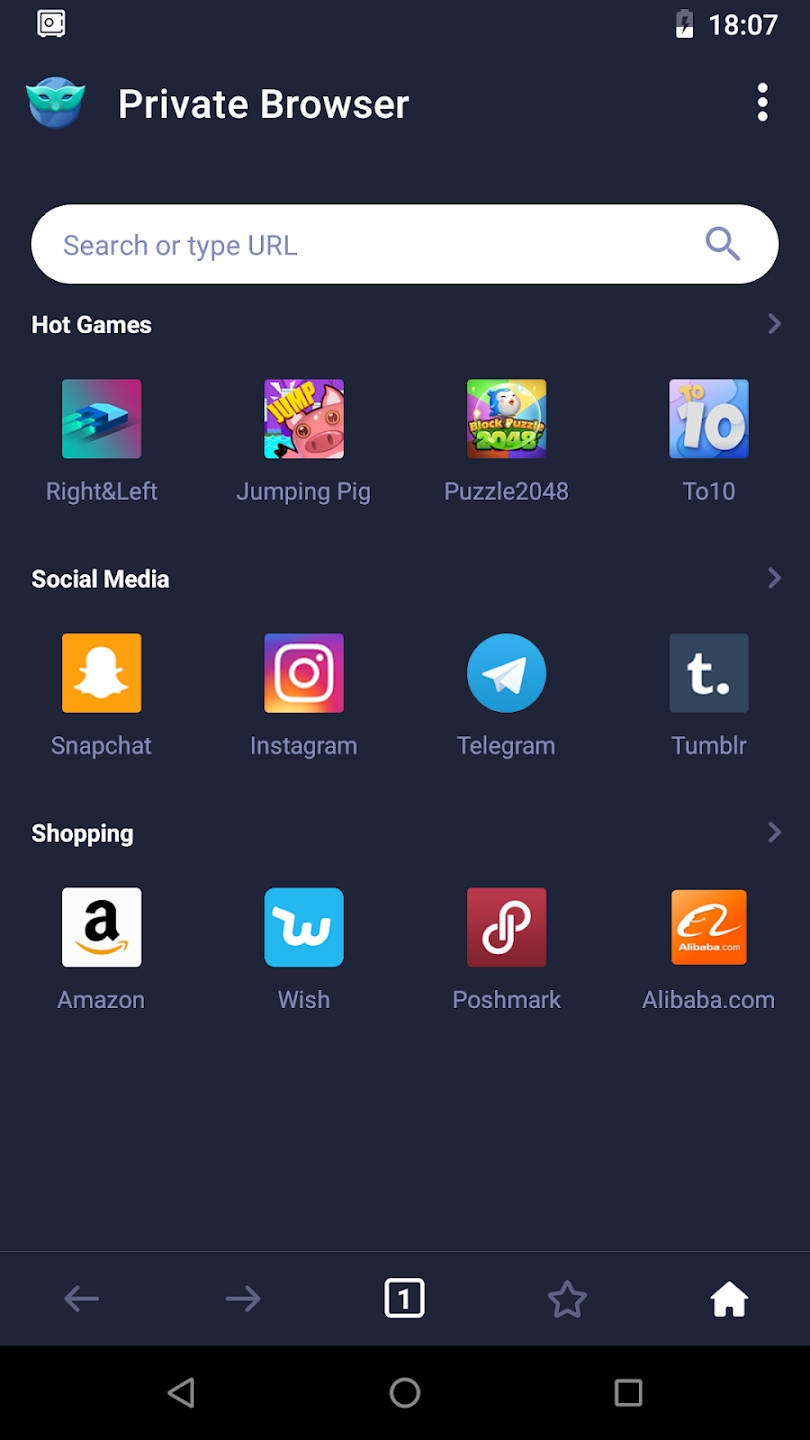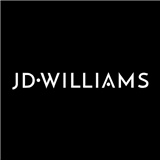Protecting your privacy is paramount in today's digital age, and AppLock is your trusted ally in this endeavor. With its comprehensive suite of features, AppLock ensures that your personal information remains secure and inaccessible to unauthorized individuals.
One of the standout features of AppLock is its ability to lock apps using various methods such as passwords, patterns, or fingerprint locks. This means that sensitive apps like Facebook, WhatsApp, Gallery, Messenger, and more can be shielded from prying eyes, providing you with peace of mind knowing that your data is safe.
Furthermore, AppLock goes a step further by offering a vault where you can hide pictures and videos. Once hidden, these media files are discreetly removed from your device's Gallery, ensuring that they remain private and inaccessible to anyone but you. Whether it's cherished memories or sensitive information, AppLock's photo and video vault provide a secure sanctuary for your content.
In addition to app locking and media hiding, AppLock also boasts support for multiple accounts on social media platforms. This feature allows you to log in to your various accounts without the hassle of constantly logging in and out, streamlining your social media experience while maintaining security.
AppLock's popularity is undeniable, with its status as the number one app lock in over 50 countries and support for 45 languages. Its widespread adoption is a testament to its effectiveness in safeguarding privacy across diverse cultural and linguistic landscapes.
Moreover, AppLock employs advanced security measures such as a random keyboard and invisible pattern lock to prevent unauthorized access. These features ensure that even if someone attempts to peek at your pin or pattern, they will be thwarted by AppLock's robust security measures.
With AppLock by your side, you can finally bid farewell to common privacy concerns. No longer will you have to worry about parents snooping on your Snapchat or friends accessing your phone without permission. AppLock empowers you to take control of your privacy, allowing you to navigate the digital world with confidence and peace of mind.
---FAQ---1)How to change password?
Open AppLock, Protect, Unlock Settings
2)How to open hidden AppLock?
Please update to the latest version and then try the following four methods to open hidden AppLock:
1. Gallery
Open your Gallery, select a picture, click the share button. Find "Open AppLock" and click it.
2. Widgets
Long press the home screen, click Widgets. Find "Open AppLock" and drag it to the home screen.
3. Dial pad
Enter *#*#12345#*#* in your dial pad.
4. Browser
Open any link in the browser:
① openapplock.com
② domobile.com/applock
3)How to stop uninstalling AppLock?
Please enable Advanced Protection in Protect of AppLock, so nobody can uninstall or kill AppLock without password. You can disable Advanced Protection when you don't want it.
4)I forgot my password, How to find it?
Update to the latest version first. And then tap AppLock icon, click the icon at top right corner of lock page, tap 'forgot password'.
1. Security answer: enter security answer, click 'reset password'.
2. Security email: click 'send code to security email', input reset code, click 'reset password'.
What's New in the Latest Version 5.8.7
Last updated on Mar 19, 2024
Optimized function, better experience!
- AppSize32.47M
- System Requirements5.0 and up
- Is there a feeFree(In game purchase items)
- AppLanguage English
- Package Namecom.domobile.applockwatcher
- MD5E7DFBDBA056A1769685631E9ED613743
- PublisherDoMobile Lab
- Content RatingTeenDiverse Content Discretion Advised
- Privilege19
-
AppLock 5.8.7Install
32.47M2025-04-18Updated
9.7
6707 Human Evaluation
- 5 Star
- 4 Star
- 3 Star
- 2 Star
- 1 Star