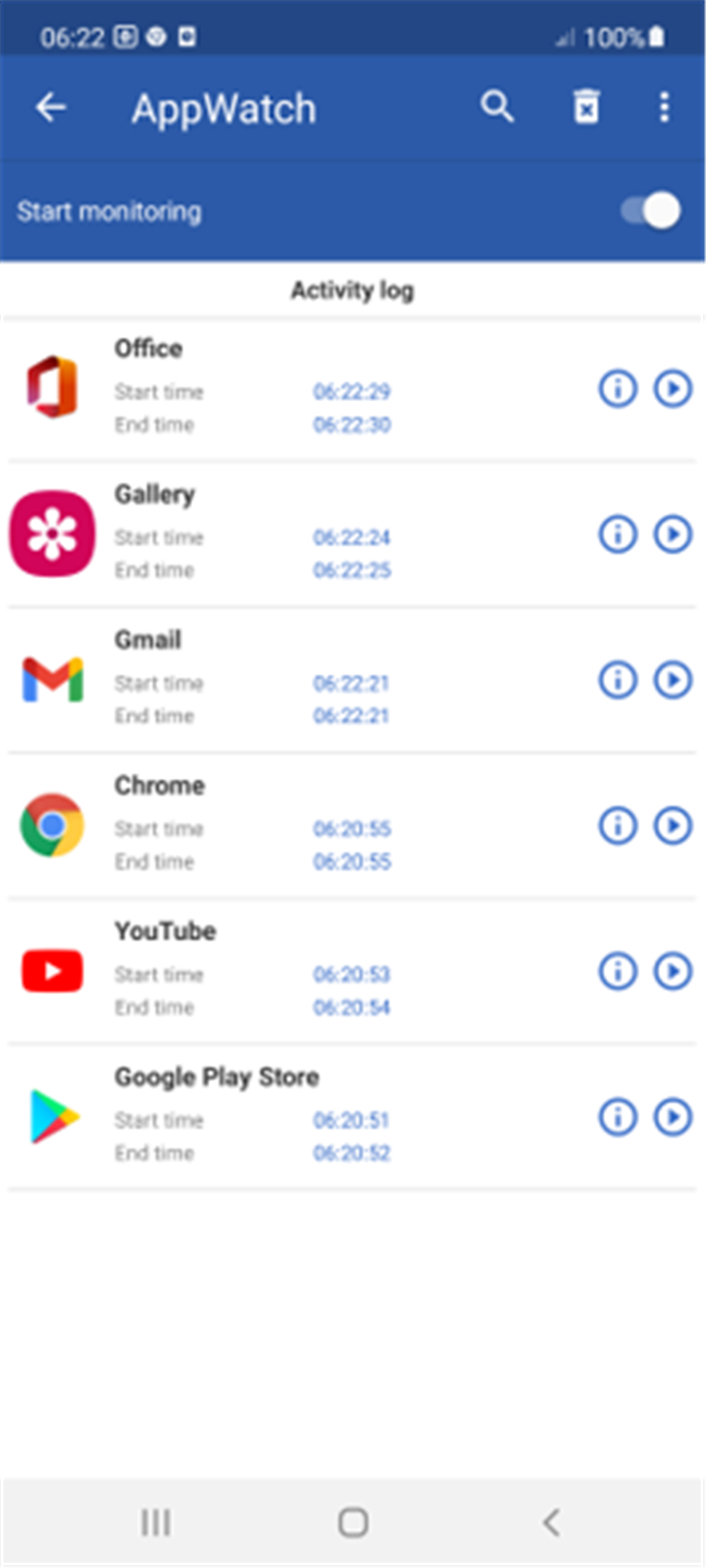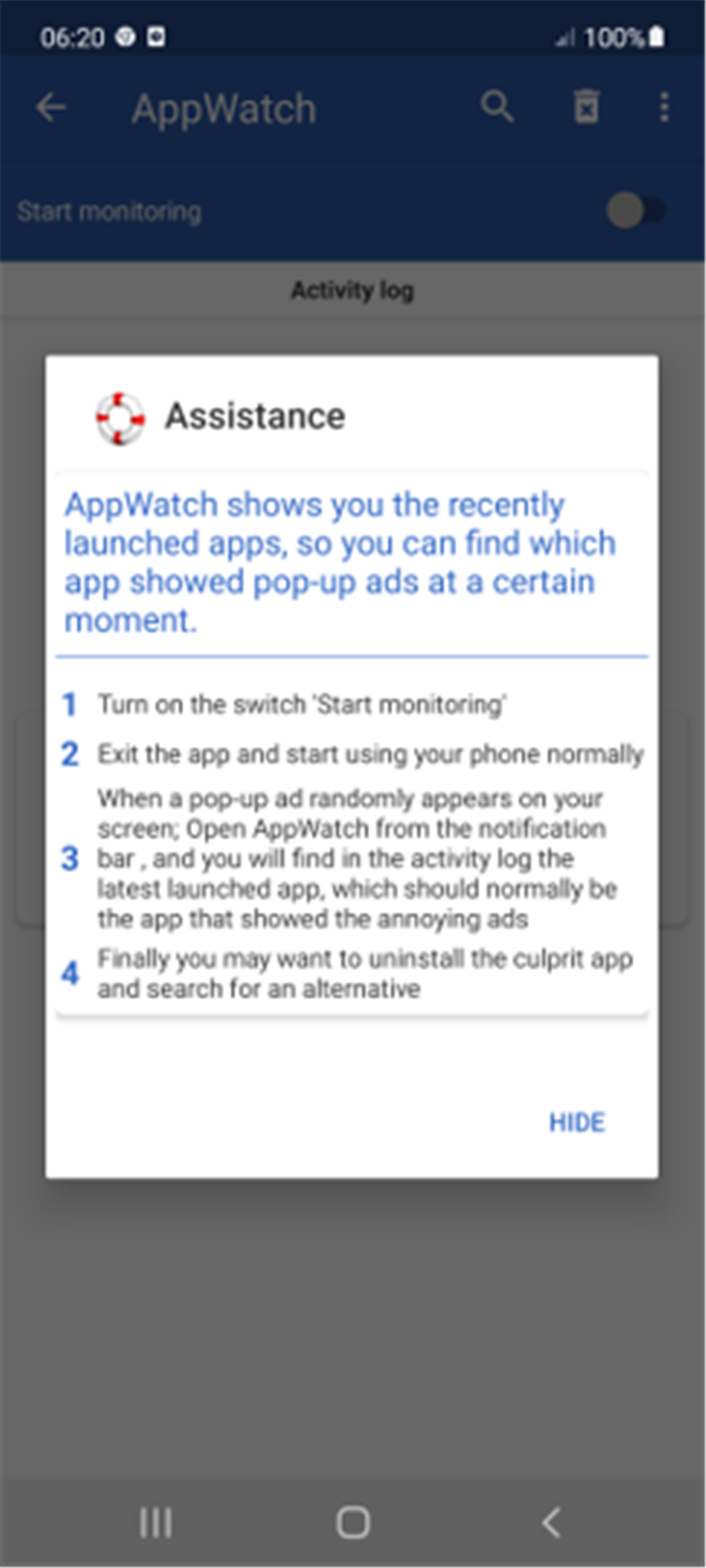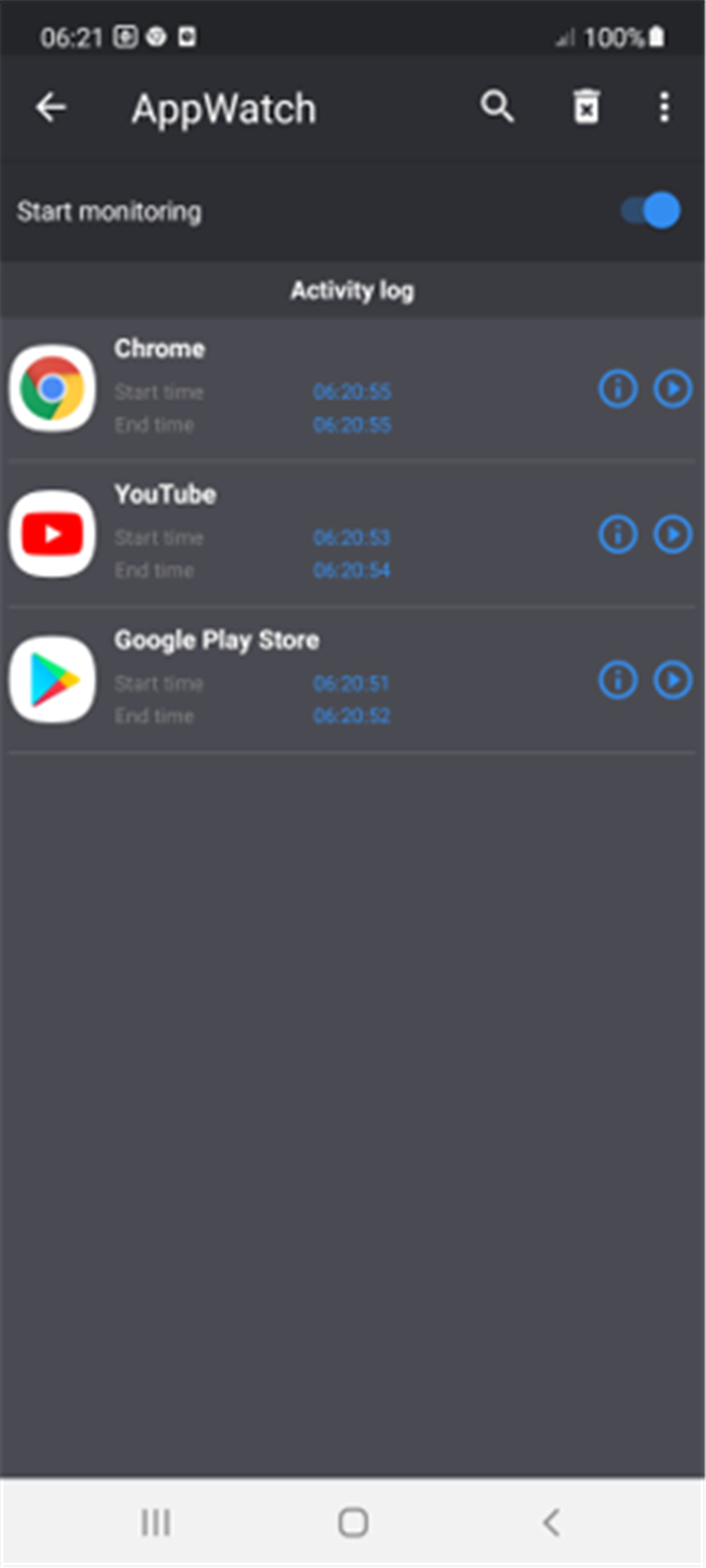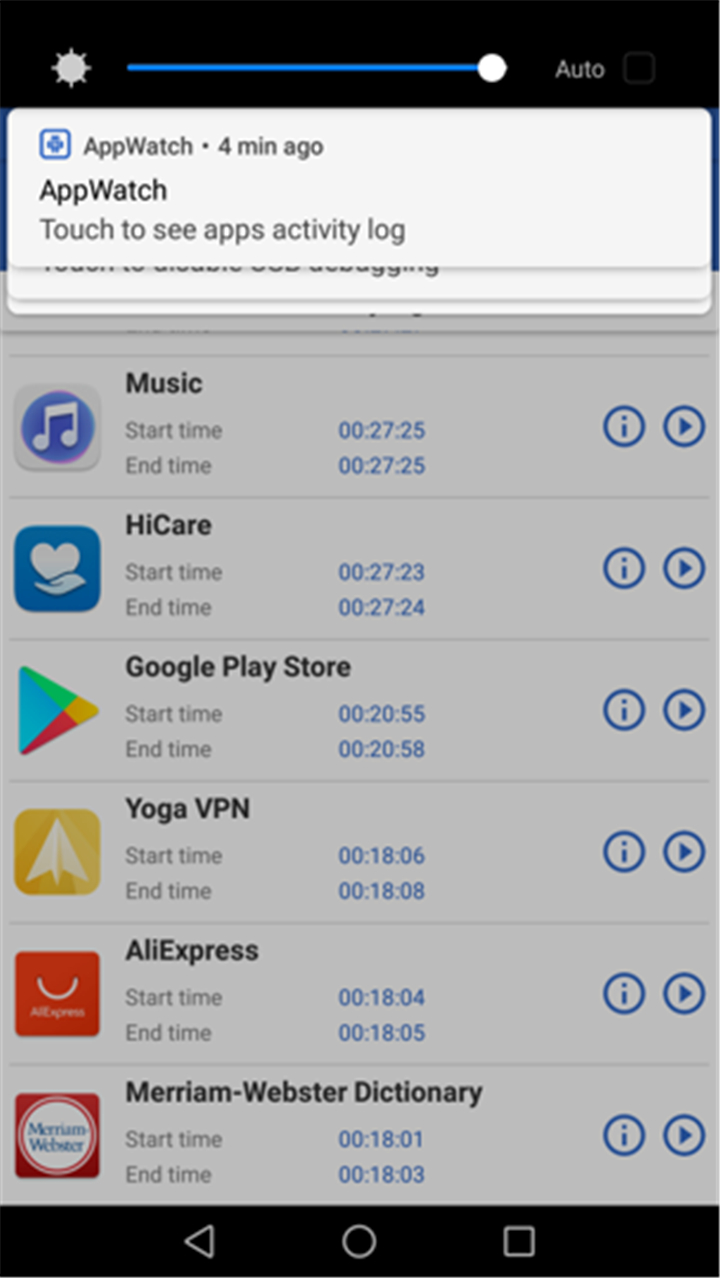-------✦ INTRODUCTION ✦------
Tired of random pop-up ads interrupting your phone experience, but unsure which app is causing them? Appwatch: Pop-Up Ads Removal is here to help.
This simple yet powerful app lets you identify the culprit app responsible for annoying pop-up ads on your phone.
By monitoring your phone's activity, Appwatch helps you pinpoint the app causing the interruptions, so you can take action and enjoy a smoother, ad-free experience. Say goodbye to the frustration of unexpected ads!
--------✦ KEY FEATURES ✦------
Easy Monitoring:
Turn on the "Start Monitoring" switch to begin tracking app activity and detecting which apps are causing pop-up ads.
Track Pop-Up Ads:
When a pop-up ad appears, simply open Appwatch to view the activity history and identify the most recent app launched — the one responsible for showing the ad.
Uninstall the Culprit App:
Once you've identified the app causing the ads, you can easily uninstall it and search for a better alternative.
User-Friendly Interface:
Appwatch is designed to be simple and intuitive, making it easy for anyone to use without any technical knowledge.
Focus on Privacy:
The app only monitors activity related to pop-up ads, ensuring your privacy and security while tracking app behavior.
--------✦ COUNTRY OF ORIGIN AND LANGUAGE ✦------
Country: United States.
Original Language: English
--------✦ RECOMMENDED AUDIENCES ✦----
Appwatch: Pop-Up Ads Removal is recommended for smartphone users who are frustrated with intrusive pop-up ads and want a simple solution to identify and remove the apps responsible for them. It’s perfect for anyone looking to enhance their mobile experience and regain control over unwanted advertisements.
FAQ :
Q: How do I use Appwatch?
A: Simply turn on the "Start Monitoring" switch in the app. Afterward, use your phone as usual. When a pop-up ad appears, open Appwatch to see the activity history and identify the app that caused the ad.
Q: What should I do after identifying the app causing pop-up ads?
A: Once you identify the app causing the pop-up ads, you can uninstall it and search for a better alternative to avoid the interruptions.
Q: Is Appwatch easy to use?
A: Yes, Appwatch has a simple and user-friendly interface, making it easy to track and identify the source of pop-up ads without any technical knowledge.
Q: Is Appwatch free to use?
A: Yes, Appwatch is completely free to use. There are no hidden fees or subscriptions required.
Q: Do I need an internet connection to use Appwatch?
A: No, Appwatch does not require an internet connection to monitor app activity and identify the source of pop-up ads.
------------------------------------------
Contact us at the following sites if you encounter any issues:
Official website: here
Email: contact@appdev-quebec.com
------------------------------------------
Version History
V1.26.13---- 23 Mar 2025
Bug fixes and improvements.
- AppSize21.00M
- System Requirements5.0 and up
- Is there a feeFree(In game purchase items)
- AppLanguage English
- Package Namecom.tafayor.appwatch
- MD5
- PublisherAPPDEV QUEBEC
- Content RatingTeenDiverse Content Discretion Advised
- Privilege19
-
Appwatch: pop up ads removal 1.26.13Install
21.00M2025-04-26Updated
9.3
939 Human Evaluation
- 5 Star
- 4 Star
- 3 Star
- 2 Star
- 1 Star