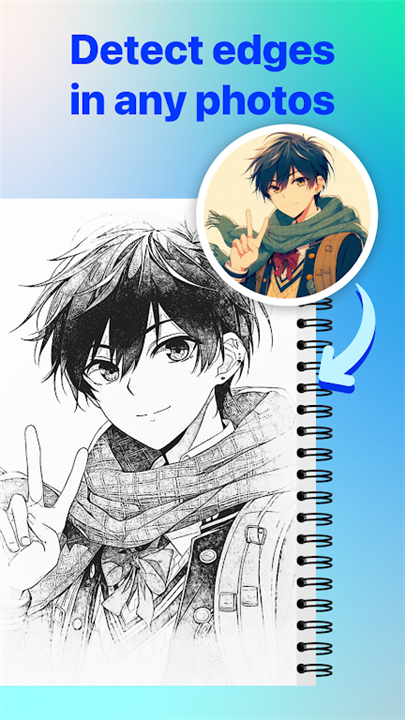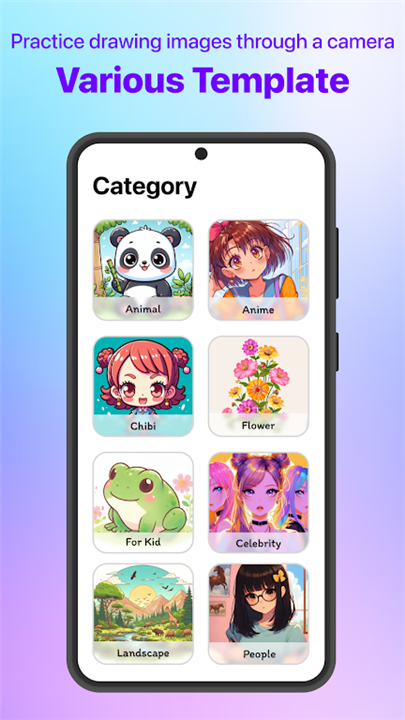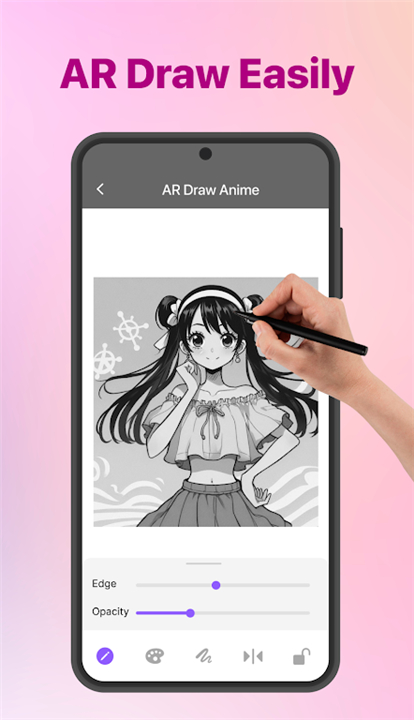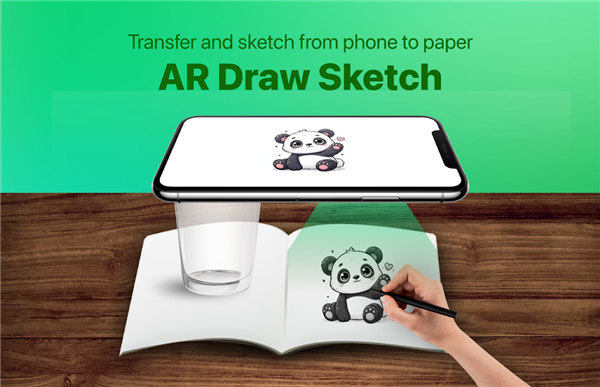◈ Features:
Augmented Reality Drawing:
AR Draw Sketch takes drawing to a whole new level by integrating augmented reality technology. Using your device's camera, you can sketch directly on any surface, whether it's a piece of paper, a wall, or even the palm of your hand. Watch as your drawings come to life in real-time, blending seamlessly with the real world.
Virtual Drawing Tools:
The app offers a wide range of virtual drawing tools, including pencils, brushes, markers, and more. Choose from different sizes and colors to bring your imagination to life. With the ability to switch between tools effortlessly, you can experiment with various styles and techniques to create unique and captivating artworks.
Trace Mode:
AR Draw Sketch also features a trace mode, allowing users to import images or photographs and trace them directly onto the chosen surface. Whether you want to recreate a favorite picture or use it as a reference for your artwork, the trace mode provides a convenient and accurate way to achieve precise results.
Save and Share:
Once you have finished your masterpiece, the app allows you to save your creations to your device's gallery. You can easily share your artwork with friends, family, or even on social media platforms directly from the app. Show off your talent and inspire others with your unique creations.
◈ Who is this app recommended to?
Artists and Designers:
AR Draw Sketch is a must-have app for artists and designers seeking a new and interactive way to express their creativity. Whether you're a professional artist or a hobbyist, this app offers endless possibilities for sketching and creating stunning artworks using augmented reality.
Students and Educators:
The app is also recommended for students and educators looking to enhance their learning experiences. With AR Draw Sketch, students can explore interactive and immersive drawing techniques, making their projects more engaging and visually appealing. Educators can incorporate this app into their lessons to inspire creativity and foster innovation.
Hobbyists and Creative Enthusiasts:
If you simply enjoy doodling, sketching, or exploring your creative side, AR Draw Sketch is perfect for you. Whether you're looking to relax or want to try something new, this app provides a fun and interactive way to unleash your imagination and create beautiful artwork.
Contact us at the following sites if you encounter any issues:
Google Play: Here
Official Website: Here
Instagram: Here
What's New in the Latest Version 5.5
Last updated on Jul 18, 2024
- Bugs fixed
- AppSize135.67M
- System Requirements5.0 and up
- Is there a feeFree(In game purchase items)
- AppLanguage English
- Package Namecom.banix.drawsketch.ardraw
- MD5ca76cc4fc98aee1895f48f742b3996f5
- PublisherCA Publishing
- Content RatingTeenDiverse Content Discretion Advised
- Privilege19
-
AR Draw Sketch: Sketch & Trace 5.3Install
135.67M2025-04-28Updated
7.9
2030 Human Evaluation
- 5 Star
- 4 Star
- 3 Star
- 2 Star
- 1 Star