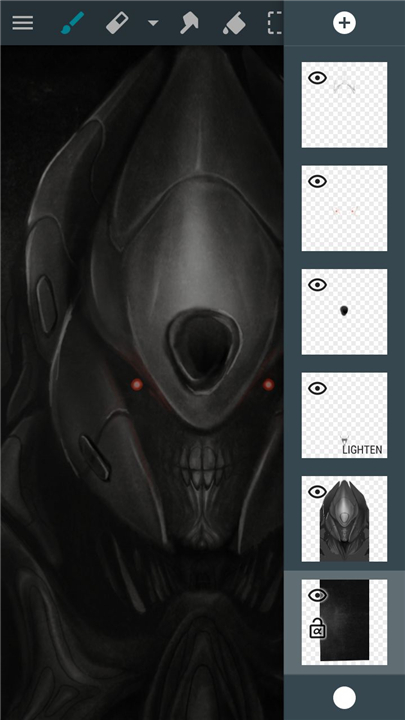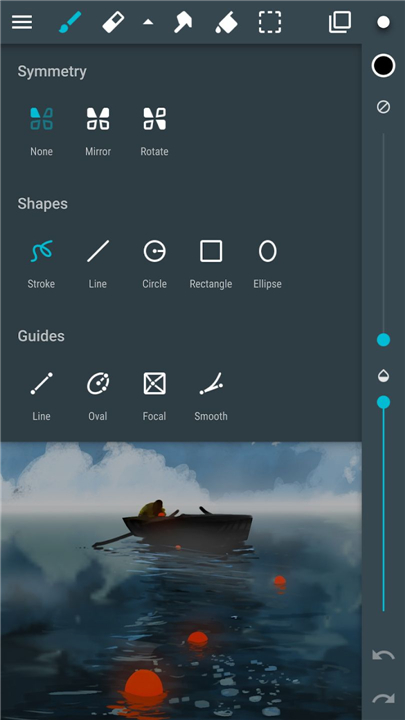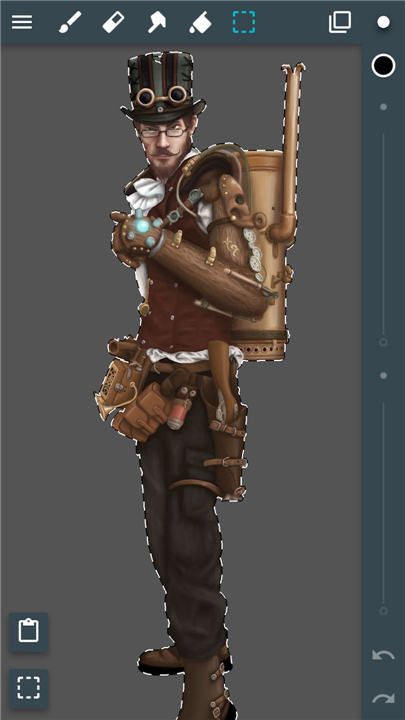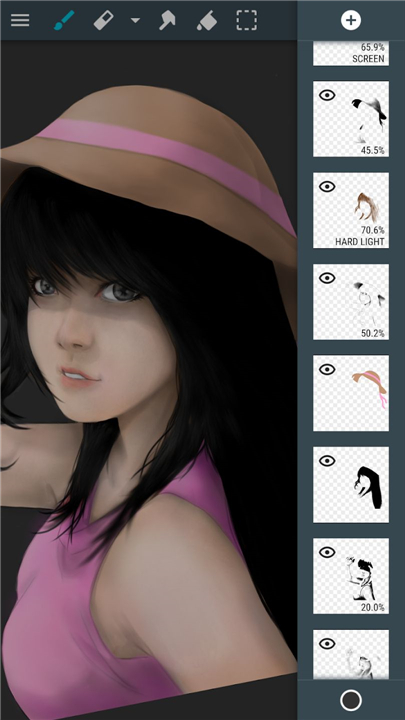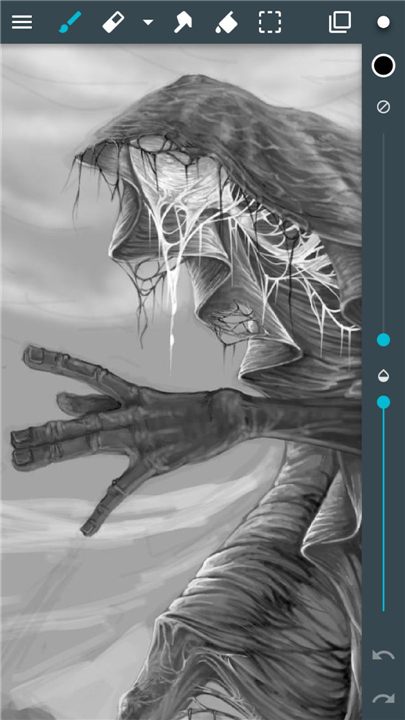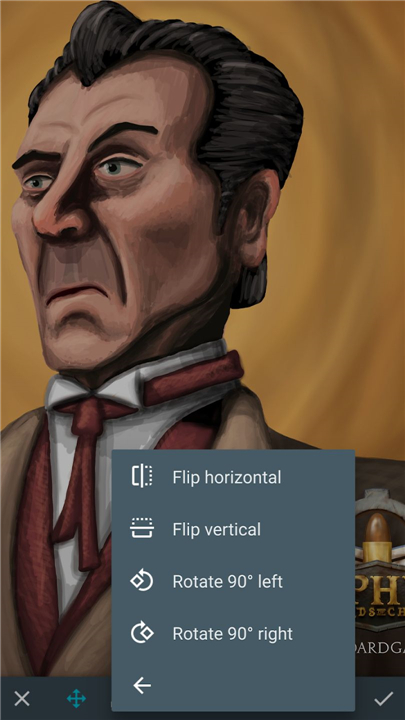✦Introduction✦
Transform your device into a versatile digital sketchbook featuring over 80 paint brushes, smudge tools, fill options, and an eraser. This amazing painting and drawing app will sure unleash your creative potential! By ArtFlow, your pressure-sensitive pens, such as Samsung's S Pen is able to work too!
This is just the app for your device to become a true canvas for artistic expression!
------------------------------------------
✦ Features (some functions require pro license): ✦
- High-performance (GPU accelerated) painting engine
- Canvases up to 6144x6144 with 50 layers*
- Stylus pressure sensitivity
- Pressure simulation for touch inputs†
- Over 100 brushes and tools (including smudge and gradient fill)
- Create custom brushes from imported images
- Selection tools and masks
- Layer clipping masks
- 10 layer filters (including HSV adjustment, brightness & saturation, color curves, and more)
- Material design-inspired, fast, fluid, and user-friendly interface
- Import and export options for PNG, JPG, and PSD (Photoshop Document)
- NVIDIA DirectStylus support
------------------------------------------
Unlicensed Limitation
- 20 basic tools
- 3 layers
- Undo limited to 6 steps
- No PSD export
------------------------------------------
What's New in the Latest Version 2.9.31
Minor bug fixes and improvements. Install or update to the newest version to check it out!
- AppSize20.07M
- System Requirements5.0 and up
- Is there a feeFree(In game purchase items)
- AppLanguage English
- Package Namecom.bytestorm.artflow
- MD5204ab4996f2d1cae81fc68e3b60763d6
- PublisherArtflow Studio
- Content RatingTeenDiverse Content Discretion Advised
- Privilege19
-
ArtFlow: Paint Draw Sketchbook 2.9.31Install
20.07M2025-04-23Updated
9.3
233 Human Evaluation
- 5 Star
- 4 Star
- 3 Star
- 2 Star
- 1 Star