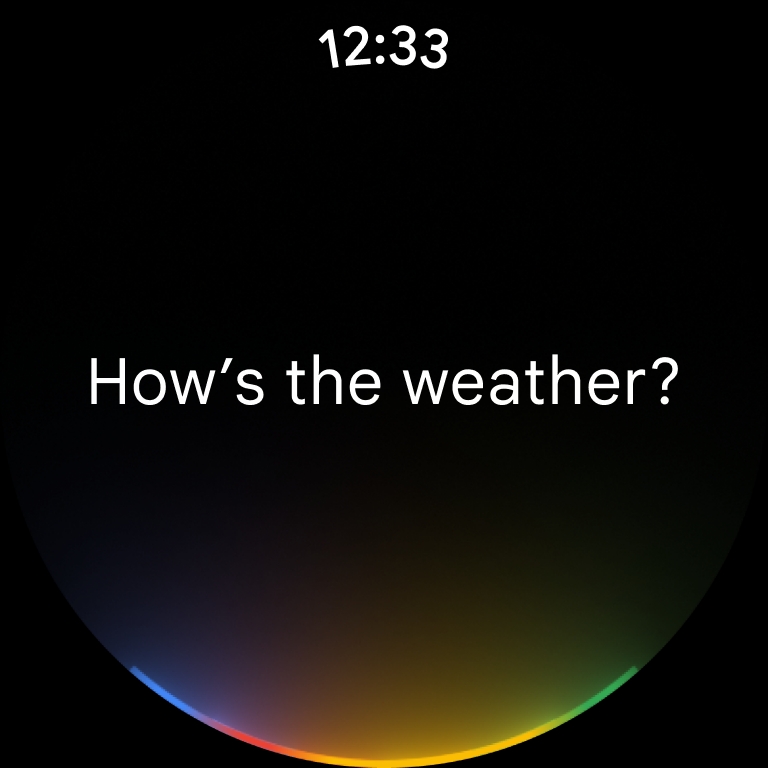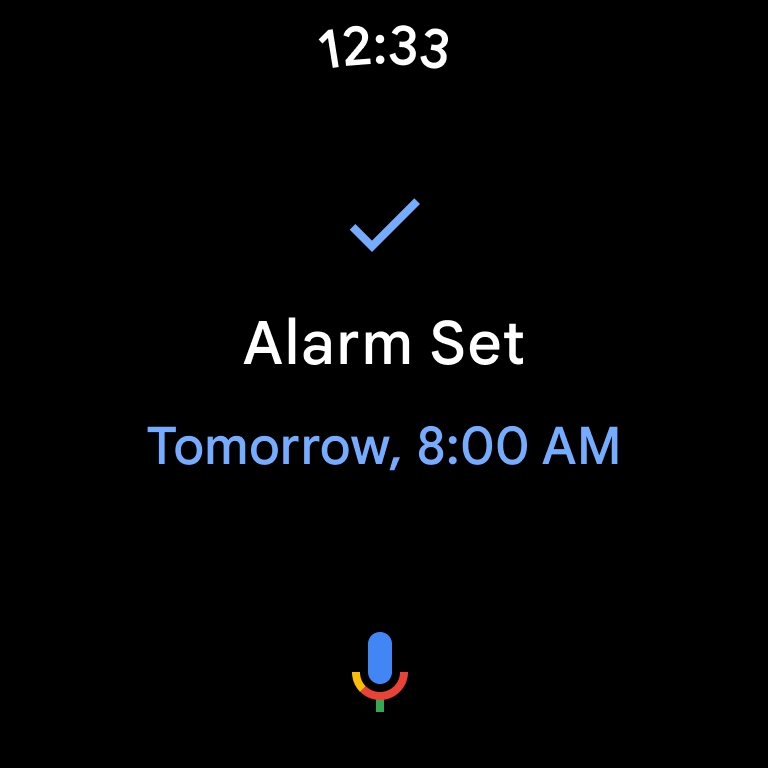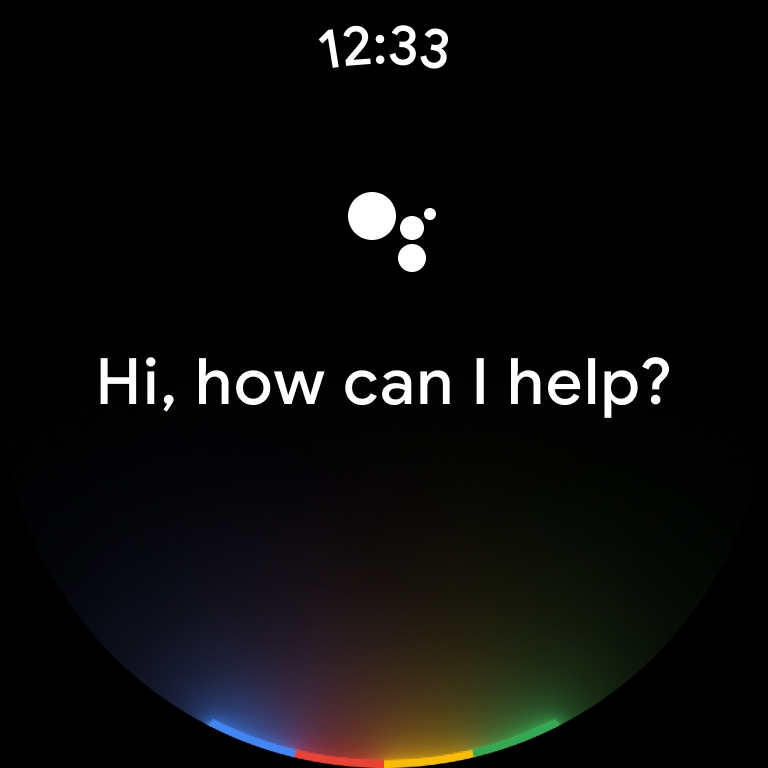Google Assistant stands as your trusty voice-controlled assistant, ready to assist you with a multitude of tasks, all with the simple power of your voice. Whether you're at home, on the go, or anywhere in between, Google Assistant is your go-to companion for seamlessly managing everyday tasks.
Here's how Google Assistant can help you in various aspects of your daily life:
Control Your Phone: With Google Assistant, take complete control of your smartphone without having to lift a finger. Effortlessly open apps, adjust settings, toggle features like the flashlight, and more, simply by issuing voice commands.
Stay Connected: Stay in touch with your loved ones and colleagues with ease. Use Google Assistant to make calls, send texts, and even manage your emails, all through intuitive voice interactions.
Get Things Done: Keep track of your tasks, appointments, and lists effortlessly with Google Assistant. Set reminders, create shopping lists, ask questions, and receive detailed directions to your destination, all by simply speaking out loud.
Manage Your Smart Home: Take charge of your connected home devices using Google Assistant. Control lights, thermostats, security cameras, and other smart home gadgets from anywhere, using only your voice commands.*
Exciting New Feature: Gemini Integration.
Introducing Gemini, the revolutionary AI assistant formerly known as Bard. Gemini offers direct access to Google's advanced family of AI models, unlocking innovative ways to assist you in your daily life. While still incorporating the familiar features of Google Assistant, Gemini brings new capabilities and enhancements to the table.
While some features of Gemini may not be fully operational initially, our team is constantly working to expand its capabilities and improve user experience. With Google Assistant and Gemini, you have the flexibility to switch between the two seamlessly, ensuring that you always have the right assistant for the task at hand.
Gemini integration is currently rolling out to select devices and countries. To opt in to Gemini, simply navigate to your Google Assistant settings or download the Gemini app from the Play Store.
For more details on availability and compatibility, visit the Google Support website:
https://support.google.com/?p=gemini_app_requirements_android
Experience the convenience, efficiency, and innovation of Google Assistant and Gemini, your ultimate hands-free companions for managing tasks and staying connected, wherever life takes you.
*Please note that compatible devices are required for controlling smart home devices.
What's New in the Latest Version, 0.1.601924805Jan 31, 2024
We've added shortcuts to make it easy to launch Assistant actions. Long press on the Assistant launcher icon to try them out.
• Expanded support to Android L and Android tablets
• Bug fixes and improvements
- AppSize1.17M
- System Requirements5.0 and up
- Is there a feeFree(In game purchase items)
- AppLanguage English
- Package Namecom.google.android.apps.googleassistant
- MD5de1070de7eb796126e73432a6d240689
- PublisherGoogle LLC
- Content RatingTeenDiverse Content Discretion Advised
- Privilege19
-
Assistant 0.1.601924805Install
1.17M2026-01-07Updated
8.7
3719 Human Evaluation
- 5 Star
- 4 Star
- 3 Star
- 2 Star
- 1 Star