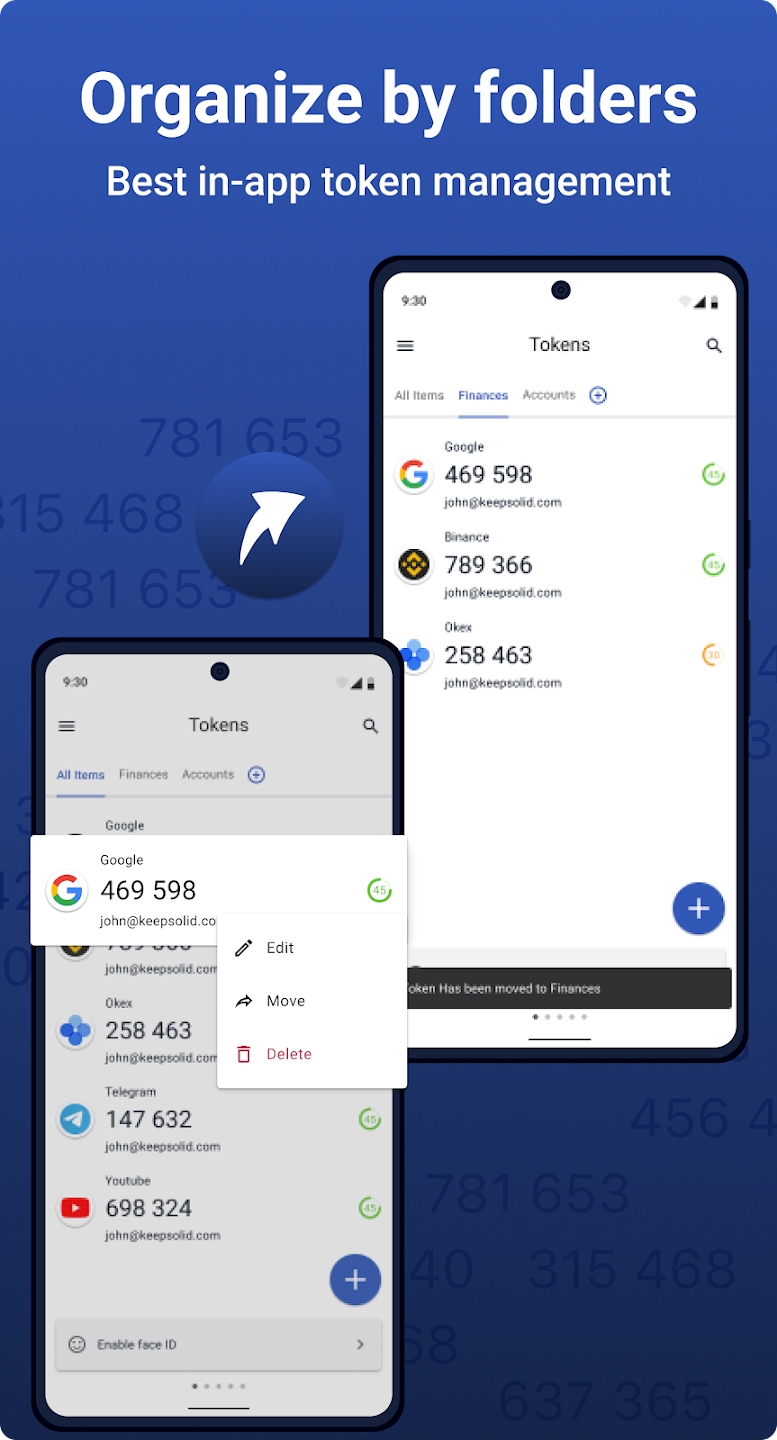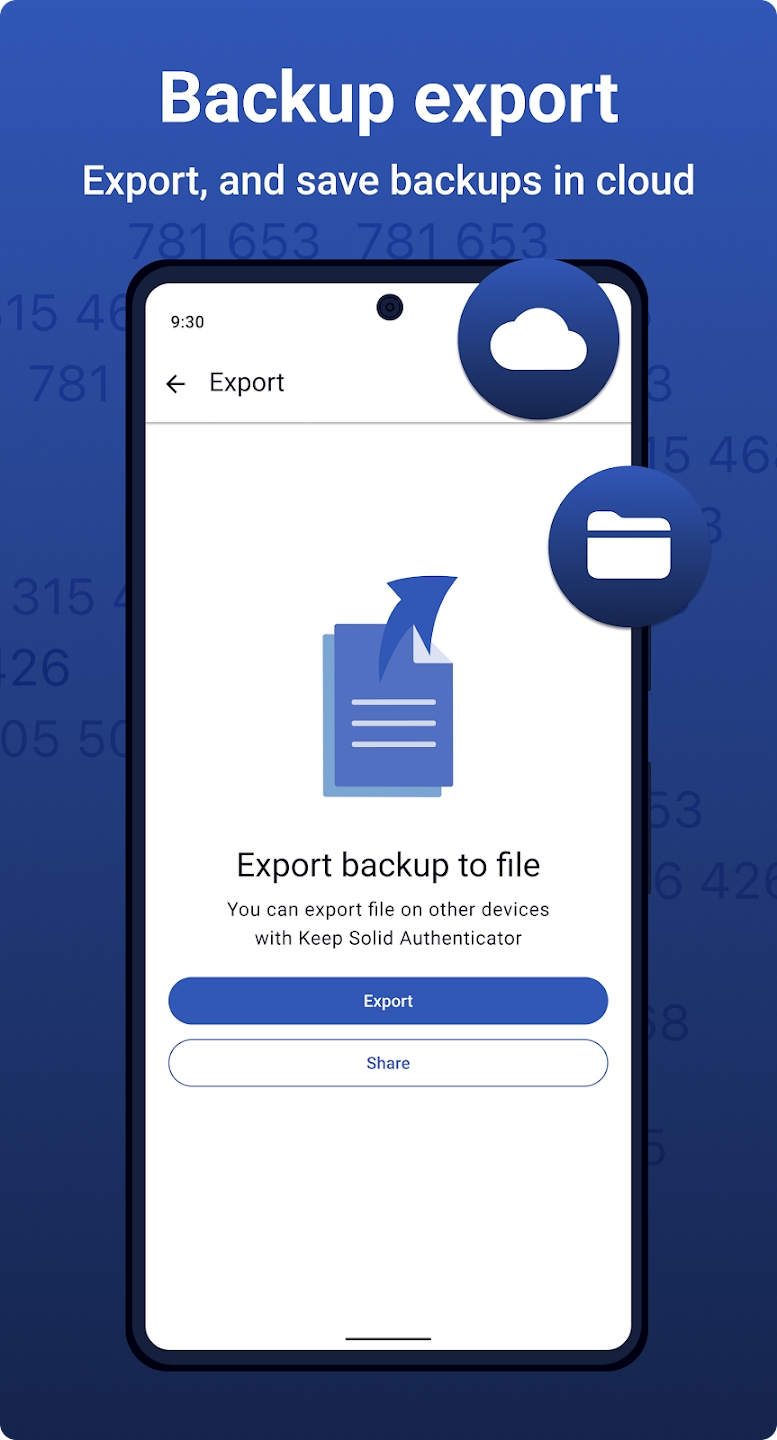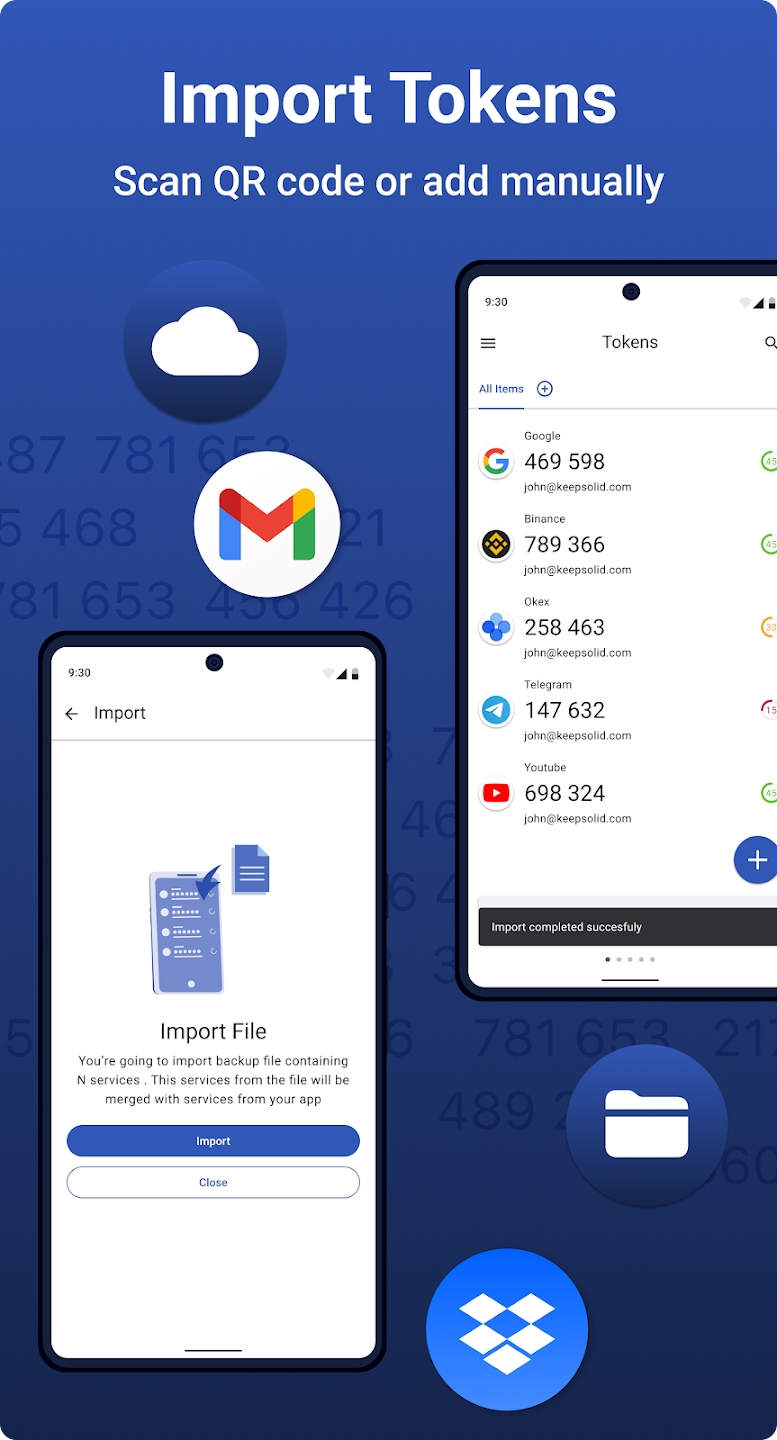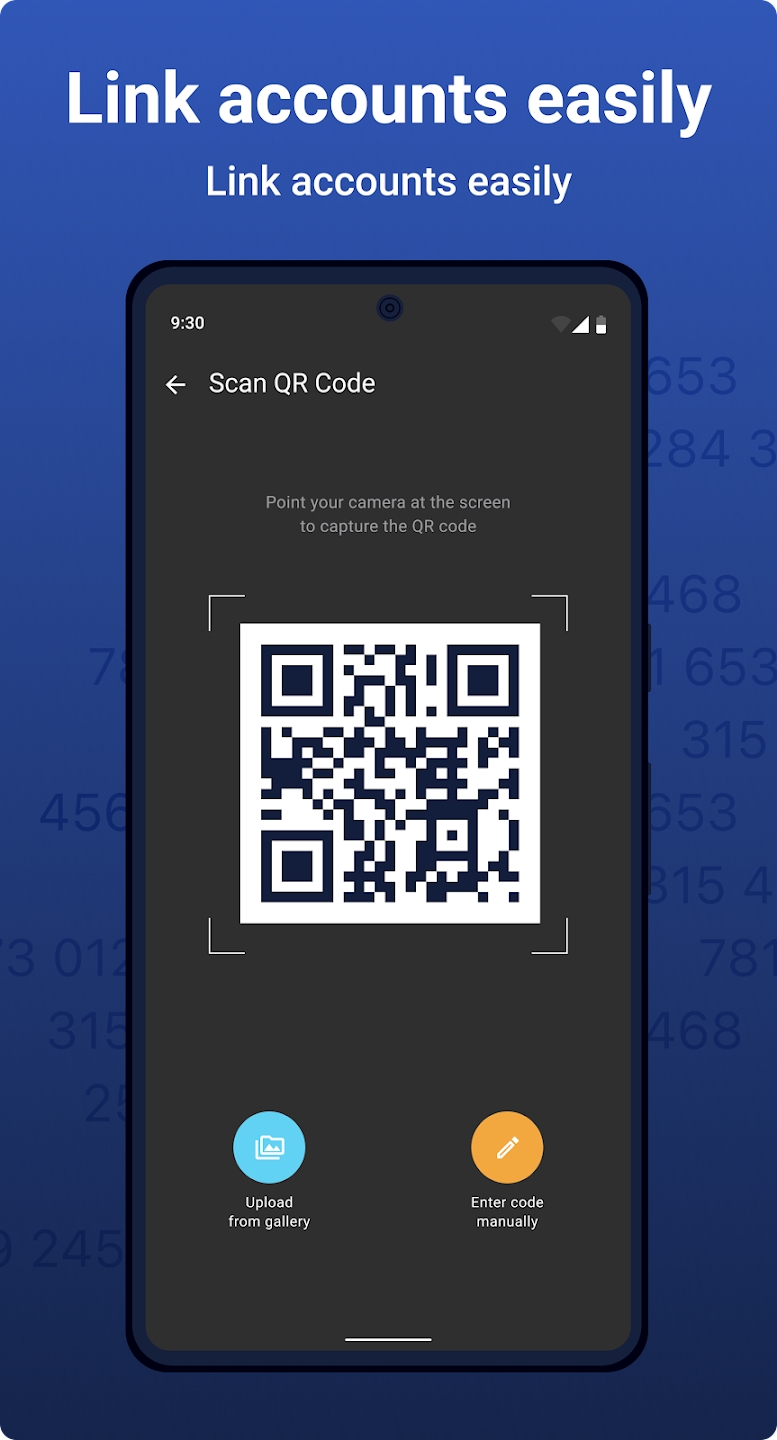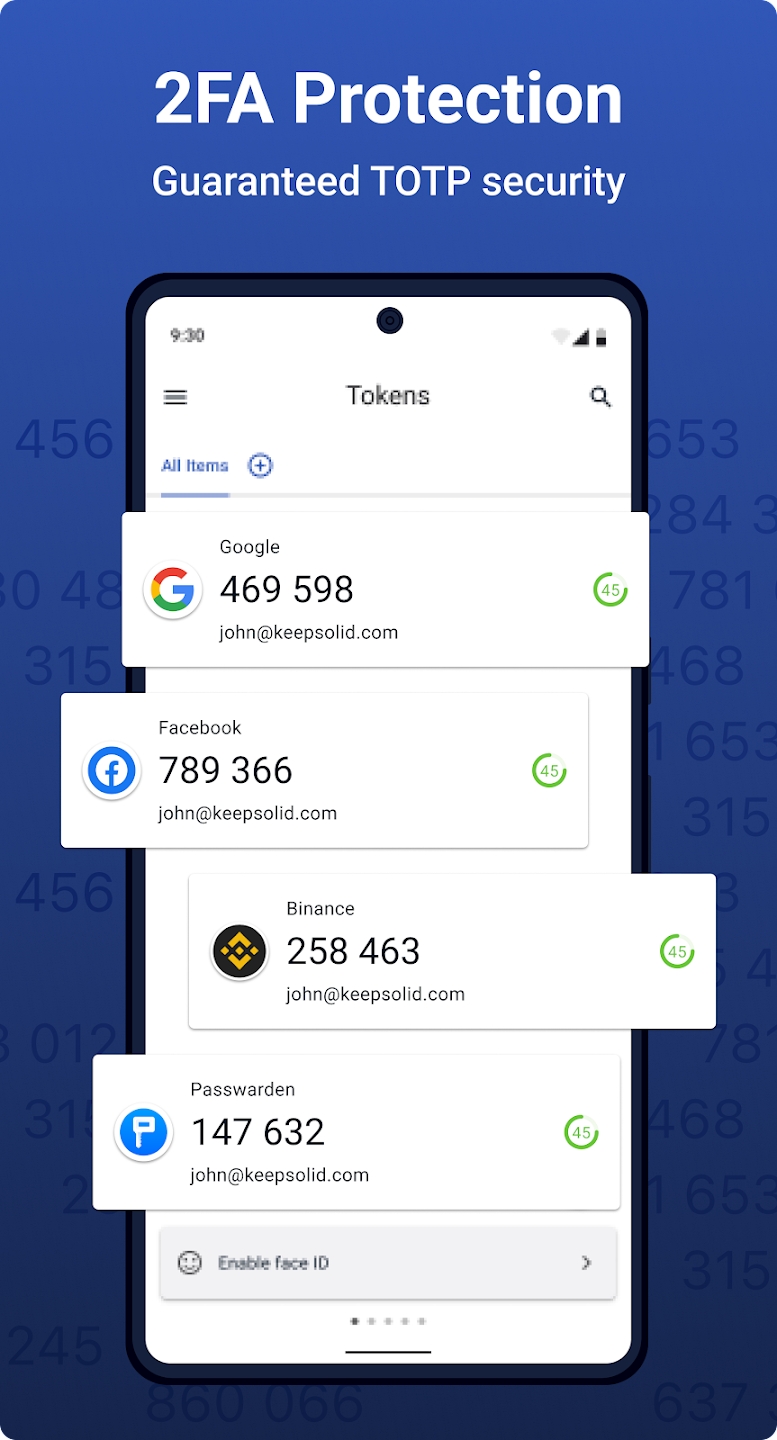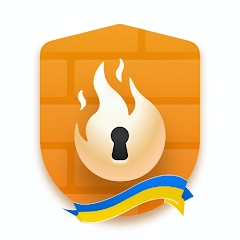Authenticator by KeepSolid serves as a code generator essential for verifying your identity within services implementing two-factor authentication (TFA or 2FA). By connecting your accounts to the authenticator app, you gain the ability to generate time-based one-time passwords (TOTP) and securely input them into services utilizing two-step verification protocols.
Understanding Multi-Factor and Two-Factor Authentication (TFA or 2FA)
Two-Factor Authentication (TFA or 2FA) is a security measure that involves double-checking authorization requests to ensure they originate from the authorized user. With 2-step verification, your account receives an additional layer of protection against unauthorized access, even if malicious parties manage to intercept your account password.
How the Authenticator App Operates?
Upon authorizing an account supporting TFA, you can designate the Authenticator App by KeepSolid as a 2-step verification factor. The app generates a security key token, serving as a time-based one-time password (OTP), which must be inputted into the respective service. This time-limited OTP enhances security, reducing the risk of interception compared to event-based one-time passwords.
Benefits of the KeepSolid Authenticator App
In an era where over 800,000 accounts are hacked annually, safeguarding sensitive data on the web is paramount. From popular platforms like Facebook and Instagram to essential services like Amazon and GitHub, protecting accounts with multi-factor authentication (MFA) is crucial in mitigating the risks of data breaches and identity theft.
Verified Software Developer: KeepSolid boasts over 9 years of experience and has safeguarded 35 million customers, making it a trusted security expert in the field. Its solutions, including the Authenticator app, are renowned for protecting user traffic and identity across various online activities.
Ensured 2FA Protection: With KeepSolid Authenticator, users gain access to time-based OTPs, offering a more secure verification method compared to SMS or email passwords.
User-Friendly Interface: Designed for ease of use, the app caters to users of all technical proficiency levels, enabling seamless activation of TFA protection. TOTP codes can be effortlessly copied and inputted with just a few clicks.
QR Code Authentication: The app features a built-in QR code scanner, simplifying the process of connecting accounts to the code generator.
Backup Functionality: KeepSolid Authenticator allows users to create backup files containing all their items, ensuring the ability to restore accounts whenever necessary.
Whether you're using Instagram, Facebook, Sony PlayStation, GitHub, or Binance for crypto trading, activating 2FA is essential to safeguard sensitive data and digital identities. By opting for a reliable and verified 2-Factor Authenticator app like KeepSolid, users can generate tokens and time-based OTPs, significantly reducing the risk of security key interception.
What's New in the Latest Version 1.0.3Last updated on Oct 28, 2023
- Performance improvements and bug fixes.
- If you have any questions, feel free to contact us in app or at support@keepsolid.com"
- AppSize6.85M
- System Requirements5.0 and up
- Is there a feeFree(In game purchase items)
- AppLanguage English
- Package Namecom.keepsolid.authenticator
- MD5514fe359dbf98bbb91f855f592ba8f6b
- PublisherKeepSolid Inc
- Content RatingTeenDiverse Content Discretion Advised
- Privilege19
-
Authenticator 1.0.3Install
6.85M2025-04-04Updated
8.1
192 Human Evaluation
- 5 Star
- 4 Star
- 3 Star
- 2 Star
- 1 Star