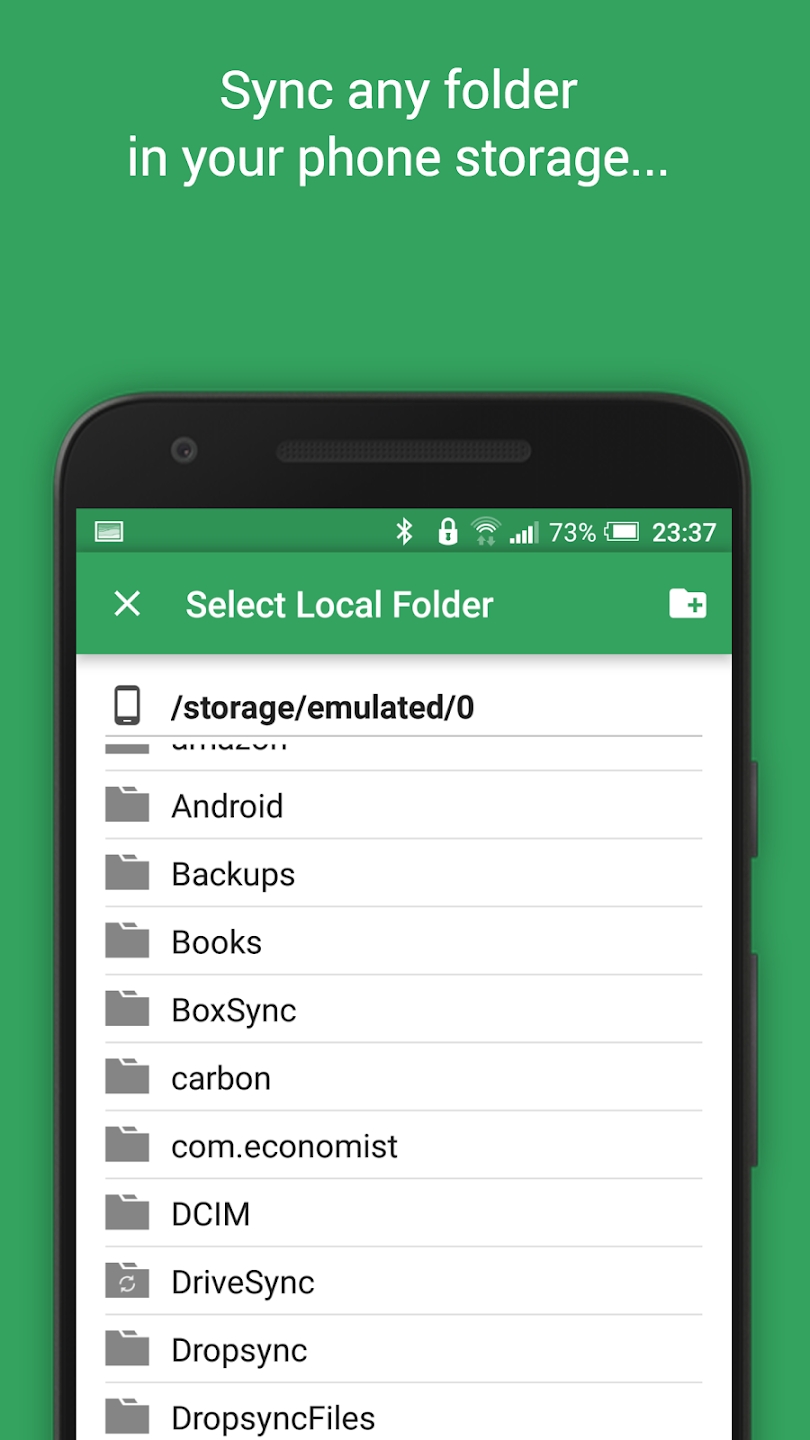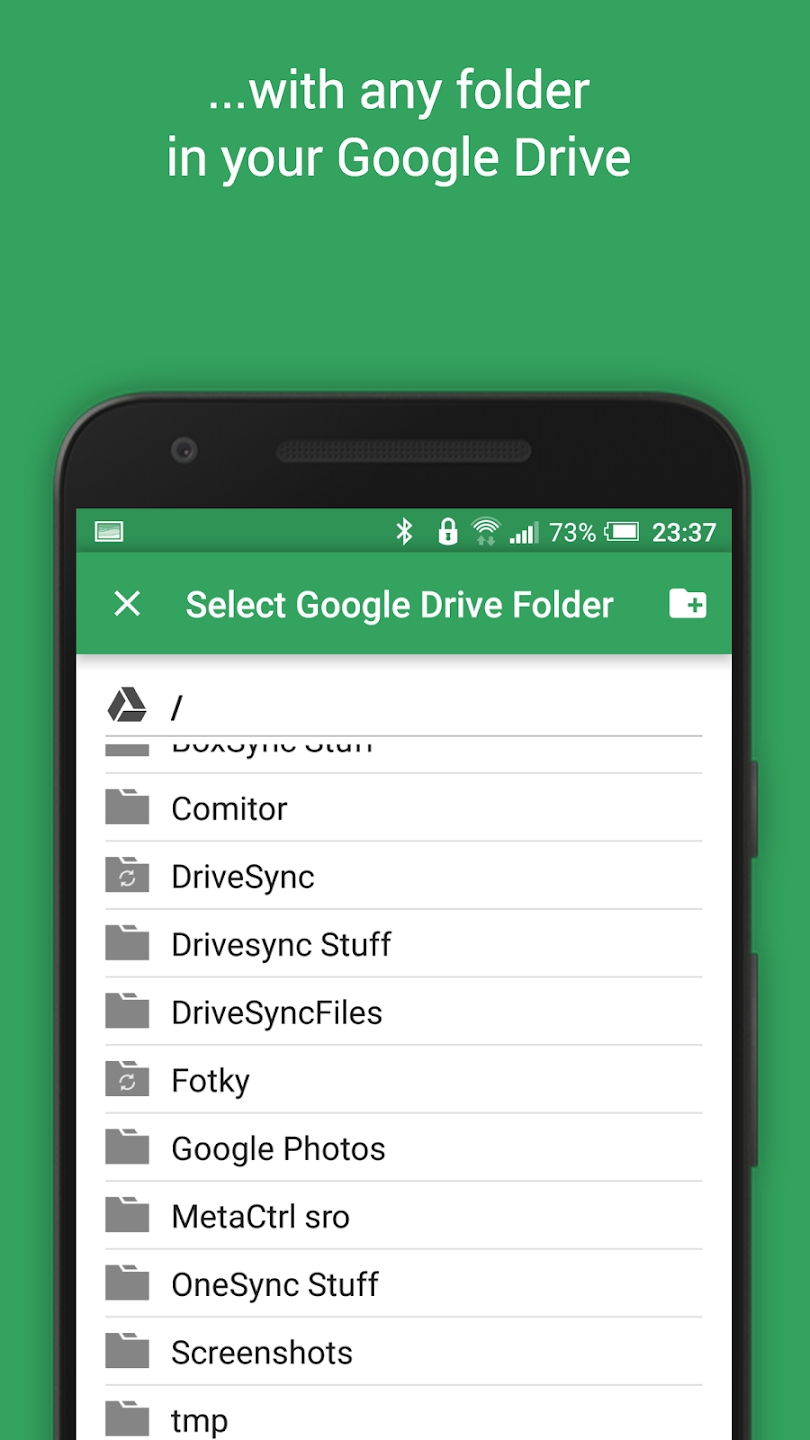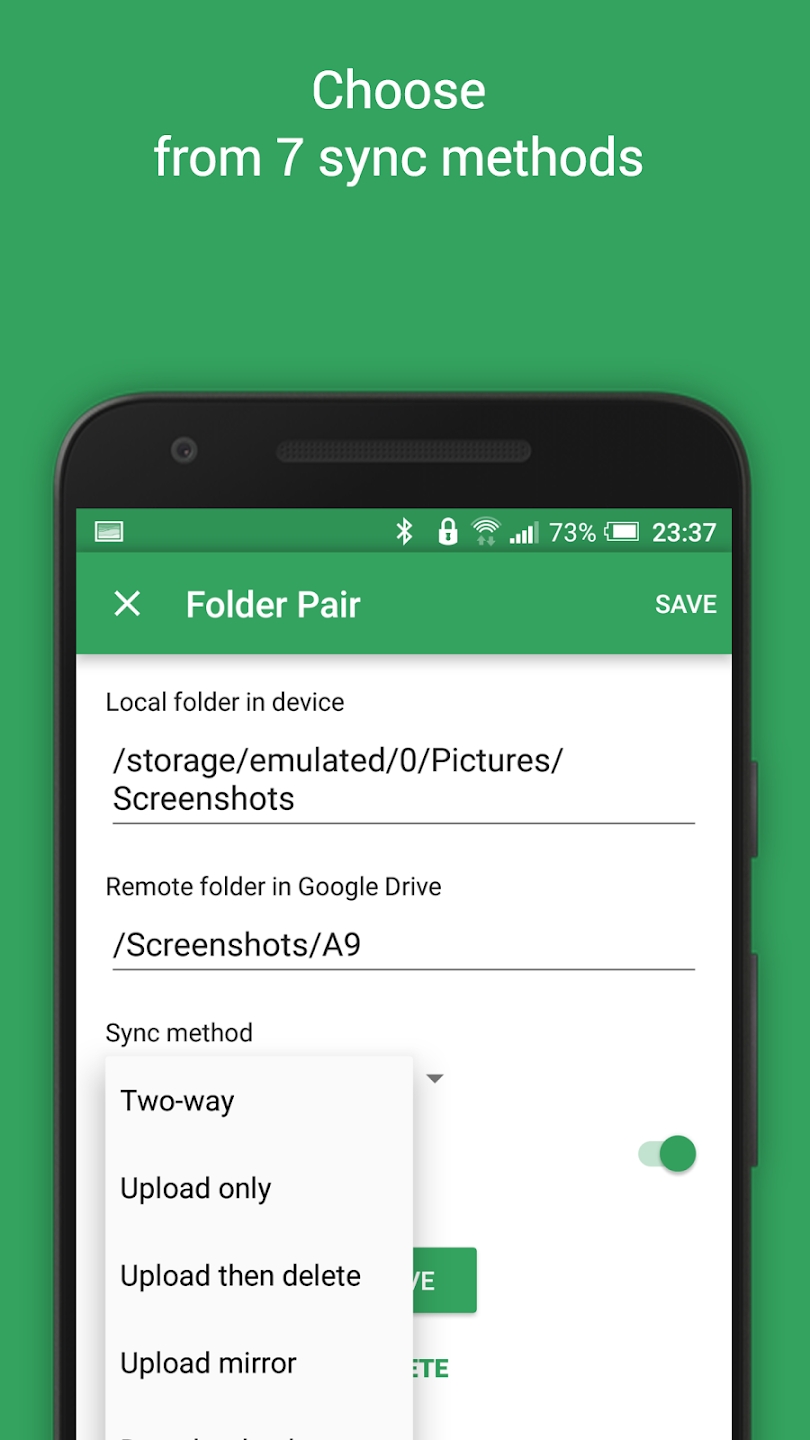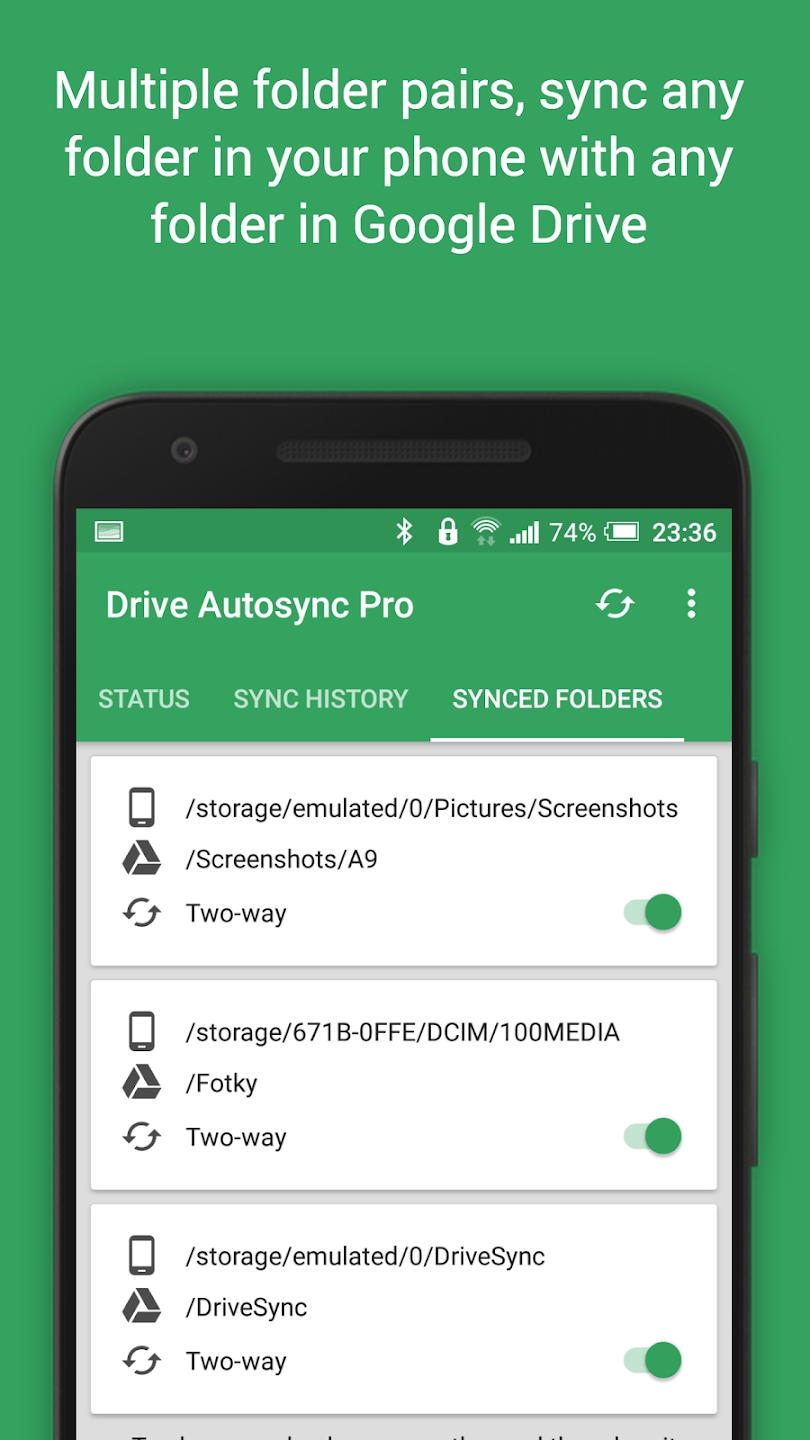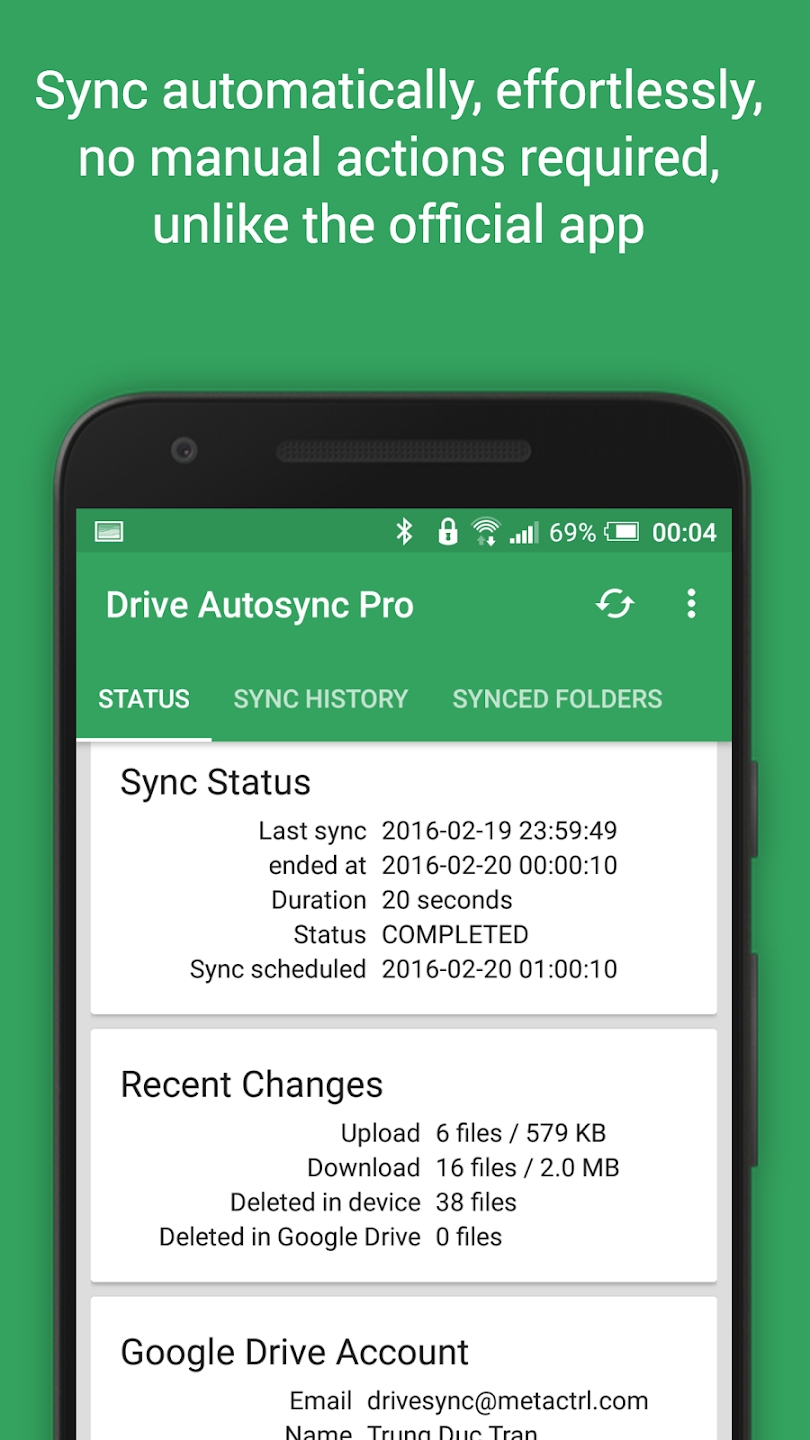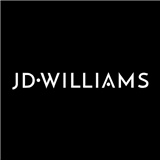Autosync stands as a pinnacle of efficiency and convenience in the realm of automatic file synchronization and backup tools, specifically crafted for Google Drive cloud storage. This innovative application streamlines the synchronization of files and folders across Google Drive and various connected devices, proving invaluable for tasks like photo synchronization, document backup, and seamless file sharing among devices.
With Autosync, the process is seamless: new files added to your cloud account are effortlessly downloaded onto your device, while any additions made on your device are promptly uploaded to Google Drive. Moreover, deletions made on one side are mirrored on the other, ensuring consistency across all synced devices, whether it's your smartphone or tablet.
While this level of functionality is commonplace for Google Drive on computers, Android devices often lack this capability. Autosync for Google Drive fills this void admirably by offering robust two-way automatic synchronization, empowering users to maintain cohesion across their digital ecosystem.
Ensuring the utmost privacy and security, Autosync employs encrypted file transfers and communications between user devices and cloud storage servers, bypassing intermediary servers. This shields user data from unauthorized access, decryption, viewing, or modification by external entities.
Key Features:
-Full two-way automatic synchronization of files and folders
-Minimal
battery consumption, optimizing efficiency
-Effortless setup with ongoing
synchronization
-Reliability under fluctuating network conditions
-Adaptive
behavior based on user preferences, including battery level and
connectivity
-Customizable autosync intervals to accommodate user
requirements
For users seeking enhanced functionality, the premium version of
Autosync offers a plethora of additional features. These include syncing
multiple pairs of folders, uploading files larger than 10 MB, syncing the
entirety of a cloud account with a device folder, and more. Moreover, premium
users enjoy an ad-free experience and direct email support from the
developer.
In essence, Autosync epitomizes convenience and security in the realm of file synchronization and backup tools, offering a seamless experience that bridges the gap between Google Drive and Android devices. With its robust features and commitment to user privacy, Autosync ensures that users can effortlessly manage their digital content while maintaining peace of mind regarding data security.
Autosync for Google Drive FAQ
Why can't I install Autosync for Google Drive?
The installation of Autosync for Google Drive may fail because of the lack of device storage, poor network connection, or the compatibility of your Android device. Therefore, please check the minimum requirements first to make sure Autosync for Google Drive is compatible with your phone.
How to check if Autosync for Google Drive is safe to download?
Autosync for Google Drive is safe to download on APKPure, as it has a trusted and verified digital signature from its developer.
How to download Autosync for Google Drive old versions?
APKPure provides the latest version and all the older versions of Autosync for Google Drive. You can download any version you want from here: All Versions of Autosync for Google Drive
What's the file size of Autosync for Google Drive?
Autosync for Google Drive takes up around 9.6 MB of storage. It's recommended to download APKPure App to install Autosync for Google Drive successfully on your mobile device with faster speed.
What language does Autosync for Google Drive support?
Autosync for Google Drive supports Afrikaans,አማርኛ,اللغة العربية, and more languages. Go to More Info to know all the languages Autosync for Google Drive supports.
What's New in the Latest Version 6.3.15
Last updated on Mar 31, 2024
In this update we fixed a few bugs and made some performance improvements.
- AppSize9.62M
- System Requirements5.0 and up
- Is there a feeFree(In game purchase items)
- AppLanguage English
- Package Namecom.ttxapps.drivesync
- MD5BC69A1261FFE18AAF556A22486C8EEC2
- PublisherMetaCtrl
- Content RatingTeenDiverse Content Discretion Advised
- Privilege19
-
Autosync 6.3.15Install
9.62M2025-04-18Updated
7.2
6312 Human Evaluation
- 5 Star
- 4 Star
- 3 Star
- 2 Star
- 1 Star