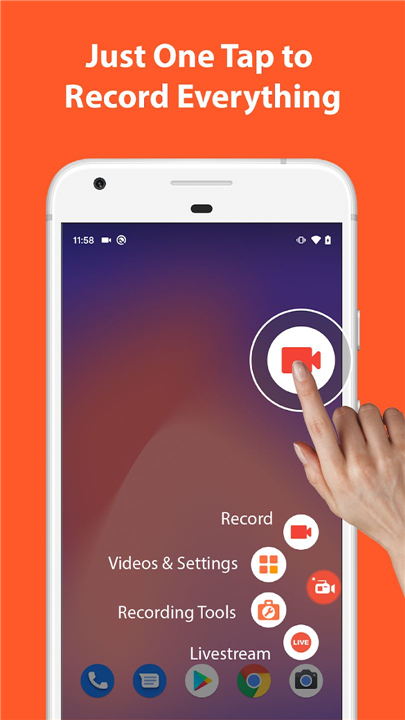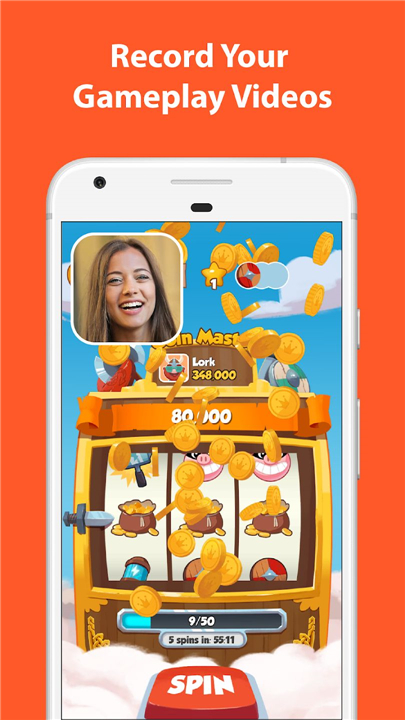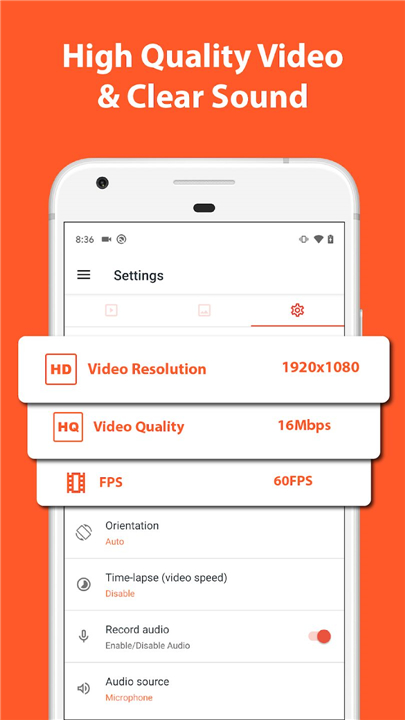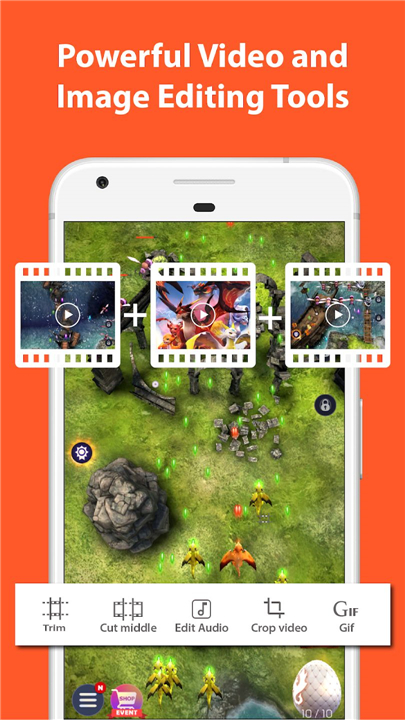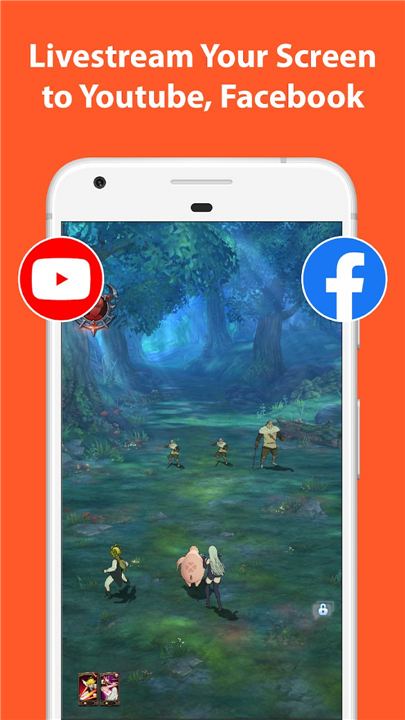Need a screen recorder to record your game moment? Come and try AZ Screen Recorder! This app is now more than just a screen recorder,it can also function as a game recorder and screen capture tool. With its user friendly features, you can effortlessly capture your screen, record gameplay, and produce top-notch videos and screenshots. And that's not all it have!
BENEFITS OF AZ Screen Recorder
-Totally Free and Unrestricted Screen Recording for Android
-Watermark-Free Screen Recordings
- No Time Limit
- Record in High Quality
MAIN FEATURES
★ Screen recording
-User friendly user interface. Just one click to record your screen. You may also pause or stop it anytime.
★ Video Editing
You'll be able to record your videos. There will be functions such as :
- Trim and split videos.
- Add background music and subtitles.
- Extract frames from videos.
- Crop and rotate videos for better presentation.
- Compress videos to save storage space.
★ Livestream:
You can broadcast your phone screen to friends, followers, subscribers and other viewers for Youtube or Facebook. The following features are provided to help you livestream conveniently:
- Broadcast phone screen together with audio.
- Various video stream resolutions.
- Optionally show your face while live streaming.
★ Image Editing
AZ Recorder is more than just a screen video recorder app. It can also help you take screenshots and edit images. You can capture screen easily with one tap and use in-app image editing tools to:
- Stitch images: auto detect and combine several images into one.
- Crop images: remove unwanted parts.
- Blur image: pixelate areas you don’t want to show.
- Add text, emojis or draw directly on screenshots.
What's New in the Latest Version 6.1.8
Minor bug fixes and improvements. Install or update to the newest version to check it out!
- AppSize85.87M
- System Requirements5.0 and up
- Is there a feeFree(In game purchase items)
- AppLanguage English
- Package Namecom.hecorat.screenrecorder.free
- MD5b2ba0259ed39ed0ba5b968df4cc5f1f2
- PublisherAZ Screen Recorder
- Content RatingTeenDiverse Content Discretion Advised
- Privilege19
-
录屏大师 - AZ Screen Recorder 6.1.8Install
85.87M2025-04-04Updated
-
AZ Screen Recorder 6.1.8Install
85.87M2025-04-04Updated
8.2
4438 Human Evaluation
- 5 Star
- 4 Star
- 3 Star
- 2 Star
- 1 Star