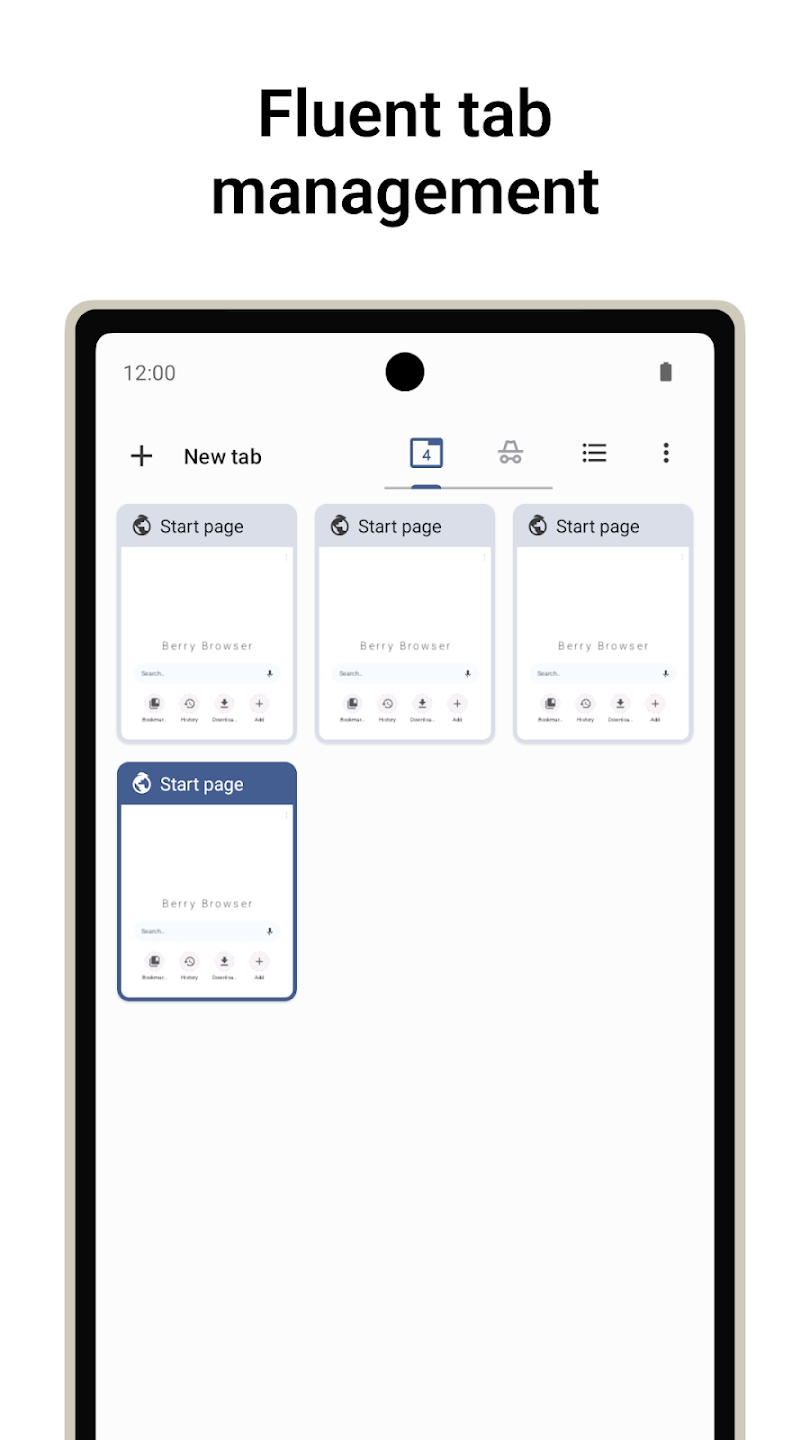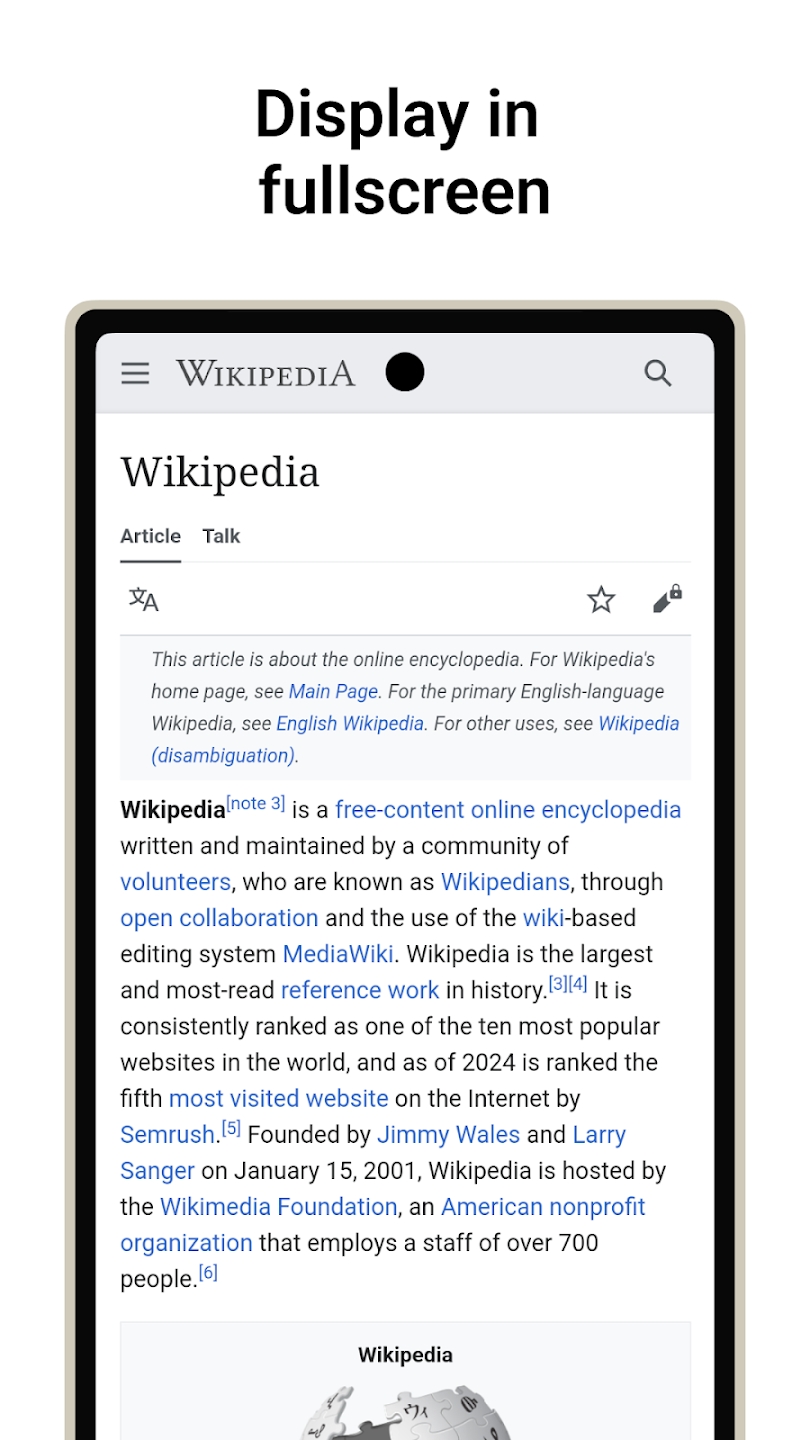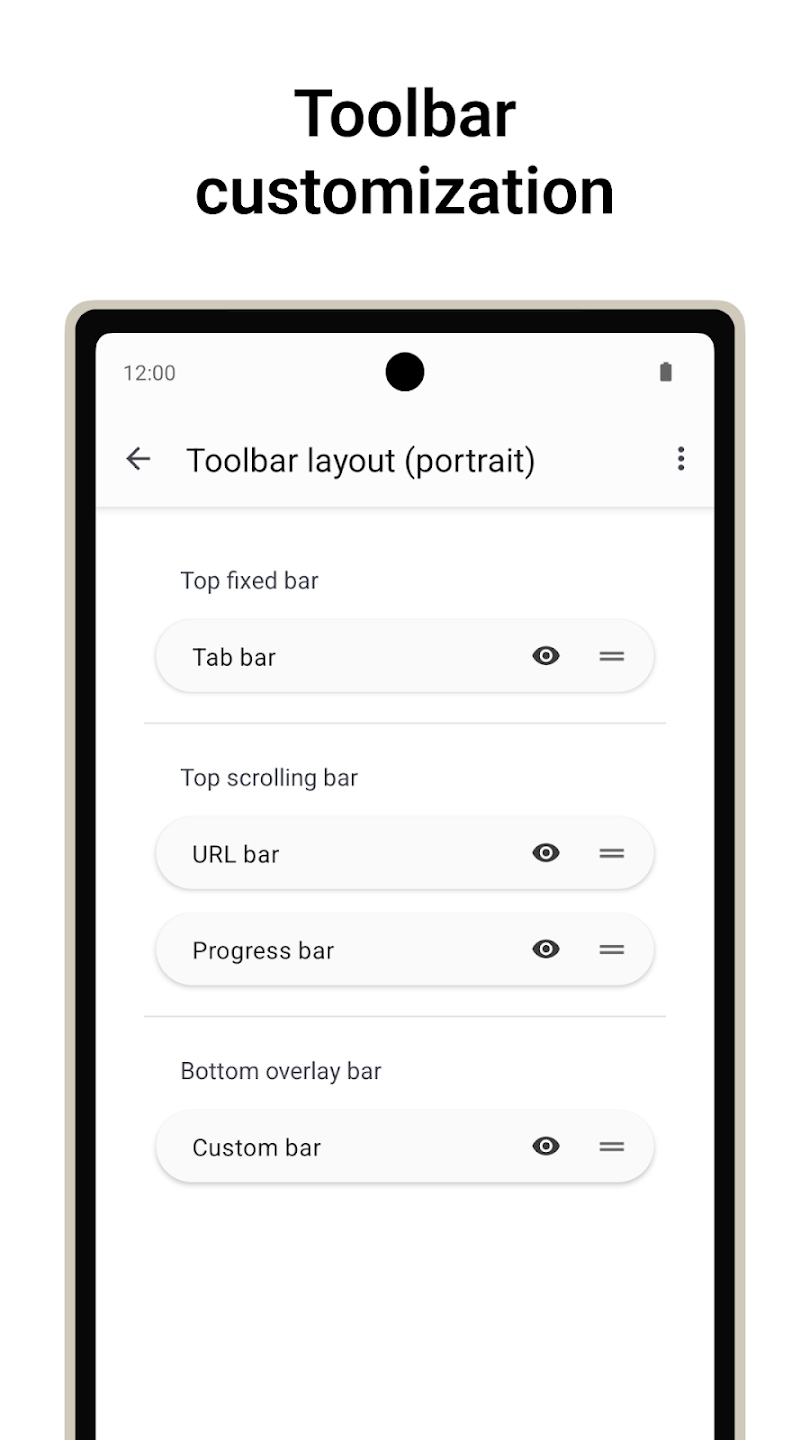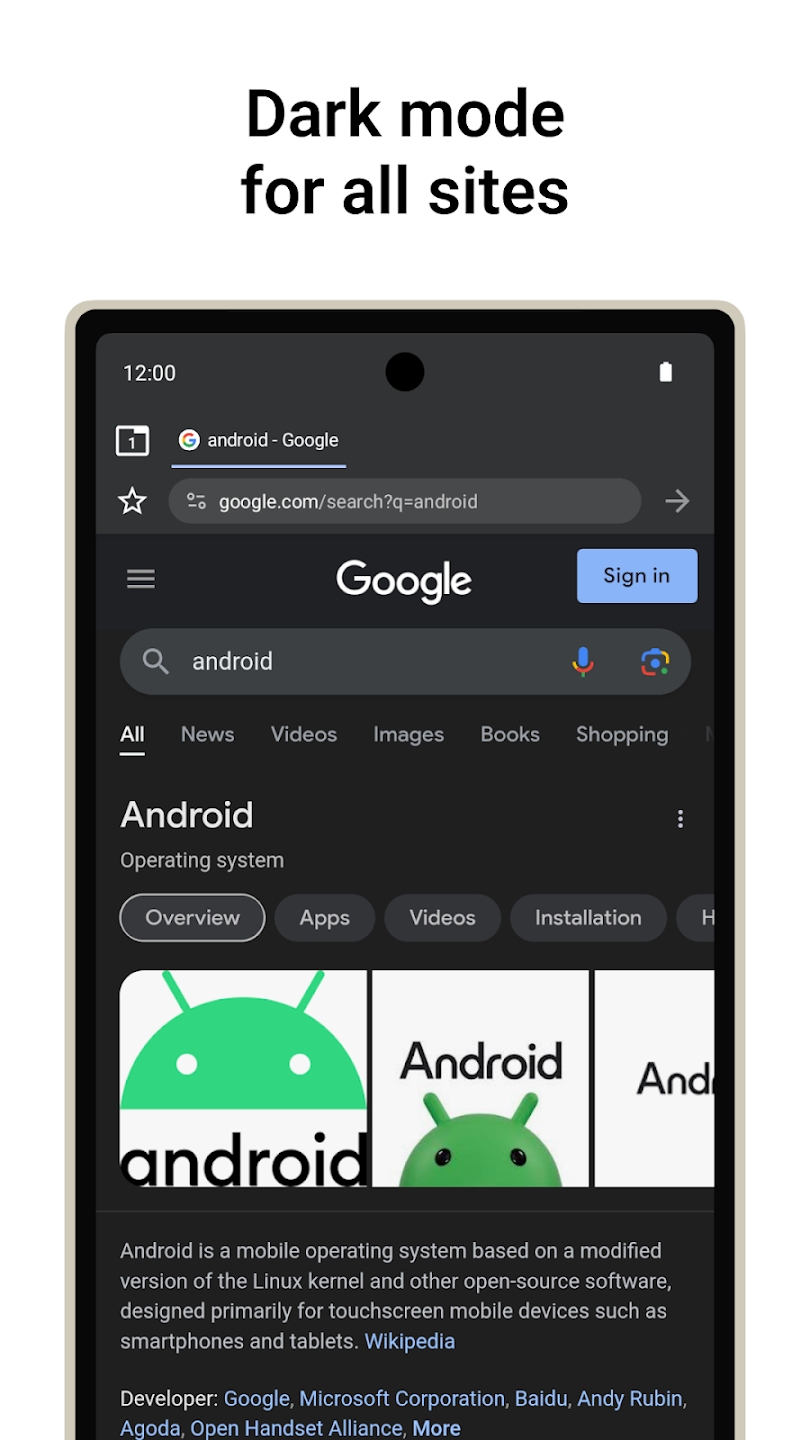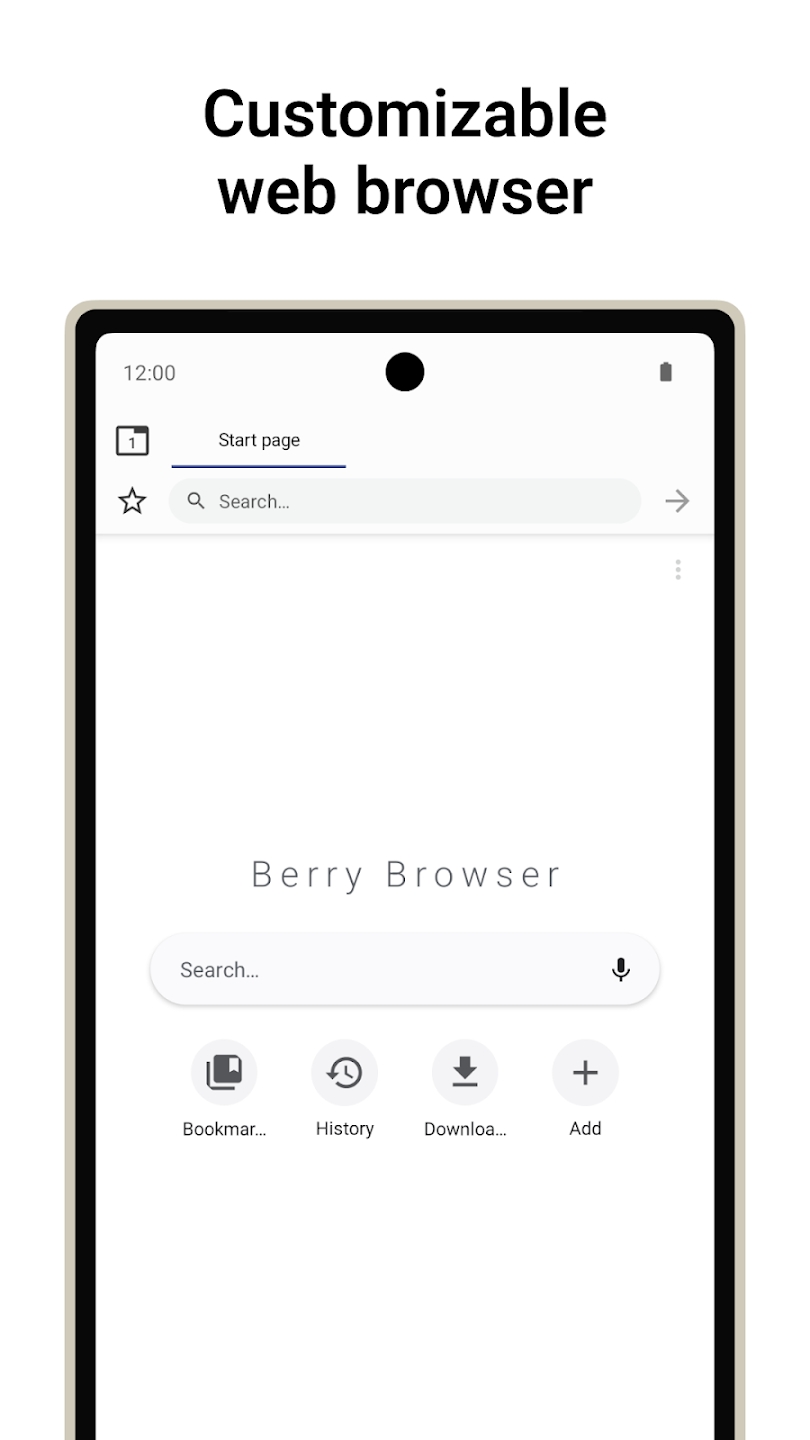Berry Browser distinguishes itself as a highly customizable and versatile web browsing tool, offering users a plethora of options to tailor their online experience according to individual preferences and needs.
User Interface: Berry Browser empowers users to exert full control over the appearance and layout of their browsing interface. From the toolbar's visual elements to its placement and overall aesthetic, every aspect can be customized to suit personal tastes and optimize usability. Moreover, users have the flexibility to modify the display settings of the status bar and navigation bar, allowing for a more intuitive and efficient browsing experience.
Actions: In addition to its customizable interface, Berry Browser introduces a unique approach to browser functionality through its "actions" feature. Users can designate various browser operations, such as navigation commands (e.g., back/forward), tab management, and menu access, as customizable actions. These actions can then be assigned to toolbar buttons or gestures, providing users with convenient shortcuts to streamline their browsing tasks and enhance productivity.
Content Blocker: Berry Browser prioritizes user privacy and security by integrating a robust content blocking feature. With this tool, users can effectively block intrusive ads and tracking mechanisms, thereby improving page loading times and safeguarding their online privacy. Furthermore, the content blocker allows for the creation of custom filters and domain rules, enabling users to tailor their ad-blocking preferences to suit their specific browsing habits and preferences.
Privacy Protection: With Berry Browser, users can exert precise control over their privacy settings, ensuring that their sensitive information remains secure while browsing the web. The browser offers granular management options for location permissions, JavaScript execution, and other site-specific settings, empowering users to protect their personal data and maintain confidentiality online.
Start Page: The browser's intuitive start page serves as a centralized hub for accessing favorite websites and applications with unparalleled ease and convenience. By simply tapping on designated shortcuts, users can seamlessly navigate to frequently visited destinations, streamlining their browsing experience and saving valuable time.
Dark Mode: Berry Browser enhances user comfort and readability with its built-in dark mode functionality. This feature automatically adjusts website displays to a dark color scheme based on the user's device or application theme, offering a visually comfortable browsing experience, particularly in low-light environments.
Backup and Restore: To ensure continuity and consistency across multiple devices, Berry Browser offers robust backup and restore capabilities. Users can securely back up their browser settings and bookmarks to a file, facilitating seamless synchronization and sharing across various devices. This feature not only safeguards personalized browsing environments but also facilitates effortless migration and accessibility across different platforms.
What's New in the Latest Version 3.72.59
Last updated on Mar 28, 2024
Bug fixes and minor improvements
- AppSize5.30M
- System Requirements5.0 and up
- Is there a feeFree(In game purchase items)
- AppLanguage English
- Package Namejp.ejimax.berrybrowser
- MD5bb392288b759278b08f5883906da9a85
- PublisherEjimax
- Content RatingTeenDiverse Content Discretion Advised
- Privilege19
-
Berry Browser 3.72.59Install
5.30M2025-04-04Updated
9.6
6103 Human Evaluation
- 5 Star
- 4 Star
- 3 Star
- 2 Star
- 1 Star