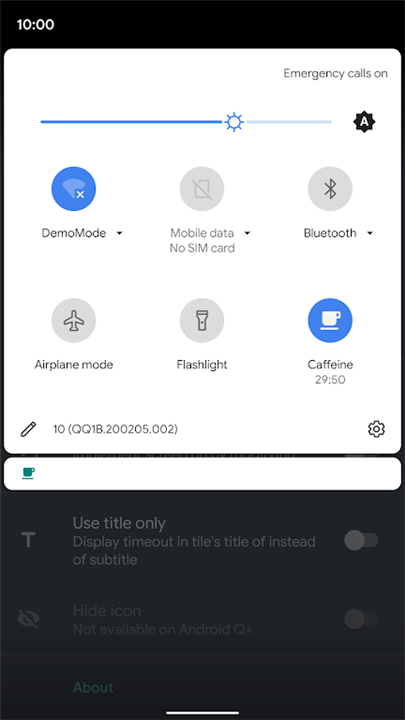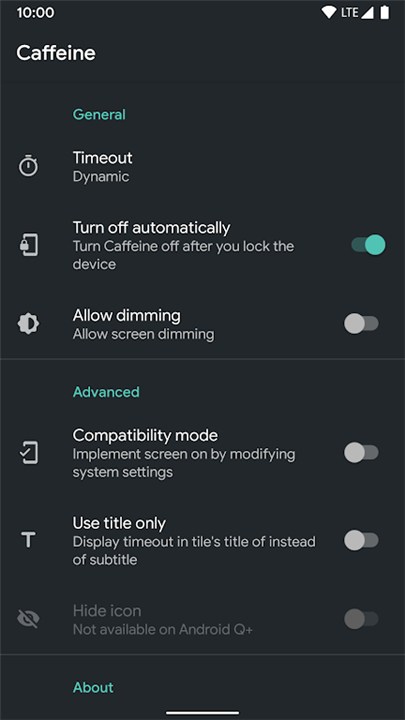◈ HOW TO USE ◈
-------✦ INTRODUCTION ✦------
Caffeine is a straightforward app designed to keep your device awake, similar to the Caffeine tile in LineageOS. This non-profit project ensures that your screen stays on, preventing it from dimming or going to sleep.
Whether you’re reading, watching videos, or using your device for extended periods, Caffeine provides a hassle-free solution to keep your screen active.
--------✦ KEY FEATURES ✦--------
Keep Screen Awake
Prevent your device from going to sleep or dimming the screen, ensuring uninterrupted usage.
Simple Activation
Easily activate or deactivate the app to keep your screen on with just a tap.
Minimal Permissions
The app uses minimal permissions, ensuring your privacy and security are maintained.
Beautiful Material Design
Enjoy a visually appealing interface that is both functional and aesthetically pleasing.
Day & Night Themes
Choose between day and night themes to reduce eye strain and enhance usability in different lighting conditions.
Bookmarks
Mark important points in your usage for easy access later.
--------✦ PHONE REQUIREMENTS ✦-------
Operating System: Android 8.0 or higher
Storage: Minimal space required
RAM: At least 2GB
--------✦ RECOMMENDED AUDIENCES ✦-------
Caffeine is ideal for users who need to keep their device screen on for extended periods. This includes professionals giving presentations, students reading or studying, and anyone who needs their screen to remain active without constant interaction.
FAQ :
Q: What is the main purpose of the Caffeine app?
A: Caffeine is designed to keep your device screen awake, preventing it from dimming or going to sleep, which is useful for activities that require constant screen visibility.
Q: How do I activate Caffeine to keep my screen on?
A: Simply open the app and activate it. Your screen will remain awake until you decide to turn it off.
Q: Who developed the Caffeine app and what is their background?
A: Caffeine is a non-profit project developed by Akarin. The app is inspired by the Caffeine tile in LineageOS and aims to provide a simple solution for keeping your device screen awake.
Q: Does Caffeine use a lot of battery?A: Keeping the screen on can use more battery than usual, but Caffeine itself is designed to be lightweight and efficient.
Q: Is Caffeine safe to use?
A: Yes, Caffeine uses minimal permissions and is designed with user privacy and security in mind.
Q: How can I contribute to the Caffeine project?
A: You can contribute by providing translations or reporting issues on the project’s GitHub page. Your support through ratings is also appreciated.
------------------------------------------
Contact us at the following sites if you encounter any issues:
Official Website: Here
------------------------------------------
What's New in the Latest Version 2.0.8
Last updated on Jan 8, 2024
• Fixed crashes on Android 14
Note: the crash issue on Android 14 is due to upstream development framework's code minify issue. This version disabled code minify temporarily to fix this issue, but this would lead to a larger app size. A new version with the normal size would be published once the upstream issue fixes.
- AppSize18.54M
- System Requirements5.0 and up
- Is there a feeFree(In game purchase items)
- AppLanguage English
- Package Namemoe.zhs.caffeine
- MD5c55cf774533a184b94d12f32e770463a
- PublisherAkarin
- Content RatingTeenDiverse Content Discretion Advised
- Privilege19
-
Caffeine - Keep Screen On 2.0.8Install
18.54M2025-04-26Updated
8.9
7618 Human Evaluation
- 5 Star
- 4 Star
- 3 Star
- 2 Star
- 1 Star