About CamScanner- scanner, PDF maker
Looking for an efficient scanner app? Try CamScanner! CamScanner is an all-in-one scanner app that turns your mobile device into a powerful portable scanner. It recognizes text automatically (OCR) and improves your productivity by saving you time. Download this scanner app to instantly scan, save, and share any documents in PDF, JPG, Word, or TXT formats.
Key Features
Quickly Digitize Documents:
- Scan and Digitize: Use the camera on your mobile device to scan and digitize all kinds of paper documents, including receipts, notes, invoices, whiteboard discussions, business cards, and certificates.
Optimize Scan Quality:
- Smart Cropping and Auto Enhancing: Ensure the text and graphics in your scans are clear and sharp with premium colors and resolutions.
Extract Text:
- OCR Feature: Recognize text in images or PDFs and extract it for later searching, editing, or sharing.
Share PDF/JPEG Files:
- Easy Sharing: Share documents in PDF or JPEG format with friends via social media, email attachments, or download links.
Wireless Printing & Remote Fax:
- Print and Fax: Instantly and wirelessly print documents with a nearby printer or remotely fax them to over 30 countries and regions.
Advanced Document Editing:
- Annotations and Watermarks: Make annotations on documents using a full set of editing tools and add customized watermarks.
Quick Search:
- Tag and Search: Tag your documents and find them with ease. The OCR feature enables you to search for images based on their content.
Secure Important Documents:
- Password Protection: Set a password for viewing confidential content and for document download links to ensure better security.
Sync Across Platforms:
- Access Anywhere: Sign up to access documents on all your devices. Sync your documents on your smartphone, tablet, or computer (visit www.camscanner.com).
Unlimited Access Membership Subscription
- Subscription Plans: Subscribe to get unlimited access to all features of the scanner app. Subscriptions are billed weekly, monthly, quarterly, or annually based on the selected plan.
- Auto-Renewal: Subscription renews automatically unless auto-renew is turned off at least 24 hours before the end of the current period.
- Manage Subscriptions: Manage subscriptions and turn off auto-renewal in the user's Account Settings after purchase.
- Free Trial: Any unused portion of the free trial will be forfeited when the user purchases a subscription.
Links
- We'd love to hear your feedback: android_support@camscanner.com
- Follow us on Twitter: @CamScanner
- Like us on Facebook: CamScanner
- Follow us on Google+: CamScanner
Frequently Asked Questions (FAQ)
Q: How do I scan documents with CamScanner?
A: Use the camera on your mobile device to scan and digitize paper documents. The app will automatically recognize and enhance the text and graphics.
Q: Can I share scanned documents?
A: Yes, you can share documents in PDF or JPEG format via social media, email attachments, or download links.
Q: How does the OCR feature work?
A: The OCR feature recognizes text in images or PDFs and allows you to extract it for searching, editing, or sharing.
Q: Is CamScanner free to use?
A: CamScanner offers a free version with basic features. You can subscribe to get unlimited access to all features of the scanner app.
Version History
v6.83.5 ---- 10 Mar 2025
- Easier sharing: Sharing options—Word, long images, links, and more—are now more prominently placed, making sharing more efficient.
- Better text editing for scans: Layouts and fonts now match the original more closely, making your edits look more natural.
- Got feedback or issues? Let us know—your input helps us improve.
v6.83.0 ---- 3 Mar 2025
- Improved Word conversion: A clearer process with technical improvements for better conversion results.
- Better text editing for scans: Layouts and fonts now match the original more closely, making your edits look more natural.
- Got feedback or issues? Let us know—your input helps us improve.
v6.82.1 ---- 20 Feb 2025
- Localized dates in e-signatures: The dates you add now automatically match your region’s format.
- Other improvements: Enjoy a smoother, faster, and more reliable performance.
- AppSize108.98M
- System Requirements5.0 and up
- Is there a feeFree(In game purchase items)
- AppLanguage English
- Package Namecom.intsig.camscanner
- MD54372e7c1d96664b7e5ba832c1216763a
- PublisherCamSoft Information
- Content RatingTeenDiverse Content Discretion Advised
- Privilege19
-
CamScanner- scanner, PDF maker 6.61.5.2403150000Install
108.98M2025-04-09Updated
-
扫描全能王 6.61.5.2403150000Install
108.98M2025-04-09Updated
8.1
3708 Human Evaluation
- 5 Star
- 4 Star
- 3 Star
- 2 Star
- 1 Star


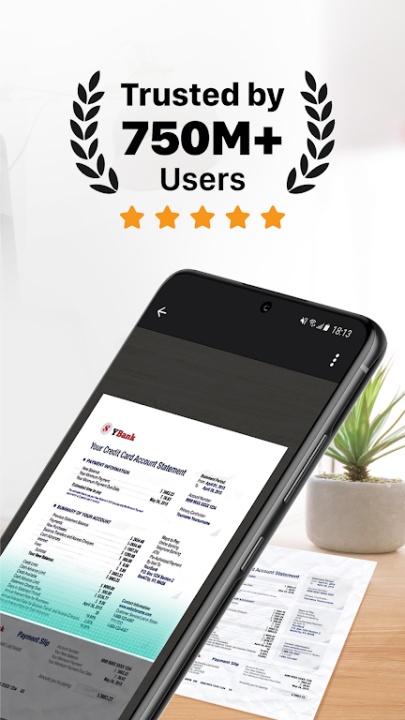
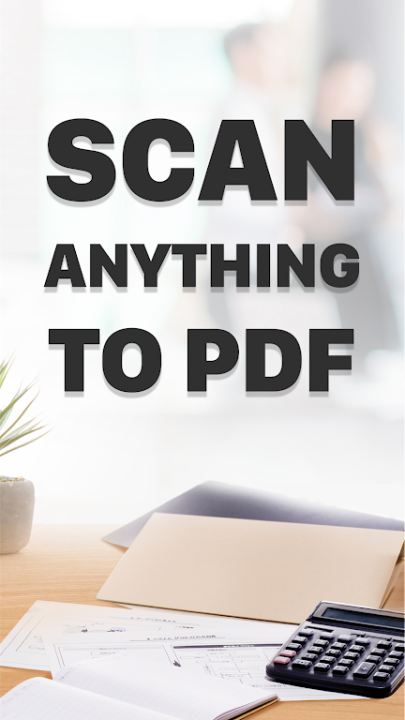
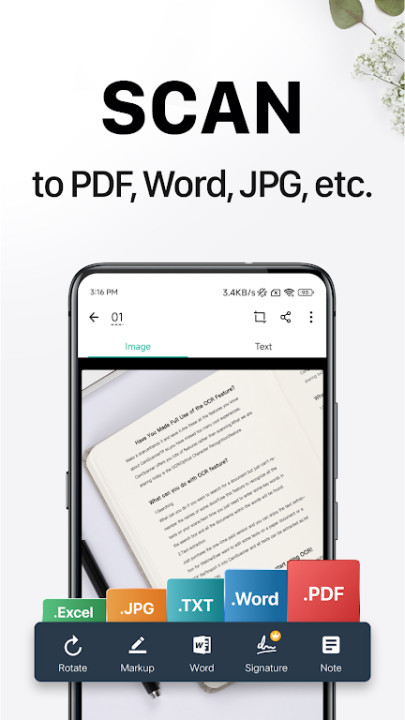

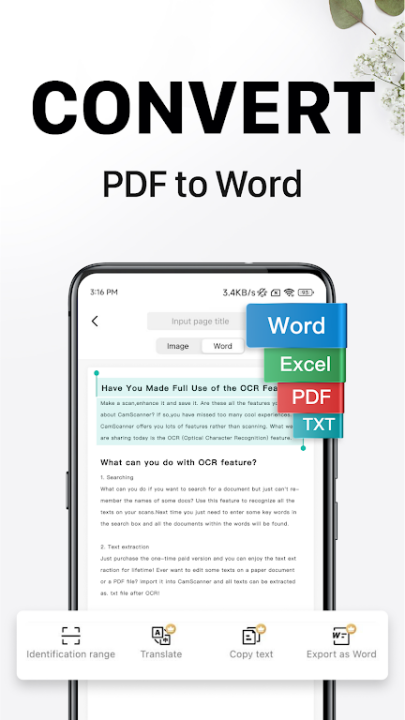
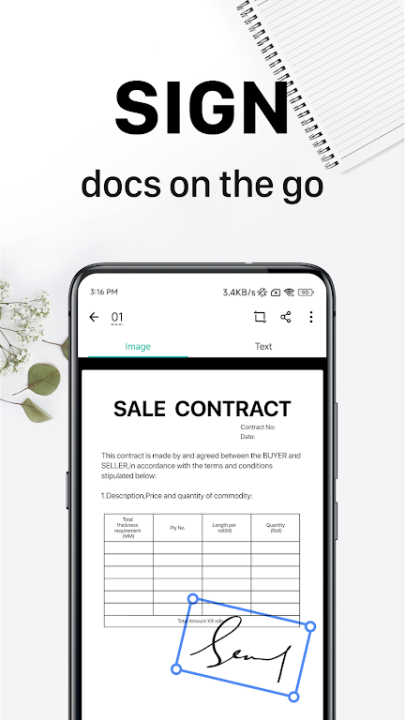
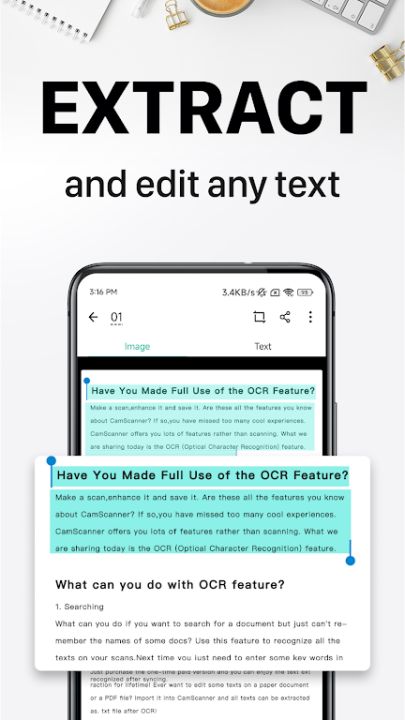










![[ROOT] MMRL](https://image.apk52.com/52img/uploadimg/20250408/08164954soez.jpg)





