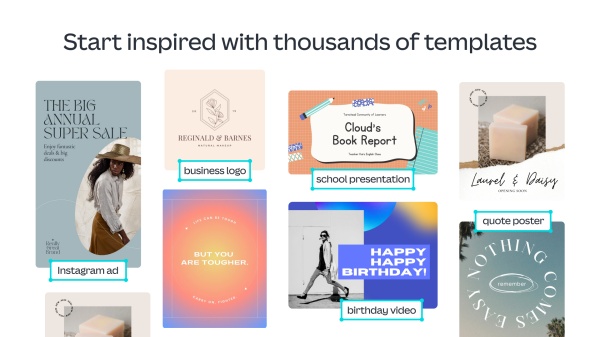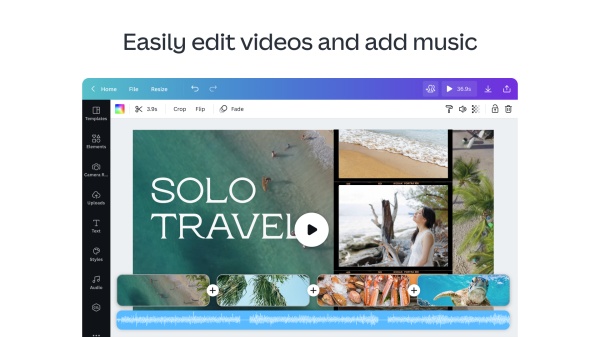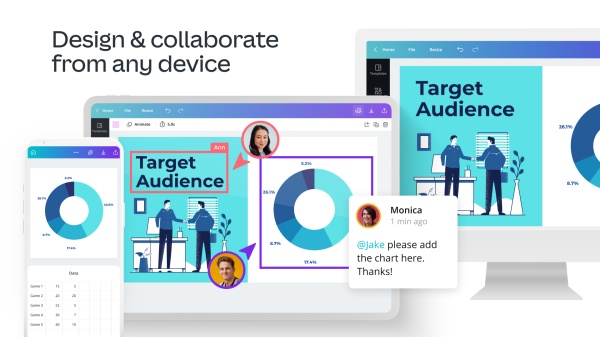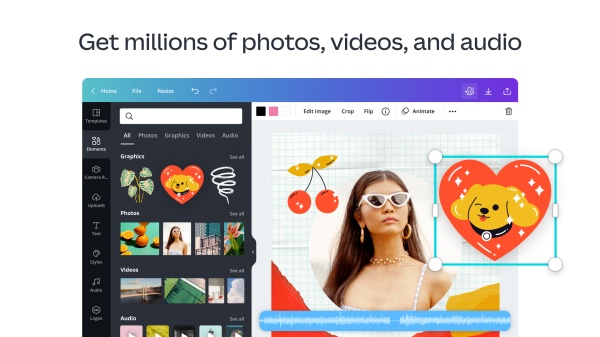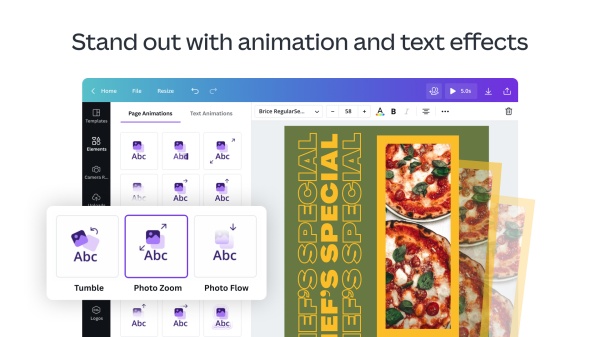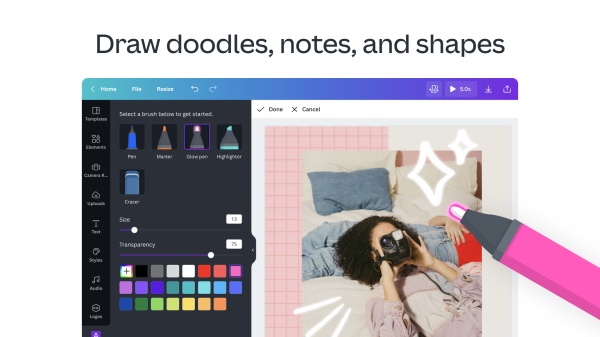About Canva: Design, Photo & Video
Canva is an all-in-one visual communication platform that empowers everyone to design. It simplifies the creation of beautiful presentations, infographics, videos, t-shirts, websites, social media posts, and more. Whether you’re a student, executive, or entrepreneur, Canva is for anyone with an idea to share.
Key Features
Work Smarter with the Visual Suite:
- Professional Content: Craft professional content with 250,000+ free templates.
- Visual Docs: Design visual Docs with videos, charts, or linked Canva designs.
- Whiteboards: Capture your team’s best ideas.
- Presentations: Present with confidence and wow your audience with visual slides.
- Social Media: Design, schedule, and track your social posts in one place.
- Printing: Print anything from t-shirts to mugs, posters, and packaging.
- Websites: Turn your designs into a website and save on domain costs.
- Real-Time Collaboration: Collaborate with your team from anywhere.
- Workflow Integration: Connect your favorite work apps for a seamless workflow.
Photo & Video Editing Made Simple:
- Instant Photo Editing: Auto enhance, focus, or blur photos to add depth.
- Personalization: Filter photos, add text, and adjust image lighting with ease.
- AI Tools: Add, replace, or modify details to remove photo clutter.
- Creative Editing: Restore photos or customize emojis, and explore new possibilities with Canva apps.
- Video Editing: Crop, split, or speed up videos and sync audio tracks effortlessly.
Meet Magic Studio:
- Magic Write: Find the right words fast.
- Magic Design: Create custom presentations and posts in seconds.
- Magic Media: Turn ideas into images and videos.
- Magic Switch: Swap design formats, languages, or dimensions.
- Magic Expand: Extend an image in any direction.
- Magic Animate: Instantly add transitions to your design.
Canva Pro Gives You More Magic:
- Premium Templates: Unlimited access to 100+ million premium templates and content.
- AI-Powered Tools: Full access to 20+ AI-powered tools with Magic Studio.
- Brand Management: Set up, manage, and grow your brand with Brand Kit.
- Unlimited Resizing: Resize designs without limits with Magic Switch.
- Background Removal: Remove image and video backgrounds in a click.
- Content Planner: Schedule social media posts to 8 platforms.
- Team Collaboration: Collaborate faster with Canva for Teams.
Why You'll Love It
- Empowering Creativity: Empower your creativity with a vast array of tools and templates.
- Seamless Collaboration: Collaborate with your team in real-time from anywhere.
- Enhanced Productivity: Integrate your favorite work apps for a seamless workflow.
Frequently Asked Questions (FAQ)
Q: How can Canva help me create professional content?
A: Canva offers 250,000+ free templates and a complete suite of tools to craft professional content, including presentations, infographics, videos, and more.
Q: Can I collaborate with my team on Canva?
A: Yes, you can collaborate in real-time with your team from anywhere and connect your favorite work apps for a seamless workflow.
Q: What is Magic Studio?
A: Magic Studio provides a range of AI-powered tools, including Magic Write, Magic Design, Magic Media, Magic Switch, Magic Expand, and Magic Animate, to enhance your designs.
Q: What additional features does Canva Pro offer?
A: Canva Pro offers unlimited access to premium templates, AI-powered tools, brand management with Brand Kit, unlimited resizing, background removal, and social media content planning.
Version History
1.105.0Mar 4, 2025
Your most-requested features are currently being built and tested! In the meantime, we want you to have a better design experience each week — so here’s an update full of fresh fixes and improvements.
Need help? Let us know at https://www.canva.com/help/
Keep on creating!
1.104.0Feb 19, 2025
Your most-requested features are currently being built and tested! In the meantime, we want you to have a better design experience each week — so here’s an update full of fresh fixes and improvements.
Need help? Let us know at https://www.canva.com/help/
Keep on creating!
1.103.0Feb 4, 2025
Your most-requested features are currently being built and tested! In the meantime, we want you to have a better design experience each week — so here’s an update full of fresh fixes and improvements.
Need help? Let us know at https://www.canva.com/help/
Keep on creating!
- AppSize18.60M
- System Requirements5.0 and up
- Is there a feeFree(In game purchase items)
- AppLanguage English
- Package Namecom.canva.editor
- MD5
- PublisherCanva
- Content RatingTeenDiverse Content Discretion Advised
- Privilege19
-
Canva 2.271.0Install
18.60M2025-04-11Updated
7.8
404 Human Evaluation
- 5 Star
- 4 Star
- 3 Star
- 2 Star
- 1 Star