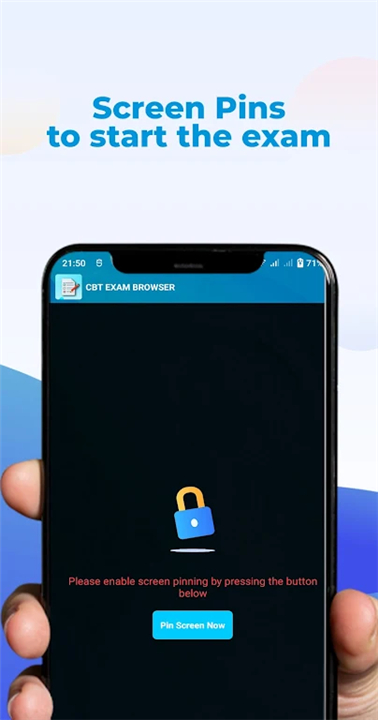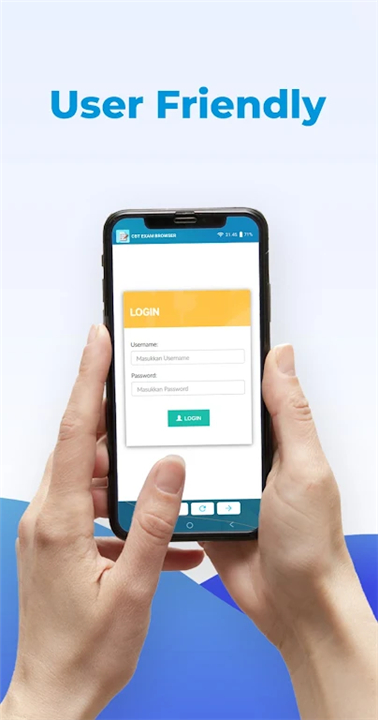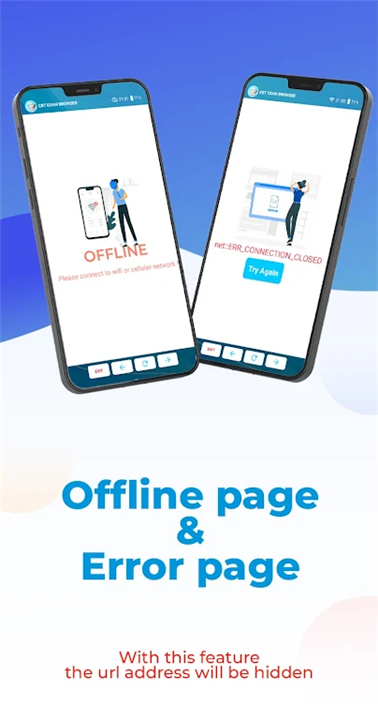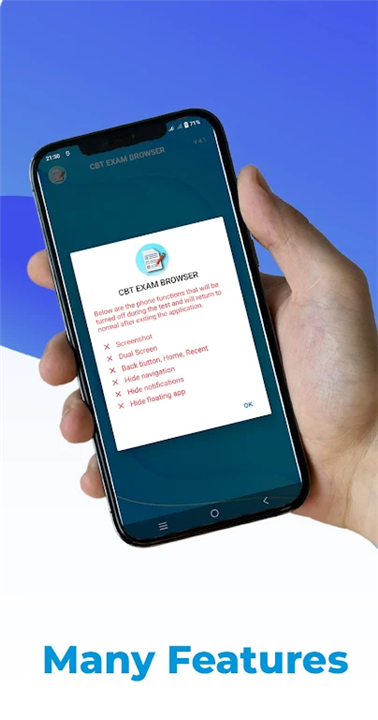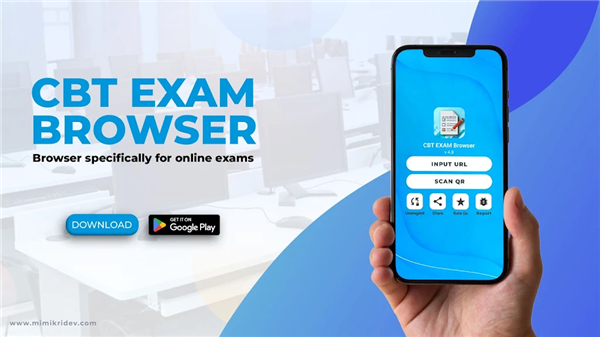-------✦ INTRODUCTION ✦------
CBT Exam Browser - Exambro is a specialized application designed to provide students with a focused and secure environment for taking exams.
By minimizing distractions and preventing unauthorized access to other applications, this app ensures that students can concentrate solely on their assessments.
--------✦ KEY FEATURES ✦------
Secure Test Access
Students can access the test server by simply inputting the URL or scanning a QR code. This feature streamlines the login process, making it easy to get started with exams without unnecessary delays.
Application Restrictions
During the exam, students are unable to open other applications, ensuring that their focus remains solely on the test. This restriction helps maintain the integrity of the examination process by minimizing opportunities for cheating.
Dual Screen and Screenshot Disabling
The app disables the dual-screen feature and prevents screenshots, further enhancing security during exams. By eliminating these options, CBT Exam Browser ensures that students cannot capture or share exam content.
Floating Apps Prevention
To maintain a distraction-free environment, the app disables floating apps. This feature ensures that students are not tempted to access other applications while taking their exams.
Zoom Functionality
CBT Exam Browser includes zoom in and zoom out capabilities, allowing students to adjust the view of their exam content for better readability. This feature is particularly useful for those who may need to see text more clearly.
------✦ COUNTRY OF ORIGIN AND LANGUAGE ✦------
Country: Indonesia
Original Language: Indonesian
--------✦ RECOMMENDED AUDIENCES ✦----
CBT Exam Browser - Exambro is ideal for students preparing for online exams, educators looking to implement secure testing environments, and institutions aiming to minimize cheating during assessments.
This app is particularly beneficial for educational institutions that conduct standardized tests or online assessments, as it provides a reliable solution for maintaining exam integrity.
FAQ :
Q: Can I access the test server using a QR code?
A: Yes, students can access the test server by inputting the URL or scanning a QR code for easy login.
Q: Is there a Pro version of the app?
A: Yes, there is a Pro version available that offers an ad-free experience and additional features.
Q: How can I enable the custom user agent?
A: To enable the custom user agent, simply press the on button in the user agent menu within the app.
------------------------------------------
Contact us at the following sites if you encounter any issues:
Official website: Here
Email: mimikridev@gmail.com
------------------------------------------
Version History
v5.6 ---- 14 Apr 2025
* Fixed error when opening Google Form
* Fixed error when Wi-Fi connection is lost
* Fixed error page not disappearing when connection or website is back to normal
- AppSize9.31M
- System Requirements5.0 and up
- Is there a feeFree(In game purchase items)
- AppLanguage English
- Package Namecom.cbt.exam.browser
- MD596b355038af9e4cc0338a3aa9246e1da
- Publishermimikridev
- Content RatingTeenDiverse Content Discretion Advised
- Privilege19
-
CBT Exam Browser - Exambro 4.8Install
9.31M2025-04-16Updated
8.4
5402 Human Evaluation
- 5 Star
- 4 Star
- 3 Star
- 2 Star
- 1 Star