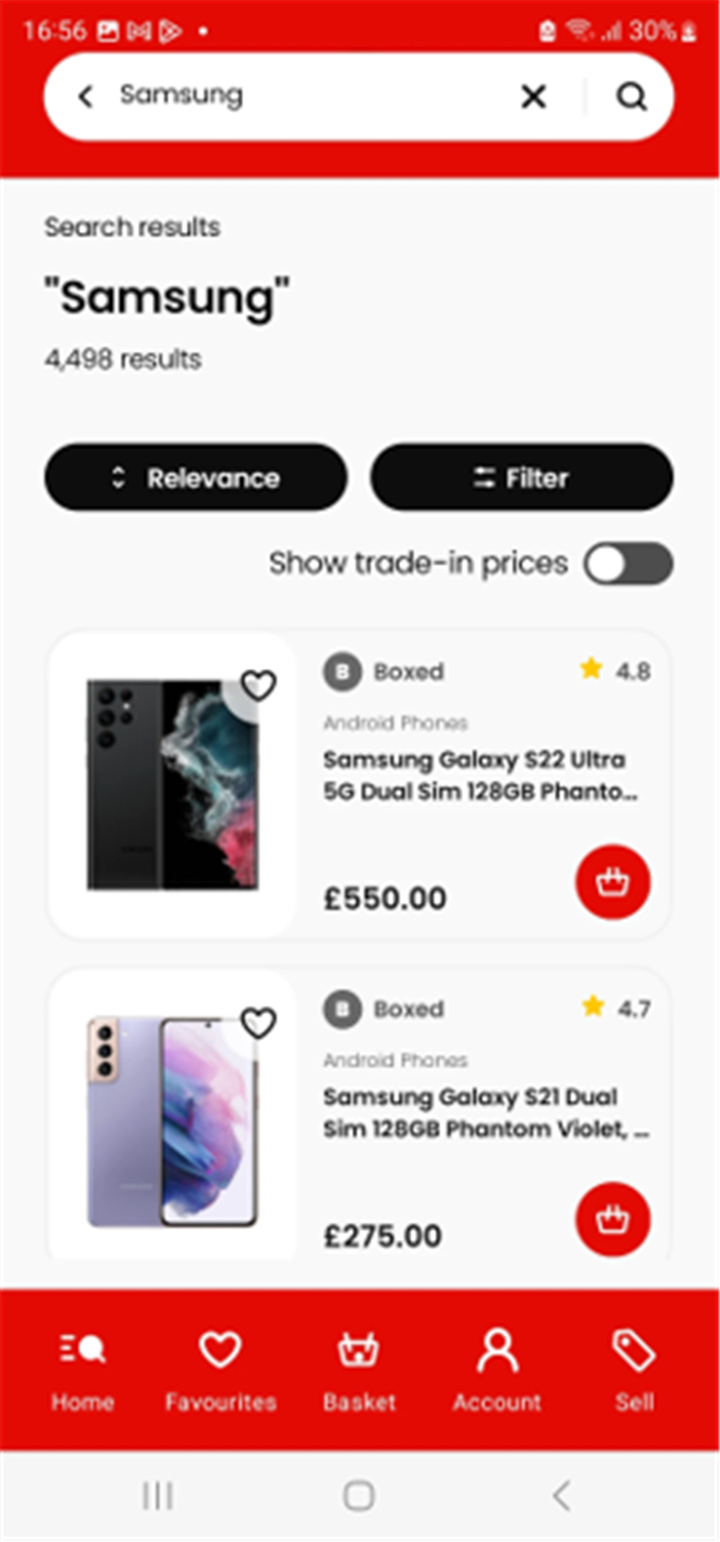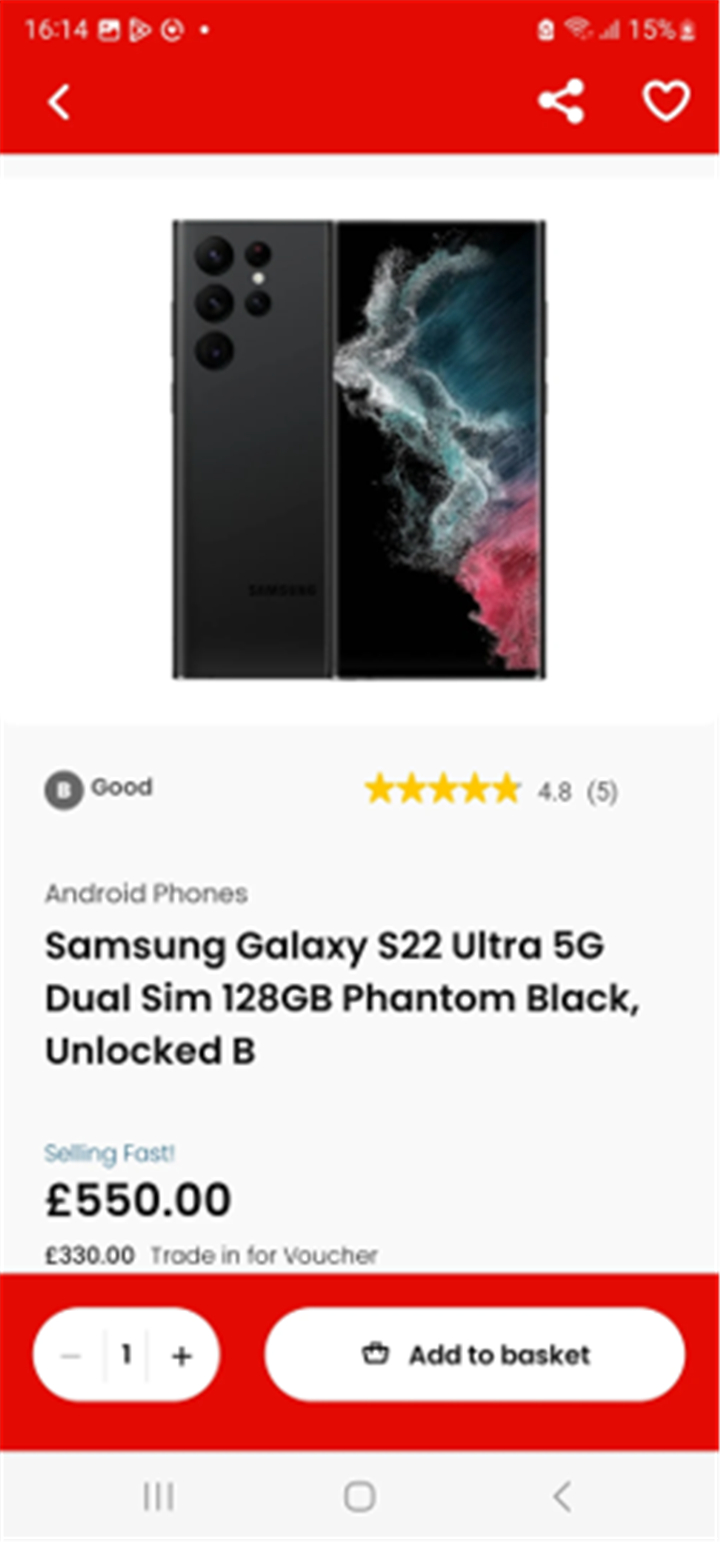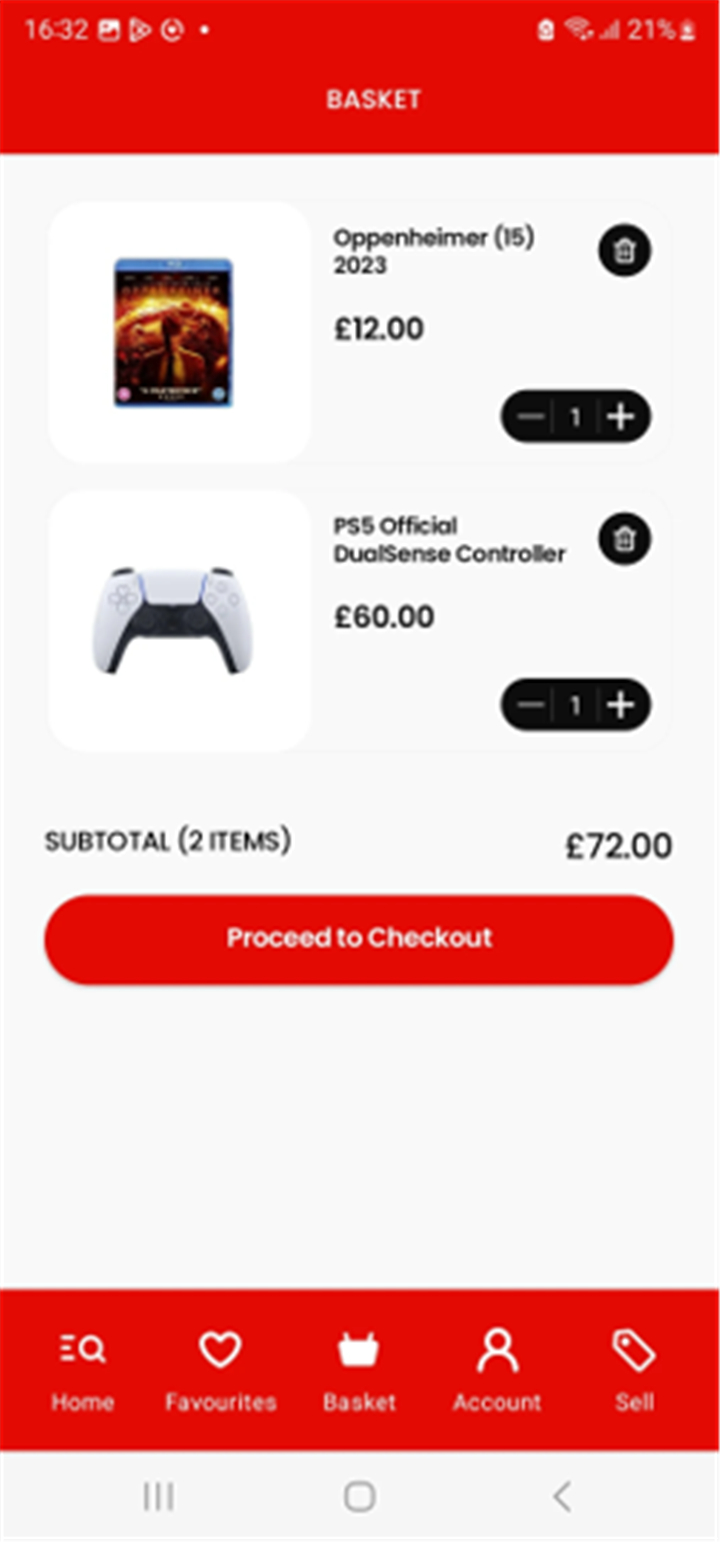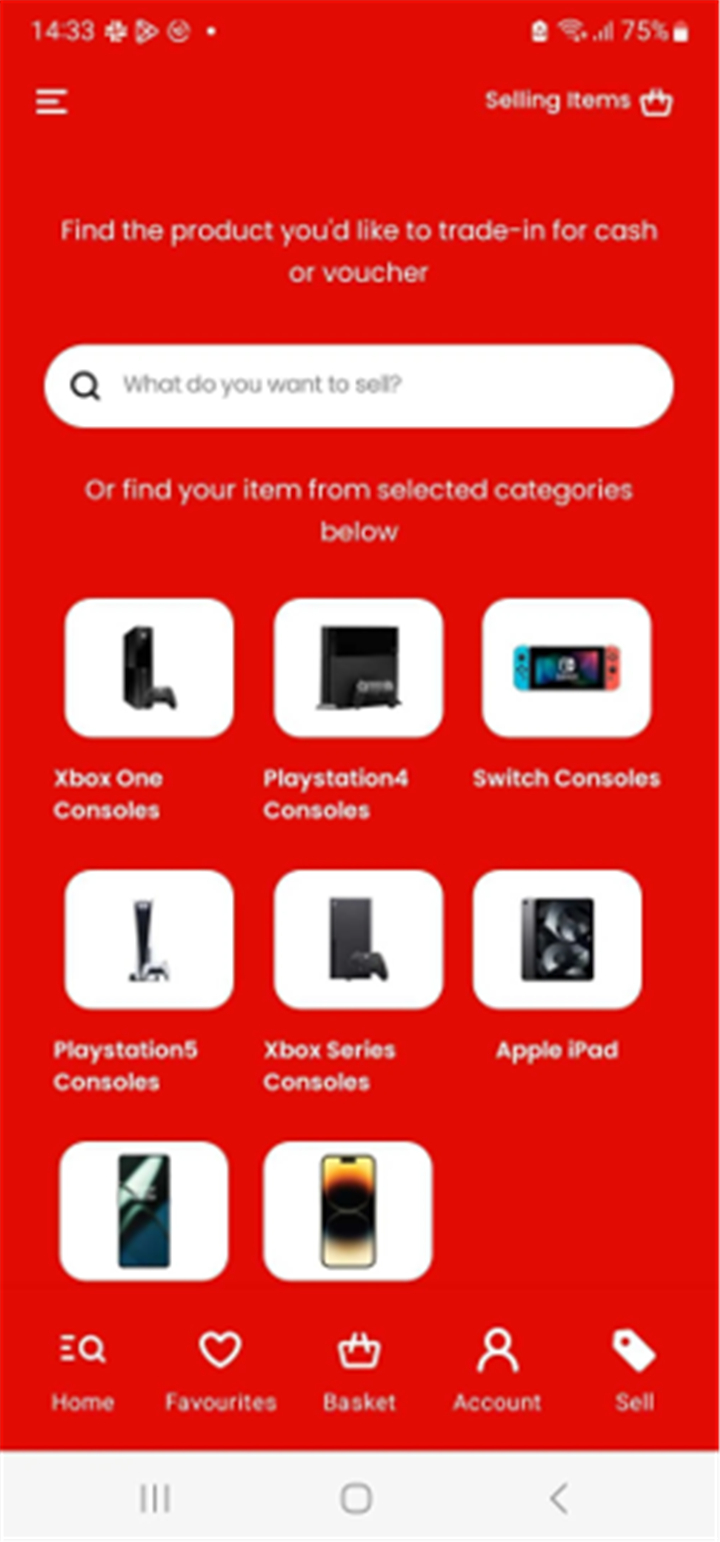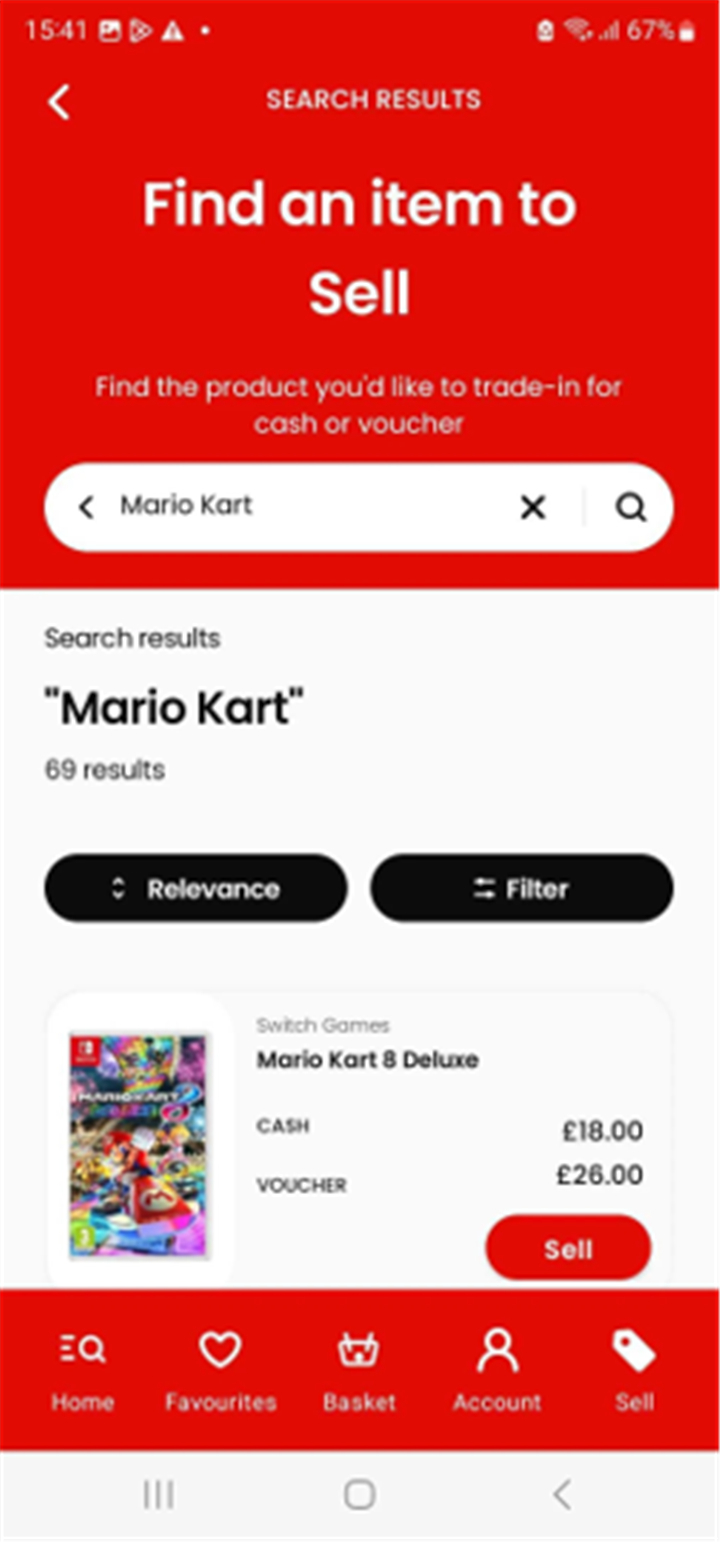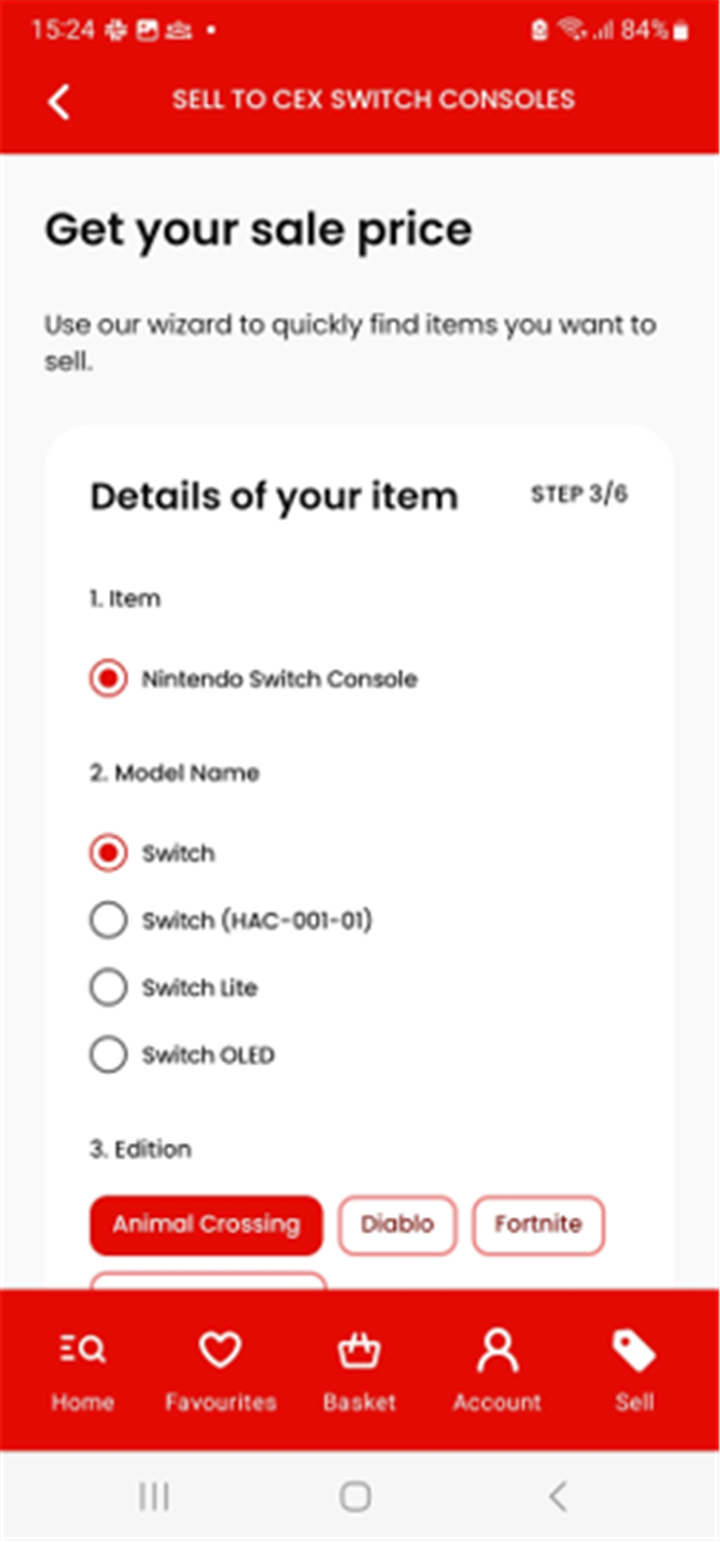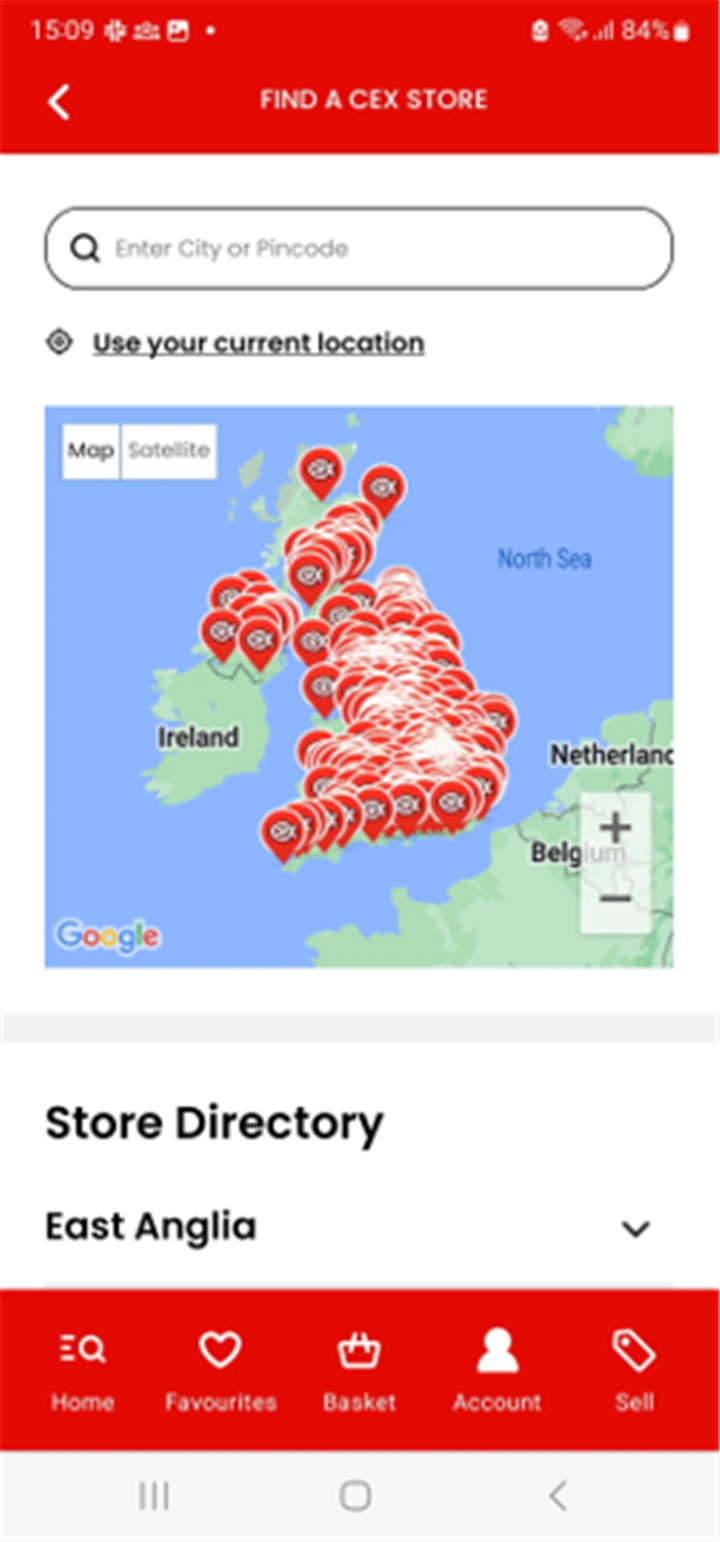-------✦ INTRODUCTION ✦------
CeX is the go-to app for buying, selling, and exchanging a wide range of tech gadgets, phones, gaming consoles, DVDs, Blu-rays, and computers. With CeX, you can browse, search, and filter your favorite products, all while enjoying a seamless shopping experience. Whether you want to sell your old electronics or buy the latest gadgets, the CeX app has got you covered. With features like product availability checks, barcode scanning, and more, CeX makes it easy to shop and trade at your convenience.
--------✦ KEY FEATURES ✦------
Buy Tech & Games:
Explore a wide range of new and used tech products, video games, and gadgets. The app offers great deals on phones, consoles, games, DVDs, and other electronics.
Sell or Exchange Items:
Sell your used phones, games, and gadgets for cash or trade them in for store credit. You can easily check the value of your items using the app and make a quick transaction.
Find Nearby CeX Stores:
Locate your nearest CeX store easily and visit in person for instant buying, selling, and exchanging.
Real-time Inventory Updates:
Check availability and get updates on stock in real-time. Find exactly what you’re looking for with ease, whether it’s a new game or a refurbished phone.
Instant Price Checker:
Use the app to quickly find the value of your items. Check prices and make informed decisions on what to sell, buy, or trade.
Browse Categories:
The app lets you browse a wide variety of categories, including gaming consoles, mobile phones, laptops, and more.
Secure Transactions:
Enjoy a secure buying and selling experience with CeX’s trusted services. Pay with confidence, knowing your transactions are protected.
Latest Offers and Deals:
Stay updated with exclusive offers, discounts, and promotions on tech products and games through the app.
--------✦ COUNTRY OF ORIGIN AND LANGUAGE ✦------
Country: United Kingdom
Original Language: English
--------✦ RECOMMENDED AUDIENCES ✦----
The CeX app is recommended for tech enthusiasts, gamers, and individuals looking to buy, sell, or exchange gadgets, phones, and electronics. It is perfect for anyone interested in second-hand goods or looking for affordable tech products.
FAQ :
Q: How do I check product availability?
A: The app allows you to check product availability nationwide or at your chosen CeX store. Simply browse through the product range and see where the item is available.
Q: Can I save products for later?
A: Yes, you can add items to your "Save for Later" list and add them to your basket whenever you're ready to purchase.
Q: How do I find the nearest CeX store?
A: The app has a store locator feature that helps you find the nearest CeX store based on your location.
Q: What is the barcode scanner for?
A: The barcode scanner allows you to scan products using your phone’s camera to quickly find them on the CeX website and check prices and availability.
Q: Can I trade in my old electronics?
A: Yes, you can trade in your used electronics, phones, games, and gadgets for store credit or cash via the app.
Q: Is the CeX app free to use?
A: Yes, the app is free to download and use for browsing, buying, selling, and exchanging products.
------------------------------------------
Contact us at the following sites if you encounter any issues:
Official website: here
Email: appsupport@webuy.com
------------------------------------------
Version History
V7.0.11---- 21 Mar 2025
Bug fixes and improvements.
- AppSize24.60M
- System Requirements5.0 and up
- Is there a feeFree(In game purchase items)
- AppLanguage English
- Package Namecom.cex.android
- MD5
- PublisherCeX
- Content RatingTeenDiverse Content Discretion Advised
- Privilege19
-
CeX: Tech & Games - Buy & Sell 7.0.11Install
24.60M2025-04-03Updated
7.8
8817 Human Evaluation
- 5 Star
- 4 Star
- 3 Star
- 2 Star
- 1 Star