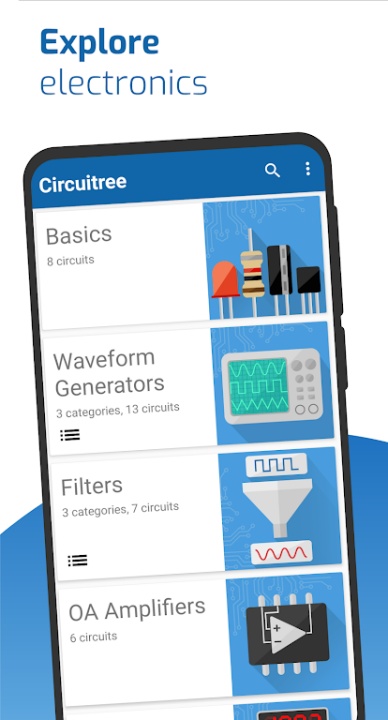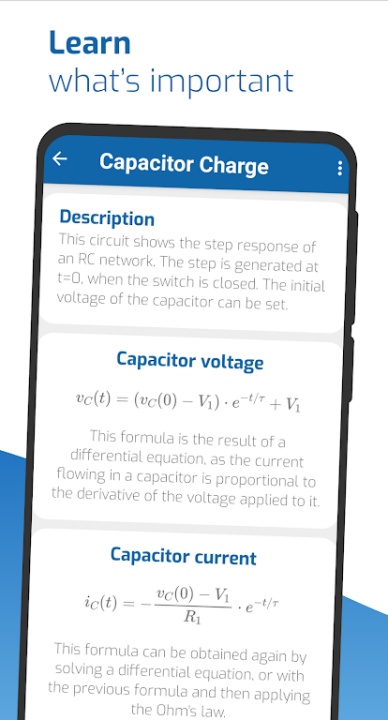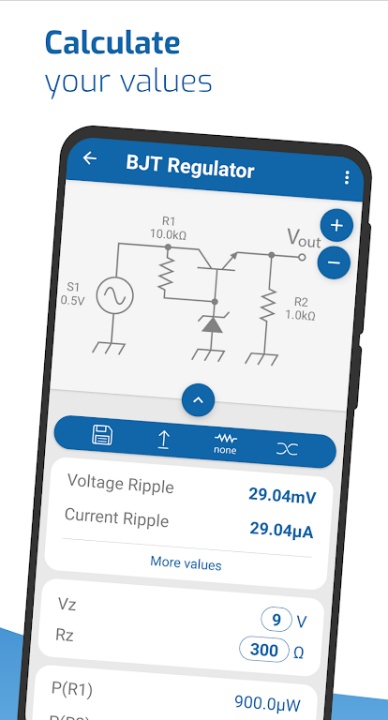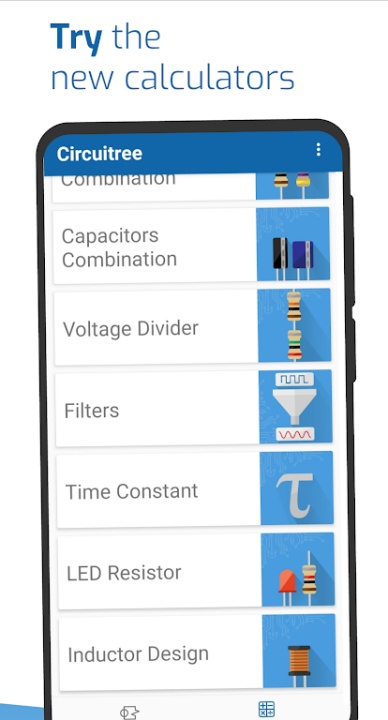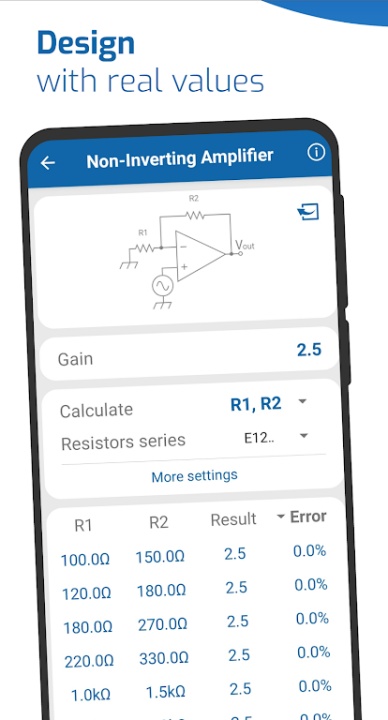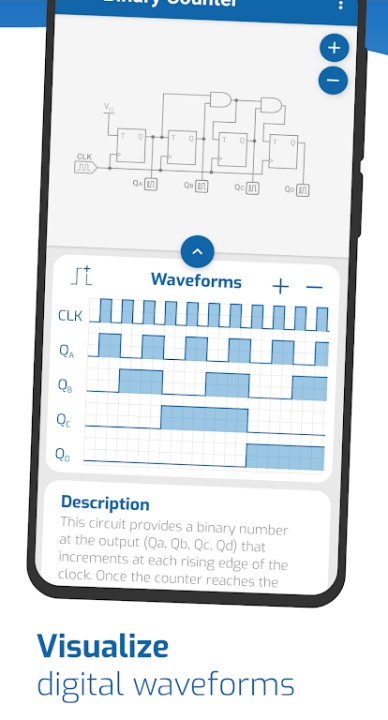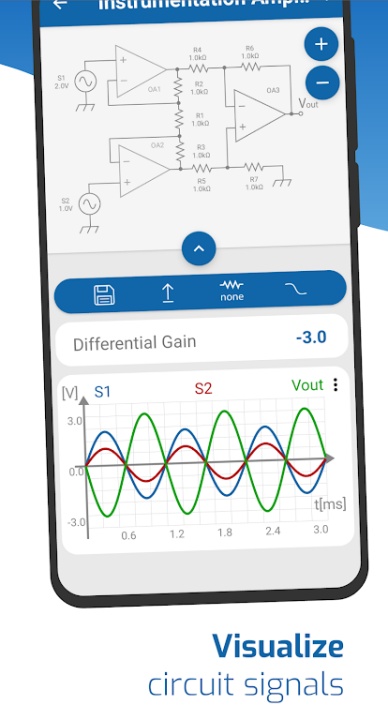About Circuitree: electronics tool
Circuitree is an app that allows you to explore the fascinating world of electronics through an ever-growing circuit catalog. Whether you are a student, an enthusiast, or a professional, Circuitree provides the tools and resources you need to understand, design, and implement electronic circuits.
Key Features
Learn:
- Formulas and Theory Explanations: Consult detailed formulas and theoretical explanations for each circuit to understand how it works.
Compute:
- Real-Time Calculations: Insert component values and let the app compute all values in real time, including time graphs and Bode plots.
Size:
- Design Tools: Use a set of calculator tools to easily design main circuit values using standard resistors, preparing your circuit for practical implementation.
Main Calculation Features:
- Voltages and Currents: Calculate voltages and currents for your circuit.
- Power Dissipation: Determine power dissipation.
- Time Diagrams: Generate time diagrams.
- Bode Plots: Create Bode plots.
- Battery Duration: Estimate the duration of a battery powering the circuit.
Main Design Features:
- Inverse Calculations: Perform inverse calculations to find the value of components.
- Standard Value Series: Utilize standard value series for resistors and capacitors.
- Designer Tool: Find combinations of preferred values for resistors and capacitors to design your circuit.
Designer Tool
- The Designer Tool allows you to find all combinations of preferred values for resistors and capacitors, making it easier to choose component values for specific gains or frequencies. This tool is based on the physical components you have, streamlining the design process.
Save Circuits
- Save Configurations: Once you've sized all the values and configured your circuit, you can save the configuration to visualize and modify it anytime. (Pro version feature)
Continuous Growth
- Circuitree is always expanding its features and circuit catalog. Users can contribute by suggesting new circuits through a specific section in the app.
How It Works
1. Install and Open the App:
- Download and install Circuitree from your app store, then open it to start using.
2. Learn and Understand:
- Consult formulas and theory explanations to understand each circuit's functionality.
3. Compute Values:
- Insert component values and let the app compute voltages, currents, power dissipation, and more in real time.
4. Design Circuits:
- Use the calculator tools and Designer Tool to design and size your circuit values.
5. Save Configurations:
- Save your circuit configurations to modify and visualize them later. (Pro version feature)
Why You'll Love It
- Educational: Learn and understand electronic circuits with detailed explanations and calculations.
- Powerful Tools: Use advanced tools to compute and design circuits efficiently.
- User Contributions: Suggest new circuits and be part of the app's continuous growth.
Frequently Asked Questions (FAQ)
Q: How do I perform real-time calculations with Circuitree?
A: Insert the component values into the app, and it will compute all values in real time, including time graphs and Bode plots.
Q: Can I save my circuit configurations in Circuitree?
A: Yes, you can save your circuit configurations to visualize and modify them later. This feature is available in the Pro version.
Q: What tools are available for designing circuits?
A: Circuitree offers a set of calculator tools, inverse calculation features, standard value series for resistors and capacitors, and a Designer Tool to help you design your circuits.
Q: How can I contribute to Circuitree's growth?
A: You can suggest new circuits through a specific section in the app, helping to expand the circuit catalog.
Version History
v2.1.0 ---- 7 Mar 2025
- Bug fixes and improvements
v2.0.2 ---- 25 Nov 2024
- Bug Fixes and improvements
- AppSize10.00M
- System Requirements5.0 and up
- Is there a feeFree(In game purchase items)
- AppLanguage English
- Package Namecom.mantex.circuitree
- MD5
- PublisherMantex Studios
- Content RatingTeenDiverse Content Discretion Advised
- Privilege19
-
Circuitree: electronics tool 2.0.2Install
10.00M2025-04-03Updated
8.5
8050 Human Evaluation
- 5 Star
- 4 Star
- 3 Star
- 2 Star
- 1 Star