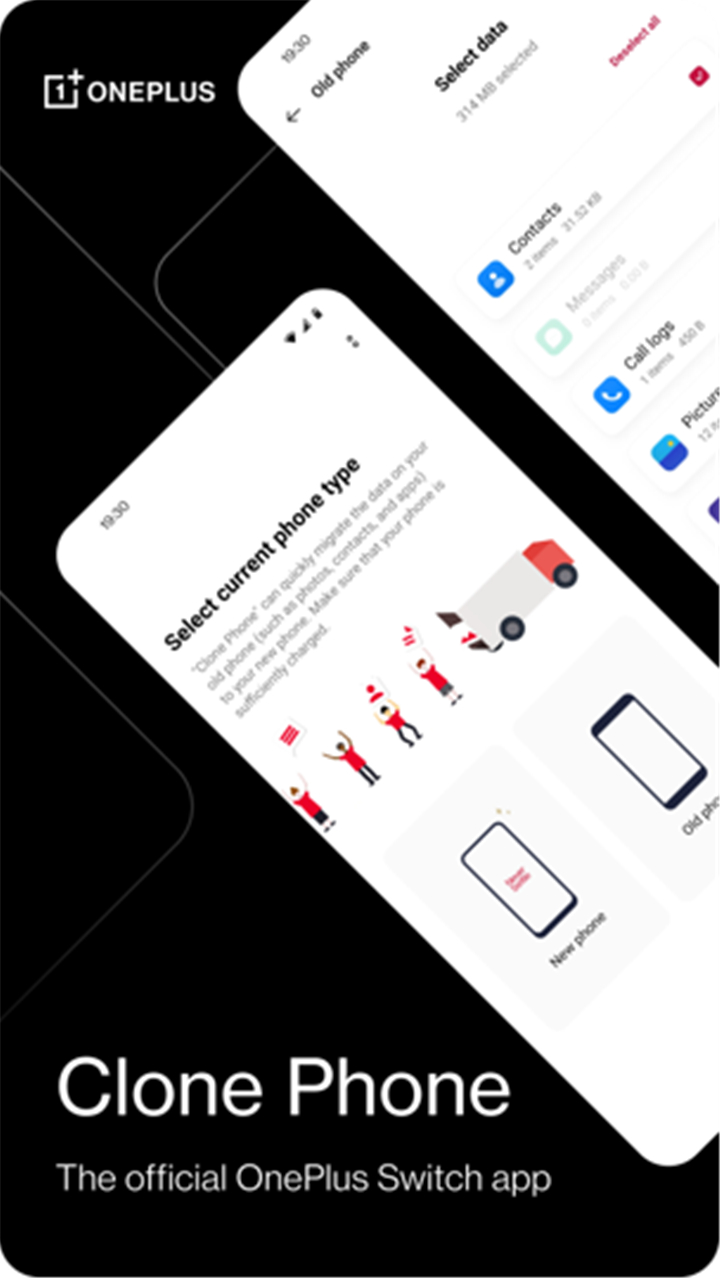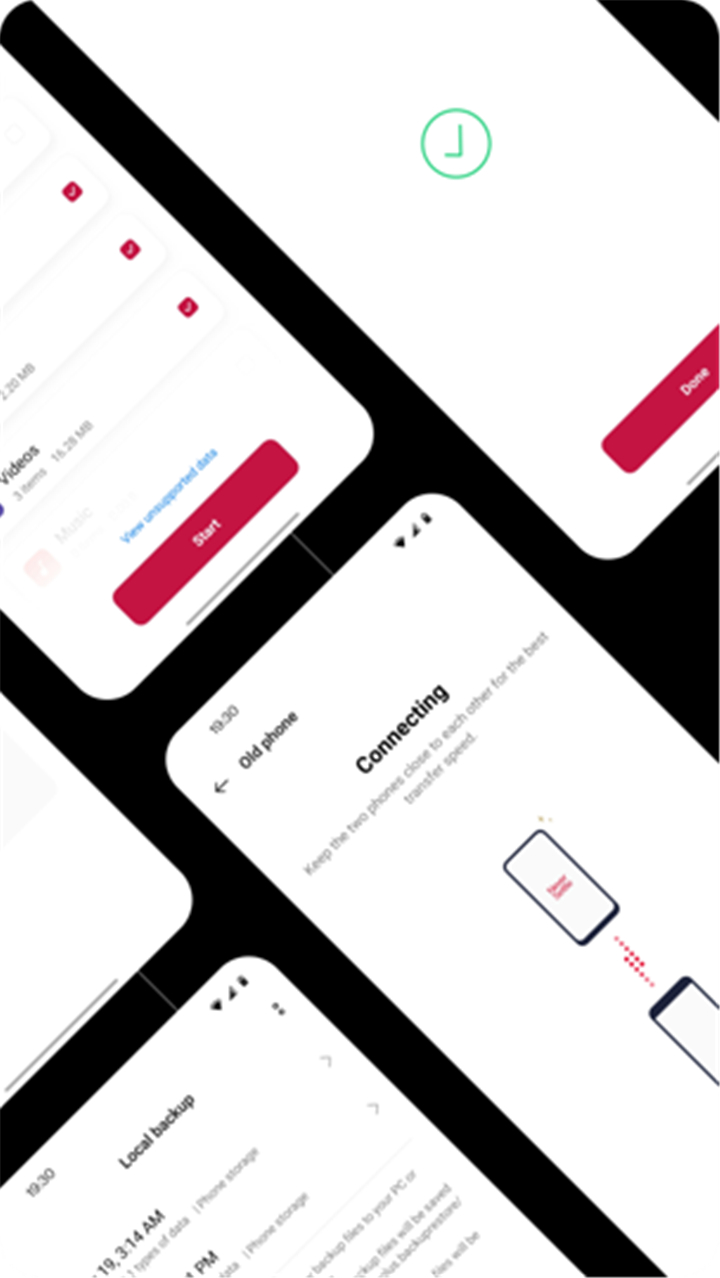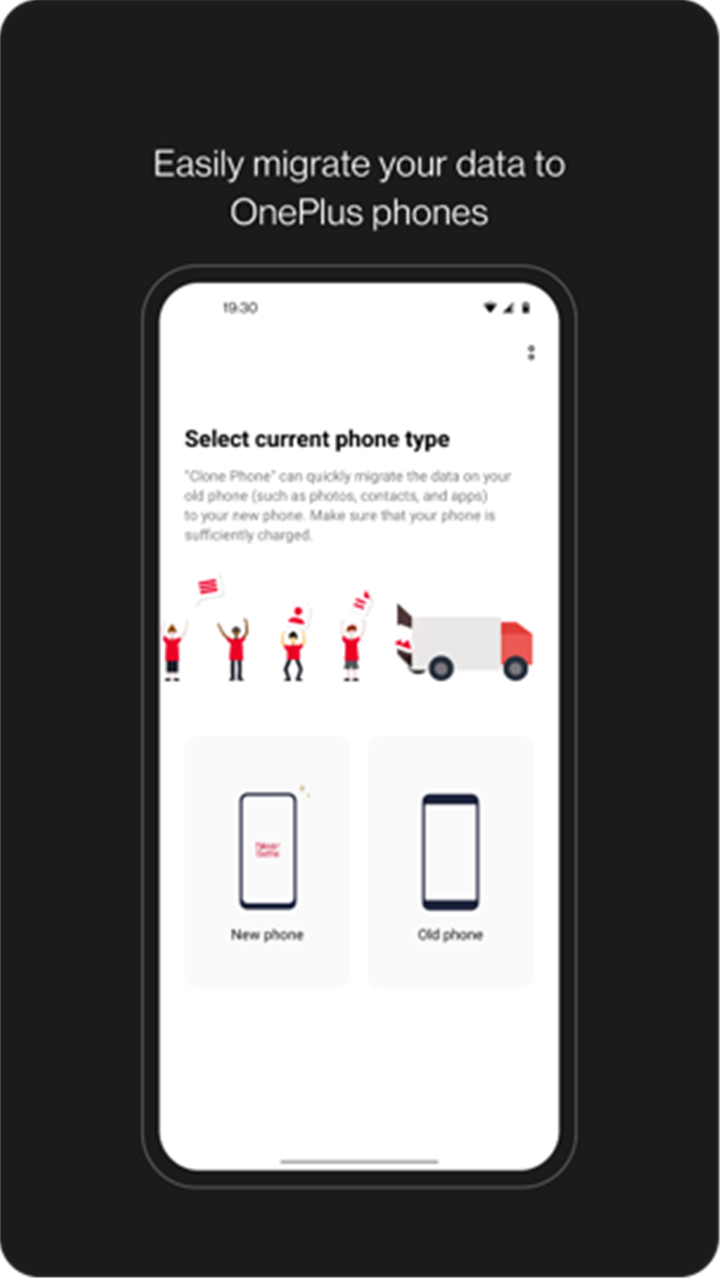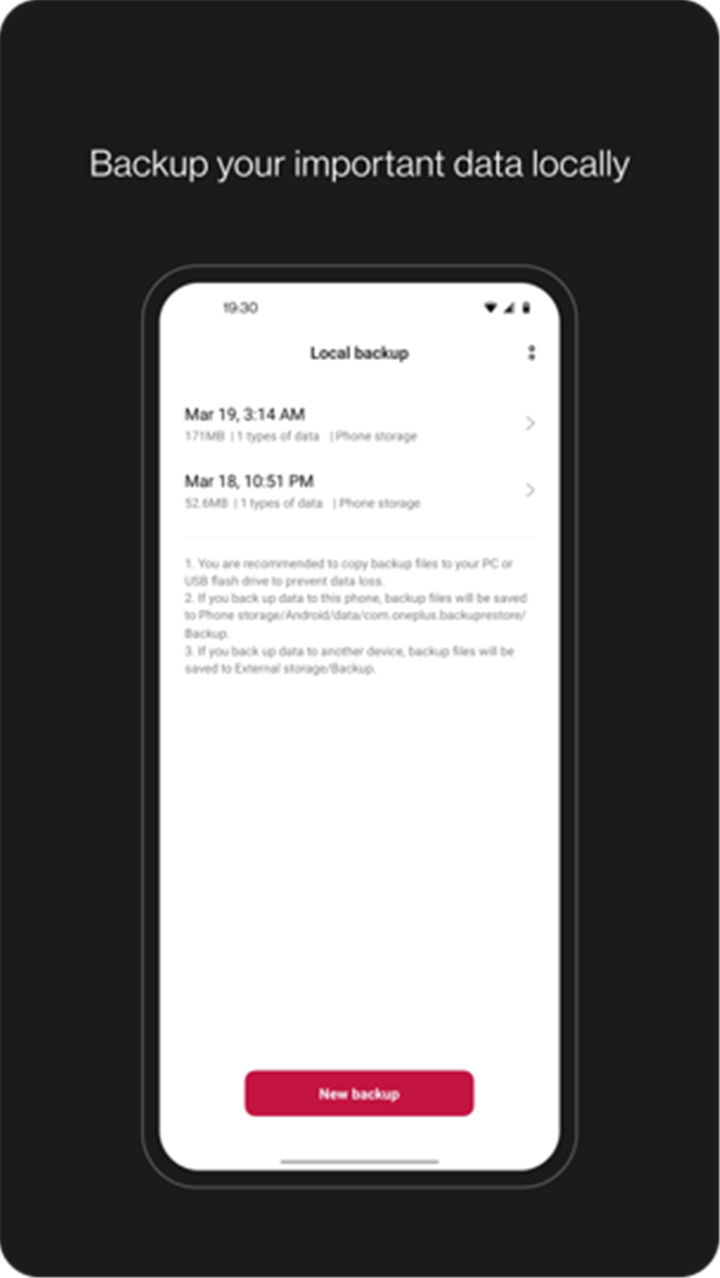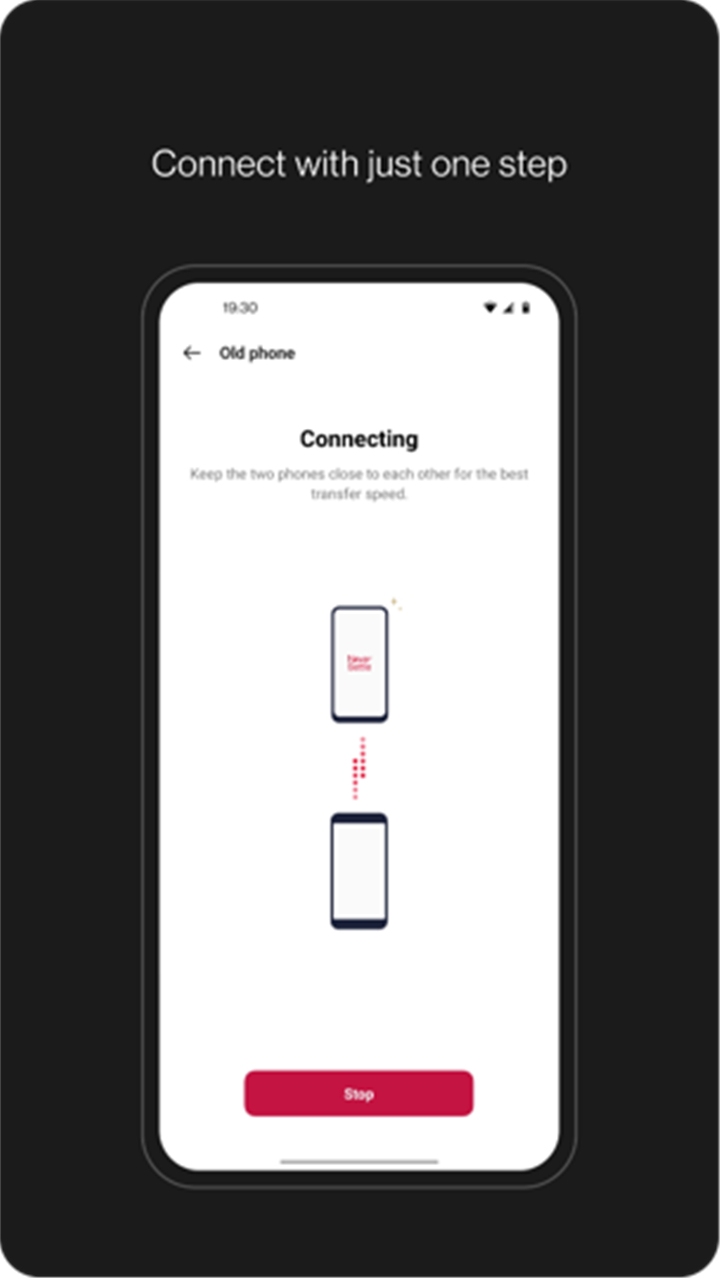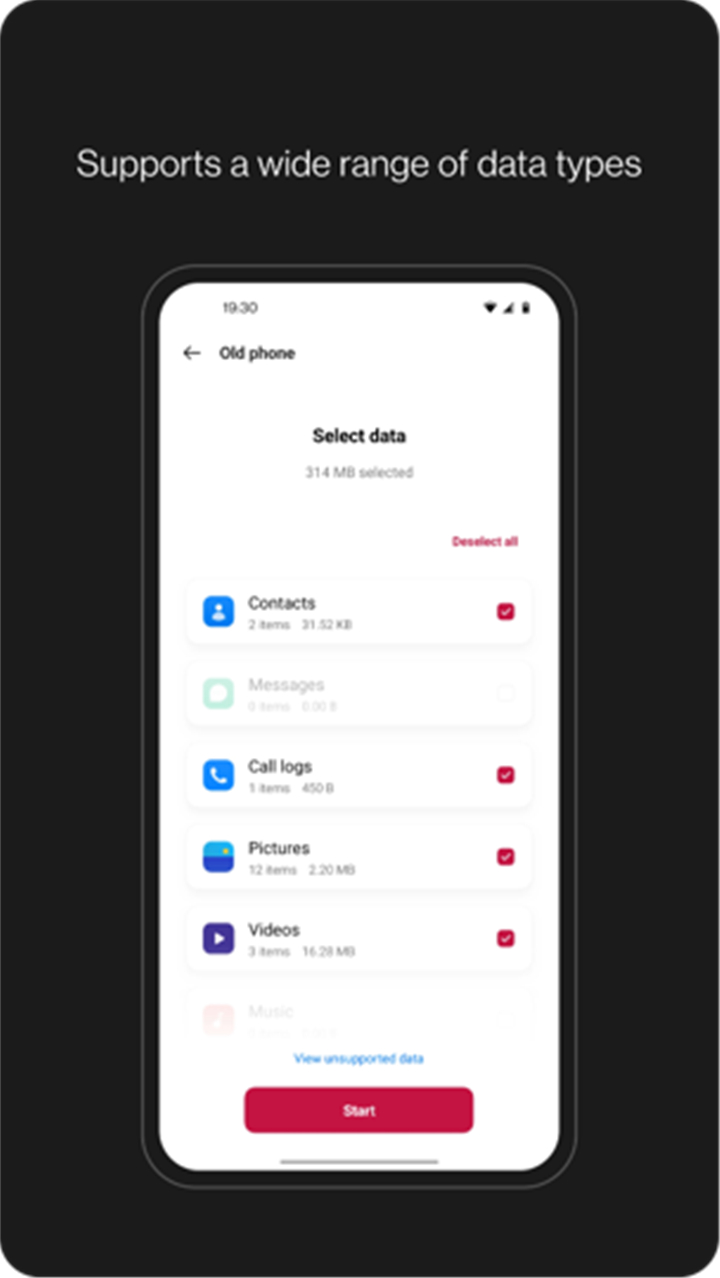-------✦ INTRODUCTION ✦------
Clone Phone – OnePlus App is a powerful and efficient data migration tool designed to seamlessly transfer data from any Android or iOS device to OnePlus phones.
With its secure and user-friendly interface, the app ensures a hassle-free experience while migrating essential data like contacts, messages, photos, videos, and even apps.
Whether you are switching to a new OnePlus device or backing up your data for future use, Clone Phone provides a convenient and safe way to keep your important information intact.
--------✦ KEY FEATURES ✦------
Fast and Easy Data Migration:
Transfer your contacts, messages, photos, videos, and apps effortlessly from your old phone to a OnePlus device. No need for a network connection when transferring between Android devices.
Support for Android and iOS Transfers:
Easily migrate data from an Android or iOS device to OnePlus. While Android-to-OnePlus transfers work offline, iOS transfers may require a data connection for smooth migration.
Comprehensive Data Transfer:
Move a wide range of data, including SMS, call history, calendar events, photos, videos, audio files, and installed apps (with data support for select apps), ensuring that everything you need is carried over to your new device.
Secure Data Backup and Restore:
Keep your important data safe with the built-in backup feature. Backup your contacts, messages, call history, notes, home screen layouts, and installed apps (excluding app data) for easy restoration whenever needed.
No Internet Required for Android Migration:
The app allows offline transfers when migrating data from an Android phone to a OnePlus device, making the process more convenient without consuming mobile data.
Storage Space Optimization:
If you receive an "insufficient storage space" notification, the app enables batch transfers or clearing of unnecessary files to free up space for a successful migration.
Seamless User Experience:
Clone Phone is designed with a simple, intuitive interface that guides you through every step of the data migration and backup process, ensuring a smooth transition to your new device.
Bug Reporting and Community Support:
Encounter an issue? Clone Phone offers access to OnePlus Community forums where users can provide feedback or report bugs for continuous app improvements.
--------✦ COUNTRY OF ORIGIN AND LANGUAGE ✦------
Country: China
Original Language: English, with multilingual support for OnePlus users worldwide
--------✦ RECOMMENDED AUDIENCES ✦------
Clone Phone is ideal for OnePlus users who are switching from an old phone to a new OnePlus device. It is especially useful for those who want a fast, hassle-free data migration process without relying on cloud backups or manual transfers. Whether you're an Android or iOS user, this app ensures a smooth transition to your OnePlus phone with minimal effort.
FAQ :
Q: What types of data can I transfer using Clone Phone?
A: You can transfer contacts, SMS, call history, calendar events, photos, videos, audio files, and installed apps (including some app data).
Q: Do I need an internet connection to transfer data?
A: No, Android-to-OnePlus transfers do not require internet. However, iOS-to-OnePlus transfers may need a data connection.
Q: Can I back up my data using this app?
A: Yes, Clone Phone allows you to back up contacts, SMS, call logs, notes, home screen layouts, and installed apps (excluding app data) for later restoration.
------------------------------------------
Contact us at the following sites if you encounter any issues:
Official website: here
Email: apps_switch@oneplus.com
------------------------------------------
Version History
V15.11.2---- 27 Mar 2025
Bug fixes and improvements.
- AppSize27.00M
- System Requirements5.0 and up
- Is there a feeFree(In game purchase items)
- AppLanguage English
- Package Namecom.oneplus.backuprestore
- MD5
- PublisherOnePlus Ltd.
- Content RatingTeenDiverse Content Discretion Advised
- Privilege19
-
Clone Phone - OnePlus app 15.11.2Install
27.00M2025-04-02Updated
8.7
4289 Human Evaluation
- 5 Star
- 4 Star
- 3 Star
- 2 Star
- 1 Star