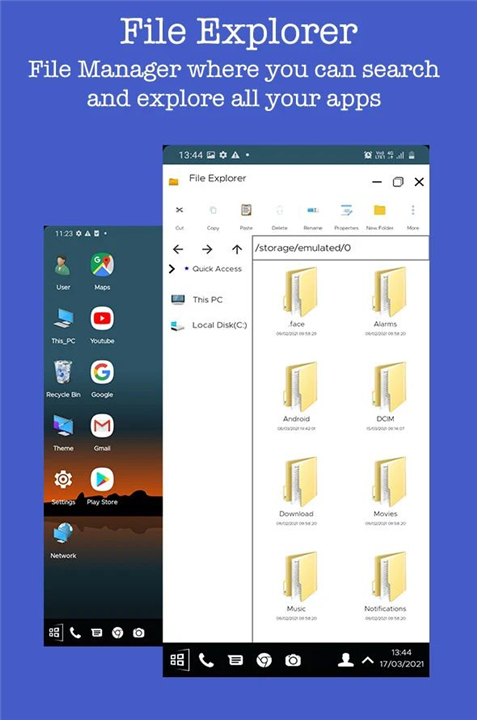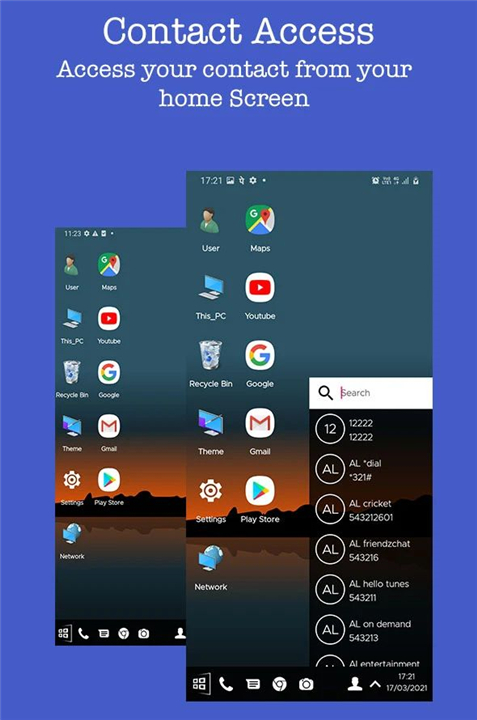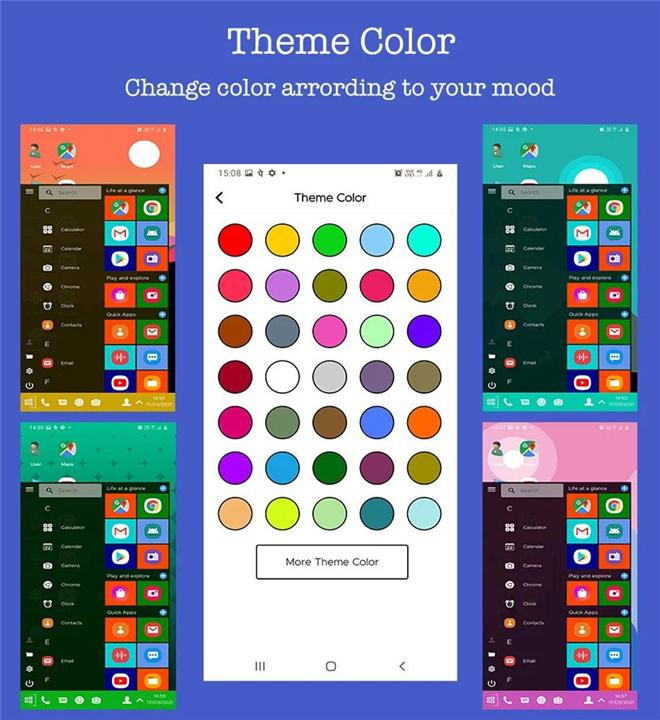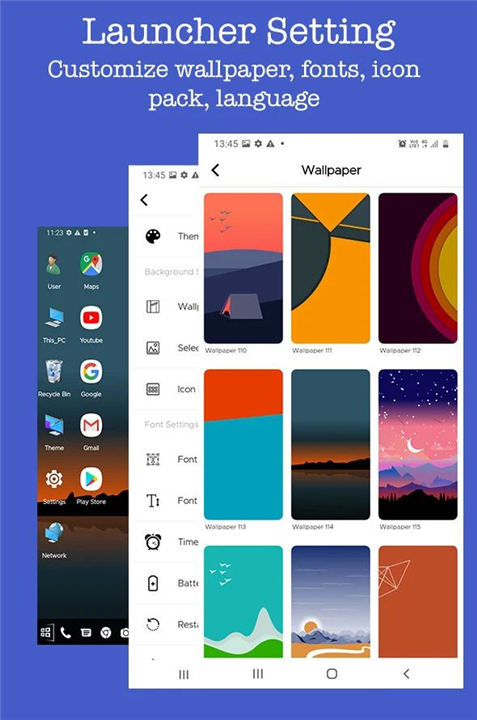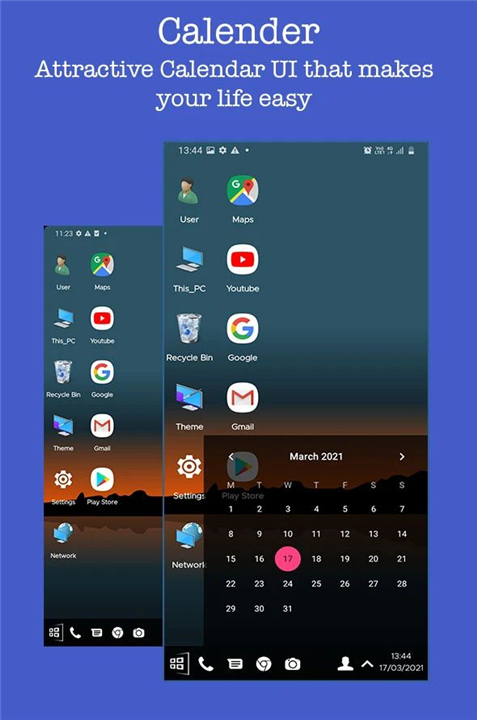What is Computer Launcher - win style for ?
Computer Launcher - win style aims to bridge the gap between mobile and computer operating systems, providing a familiar and efficient interface for users. Download the Computer Launcher Pro app to bring your android device to look like your personal computer.
! MAIN FEATURES !
Desktop Computer Design
Emulates a desktop PC layout, offering a familiar user interface similar to Windows 10 for Android devices.
Fastest Launcher
Claims to be the fastest launcher available on the Play Store, ensuring smooth and efficient performance.
Window-Style File Manager
Enables users to search and explore all data on their device, similar to a computer file manager.
Start Menu
Features a start menu like a desktop computer, providing easy access to applications and settings.
Window 10-Style Tile Look
Offers a tile-based interface inspired by Windows 10, providing a visually appealing and organized layout.
Customizable Desktop
Allows users to create shortcuts of their most-used applications and place apps directly on the desktop for quick access.
Drag and Drop
Supports drag-and-drop functionality for easy rearrangement of apps and shortcuts on the desktop.
Most Used Apps List
Displays a list of most-used applications for easy navigation and access.
Easy App Search
Provides a search feature to quickly locate applications within the launcher.
Detailed Storage Information
Offers a comprehensive view of drive details, including SD Card, storage, audio and video files, and pictures, presented in a desktop computer style.
Taskbar-Like Interface
Includes a taskbar-inspired design, allowing users to place widgets on the desktop and access applications through the taskbar.
Premium Wallpapers and Themes
Offers a collection of high-quality wallpapers and themes to customize the appearance of the launcher.
Unlimited Color Themes
Enables users to choose from an extensive range of color themes to further personalize their desktop experience.
What's New in the Latest Version 12.0
Minor bug fixes and improvements. Install or update to the newest version to check it out!
- AppSize7.51M
- System Requirements5.0 and up
- Is there a feeFree(In game purchase items)
- AppLanguage English
- Package Namecom.lw.computerlauncher
- MD56A8C96C4454BD8EF8E78173451EC6B4B
- PublisherLaunchers World
- Content RatingTeenDiverse Content Discretion Advised
- Privilege19
-
Computer Launcher - win style 12.0Install
7.51M2025-04-11Updated
7.1
9027 Human Evaluation
- 5 Star
- 4 Star
- 3 Star
- 2 Star
- 1 Star