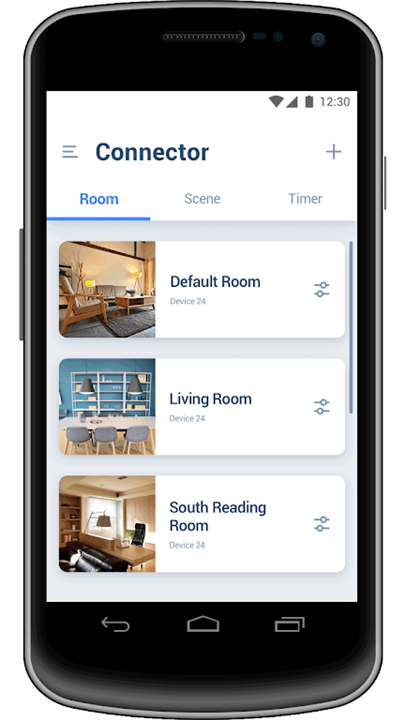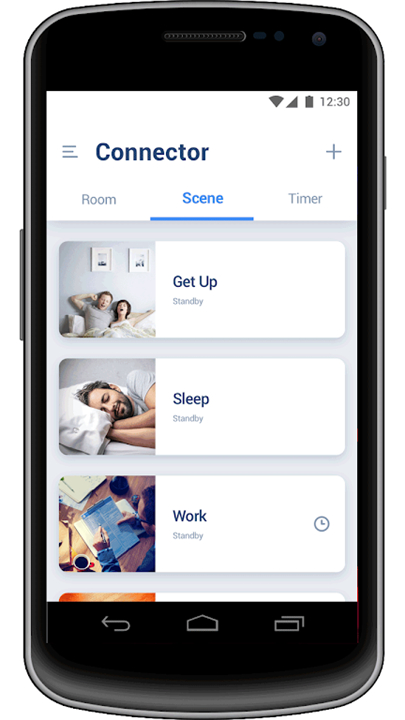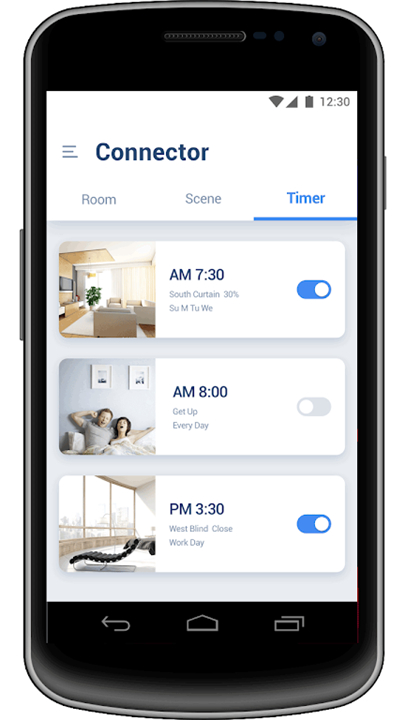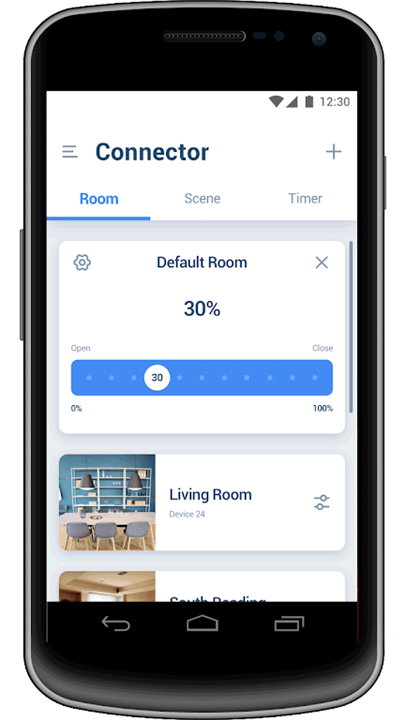-------✦ INTRODUCTION ✦------
--------✦ KEY FEATURES ✦------
Comprehensive Window Covering ControlWhether you’re managing roller blinds, draperies, or venetians, this app allows you to operate all your coverings effortlessly. The intuitive interface ensures a smooth experience, helping you open, close, or adjust the percentage of coverage with just a few taps on your smartphone.
Room and Scene Management
Connector allows you to organize and manage up to 20 rooms and 20 scenes, making it easy to group window coverings by location or specific needs. Create custom scenes for different times of the day, such as a morning scene that lets in natural light or an evening scene for complete privacy.
Timer Functionality for Automation
With this feature, you can schedule your roller blinds to open at sunrise or your draperies to close at night. Timers ensure that your home stays energy-efficient and comfortable without requiring manual adjustments, making it perfect for busy individuals or those who want to add convenience to their daily routines.
Voice Assistant Integration
After linking your Connector app with Amazon Alexa or Google Assistant, you can control your motorized window coverings using voice commands. Simply ask Alexa or Google to open, close, or adjust the position of your blinds or shades.
--------✦ PHONE REQUIREMENTS ✦------
Operating System: Android 6.0 or later, iOS 11.0 or laterStorage Space: Minimal storage required for installation
Internet Connectivity: Required for linking with the Connector Bridge and cloud API
--------✦ RECOMMENDED AUDIENCES ✦----
The Connector app is perfect for homeowners looking to modernize their living spaces with smart technology.
It’s ideal for individuals who want seamless control over their motorized window coverings, whether through their smartphones, voice commands, or home automation systems.
FAQ :
Q: What is the Connector app?
A: The Connector app is a smart home application that allows you to control motorized window coverings like blinds, draperies, and shades via your smartphone, voice assistants, or third-party automation systems.
Q: How many window coverings can I control with the app?
A: The Connector app supports the control of up to 30 motorized window coverings, allowing for comprehensive management of your home’s shading solutions.
Q: Can I control multiple rooms with the app?
A: Yes, you can manage up to 20 rooms in the Connector app, making it easy to group and organize window coverings by location.
Q: How does the timer feature work?
A: The timer functionality allows you to set up to 20 timers to automate the operation of your window coverings. For example, you can schedule blinds to open at sunrise or close at sunset for added convenience and energy efficiency.
------------------------------------------
Contact us at the following sites if you encounter any issues:
Official Website: Here
------------------------------------------
What's New in the Latest Version 2.8.7
Last updated on Feb 13, 2025
Routine maintenance
- AppSize44.00M
- System Requirements5.0 and up
- Is there a feeFree(In game purchase items)
- AppLanguage English
- Package Namecom.smarthome.app.connector
- MD5
- PublisherShade Connector
- Content RatingTeenDiverse Content Discretion Advised
- Privilege19
-
Connector 2.8.7Install
44.00M2025-04-22Updated
7.7
9225 Human Evaluation
- 5 Star
- 4 Star
- 3 Star
- 2 Star
- 1 Star