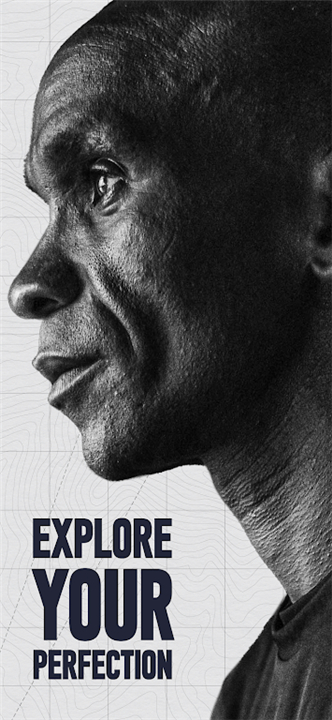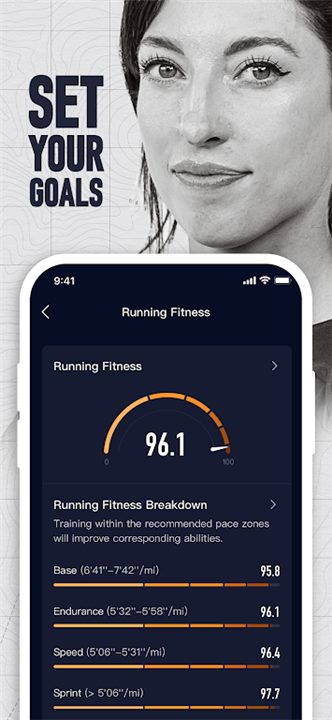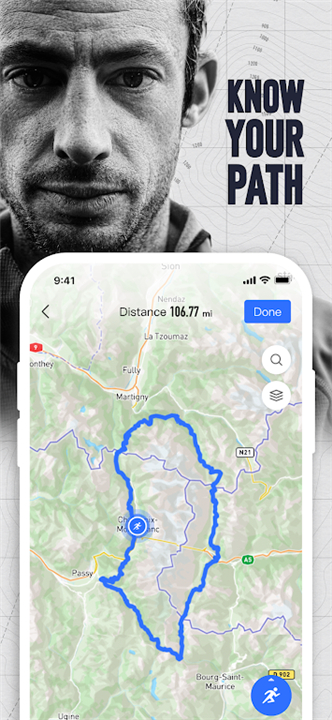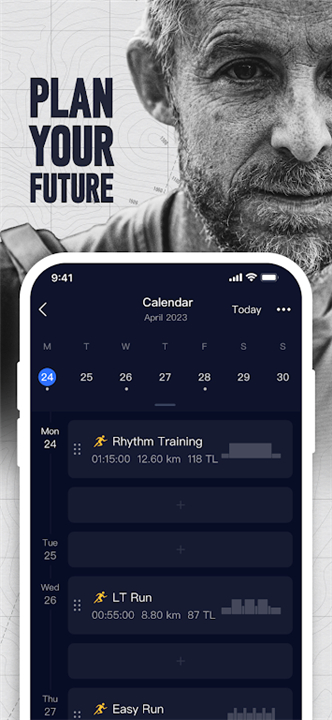-------✦ INTRODUCTION ✦------
After pairing the COROS app with any COROS watch (Vertix, Vertix 2, Vertix 2S, Apex 2, Apex 2 Pro, Apex, Apex Pro, Pace, Pace 2, Pace 3), you can upload your activities, download workouts, create routes, change your watch face, and more directly within the app.
--------✦ KEY FEATURES ✦------
View Daily DataTrack your daily metrics such as sleep, steps, calories, and more. This feature provides a comprehensive overview of your daily activities, helping you monitor your progress and make informed decisions about your training.
Create New Workouts and Training Plans
Design custom workouts and training plans tailored to your fitness goals. Sync them to your watch and follow your plan with ease. This feature allows you to personalize your training and stay motivated.
Connect to Other Apps
Integrate with popular fitness apps like Strava, Nike Run Club, Relive, and more. This connectivity ensures that all your fitness data is centralized, making it easier to track and analyze your performance across different platforms.
View Incoming Calls and SMS
Stay connected by viewing incoming calls and SMS notifications on your watch. This feature ensures you never miss important messages while you’re on the go, keeping you connected without interrupting your workout.
--------✦ PHONE REQUIREMENTS ✦------
Operating System: Compatible with Android 6.0 and above, iOS 11.0 and above.Storage: Requires at least 100MB of free space.
RAM: Minimum 2GB RAM for optimal performance.
Internet: Optional, but recommended for updates and certain features.
--------✦ RECOMMENDED AUDIENCES ✦----
The COROS app is perfect for athletes, fitness enthusiasts, and anyone looking to improve their training. Whether you’re a runner, cyclist, or outdoor adventurer, the app offers features that cater to your specific needs.
It’s also ideal for those who want to stay connected and track their daily activities seamlessly.
FAQ :
Q: Is the app free to download?
A: Yes, the app is free to download with optional in-app purchases.
Q: How do I pair my COROS watch with the app?
A: Simply follow the pairing instructions within the app to connect your COROS watch.
Q: Can I use the app without an internet connection?
A: Yes, the app offers offline functionality for most features, although an internet connection is recommended for updates and accessing certain features.
Q: How do I create custom workouts?
A: Use the app’s workout creation feature to design and sync custom workouts to your watch
Q: Are there advanced metrics available?
A: Yes, the app provides advanced metrics such as heart rate, energy expenditure, and more for detailed performance analysis.
------------------------------------------
Contact us at the following sites if you encounter any issues:
Official Website: Here
Instagram: Here
Facebook: Here
TikTok: Here
Youtube: Here
-----------------------------------------
What's New in the Latest Version 3.8.9
Last updated on Jan 17, 2025
- Receive low battery alerts for paired accessories and the ability to give them custom names.- Group Tracking has added support for viewing teammate positions on your watch, and creating a meetup point to regroup.
- Change the activity mode for a workout after it was tracked and saved, and recover activities you may have accidentally deleted via the Recently Deleted filter, now in the COROS app.
- New data metrics for activities and a refreshed activity data page customization layout.
- AppSize278.00M
- System Requirements5.0 and up
- Is there a feeFree(In game purchase items)
- AppLanguage English
- Package Namecom.yf.smart.coros.dist
- MD5
- PublisherCOROS Wearables, Inc.
- Content RatingTeenDiverse Content Discretion Advised
- Privilege19
-
COROS 3.8.9Install
278.00M2025-04-04Updated
7.1
7502 Human Evaluation
- 5 Star
- 4 Star
- 3 Star
- 2 Star
- 1 Star