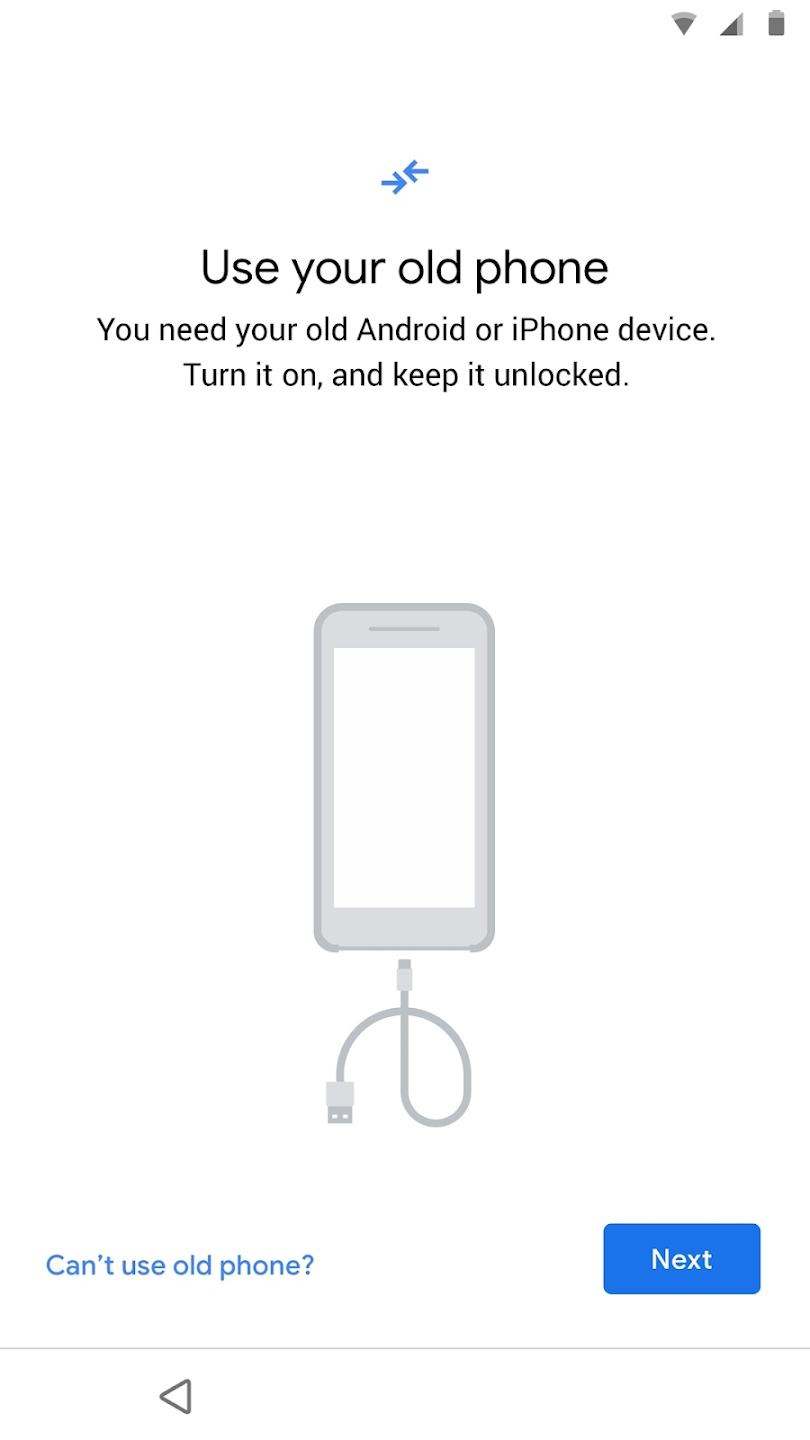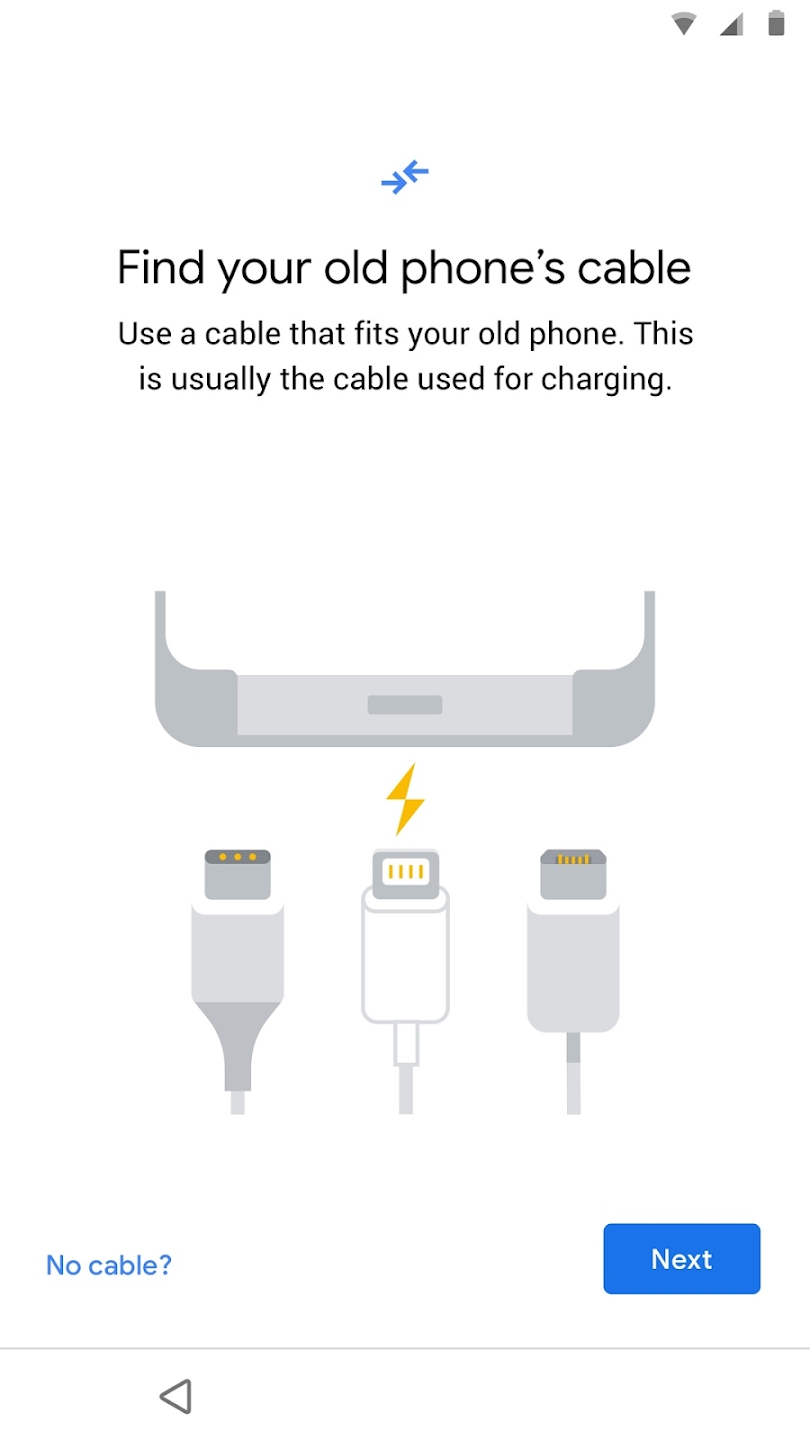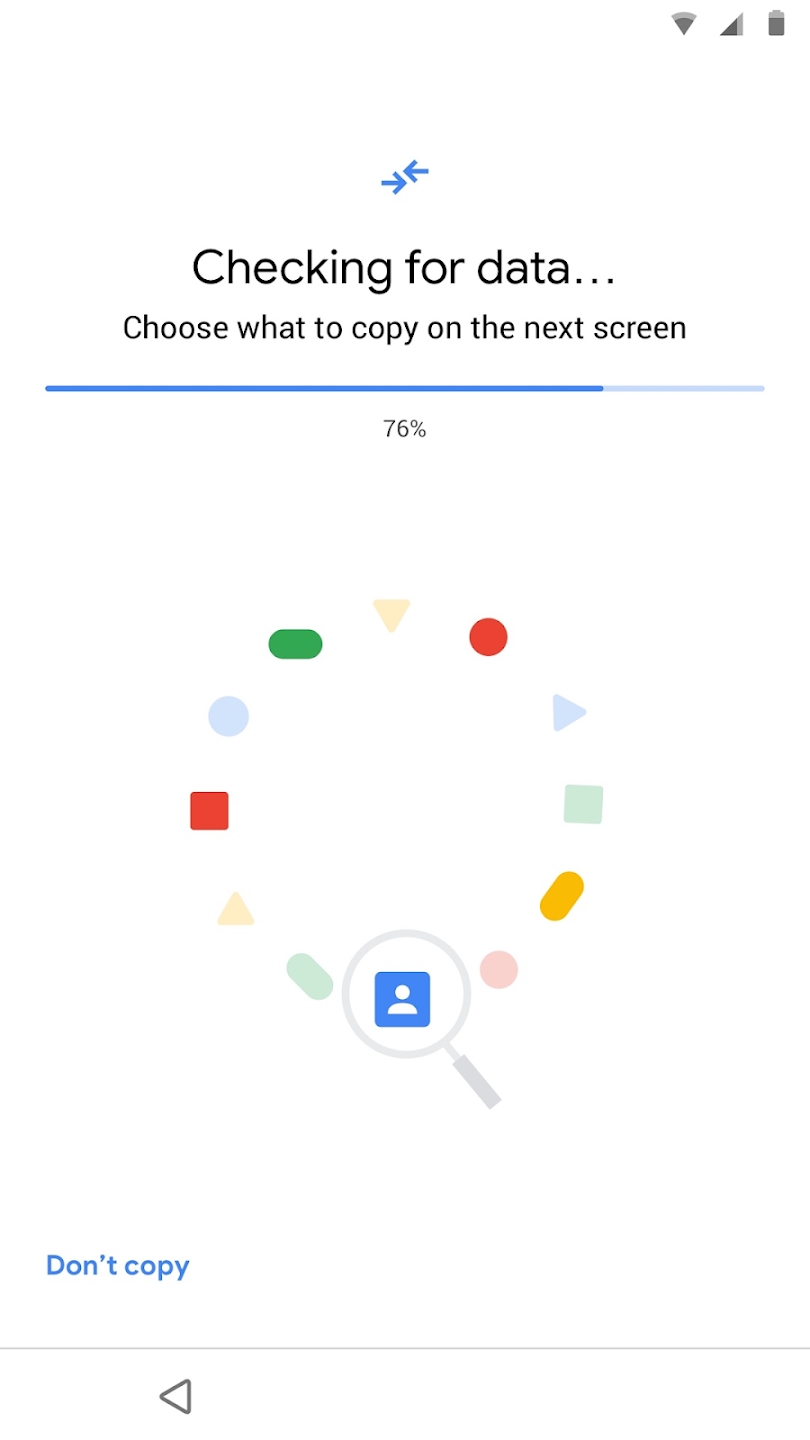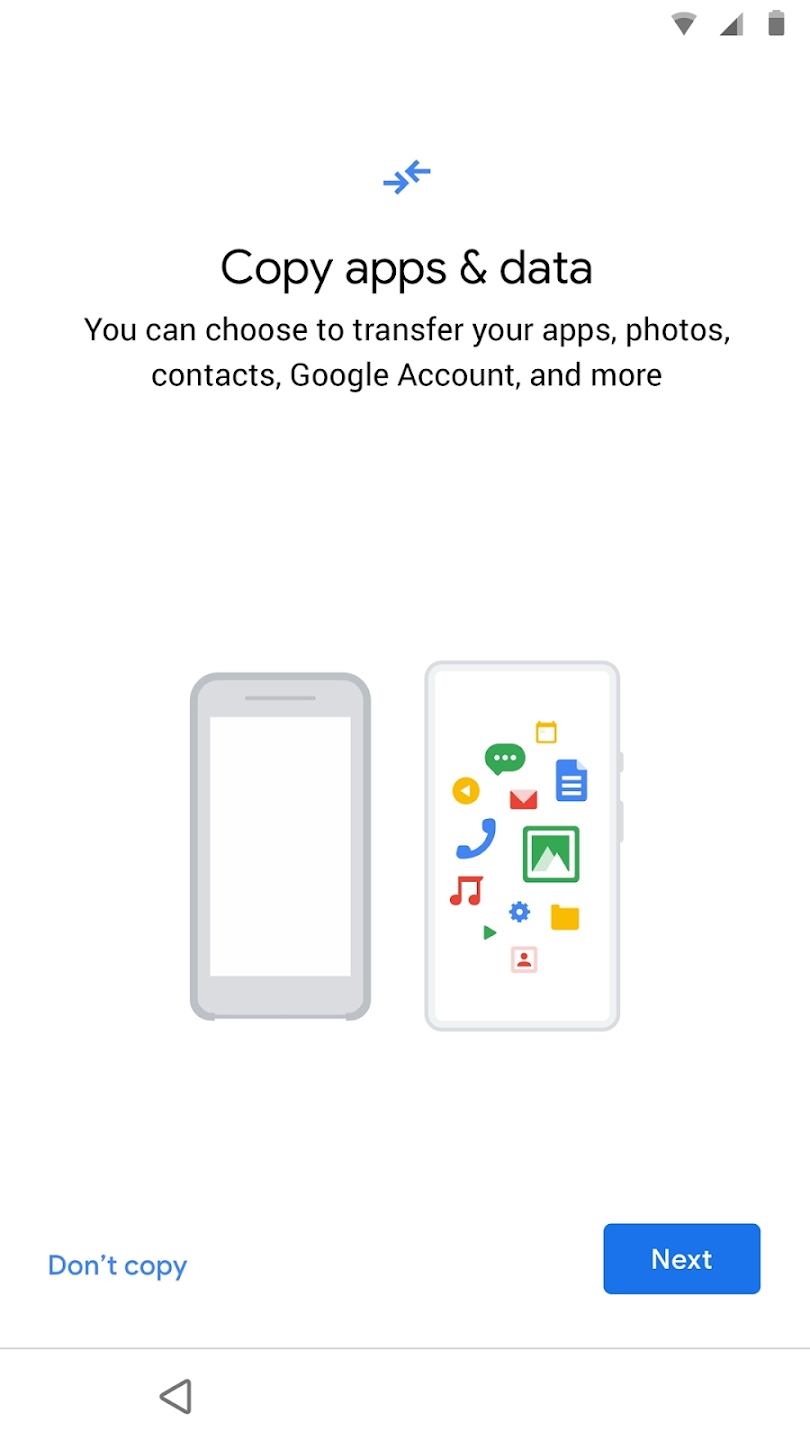Introducing the Data Transfer Tool: Simplifying Phone Upgrades
The Data Transfer Tool is a system application designed to streamline the process of transferring data from your old phone to your new Pixel device. It comes pre-installed on Pixel phones, ensuring a seamless transition when upgrading your device. However, it's important to note that manual installation of this app is unnecessary.
With the Data Transfer Tool, you can effortlessly migrate apps and various other data from your previous phone to your new Pixel device. Whether you're switching to a new device or simply upgrading to the latest Pixel model, this tool makes the transition smooth and hassle-free.
Key Features:
Data Transfer: Easily transfer apps, contacts, messages, photos, and more from your old phone to your new Pixel device. The intuitive interface guides you through the process step by step, ensuring that all your important data is seamlessly transferred.
Automatic Installation: The Data Transfer Tool is automatically installed on Pixel phones, eliminating the need for manual installation. This ensures that you have access to the tool right out of the box, making the setup process quick and convenient.
Compatibility: The Data Transfer Tool is compatible with a wide range of devices, allowing you to transfer data from various Android and iOS devices to your Pixel phone. Whether you're switching from an Android device or an iPhone, this tool ensures compatibility and ease of use.
Data Security: Rest assured that your data is safe and secure during the transfer process. The Data Transfer Tool employs advanced encryption and security measures to protect your sensitive information, ensuring that it remains private and confidential.
Streamlined Process: With its user-friendly interface and intuitive design, the Data Transfer Tool streamlines the data transfer process, saving you time and effort. Simply follow the on-screen instructions to transfer your data quickly and efficiently.
Overall, the Data Transfer Tool is an essential tool for anyone upgrading to a new Pixel device. Its seamless integration with Pixel phones, compatibility with various devices, and user-friendly interface make it the perfect companion for transferring data effortlessly. Say goodbye to manual data transfer methods and let the Data Transfer Tool simplify your phone upgrade experience.
What's New in the Latest Version 1.0.578857745
Nov 20, 2023
Updated experience for restoring device content.
- AppSize11.07M
- System Requirements5.0 and up
- Is there a feeFree(In game purchase items)
- AppLanguage English
- Package Namecom.google.android.apps.pixelmigrate
- MD55b51104a9350cffb25137d6147948754
- PublisherGoogle LLC
- Content RatingTeenDiverse Content Discretion Advised
- Privilege19
-
Data Transfer Tool 1.0.578857745Install
11.07M2025-03-13Updated
9.9
9978 Human Evaluation
- 5 Star
- 4 Star
- 3 Star
- 2 Star
- 1 Star