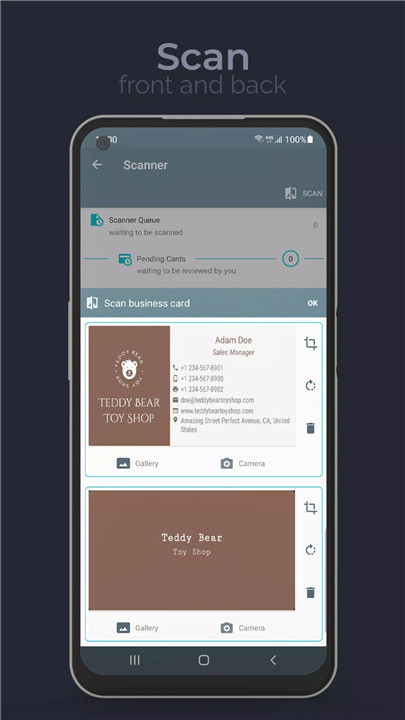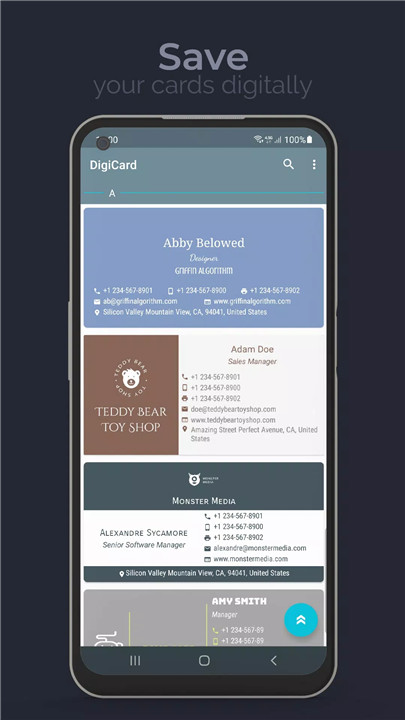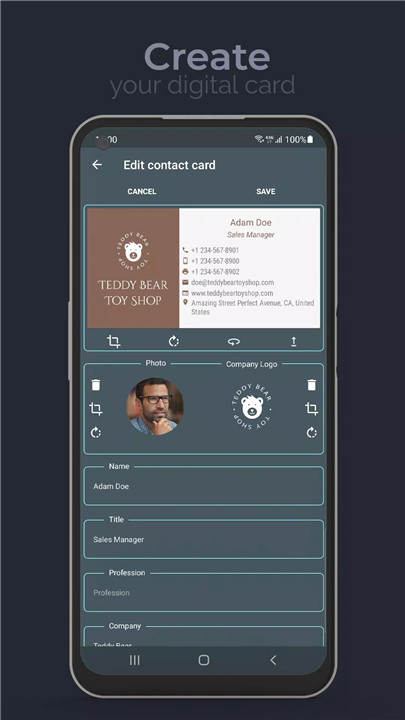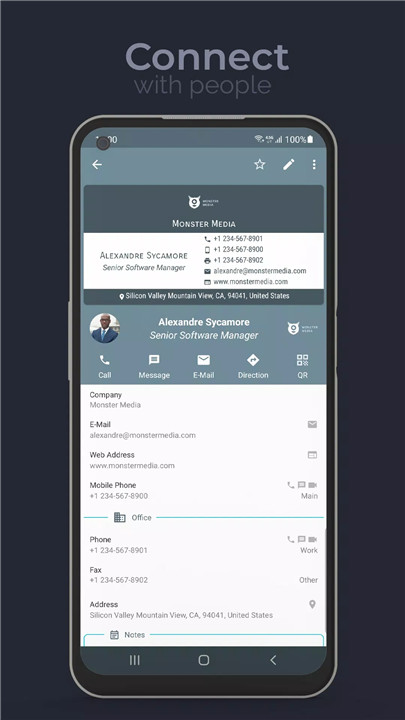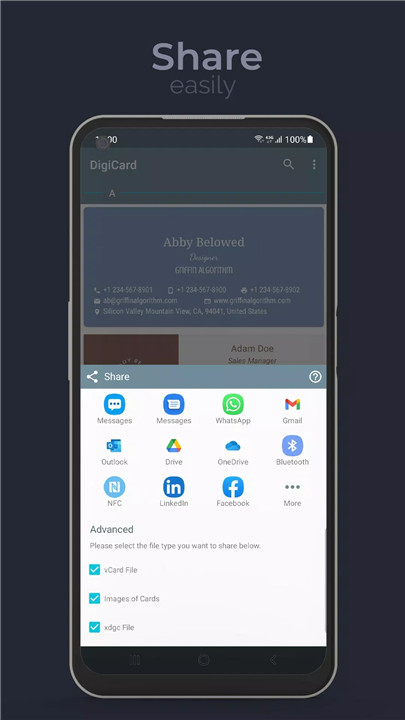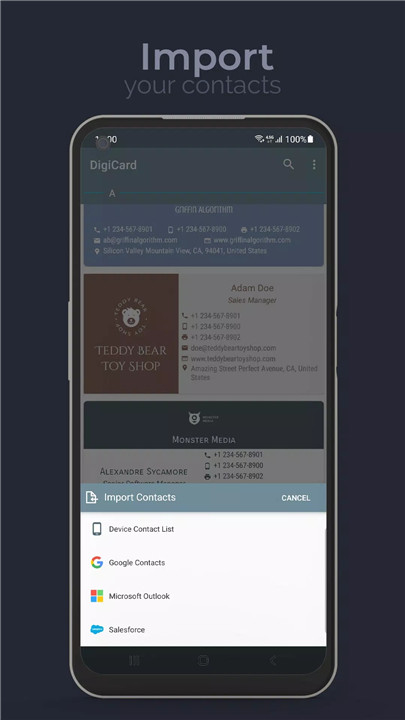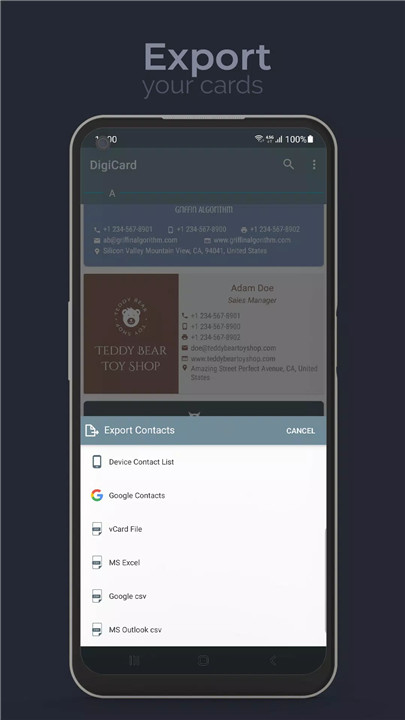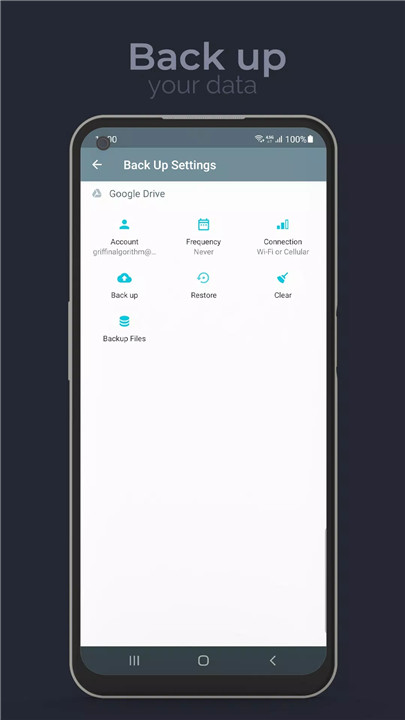Business Card Scanner/Reader:
Scan and Save: Easily scan printed business cards and automatically save the personal information to your phone or tablet.
Smart Storage: Organize and store visiting cards digitally, reducing the need for physical cards.
OCR (Optical Character Recognition):
Text Recognition: Crop and edit text on scanned cards manually or automatically.
Custom Information: Add and modify information as needed.
Business Card Maker/Designer:
Create Custom Cards: Design your own business cards directly from your device.
Customization: Choose from various designs, adjust colors, fonts, and other elements to suit your preferences.
Business Card Holder:
Enhanced Storage: Store more information than typical physical cards.
Digital Archive: Maintain a comprehensive digital record of all your business cards.
Share/Exchange Visitor Cards:
Multiple Sharing Options: Share your digital cards using NFC, Bluetooth, or WiFi.
Universal Compatibility: Send cards to recipients even if they don’t have the DigiCard app.
Interactive Business Card App:
Public Accessibility: Broadcast your business card to people in crowded places like conferences or fairs via WiFi.
Easy to Use:
Quick Actions: Make calls, send messages or emails, and get directions from saved cards with a single click.
Efficient Search: Locate cards quickly using criteria like name, company, or profession.
Back Up:
Google Drive Integration: Automatically back up your cards to Google Drive to ensure data safety.
Export and Integration Options:
Device Contacts List: Export and save cards directly to your device’s contact list.
vCard Format: Save contact information as a vCard file (.vcf) for easy sharing.
CSV Export: Export cards as a CSV file for integration with Google Contacts, MS Outlook, or MS Excel.
Export to Google Contacts: Directly export business cards to Google Contacts.
Additional Features:
Social Network Links: Add links to Facebook, Twitter, Instagram, LinkedIn, or YouTube profiles on your cards.
E-Mail Signature: Include your business card information in your email signature.
Notes: Add personalized notes to each card.
What's New in the Latest Version 3.6.5
Last updated on Oct 13, 2022
★ Bugs fixed.
★ User interface improved.
- AppSize10.04M
- System Requirements5.0 and up
- Is there a feeFree(In game purchase items)
- AppLanguage English
- Package Namecom.griffinalgorithm.digicard
- MD52e8a29c1cb6d7851cd749c02402b9a26
- PublisherGriffin Algorithm
- Content RatingTeenDiverse Content Discretion Advised
- Privilege19
-
DigiCard 3.6.5Install
10.04M2025-04-04Updated
7.0
7953 Human Evaluation
- 5 Star
- 4 Star
- 3 Star
- 2 Star
- 1 Star