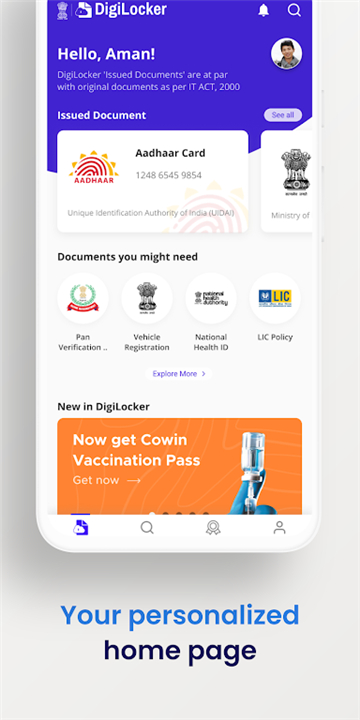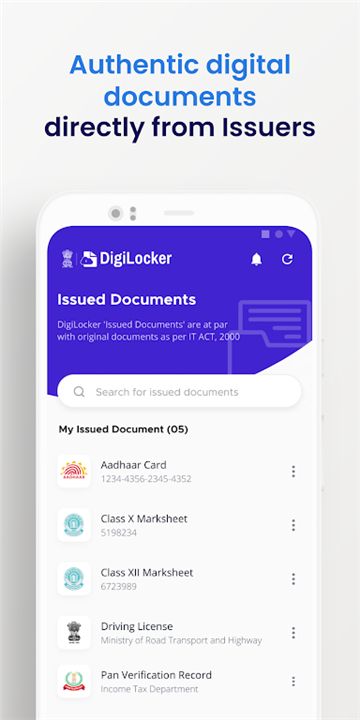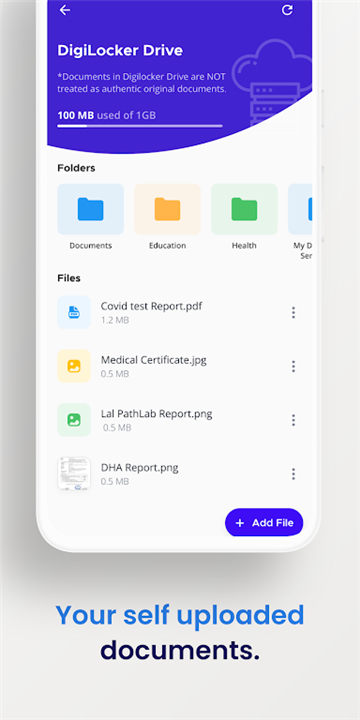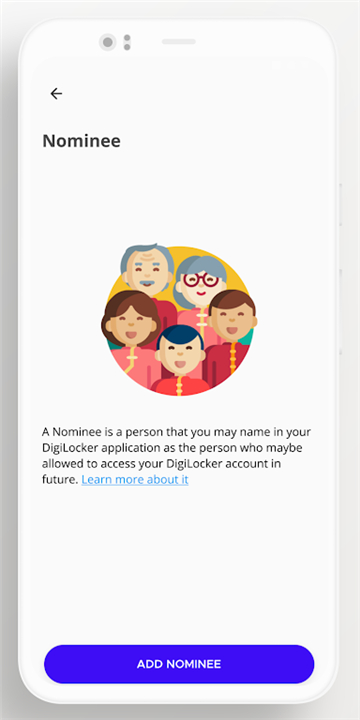-------✦ INTRODUCTION ✦------
DigiLocker APP is a key initiative under Digital India, the Government of India’s flagship program aimed at transforming India into a digitally empowered society and knowledge economy.
Targeted at the idea of paperless governance, DigiLocker provides a platform for the issuance and verification of documents and certificates in a digital format, eliminating the need for physical documents.
--------✦ KEY FEATURES ✦------
Digital Document Issuance and Verification
DigiLocker allows you to receive and verify documents and certificates digitally. This feature eliminates the need for physical documents, making it easier to manage and access important papers.
Secure Cloud Storage
Store your documents securely in the cloud. DigiLocker ensures that your documents are safe and accessible from anywhere, providing peace of mind and convenience.
Access on Mobile Devices
Access your documents and certificates from your mobile devices. This feature allows you to carry your important documents with you at all times, making it easy to retrieve and share them when needed.
Paperless Governance
Embrace the idea of paperless governance with DigiLocker. By using digital documents, you contribute to a more sustainable and efficient way of managing information.
Integration with Government Services
DigiLocker is integrated with various government services, allowing you to receive official documents directly in your DigiLocker account. This integration streamlines the process of obtaining and verifying documents.
--------✦ PHONE REQUIREMENTS ✦------
Operating System: Android 5.0 and above, iOS 10.0 and above.
Storage: Minimum 50MB of free space.
RAM: At least 1GB for optimal performance.
--------✦ RECOMMENDED AUDIENCES ✦----
DigiLocker APP is ideal for Indian citizens who want to manage their documents digitally and securely.
It’s perfect for individuals who frequently need to access and share official documents, such as students, professionals, and government employees.
FAQ :
Q: Is DigiLocker APP free to use?
A: Yes, the app is free to download and use.
Q: Can I access my documents offline?
A: No, you need an internet connection to access your documents stored in DigiLocker.
Q: How secure is DigiLocker?
A: DigiLocker uses secure cloud storage to ensure your documents are safe and accessible only to you.
Q: Can I receive government documents in DigiLocker?
A: Yes, DigiLocker is integrated with various government services, allowing you to receive official documents directly in your account.
Q: What types of documents can I store in DigiLocker?
A: You can store a wide range of documents, including educational certificates, identity proofs, and other official papers.
------------------------------------------
Contact us at the following sites if you encounter any issues:
Official Website: Here
------------------------------------------
What's New in the Latest Version 8.1.9
Last updated on Jan 20, 2025
Performance Enhancements and Minor bug fixes
- AppSize36.00M
- System Requirements5.0 and up
- Is there a feeFree(In game purchase items)
- AppLanguage English
- Package Namecom.digilocker.android
- MD5
- PublisherNational eGovernance Division, Government of India
- Content RatingTeenDiverse Content Discretion Advised
- Privilege19
-
DigiLocker 8.1.9Install
36.00M2025-04-19Updated
7.6
7450 Human Evaluation
- 5 Star
- 4 Star
- 3 Star
- 2 Star
- 1 Star