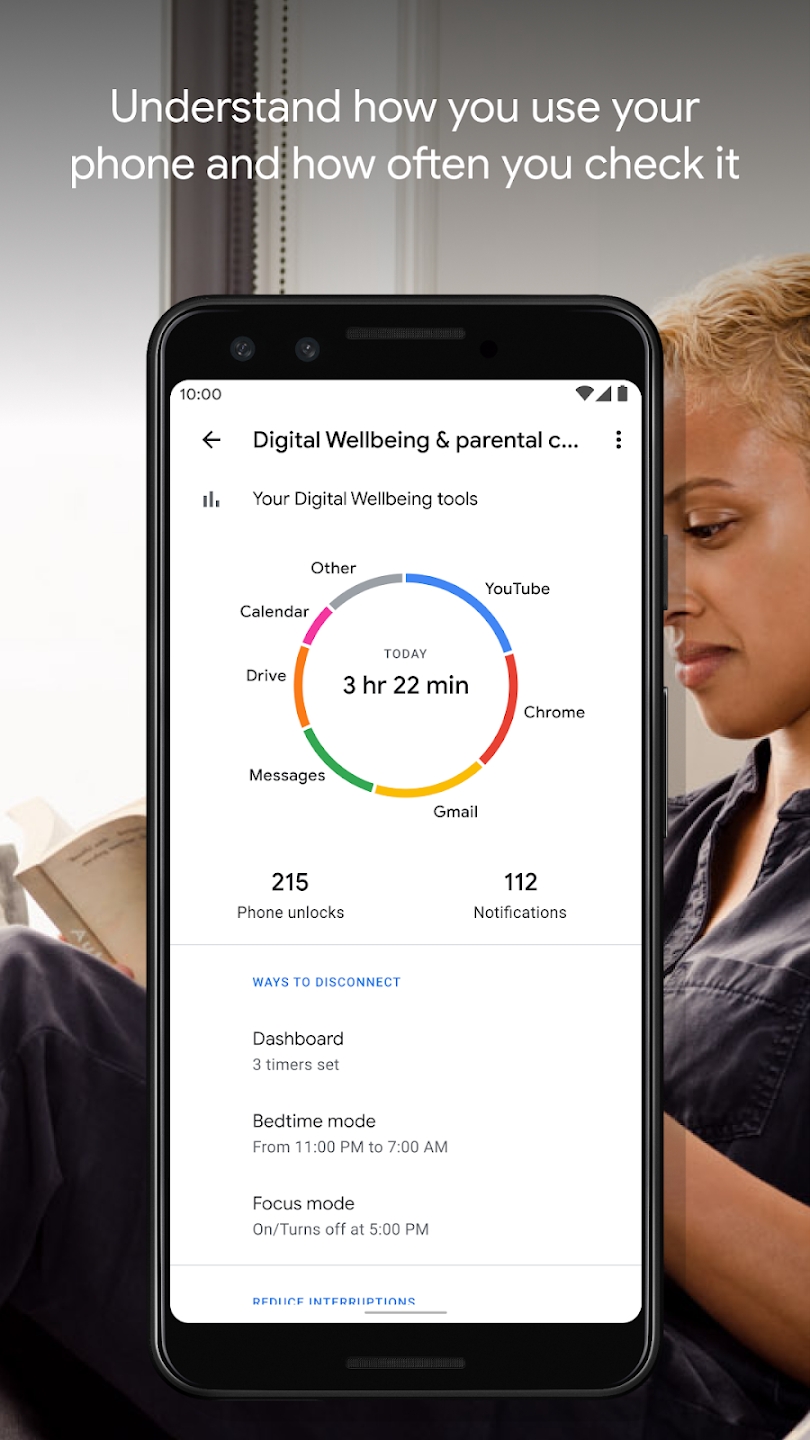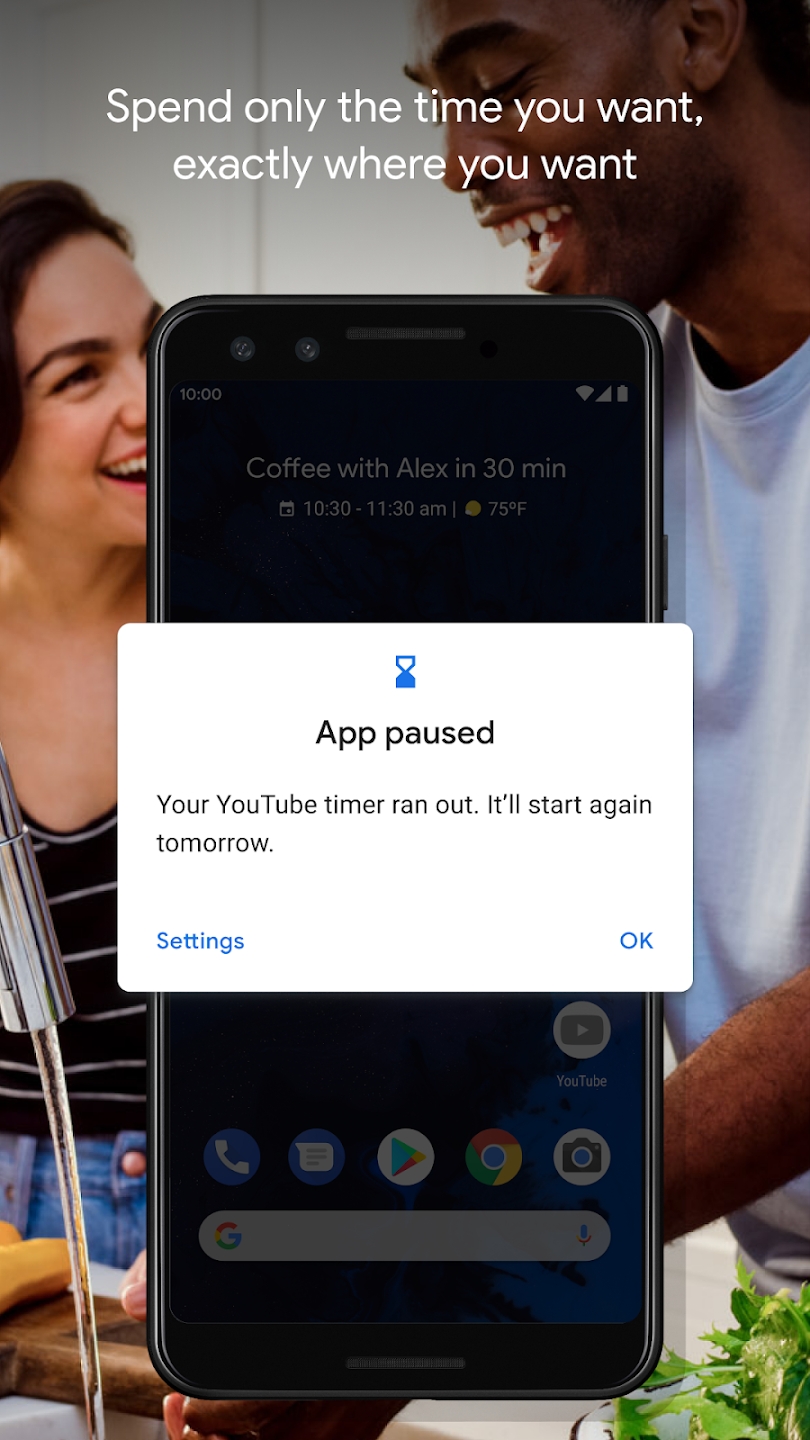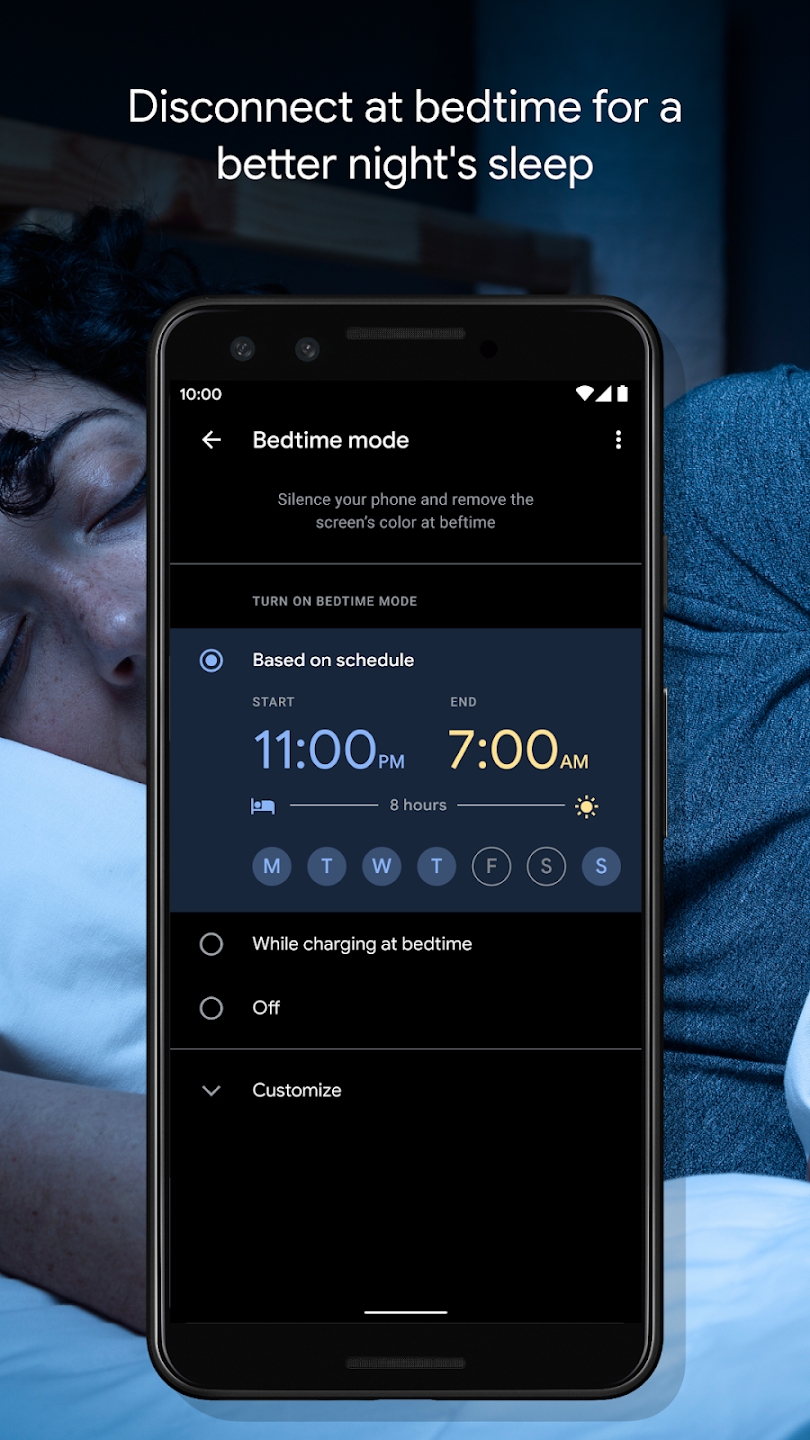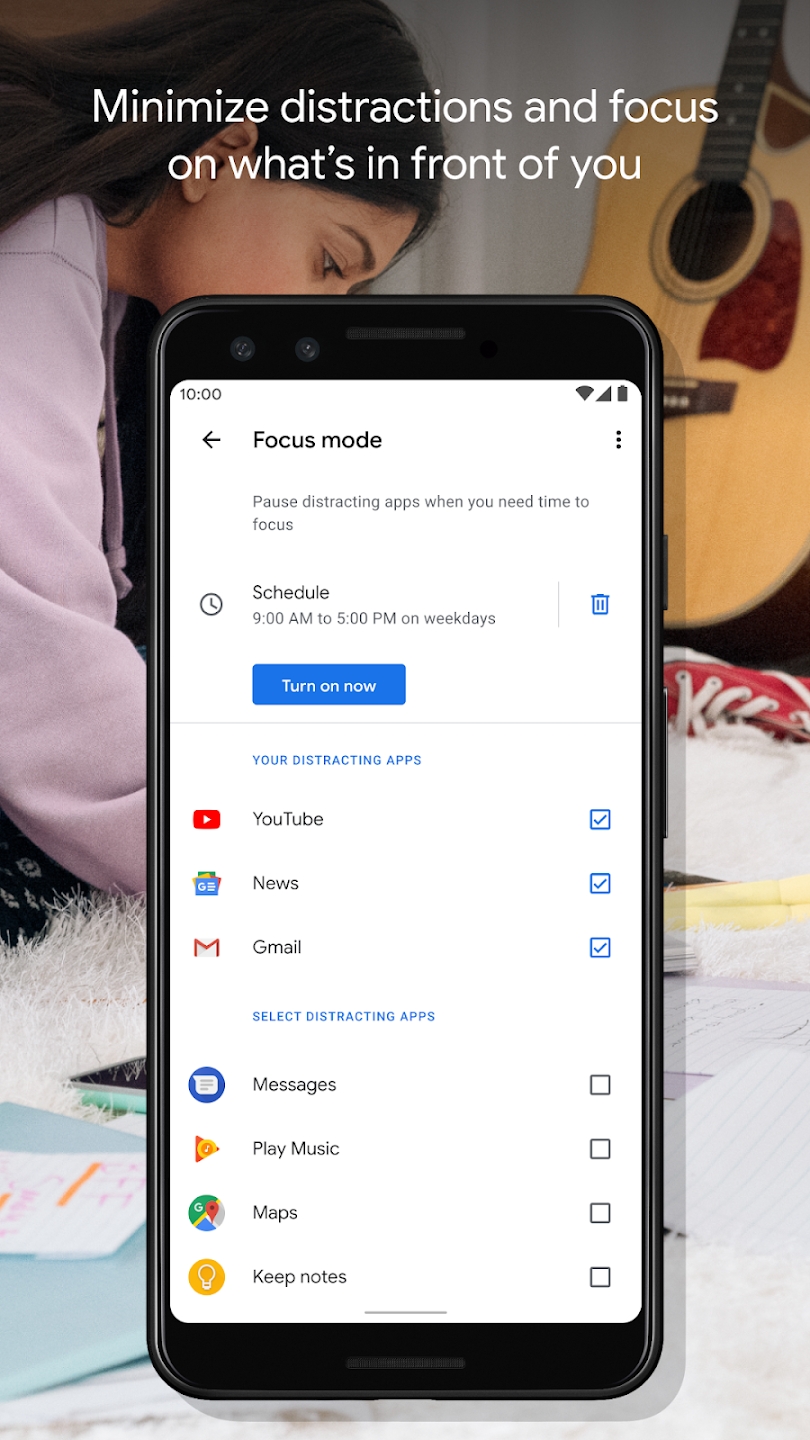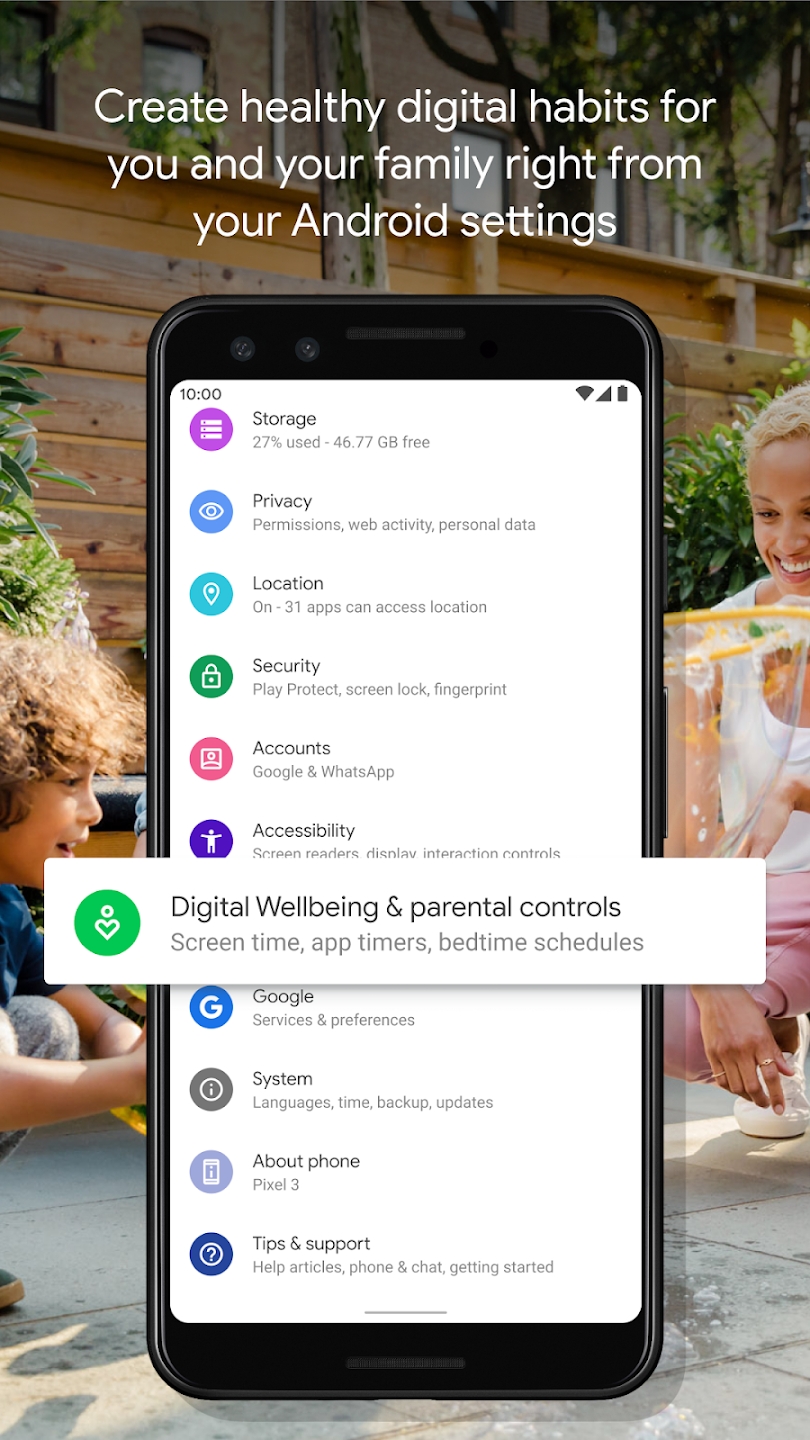Digital Wellbeing is your trusted companion on the journey to improving your overall well-being and achieving a healthier balance between your digital life and the real world. By providing you with valuable insights into your digital habits and offering tools to help you disconnect when needed, Digital Wellbeing empowers you to take control of your relationship with technology.
With Digital Wellbeing, you gain access to a wealth of information about your digital usage patterns. From tracking how often you use different apps to monitoring the number of notifications you receive and keeping tabs on how frequently you check your phone, Digital Wellbeing offers a comprehensive overview of your digital activities. Armed with this knowledge, you can make informed decisions about how you allocate your time and attention throughout the day.
But Digital Wellbeing goes beyond mere observation—it also equips you with practical tools to help you manage your digital experience more effectively. For instance, the app's daily app timers allow you to set limits on your app usage, empowering you to strike a healthy balance between screen time and other activities. With the ability to customize timers for individual apps, you can ensure that you're spending your time on the things that matter most to you.
Additionally, Digital Wellbeing offers features designed to promote better sleep and focus. Bedtime mode encourages you to establish a relaxing bedtime routine by gradually dimming your screen to grayscale and activating Do Not Disturb mode at night. By reducing exposure to stimulating content and minimizing disruptions, Bedtime mode helps you create an optimal environment for restful sleep.
Meanwhile, Focus mode enables you to minimize distractions and maximize productivity during work or study sessions. By temporarily pausing notifications from selected apps with just a single tap, Focus mode allows you to concentrate fully on the task at hand without being interrupted. And with the option to schedule Focus mode to activate automatically at specific times, such as during work hours or while you're studying, you can create a distraction-free environment tailored to your needs.
Ready to embark on your journey to digital well-being? Getting started with Digital Wellbeing is easy—simply locate the app in your phone's Settings menu to access its suite of features and tools. And if you ever need assistance or have questions about how to make the most of Digital Wellbeing, our comprehensive Help Center is always available to provide guidance and support.
With Digital Wellbeing by your side, you can take proactive steps to enhance your well-being, cultivate healthier digital habits, and reclaim control over your digital life.
What's New in the Latest Version 1.9.611902953 (597617)
Last updated on Mar 31, 2024
Minor bug fixes and improvements. Install or update to the newest version to check it out!
- AppSize20.02M
- System Requirements5.0 and up
- Is there a feeFree(In game purchase items)
- AppLanguage English
- Package Namecom.google.android.apps.wellbeing
- MD57b2f324c82096e25323d2030cbcca93b
- PublisherGoogle LLC
- Content RatingTeenDiverse Content Discretion Advised
- Privilege19
-
数字健康 1.18.679647521.beta661988Install
21.08M2025-02-23Updated
-
Digital Wellbeing 1.9.611902953597617Install
20.02M2025-02-23Updated
8.6
5258 Human Evaluation
- 5 Star
- 4 Star
- 3 Star
- 2 Star
- 1 Star