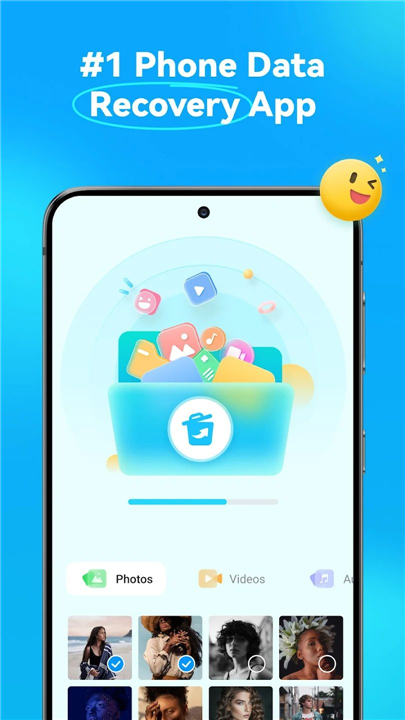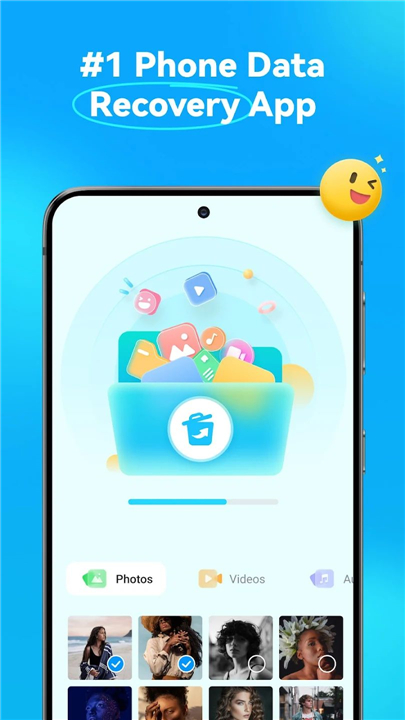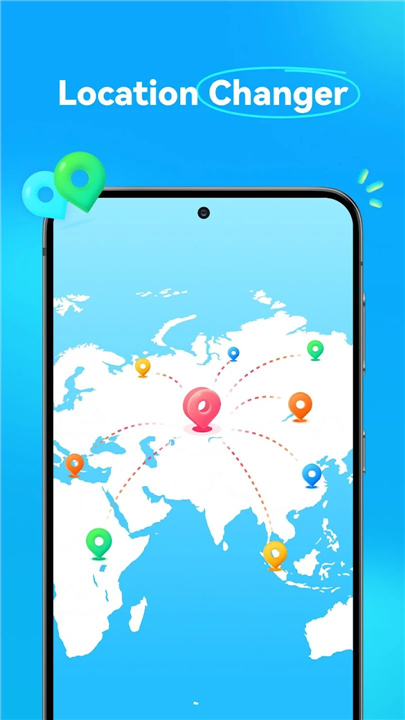Dr.Fone: Photo & Data Recovery
✦Introduction✦
Latest Update: The newest version of Dr.Fone now allows you to change your device's location to any place you wish on social media. This feature enables you to connect with individuals from your selected area and even take advantage of local discounts.
Dr.Fone is an all-in-one phone management application designed to address a variety of mobile data needs, including recovery of deleted files, data transfer between devices, system repair, and privacy protection.
-------✦ App Features ✦-------
• Device Unlock
Bypass screen locks using patterns, PINs, passwords, or fingerprints with simple operations. Dr.Fone also supports removing Google FRP passcodes and works with most Android devices, including Samsung and LG models.
• Deleted Data Recovery
Quickly recover recently deleted photos, messages, videos, files, contacts, and audio with just one click. This feature also allows recovery from the phone's recycle bin and helps restore deleted information from social apps.
• System Repair
Address common Android issues like black screens, boot loops, or bricked devices effortlessly using Dr.Fone's intuitive system repair tool, even if you lack technical expertise.
• Data Transfer
Effortlessly transfer pictures, videos, apps, music, contacts, and files between mobile phones, regardless of whether they are Android or iOS. The app supports wireless transfers of large files (up to 20GB) without consuming your data allowance.
• WhatsApp Transfer
Seamlessly transfer WhatsApp and WhatsApp Business data between Android and iOS devices, making it easy to switch phones without losing important chats and media.
• Privacy Space
Securely hide and encrypt photos and videos that you wish to keep private, ensuring your data privacy is protected.
• AI Photo Enhancer & Restore Old Photos
Automatically enhance image quality using AI technology, allowing you to revitalize poor-quality photos. Additionally, you can restore and improve the quality of old photos.
• Data Security
Committed to protecting your data privacy, Dr.Fone utilizes end-to-end encryption for all data recovery and transfer processes, ensuring that sensitive information remains secure.
-------✦ Q & A✦-------
Q1: What types of data can I recover with Dr.Fone?
A1: You can recover various types of data, including deleted photos, videos, audio files, messages, contacts, and files from Android phones. It also supports recovering deleted WhatsApp messages.
Q2: How does the data recovery process work?
A2: Simply install the app, connect your device to your computer, and follow the on-screen instructions to scan and recover deleted files easily.
Q3: Can Dr.Fone recover data from broken devices?
A3: Yes, Dr.Fone also provides solutions for repairing common Android issues like black screens and boot loops, which can facilitate data recovery from broken devices.
-------✦ Reach Us At ✦-------
For support or inquiries, you can reach out to Dr.Fone at: customer_service@wondershare.com.
-------✦ Requirements & Details ✦-------
Android System Requirement: 6.0 and up
Total Size: 132.92 Mb
Languages: English
Categories: Tools
Platform: Android
Status: Official Released
Get the latest apk here to start the fun!
------------------------------------------
What's New in the Latest Version 5.1.19.751
Minor bug fixes and improvements. Install or update to the newest version to check it out!
- AppSize132.92M
- System Requirements5.0 and up
- Is there a feeFree(In game purchase items)
- AppLanguage English
- Package Namecom.wondershare.drfoneapp
- MD57f29affd2954697da13500a0d06fe4ff
- PublisherShenzhen Wondershare Software Co., Ltd.
- Content RatingTeenDiverse Content Discretion Advised
- Privilege19
-
Dr.Fone: Photo & Data Recovery 5.1.19.751Install
132.92M2025-04-22Updated
7.9
3904 Human Evaluation
- 5 Star
- 4 Star
- 3 Star
- 2 Star
- 1 Star