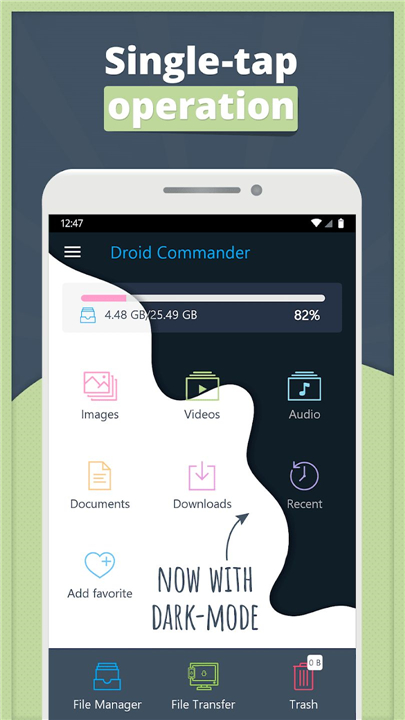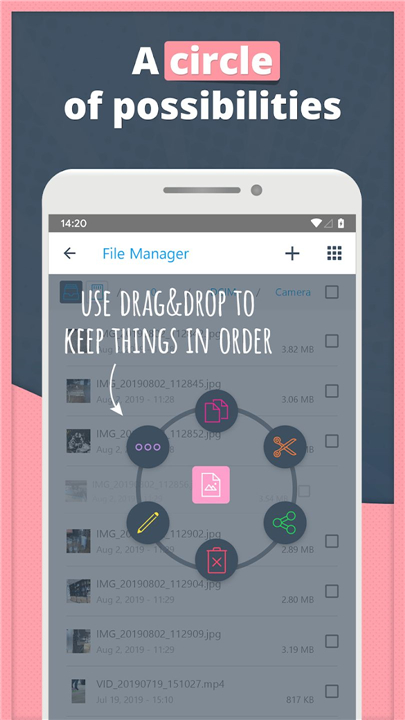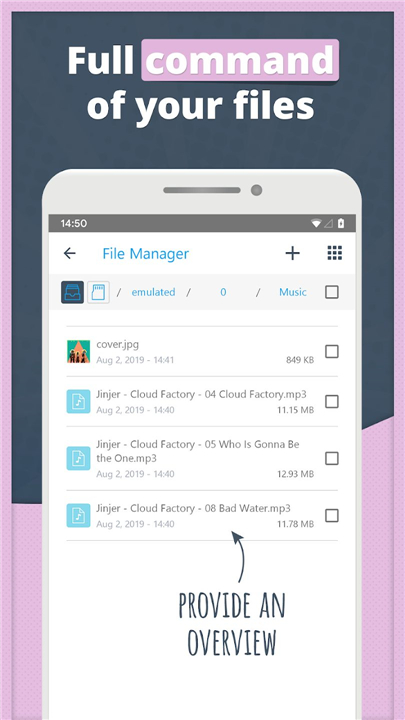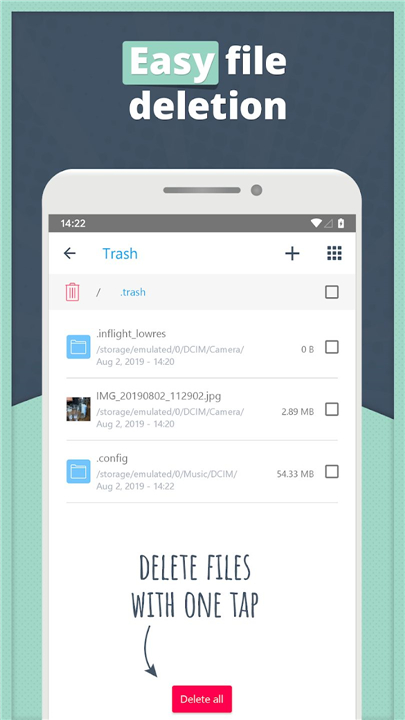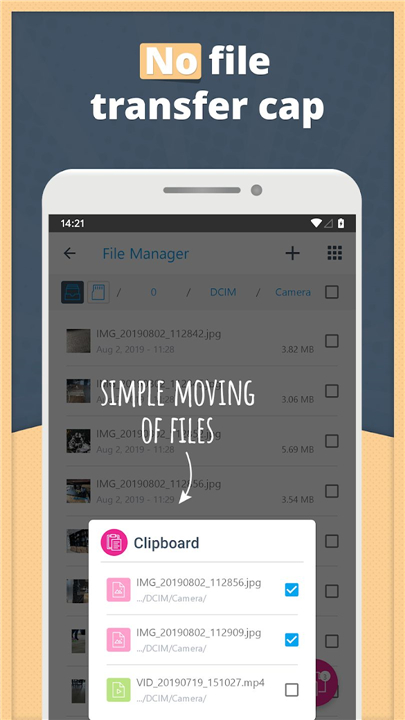✦Introduction✦
Experience a new level of file management with our user-friendly drag & drop feature, Droid Commander is here designed to make your tasks seamless and effortless!
This file manager includes all the essential functions you need, such as cut, copy, paste, rename, delete, and the ability to transfer files to your PC. If you need to paste files into various folders, our customizable multi-file clipboard simplifies the process like never before.
------------------------------------------
✦ App Features ✦
• Intuitive Drag & Drop Handling
Easily manage your files with a smooth drag-and-drop interface.
• File Operations
Perform typical file operations such as cut, copy, paste, rename, delete, and transfer files to your PC.
• Multi-File Clipboard
Editable clipboard makes it easy to paste files in different folders.
• File Size Viewer
View the size of folders and files at a glance.
• PDF Viewer
View PDF files directly within the app.
• Shortcuts
Add shortcuts to your favorite files for easy access.
• Search Function
Search for files quickly and easily.
• Wireless Data Transfer
Transfer files wirelessly between your Android device and PC without the need for cloud storage or additional apps.
------------------------------------------
What's New in the Latest Version 1.4.0
Minor bug fixes and improvements. Install or update to the newest version to check it out!
- AppSize6.53M
- System Requirements5.0 and up
- Is there a feeFree(In game purchase items)
- AppLanguage English
- Package Namecom.ashampoo.droid.commander
- MD5A74EE7DB7DA919DF641C253B98185564
- PublisherAshampoo®
- Content RatingTeenDiverse Content Discretion Advised
- Privilege19
-
Droid Commander - File Manager 1.4.0Install
6.53M2025-04-19Updated
8.2
4505 Human Evaluation
- 5 Star
- 4 Star
- 3 Star
- 2 Star
- 1 Star