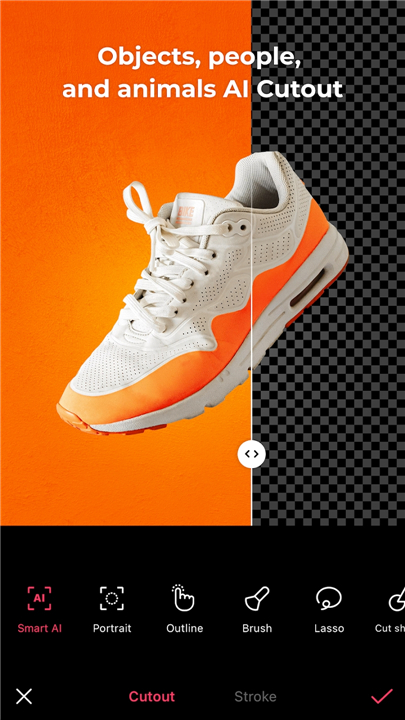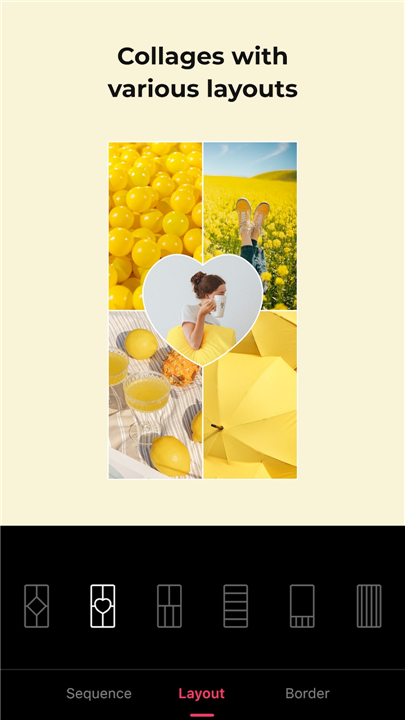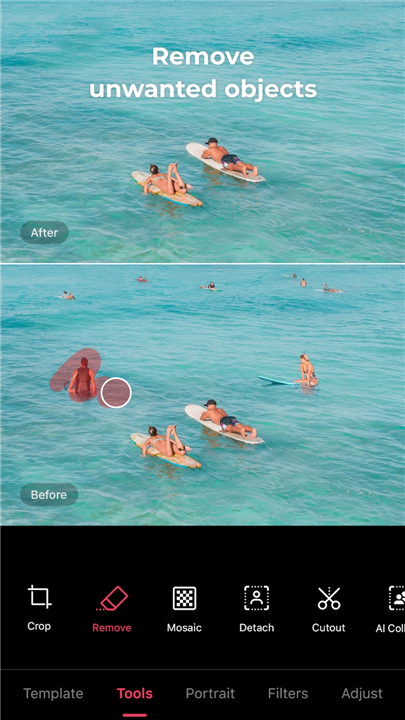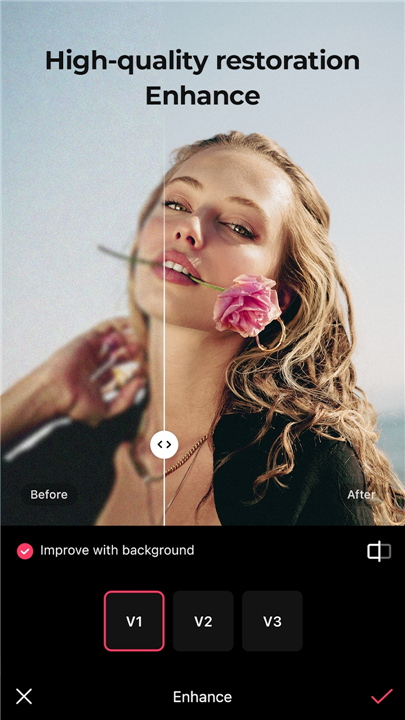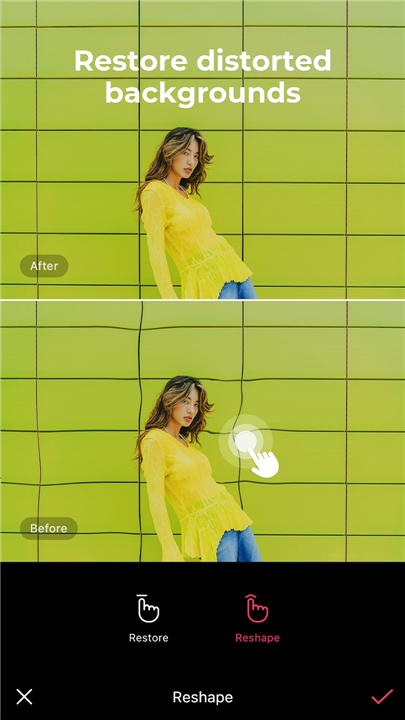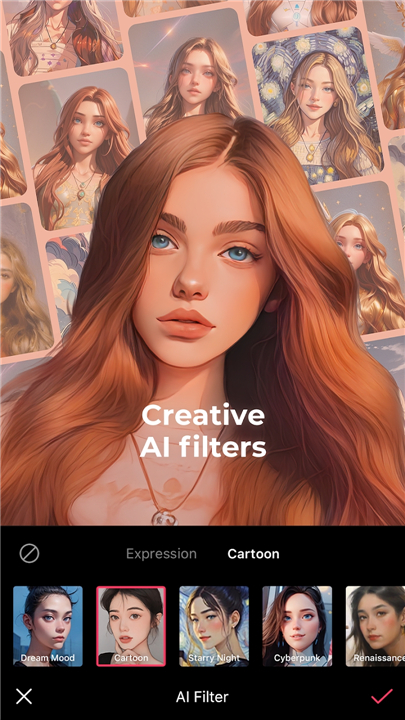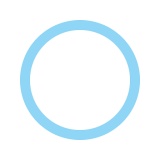Unleash your creativity with our all-in-one editor, empowering you to effortlessly retouch, adjust, and decorate both photos and videos. Harness the power of professional editing tools and cutting-edge AI technology to elevate your visual content to new heights.
Why Download Our App?
Seamless Editing Experience: Enjoy a user-friendly interface combined with powerful editing capabilities, making photo and video editing a breeze.
Professional Tools: Access a comprehensive suite of professional editing tools, including HSL, Curves, and Split Tone, allowing for precise color adjustments to achieve the perfect look.
AI-Powered Enhancements: Elevate your photos with AI-enhanced features such as skin correction, smart cutout, and AI filters, ensuring high-quality results every time.
Perfect Portraits: Transform ordinary portraits into stunning masterpieces with features like one-tap beauty enhancements, wrinkle removal, and detailed face correction.
FAQs
What sets your app apart from others? Our app stands out for its seamless integration of professional editing tools with powerful AI technology, providing users with unparalleled convenience and quality.
Can I edit multiple photos at once? Absolutely! Our batch editing feature allows you to streamline your workflow by editing multiple photos simultaneously, saving you time and effort.
Is the app suitable for both beginners and professionals? Yes, our app caters to users of all skill levels, offering intuitive controls for beginners while providing advanced tools for professionals to achieve their creative vision.
Key Features
AI-Powered Tools:
Enhance clarity and resolution
Correct skin imperfections
Smart cutout for precise object separation
Professional Editing Tools:
HSL, Curves, Split Tone for color adjustments
Lux, Texture, Grain for mood creation
Crop, Rotate, Mirror for composition control
Perfect Portraits:
One-tap beauty enhancements
Wrinkle and blemish removal
Detailed face and body correction
Trendy Content Creation:
Filters, effects, and relight for trendy styles
Stickers, text, and drawing tools for unique customization
Thousands of customizable templates for inspiration
Creative Tools:
AI Collage for unique photo compositions
Spot color highlighting
Various mosaic and blur effects
Movie Features:
Easy video mosaics with automatic figure tracking
Vintage video creation with Retro Clip
Natural face retouching in videos
Elevate your editing game with our all-in-one editor. Download now and unleash your creativity!
What's New in the Latest Version 4.4.3
Last updated on Mar 15, 2024
[Main screen] The main screen has been redone! Set frequently used features as convenient shortcuts.
[EPIK AI] View all of the AI features in one place.
[Video Auto Skin] Retouch skin to look more natural, even in videos.
[Layout] Set a layout using videos.
[Proportions] Adjust not only Height but also face size and waist thickness.
[Batch] Edit up to 15 effects, text, and backgrounds all at once.
[Adjust] Dehaze has been added!
[Filter] Apply two filters at the same time.
- AppSize160.40M
- System Requirements5.0 and up
- Is there a feeFree(In game purchase items)
- AppLanguage English
- Package Namecom.snowcorp.epik
- MD5b62ded8d587e3095842ca92ede77903b
- PublisherSNOW Corporation
- Content RatingTeenDiverse Content Discretion Advised
- Privilege19
-
EPIK - AI照片&视频编辑 4.4.3Install
160.40M2025-04-03Updated
-
EPIK 4.4.3Install
160.40M2025-04-03Updated
9.4
756 Human Evaluation
- 5 Star
- 4 Star
- 3 Star
- 2 Star
- 1 Star