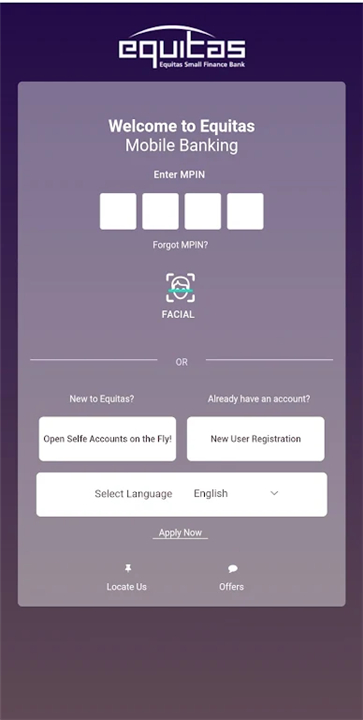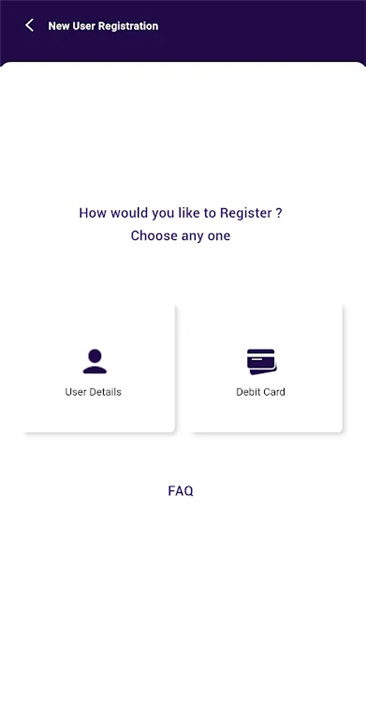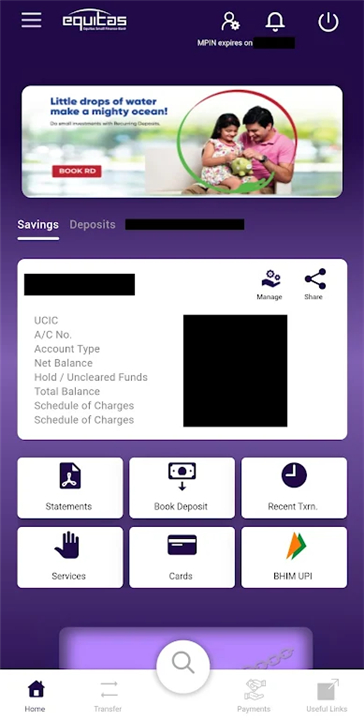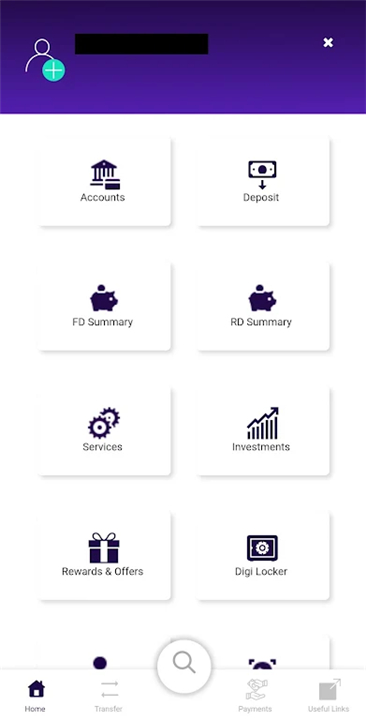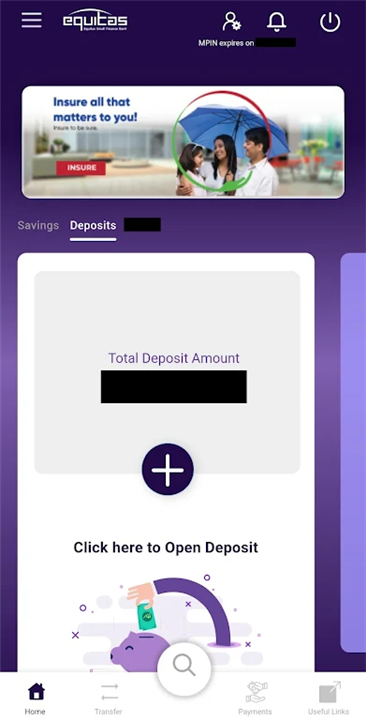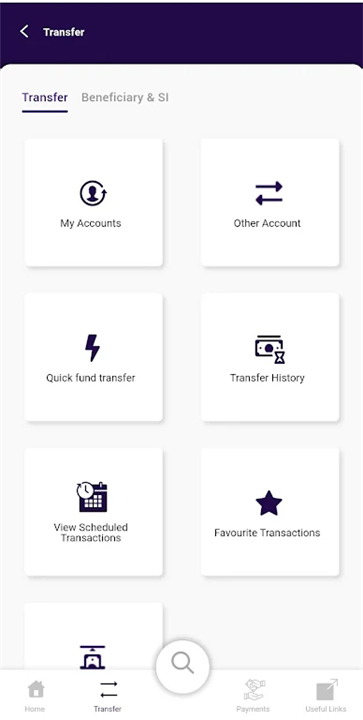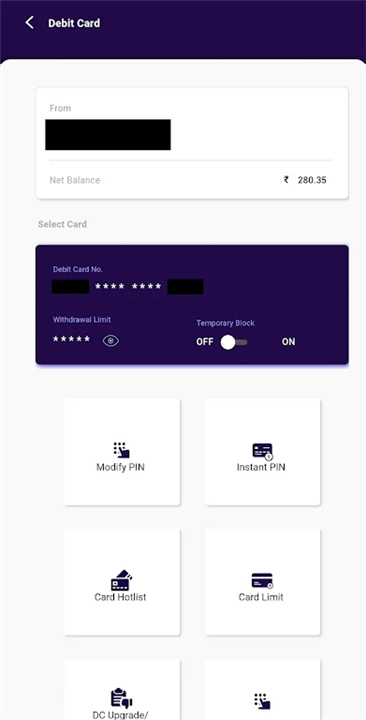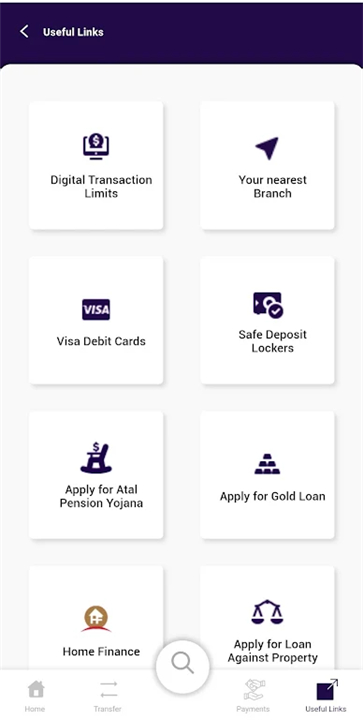◈ HOW TO REGISTER ◈
-------✦ INTRODUCTION ✦------
Welcome to the Equitas Mobile Banking App, your go-to solution for managing your banking tasks on the move.
Designed for Android users, this app allows you to access a comprehensive range of banking services conveniently, anytime and anywhere. With a redefined user interface, Equitas Mobile Banking 2.0 makes managing your finances easier than ever.
--------✦ KEY FEATURES ✦-------
Secure Login: Use mPIN or the innovative Face Recognition System for easy and secure access.
Account Management: View account summaries, deposit details, and manage fixed deposits anytime.
Debit Card Services: Enjoy features like instant PIN generation, temporary block/unblock, and setting card limits.
Fund Transfers: Easily transfer funds within Equitas and to other banks, with quick transfer options for added convenience.
Transaction Management: Download statements, request cheque books, and manage payments with ease.
Wealth Management: Access investment opportunities, including insurance and mutual funds.
Bill Payments: Utilize the BBPS feature for hassle-free bill payments, including auto-pay options.
User-Friendly Interface: Navigate easily with a redesigned interface tailored for your convenience.
Self-Service Options: Perform updates and request services directly through the app for added control.
--------✦ PHONE REQUIREMENTS ✦------
To ensure the best experience, the app requires:
Operating System: Android 8.0 or higher (currently supports up to Android 11).
RAM: Minimum 2 GB for optimal performance.
Storage: At least 250 MB of free space.
Internet Connection: Required for functionality and updates.
--------✦ RECOMMENDED AUDIENCES ✦------
The Equitas Mobile Banking App is ideal for tech-savvy individuals and families seeking a secure and convenient way to manage their banking needs. It is particularly beneficial for those who value easy access to financial services and wish to handle transactions on the go.
Whether you are a busy professional, a student, or someone managing family finances, this app provides a user-friendly platform that enhances your banking experience.
FAQ :
Q: How do I get started with the Equitas Mobile Banking App?
A: Download the app from the Play Store, select "New User Registration," and follow the prompts to set up your account using your user or debit card details.
Q: What login options are available in the app?
A: You can log in using an mPIN or the Face Recognition System for secure access to your account.
Q: Can I transfer funds to other bank accounts?
A: Yes, the app allows you to transfer funds within Equitas and to other bank accounts easily.
Q: What kinds of transactions can I manage using the app?
A: You can manage a variety of transactions, including fund transfers, bill payments, fixed deposits, and debit card services.
Q: Is there support for Android versions older than 11?
A: Currently, the application supports devices running up to Android 11. Users with older versions may not be able to access the app.
------------------------------------------
Contact us at the following sites if you encounter any issues:
Official Website: Here
------------------------------------------
Update
Dec 10, 2024
- AppSize100.38M
- System Requirements5.0 and up
- Is there a feeFree(In game purchase items)
- AppLanguage English
- Package Namecom.iexceed.equitas.consumer
- MD5a2defeca08b70b4001dbde553b5e48cf
- PublisherEquitas Small Finance Bank Ltd
- Content RatingTeenDiverse Content Discretion Advised
- Privilege19
-
Equitas Mobile Banking 3.0.0.77Install
100.38M2025-04-03Updated
9.7
4164 Human Evaluation
- 5 Star
- 4 Star
- 3 Star
- 2 Star
- 1 Star