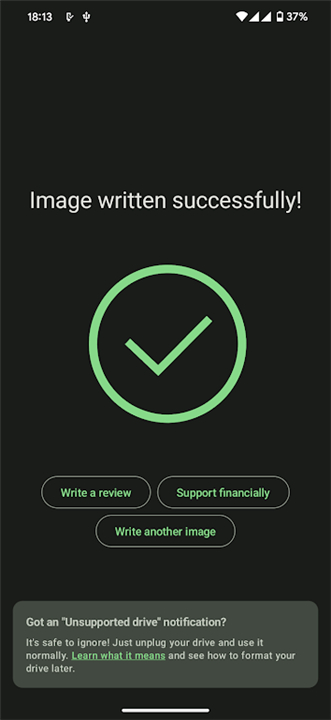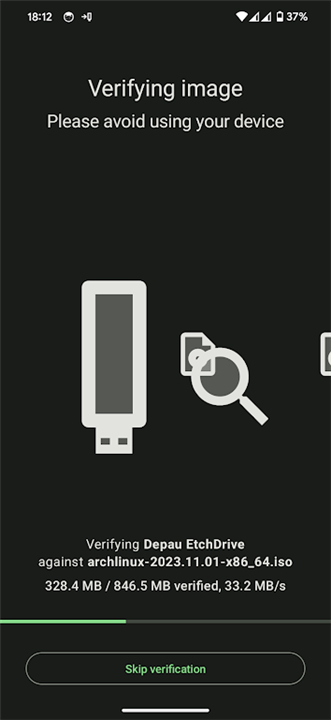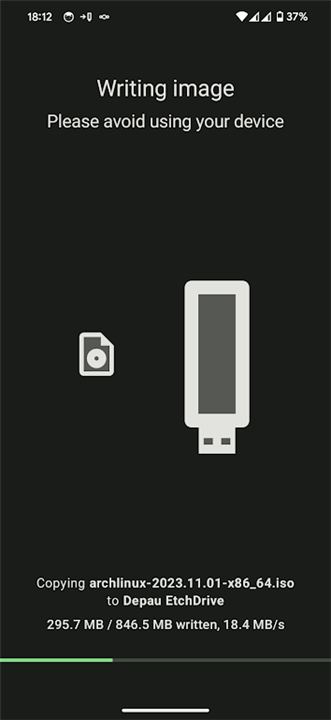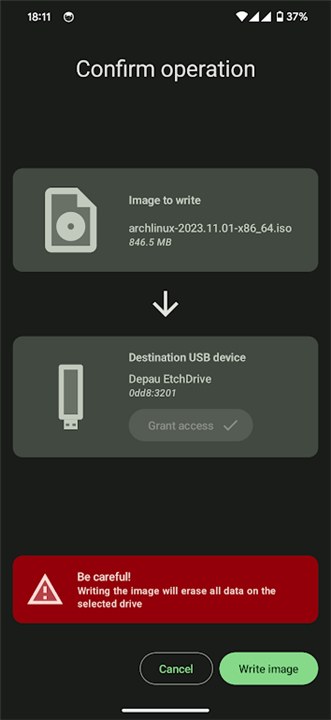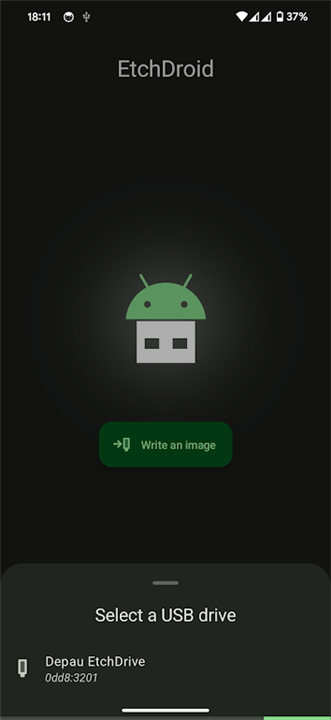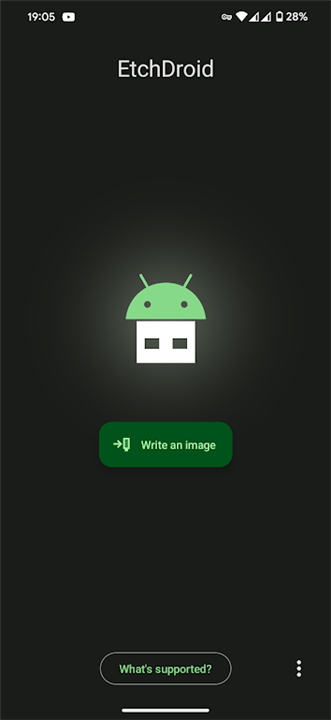-------✦ INTRODUCTION ✦------
EtchDroid is a powerful open-source application that enables users to write disk images directly to USB drives.
Whether you need to create a bootable operating system USB drive to revive a dead laptop or set up a Raspberry Pi, EtchDroid simplifies the process.
--------✦ KEY FEATURES ✦------
Supported Devices
EtchDroid is compatible with a variety of USB devices, including USB flash drives and USB SD card adapters. However, it does not support USB hard drives, SSDs, USB docks and hubs, internal SD card slots, optical drives, floppy disk drives, or Thunderbolt-only devices. This specificity ensures optimal performance with the devices it supports.
Supported Disk Image Types
The app supports modern GNU/Linux operating system images such as Arch Linux, Ubuntu, Debian, Fedora, pop!_OS, Linux Mint, FreeBSD, and BlissOS. Additionally, it can write Raspberry Pi SD card images, though users must unzip them first. Be cautious with community-built Windows images, as they may pose security risks, while official Microsoft Windows ISOs and Apple DMG disk images are not supported.
Open Source Code
The source code for EtchDroid is available on GitHub, allowing users to contribute to the project or customize the application to fit their needs. This transparency fosters a community of developers and users who can collaborate to enhance the app’s functionality.
------✦ COUNTRY OF ORIGIN AND LANGUAGE ✦------
Country: Unknown
Original Language: English
--------✦ RECOMMENDED AUDIENCES ✦----
EtchDroid is perfect for a wide range of users, from tech enthusiasts and developers to everyday individuals looking to create bootable USB drives.
If you are a student needing to install a Linux operating system on your laptop, a Raspberry Pi user setting up new projects, or anyone who frequently works with disk images, this app will serve as a valuable resource.
FAQ :
Q: Can I use EtchDroid to create a bootable Windows USB drive?
A: Official Microsoft Windows ISOs are not supported, but community-built Windows images may work with caution, as they can contain viruses.
Q: What Linux distributions can I write to a USB drive using this app?
A: You can use EtchDroid to write various modern GNU/Linux distributions, including Arch Linux, Ubuntu, Debian, Fedora, and more.
Q: Do I need to unzip Raspberry Pi images before using them?
A: Yes, Raspberry Pi SD card images must be unzipped before you can write them to the USB drive using EtchDroid.
------------------------------------------
Contact us at the following sites if you encounter any issues:
Official website: Here
Email: hello@etchdroid.app
------------------------------------------
Version History
v2.0 ---- 6 Apr 2025
Major rewrite of EtchDroid!
• New Material You UI, much more intuitive and easier to use!
• EtchDroid will now recover from most write failures and ask you to unplug and reconnect your USB drive
• After writing the image, it will also be verified to ensure it didn't get corrupted
• The DMG functionality has been removed; use an older version if you still need it
- AppSize6.38M
- System Requirements5.0 and up
- Is there a feeFree(In game purchase items)
- AppLanguage English
- Package Nameeu.depau.etchdroid
- MD5ea07d785dbd2ce2998bcf2594d7f9caf
- PublisherDavide Depau
- Content RatingTeenDiverse Content Discretion Advised
- Privilege19
-
EtchDroid ISO to USB Writer 1.5Install
6.38M2025-04-17Updated
7.0
2031 Human Evaluation
- 5 Star
- 4 Star
- 3 Star
- 2 Star
- 1 Star