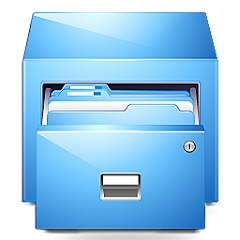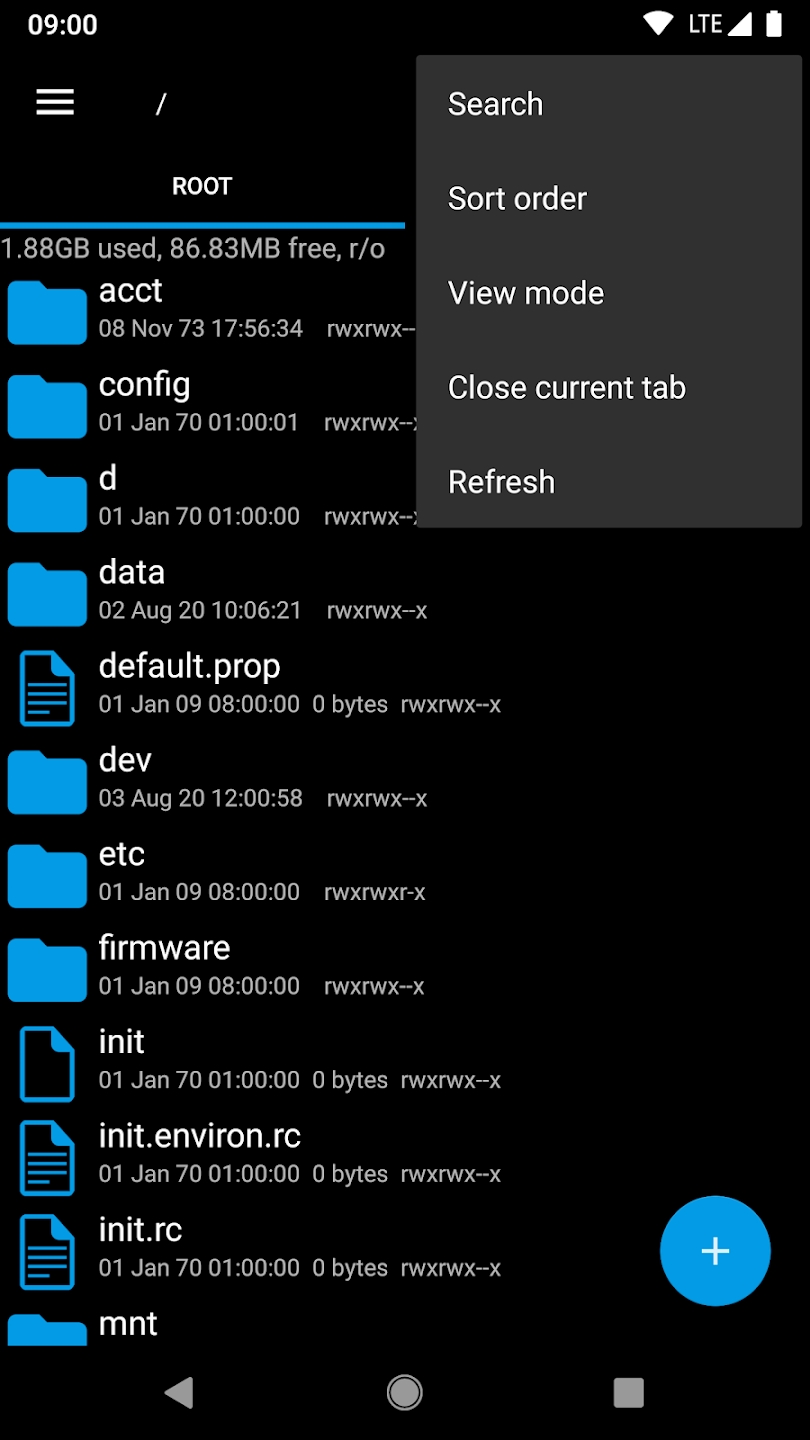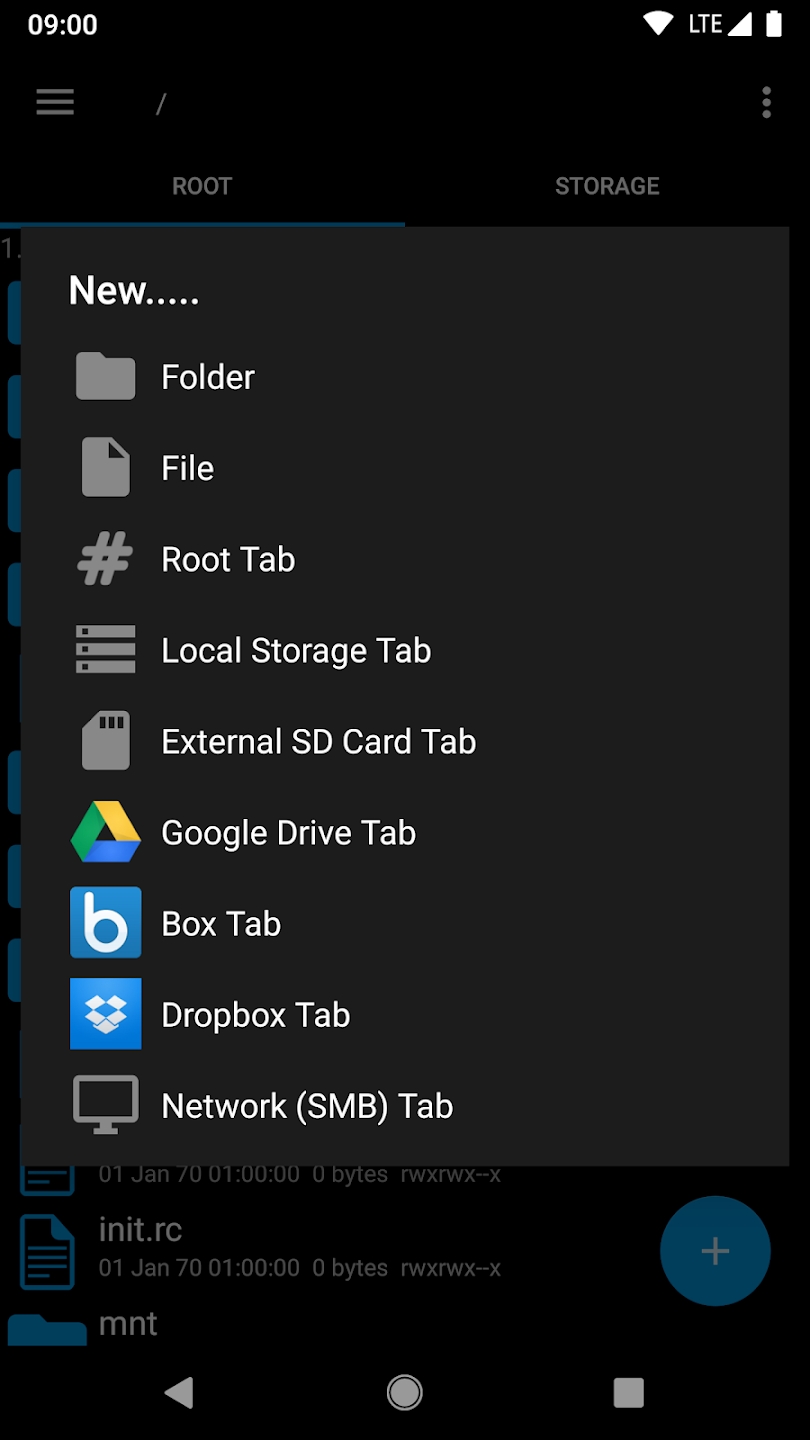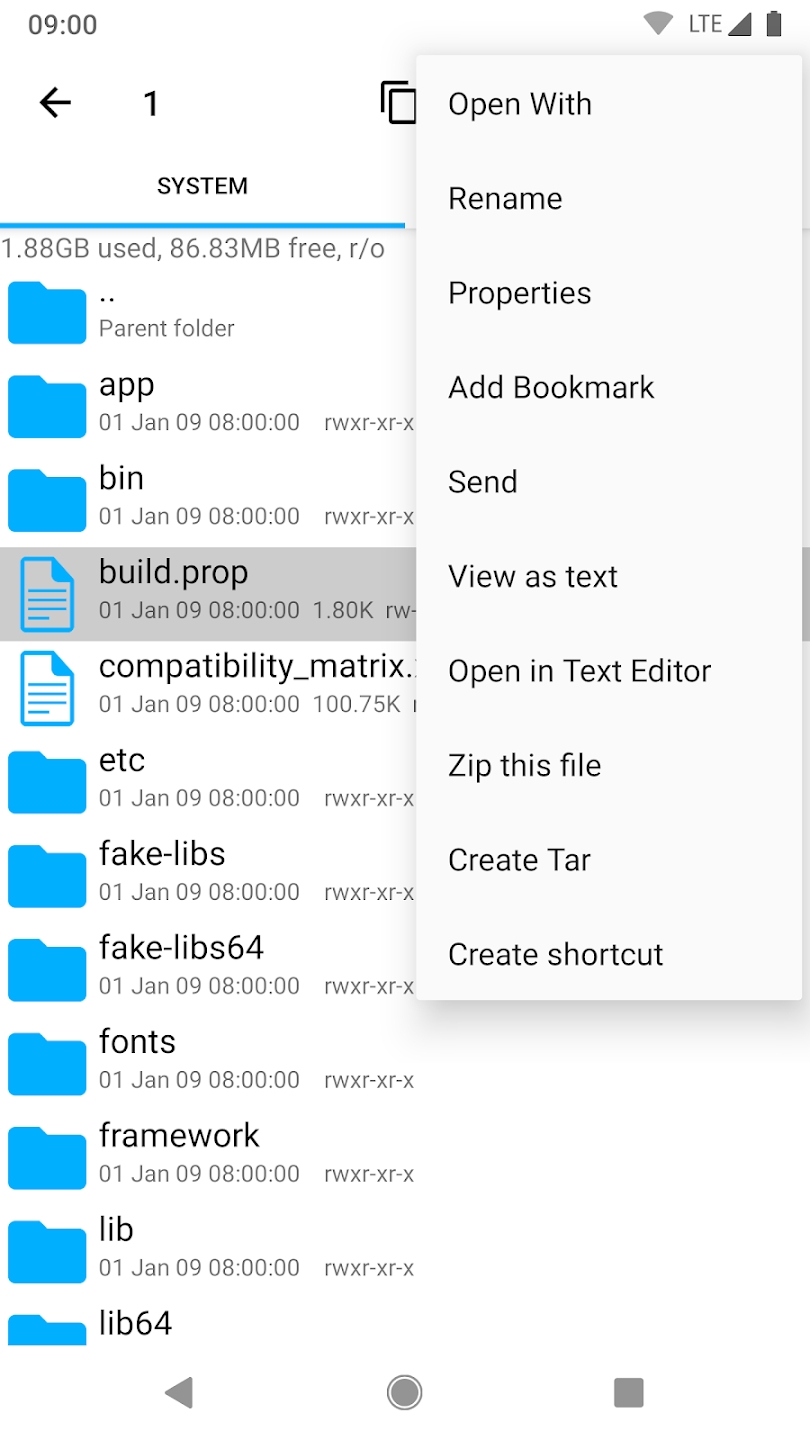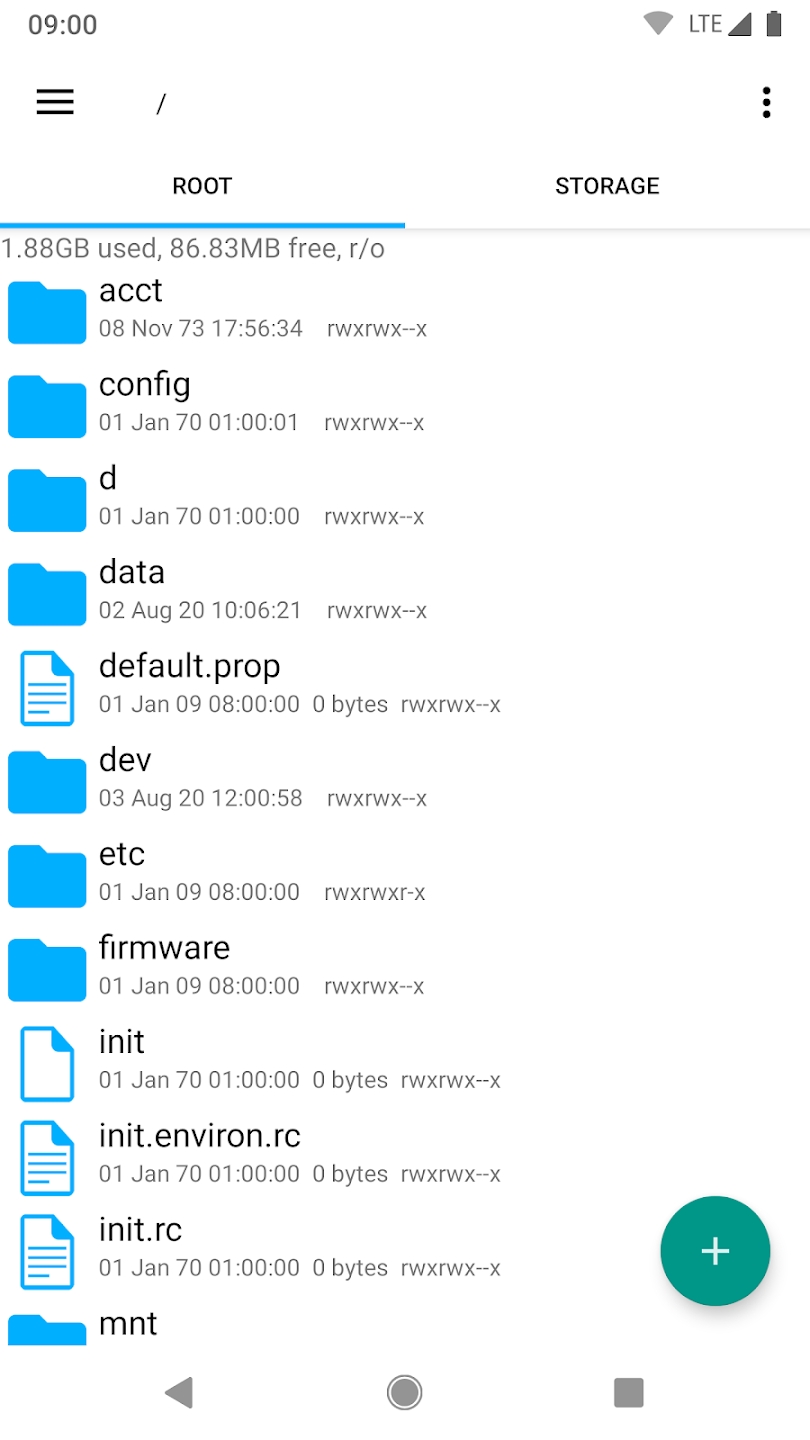Explorer provides a fast, lightweight, and user-friendly file management system designed to efficiently organize the contents of your internal storage and SD card. Its intuitive interface makes file navigation effortless, allowing for smooth access to both cloud and network files.
What Our App Could Do?
Multiple Tabs: Effortlessly switch between different locations by swiping or clicking on a tab, enhancing navigation efficiency.
Cloud Support: Seamlessly access files stored in Google Drive, Box, Dropbox, and network (SMB), expanding accessibility beyond local storage.
Multiple Themes: Personalize your experience with light, dark, and home wallpaper themes, catering to various preferences and aesthetics.
Built-in Text Editor: Edit text files directly within the app, eliminating the need for additional editing tools.
File Compression: Create and extract zip or tar files, facilitating efficient file management and sharing.
RAR Extraction: Extract rar archives with ease, ensuring compatibility with a wide range of file formats.
Background Operations: Perform long-running operations like copy and move tasks in the background, allowing uninterrupted multitasking.
Media Streaming: Stream video and audio files from network and cloud sources directly to media player applications, enhancing multimedia accessibility.
Home Screen Shortcuts: Create shortcuts to frequently accessed files and folders on your device's home screen, optimizing workflow efficiency.
Customizable Icons: Tailor the appearance of icons with customizable icon sets, enabling personalization according to preferences.
File Sharing: Easily share files via email, Bluetooth, and other sharing options, facilitating seamless collaboration and distribution.
SQLite Database Viewer: Access and view SQLite databases directly within the app, offering enhanced database management capabilities.
Bookmarking: Bookmark frequently used files and folders for quick access, simplifying file management tasks.
Search Function: Quickly locate specific files and folders using the built-in search function, saving time and effort in file retrieval.
"Open With" Feature: Open files as generic types or with specific apps using the "Open With" feature, ensuring compatibility with various file formats and applications.
File Properties: View detailed file and folder properties including size, date, and MD5 checksum, providing insights into file attributes.
Explorer supports 11 languages, including English, French, Spanish, Italian, German, Japanese, Korean, Hebrew, Danish, Russian, and Portuguese, catering to a diverse user base. Permissions required include full network access for cloud and network access, account management for Google Drive integration, and preventing device sleep during operations to avoid interruptions. For prompt support, users can reach out via email to the provided support address.
What's New in the Latest Version 3.12.3
Oct 30, 2023
Updated target API level to 33
- AppSize4.13M
- System Requirements5.0 and up
- Is there a feeFree(In game purchase items)
- AppLanguage English
- Package Namecom.speedsoftware.explorer
- MD5A892FDF789BD404D01015B9A327353D6
- PublisherSpeed Software
- Content RatingTeenDiverse Content Discretion Advised
- Privilege19
-
Explorer 3.12.3Install
4.13M2025-04-25Updated
9.3
9461 Human Evaluation
- 5 Star
- 4 Star
- 3 Star
- 2 Star
- 1 Star