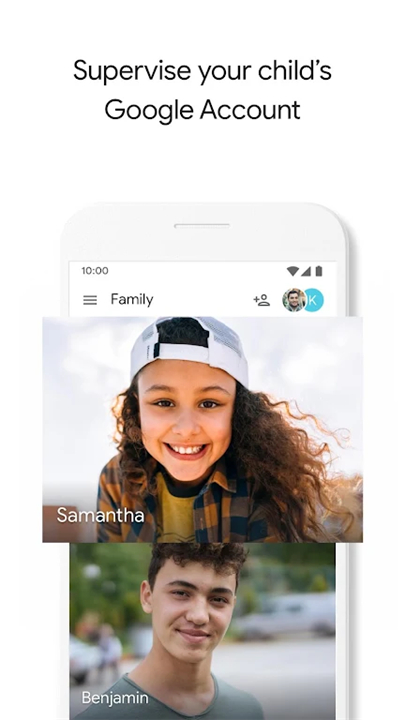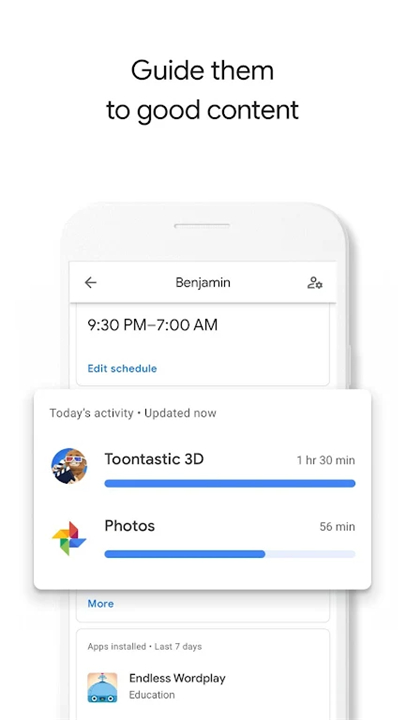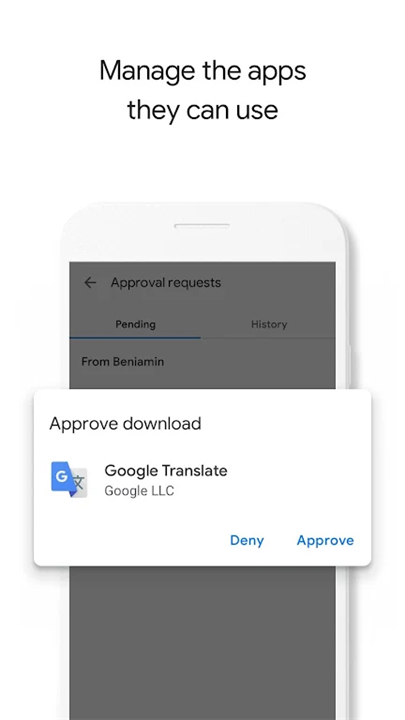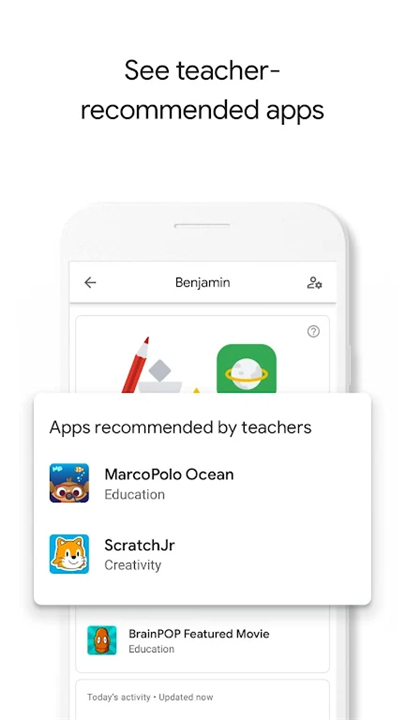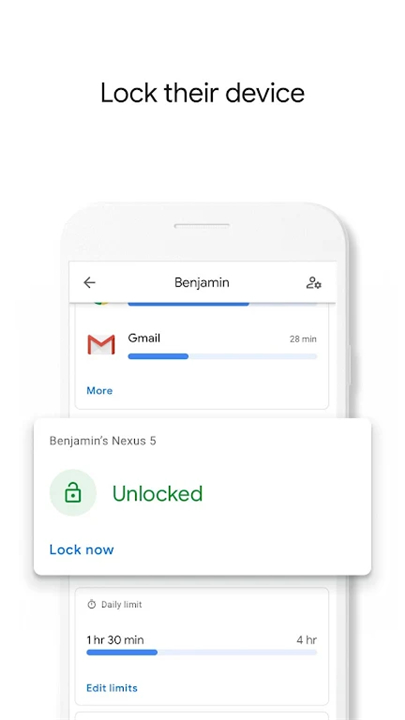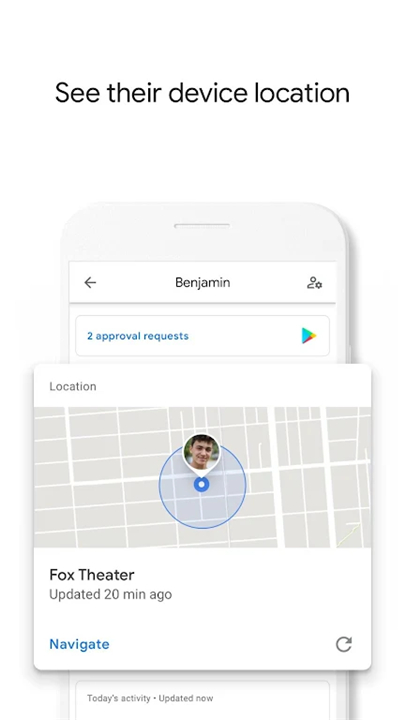-------✦ INTRODUCTION ✦------
Family Link Parental Controls by Google is an essential app for parents to help guide their children and teens through their digital journey.
Designed as a companion to the Family Link app for parents, this tool allows you to remotely manage your child’s device, set digital ground rules, and monitor their activity.
--------✦ KEY FEATURES ✦------
Monitor App Activity
Family Link provides detailed activity reports to help you understand how much time your child is spending on their favorite apps. These reports, available daily, weekly, or monthly, help you ensure that your child is engaging in healthy digital habits.
Manage App Permissions
With Family Link, you can approve or block app downloads directly from your own device. Handy notifications allow you to decide whether your child can download apps from the Google Play Store or make in-app purchases.
Discover Teacher-Recommended Apps
Unsure of which apps are appropriate for your child? Family Link highlights teacher-recommended apps that are both educational and engaging. These apps can be added directly to your child’s device, fostering curiosity and learning in a safe way.
Set Screen Time Limits
Help your child develop a healthy balance between online and offline activities. Family Link allows you to set daily screen time limits and designated bedtimes for supervised devices. This ensures that your child has enough time for homework, outdoor play, and family bonding.
--------✦ PHONE REQUIREMENTS ✦------
Operating System: Compatible with Android 5.0 or later and iOS 11 or later.
Device Compatibility: Works on most Android and iOS devices.
Connectivity: Requires an internet connection for most features, including device location and app updates
--------✦ RECOMMENDED AUDIENCES ✦----
Family Link is ideal for parents who want to take an active role in shaping their child’s digital habits.
Whether your child is a curious toddler or a tech-savvy teen, this app provides the tools you need to set boundaries, guide their online exploration, and encourage productive screen time.
FAQ :
Q: Can I use Family Link on both Android and iOS devices?
A: Yes, Family Link is compatible with both Android and iOS devices. However, some features may vary depending on the operating system.
Q: Can I monitor app usage and screen time for multiple children?
A: Absolutely! Family Link allows you to manage multiple child profiles and devices from a single parent account.
Q: Does Family Link allow me to block specific apps on my child’s device?
A: Yes, you can block or hide specific apps from your child’s device remotely using the Family Link app.
Q: Will I receive notifications for new app downloads?
A: Yes, Family Link sends you notifications when your child tries to download a new app, allowing you to approve or decline the request instantly.
------------------------------------------
Contact us at the following sites if you encounter any issues:
Official Website: Here
------------------------------------------
What's New in the Latest Version flh.release.1.117.0.W.723126428.trampoline
Last updated on Feb 13, 2025
Several stability improvements and bug fixes.
- AppSize2.00M
- System Requirements5.0 and up
- Is there a feeFree(In game purchase items)
- AppLanguage English
- Package Namecom.google.android.apps.kids.familylinkhelper
- MD5
- PublisherGoogle LLC
- Content RatingTeenDiverse Content Discretion Advised
- Privilege19
-
Family Link parental controls flh.release.1.117.0.W.72312642Install
2.00M2025-04-22Updated
9.1
7667 Human Evaluation
- 5 Star
- 4 Star
- 3 Star
- 2 Star
- 1 Star