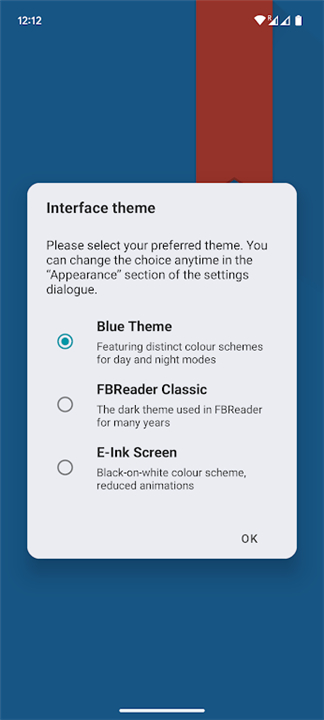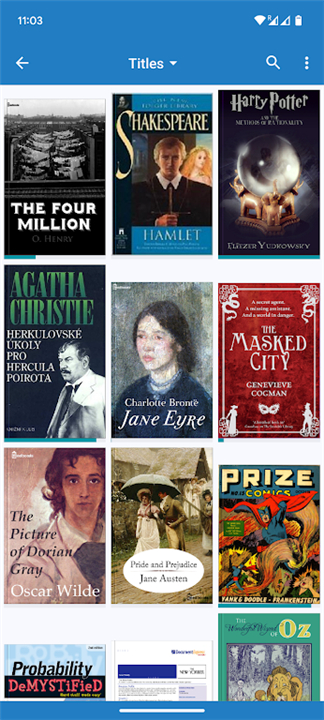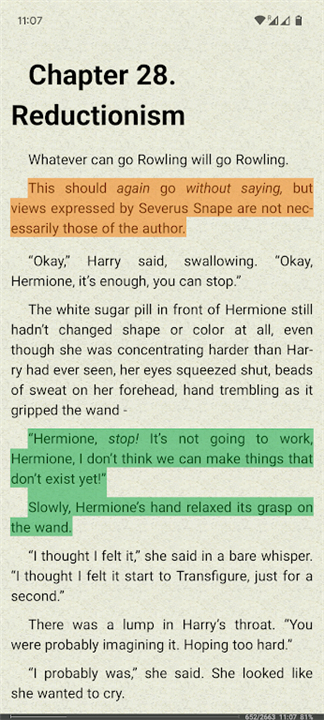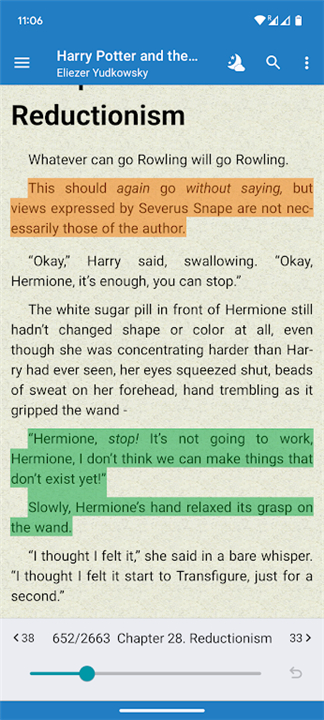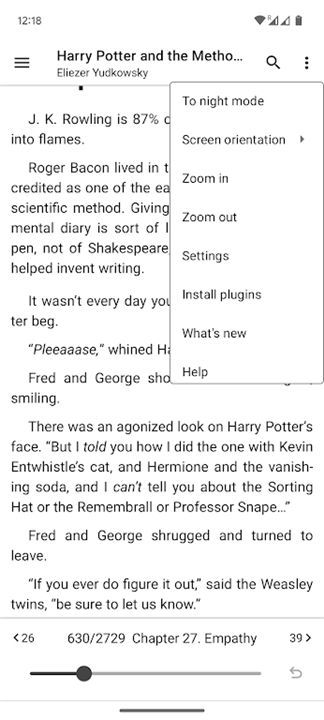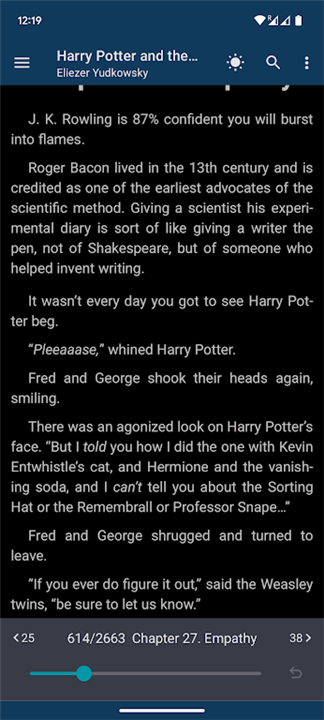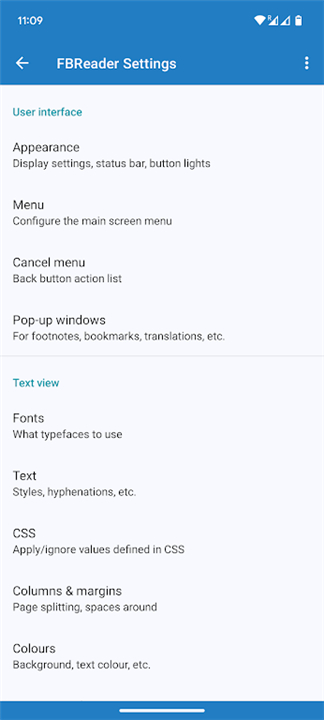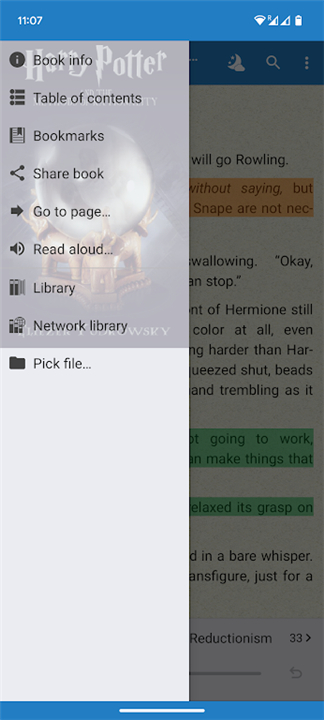-------✦ INTRODUCTION ✦------
FBReader is a powerful and versatile ebook reader designed to provide users with a seamless reading experience across various platforms.
This free app supports a multitude of ebook formats, including DRM-free ePub, PDF, Kindle azw3 (Mobipocket), and fb2 (.zip), making it an excellent choice for avid readers.
--------✦ KEY FEATURES ✦------
Wide Format Support
FBReader opens a variety of ebook formats, including ePub (with support for ePub3 features), PDF, Kindle azw3, fb2, comic book formats (CBZ/CBR), RTF, MS Word documents, HTML, and plain text. This extensive support ensures that you can read almost any ebook you come across.
Dictionary Integration
For those reading in a foreign language, FBReader offers dictionary integration, allowing users to look up words or phrases easily. You can choose from a wide selection of external dictionaries to enhance your reading and learning experience.
Cloud Synchronization
Sync your library and reading positions with the FBReader book network, a Google Drive™ based cloud service. This feature is off by default but can be enabled in the preferences dialogue, allowing you to access your books and progress across multiple devices.
Customizable Reading Experience
FBReader is highly customizable, enabling users to adjust settings to suit their preferences. You can use external TrueType/OpenType fonts, set custom backgrounds, and adjust screen brightness while reading. The app also offers different day/night color schemes for comfortable reading in various lighting conditions.
Built-in Browser and Downloader
Access network ebook catalogs and stores directly from the app with its built-in browser/downloader. You can also support custom OPDS catalogs, making it easy to find and download new books.
--------✦ COUNTRY OF ORIGIN AND LANGUAGE ✦------
Country: Russia
Original Language: Russian
--------✦ RECOMMENDED AUDIENCES ✦----
FBReader is ideal for ebook enthusiasts, students, and anyone who enjoys reading on their devices. Its support for multiple formats and customizable features makes it suitable for casual readers and serious bibliophiles alike.
Whether you're looking to read novels, educational materials, or comic books, FBReader provides a comprehensive solution for all your reading needs.
FAQ :
Q: What ebook formats does FBReader support?
A: FBReader supports a variety of formats, including ePub, PDF, Kindle azw3, fb2, comic book formats (CBZ/CBR), RTF, MS Word documents, HTML, and plain text.
Q: Can I use dictionaries with FBReader?
A: Yes, FBReader integrates with external dictionaries, allowing you to look up words and phrases while reading.
Q: Is there a cloud synchronization feature?
A: Yes, you can sync your library and reading positions with the FBReader book network, which is based on Google Drive™.
------------------------------------------
Contact us at the following sites if you encounter any issues:
Official website: Here
LinkedIn: Here
Telegram: Here
Email: sdk@fbreader.org
------------------------------------------
Version History
v4.0 beta 80 ---- 18 Mar 2025
Minor bug fixes and improvements. Install or update to the newest version to check it out!
v4.0 beta 77 ---- 28 Jul 2024
Minor bug fixes and improvements. Install or update to the newest version to check it out!
v4.0 beta 76 ---- 19 Jul 2024
Minor bug fixes and improvements. Install or update to the newest version to check it out!
- AppSize14.00M
- System Requirements5.0 and up
- Is there a feeFree(In game purchase items)
- AppLanguage English
- Package Nameorg.geometerplus.zlibrary.ui.android
- MD5
- PublisherFBReader.ORG Limited
- Content RatingTeenDiverse Content Discretion Advised
- Privilege19
-
FBReader: Favorite Book Reader 4.0 beta 80Install
14.00M2025-04-02Updated
7.3
988 Human Evaluation
- 5 Star
- 4 Star
- 3 Star
- 2 Star
- 1 Star