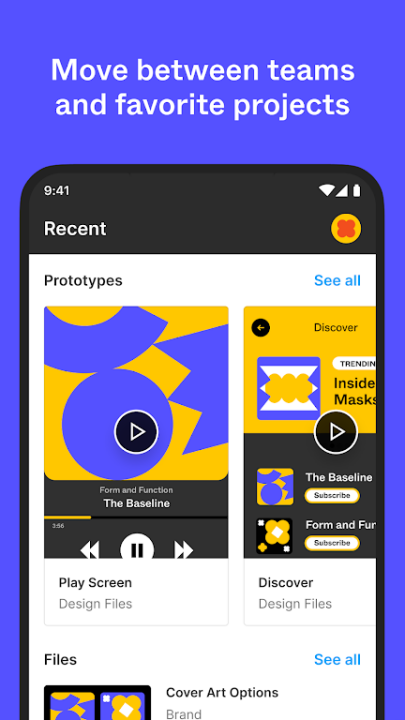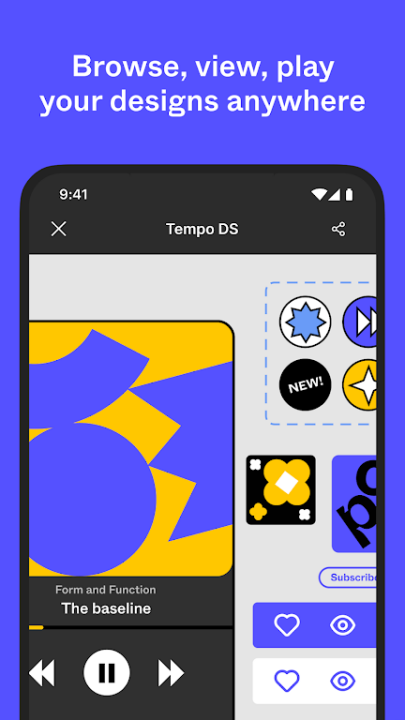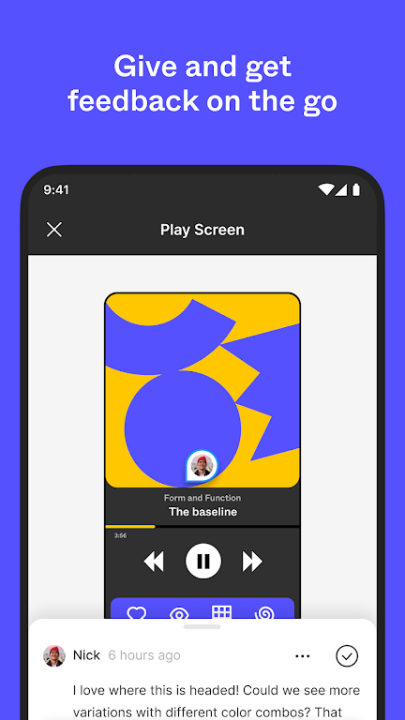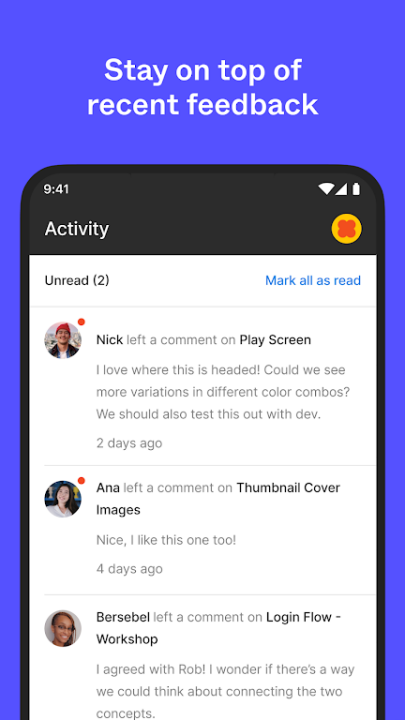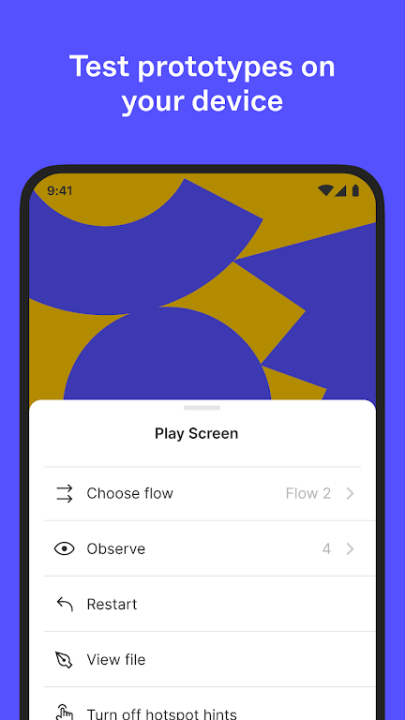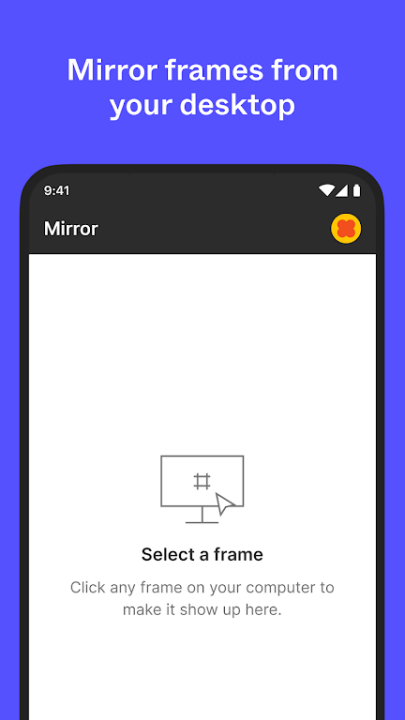About Figma: view. comment. mirror.
Figma provides a streamlined and intuitive mobile experience for professionals and teams, enabling collaboration, file reviews, commenting, and real-time design mirroring, all while maintaining flexibility across platforms.
Features
Easy File Access and Navigation:
- Access Figma, FigJam, Prototype, and Slides files directly on your mobile device.
- Quickly locate files through name-based searches or browse recently viewed items.
- Effortlessly navigate between pages and design flows within any file.
Commenting and Feedback:
- Add detailed comments and mention teammates directly within files to facilitate collaboration.
- Receive instant notifications for new comments or replies and respond on the go.
- View a comprehensive list of all comment threads in a file for efficient feedback management.
Streamlined Sharing and Permissions:
- Share your files with team members by sending direct links.
- Update permissions in real time to control who can view or edit your projects.
Prototype Interaction and Playback:
- Play prototypes in full-screen mode to explore user interactions and experience flows.
- Adjust prototype scaling to optimize views for different screens.
- Toggle hotspot hints to refine usability testing.
Real-Time Design Mirroring:
- Sync selected frames from your desktop to a mobile device and observe live edits.
- Preview how your designs appear scaled to various device screens for precise design accuracy.
Interactive Slide Viewing:
- Access Slides decks and comment effortlessly in both landscape and portrait orientations.
- Annotate and engage with presentations for enhanced feedback.
Workspace Organization:
- Navigate seamlessly between teams, plans, and projects tied to your account.
- Switch workspaces with ease to prioritize tasks or collaborate effectively.
Enhanced Functionality on iPad with FigJam:
- Sketch directly using Apple Pencil for greater creative freedom.
- Share early ideas, annotate designs, and jot down inspiration wherever you are.
Benefits
- Promotes efficient collaboration and feedback management across diverse team settings.
- Offers real-time design updates for dynamic project development.
- Improves user testing and presentation workflows with intuitive playback features.
Frequently Asked Questions
Q: Does the app allow file editing?
A: No, the mobile app focuses on commenting, viewing, and mirroring designs. Editing is available on the desktop platform.
Q: Can I view prototypes on my phone?
A: Yes, you can play and interact with prototypes in full-screen mode, adjusting scaling as needed.
Q: Are permissions editable via the mobile app?
A: Yes, file permissions can be updated to control access in real time.
Q: What devices support real-time mirroring?
A: The mirroring feature is supported on both iOS and Android devices.
Q: Does the app require an internet connection?
A: Yes, an active internet connection is needed for all functionalities.
Version History
v24.32.0 ---- 5 Nov 2024
Improvements for working with FigJam boards on iPad:
The Hand and Select tools are now combined into one intuitive, touch-first mode for navigating the canvas and moving objects around.
The new Precision select tool in FigJam’s bottom toolbar lets you select objects by drawing around them with your finger or Apple Pencil.
For Apple Pencil users, a new “Pencil always draws” setting is available in the ••• menu in the top toolbar, enabling automatic drawing whenever your Apple Pencil touches the canvas. You can also disable “Draw with finger” for a pencil-only drawing experience.
Visit the Help Center at figma.com/help for tips and tricks!
v24.31.0 ---- 30 Oct 2024
Improvements for working with FigJam boards on iPad:
The Hand and Select tools are now combined into one intuitive, touch-first mode for navigating the canvas and moving objects around.
The new Precision select tool in FigJam’s bottom toolbar lets you select objects by drawing around them with your finger or Apple Pencil.
For Apple Pencil users, a new “Pencil always draws” setting is available in the ••• menu in the top toolbar, enabling automatic drawing whenever your Apple Pencil touches the canvas. You can also disable “Draw with finger” for a pencil-only drawing experience.
- AppSize10.22M
- System Requirements5.0 and up
- Is there a feeFree(In game purchase items)
- AppLanguage English
- Package Namecom.figma.mirror
- MD5913aed3a1b061a6600afe3be28ec82b1
- PublisherFigma Inc.
- Content RatingTeenDiverse Content Discretion Advised
- Privilege19
-
Figma: view. comment. mirror. 24.32.0Install
10.22M2025-04-04Updated
-
Figma 24.14.0Install
42.91M2025-04-04Updated
9.1
3672 Human Evaluation
- 5 Star
- 4 Star
- 3 Star
- 2 Star
- 1 Star