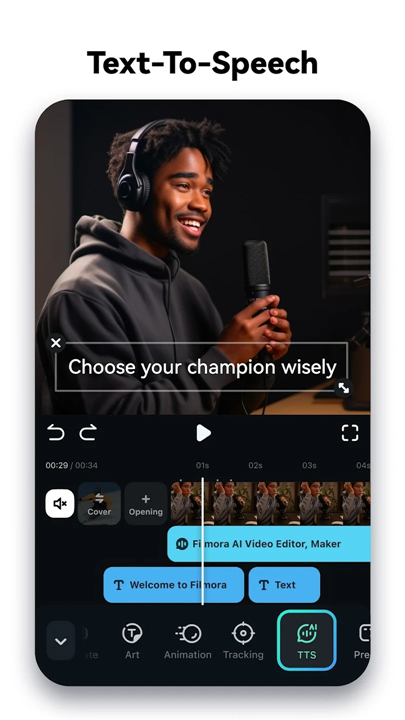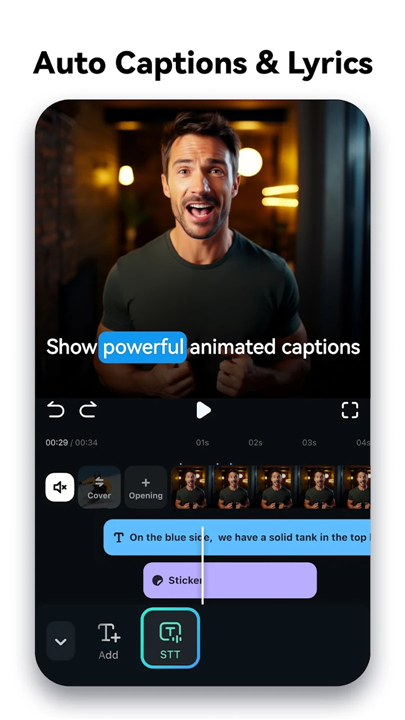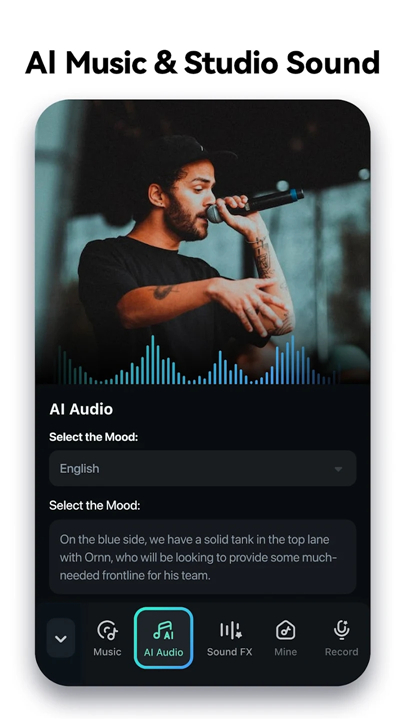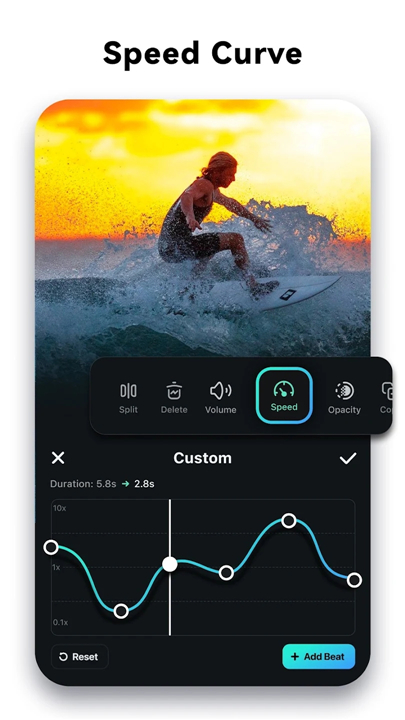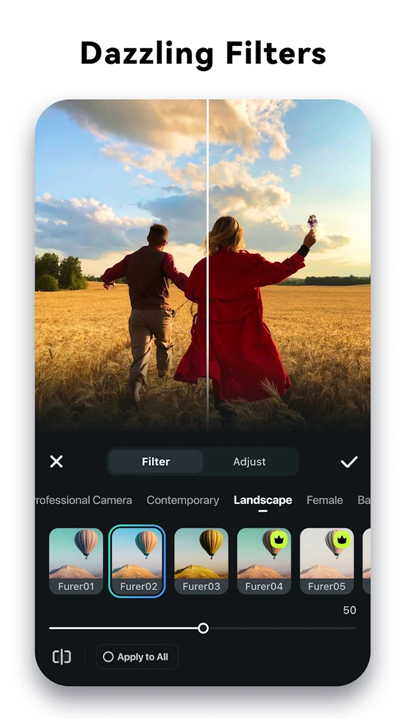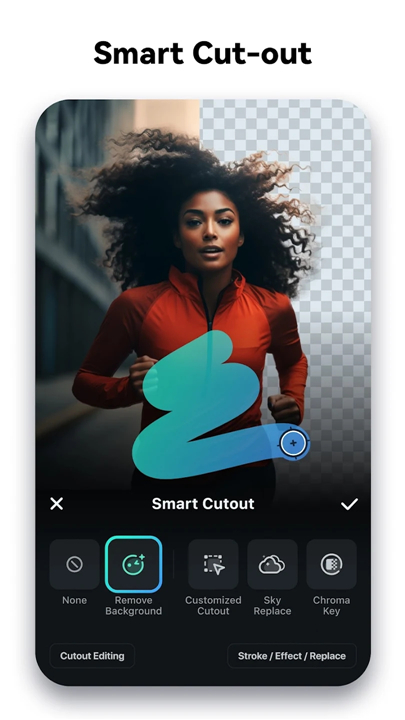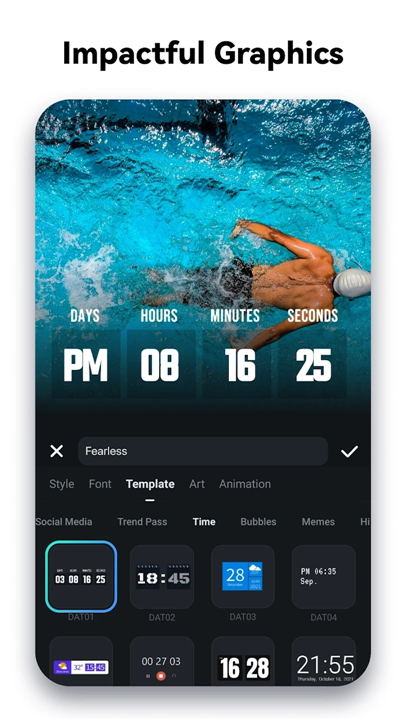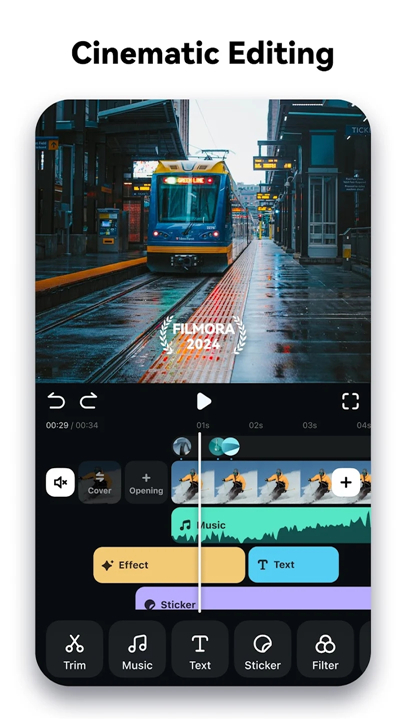Introducing Filmora AI Video Editor, Formerly known as FilmoraGo Video Editor, it's trusted by over 80 million creators worldwide for its user-friendly interface and powerful AI features. Whether you're crafting vlogs, shorts, or reels for social media, Filmora AI Video Editor has got you covered with its array of tools including text-to-video, text-to-speech, AI music, AI effects, and much more!
AI Video Editor & AI Features
Text to Video
· Easily generate videos with AI-generated copywriting and subtitles, maintaining top-notch visual quality and sticking to your given prompts.
Text to Speech
· Transform text into professional voiceovers to add a personal touch to your videos.
AI Music & Sound Effects
· Access a library of royalty-free, professional-quality music and soundscapes generated by AI to enhance your videos!
AI Video Effects
· AI Show - Transform your photos into stunning, stylized videos with just one click!
· Infinite Zoom - Explore endless visual possibilities with this captivating effect.
Auto Captions
· Automatically generate speech-to-text captions in up to 13 languages, with continuous updates for accuracy.
AI Smart Cutout
· Effortlessly remove backgrounds or chroma keys and replace skies in your videos.
· Customized Cutout - Swipe your finger to intelligently identify target areas and cut them out as you desire!
· Cutout Plus - Set strokes, overlay effects, and replace backgrounds for your keyed objects with ease.
AI Copywriting
· Unlock your creativity with captivating video scripts, marketing copy, and titles generated by AI, saving you time and accelerating video production.
Rhythm Master
· Let automatic beat-matching sync your rhythm videos to the perfect beat for a seamless creation experience.
User-friendly video editing for beginners
Easily trim, split, duplicate, or merge video clips without losing quality.
Add text, emojis, and exclusive stickers to personalize your videos.
Choose from a built-in library of royalty-free music and sound effects, or extract music from your videos.
Enhance your videos with AI effects and premade effects.
Rotate or crop your videos to adjust orientation or size.
Adjust video ratios for various social media platforms.
Control video speed for fast or slow motion.
Access stunning templates for one-click video creation.
Full-featured video editing for professionals
Utilize all-in-one Keyframe support for more adjustment items, allowing you to create cool animations with ease.
Take advantage of Speed Curve for customizable speed control with pre-set curves for different themes.
Easily edit green screen videos with Chromakey.
Add multiple layers of video, images, stickers, special effects, text, and more with Picture in Picture (PIP).
Cover and mix video clips with Masking to achieve unique video effects.
Enjoy smart tracking for stickers, text, and picture-in-picture, intelligently tracking targets such as faces or objects.
Filmora Pro Subscription
Unlock all features and paid editing materials, including stickers and filter packages, with a Filmora Pro subscription.
Access Pro features and paid editing materials on Android with the "Android Pro" subscription.
Get all Filmora Pro features on Android, iOS, Mac, and Windows with the "All Platform Pro" subscription.
Choose from monthly, annual, or perpetual billing options for subscriptions.
Easily manage your subscription settings and turn off auto-renewal at any time through your Account Settings.
Contact Us
For more information about the Filmora app (FREE AI video editor), reach out to us:
Service Email: mailer@service.wondershare.com
YouTube: https://www.youtube.com/c/FilmoraWondershare
Facebook: https://www.facebook.com/filmoravideoeditor
Instagram: https://www.instagram.com/filmora_editor
What's New in the Latest Version 13.2.01
Last updated on Mar 29, 2024
AI Feature Access Without Logging In: Experience our outstanding AI features without any hassle!
Support for Track Switching: We have now upgraded the ability to easily switch between Picture-in-Picture (PIP) and main tracks, and support dragging clips to switch directly. Take advantage of this new feature to enhance your video editing experience.
Bug Fixes: Enhanced performance and user experience.
- AppSize92.72M
- System Requirements5.0 and up
- Is there a feeFree(In game purchase items)
- AppLanguage English
- Package Namecom.wondershare.filmorago
- MD51d3c7e5f28f1c9c82c2c74c05af30c68
- PublisherFilmoraGo Studio
- Content RatingTeenDiverse Content Discretion Advised
- Privilege19
-
Filmora:AI Video Editor, Maker 13.2.01Install
92.72M2025-04-04Updated
-
Filmora 13.2.01Install
92.72M2025-04-04Updated
7.8
1871 Human Evaluation
- 5 Star
- 4 Star
- 3 Star
- 2 Star
- 1 Star