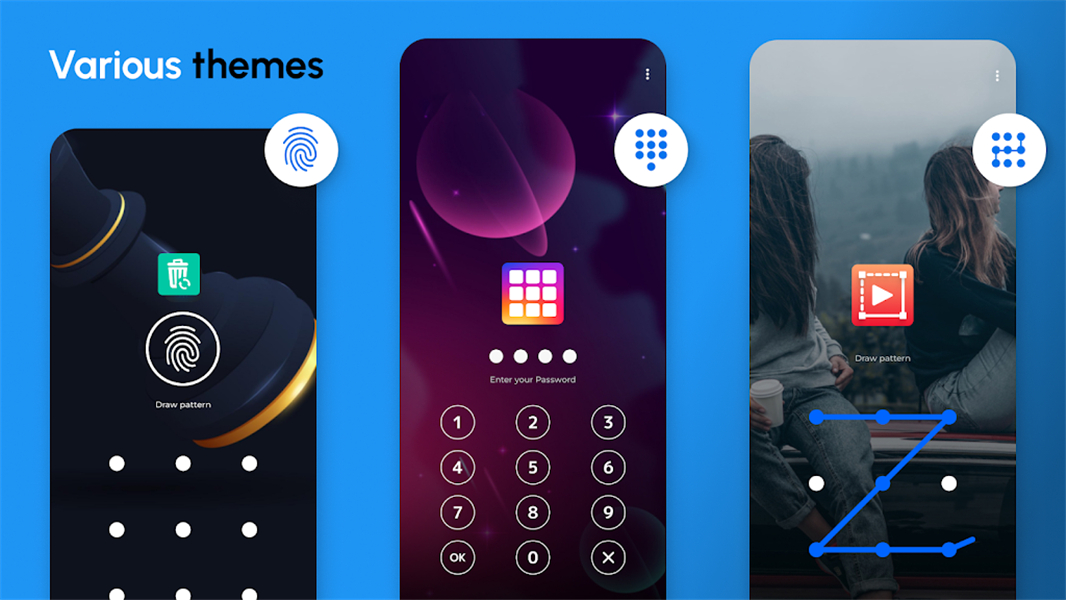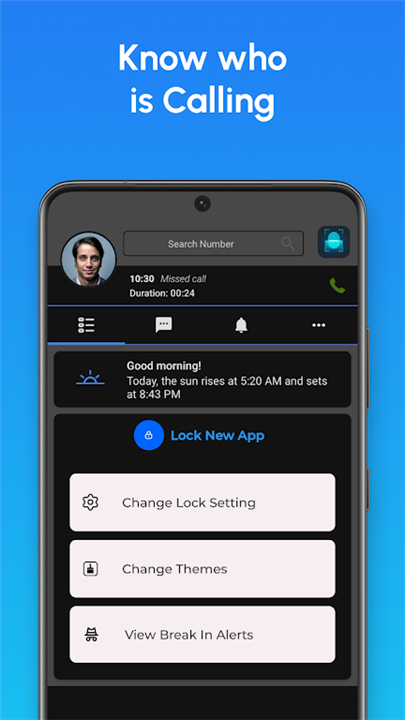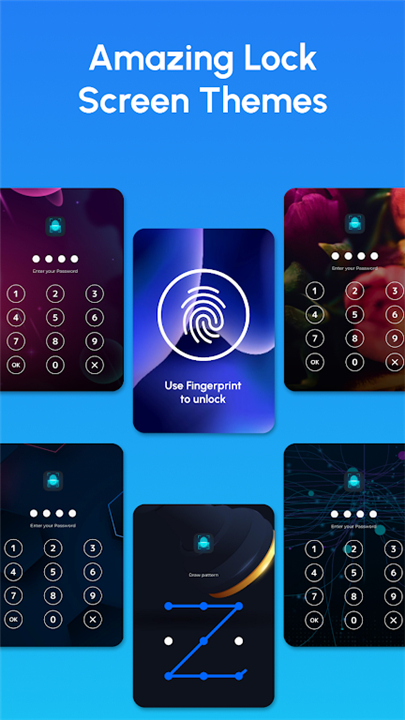◈ App Features
Intruder Selfie Feature
One standout feature of the Fingerprint Lock Screen App is its Intruder Selfie capability. This innovative function automatically takes a photo of anyone who tries to access your locked applications but fails to do so.
Smart Lock/Unlock Based on Time and Location
Enhancing convenience, the app allows you to lock or unlock your applications based on specific times or locations. For example, you can set your apps to automatically unlock when you are at home and lock when you leave.
User-Friendly Interface and Customization Options
The Fingerprint Lock Screen App is designed with user interface experience in mind. Its intuitive interface makes it easy to navigate through settings and features, even for those who may not be tech-savvy.
Quick Access Features
With the app widget, you can easily turn the fingerprint lock feature on and off with just one tap. This feature is especially helpful for users who frequently switch between wanting and not wanting to secure their apps.
◈ Recommended Audience
The Fingerprint Lock Screen App is perfect for a diverse range of users who prioritize security and privacy on their mobile devices.
It is particularly beneficial for individuals with sensitive information, such as personal photos, financial documents, and private messages, who want to ensure that their data remains confidential and protected from prying eyes.
Contact us at the following sites if you encounter any issues:
Google Play: Here
What's New in the Latest Version 2.1.1
Last updated on Sep 20, 2024
Improvements- AppSize30.85M
- System Requirements5.0 and up
- Is there a feeFree(In game purchase items)
- AppLanguage English
- Package Namepnd.app2.vault5
- MD5f7c41b35b5a4788fc1cfa3679a6986b3
- PublisherGalaxy studio apps
- Content RatingTeenDiverse Content Discretion Advised
- Privilege19
-
Fingerprint Lock Screen 1.107Install
30.85M2025-01-23Updated
7.9
6421 Human Evaluation
- 5 Star
- 4 Star
- 3 Star
- 2 Star
- 1 Star