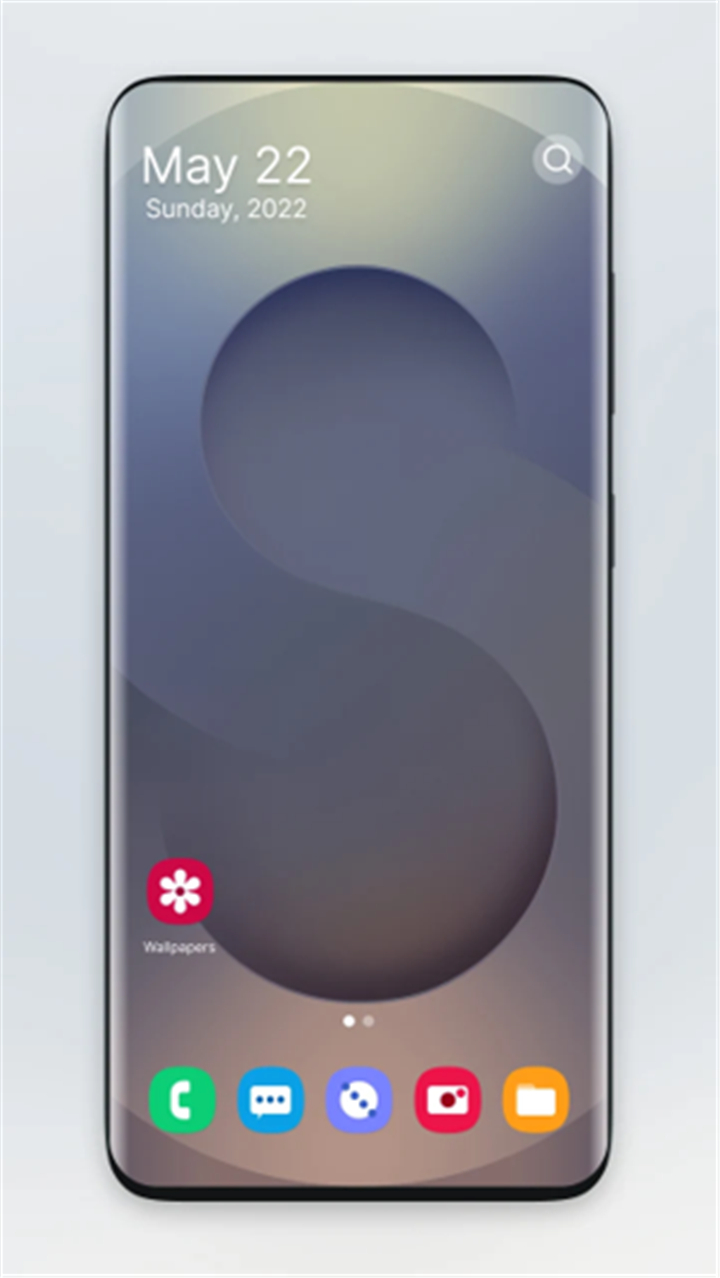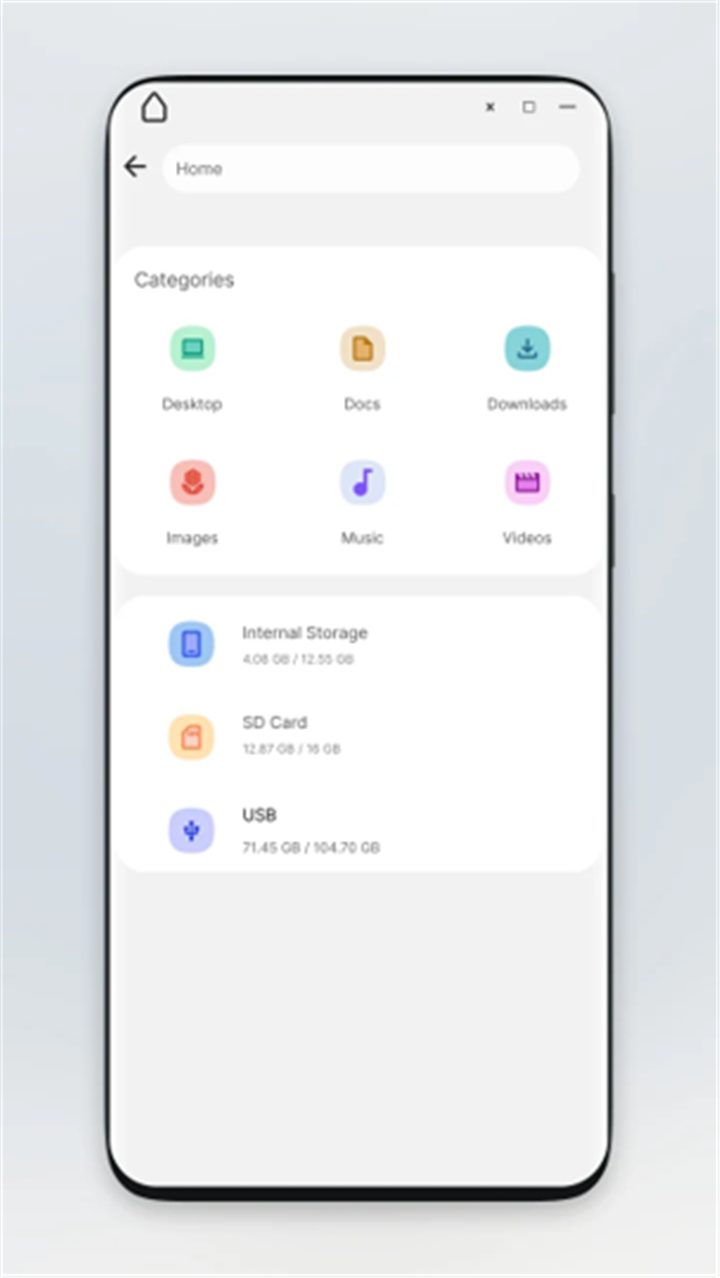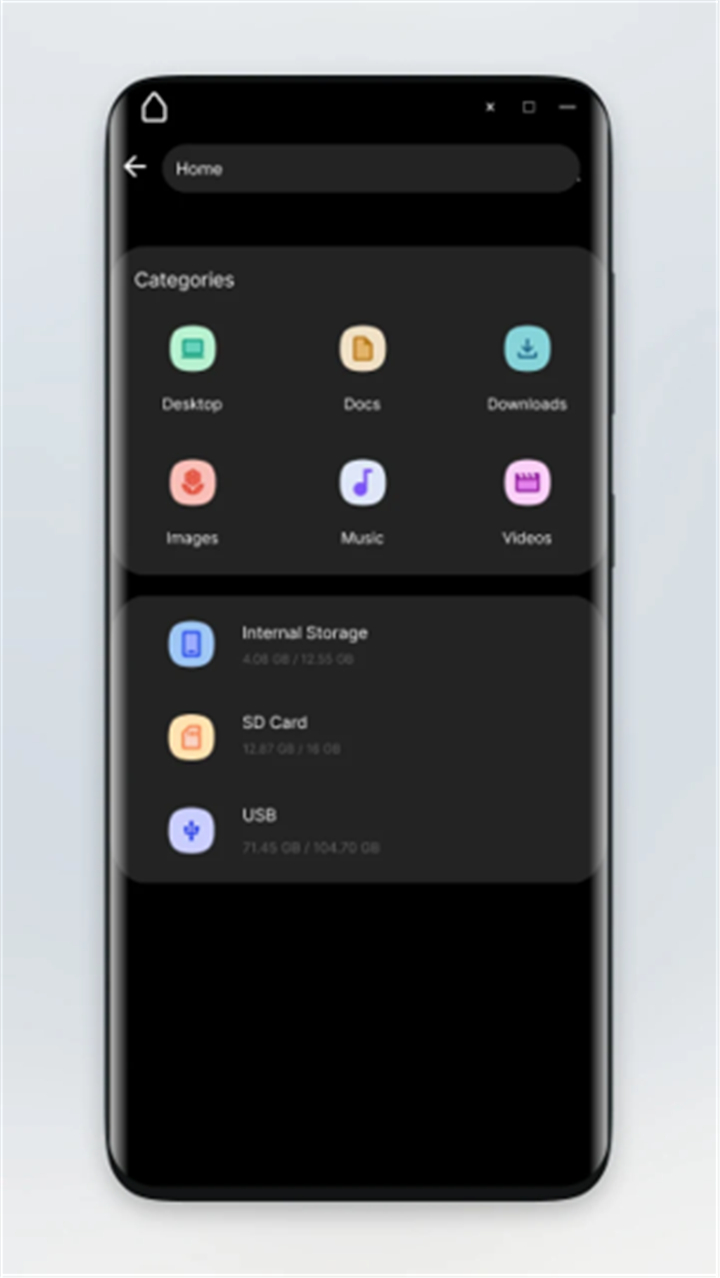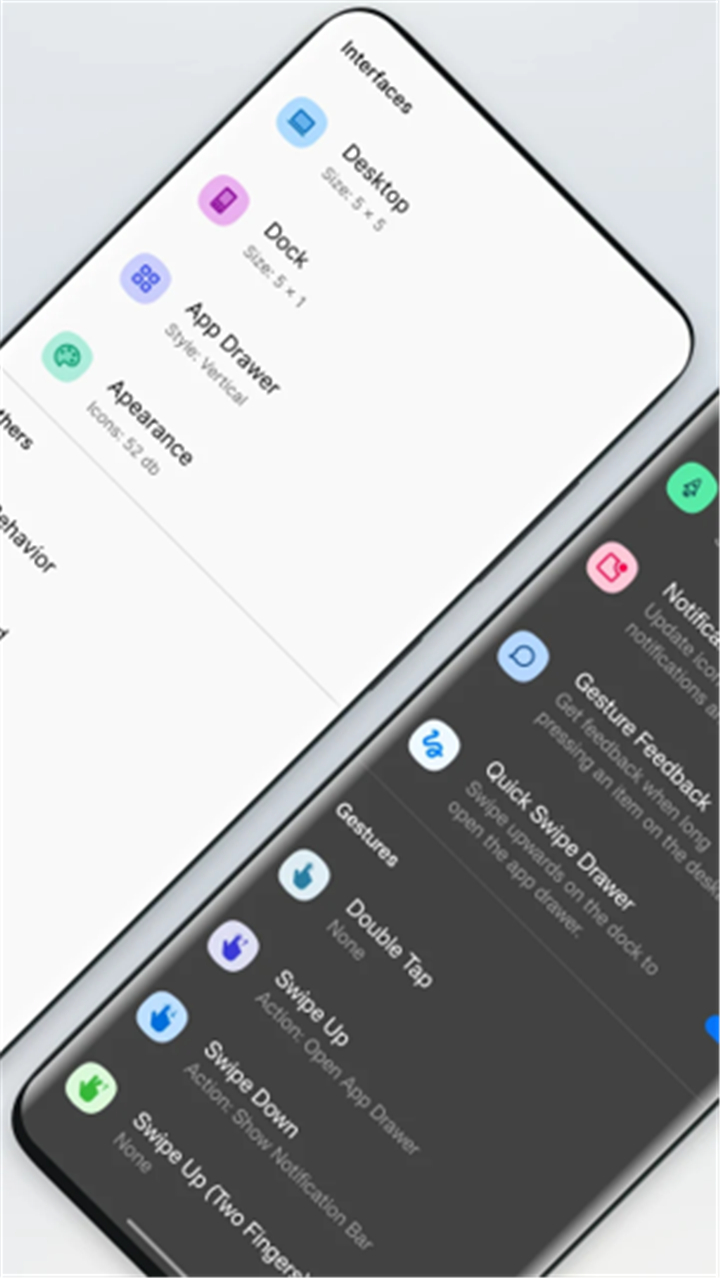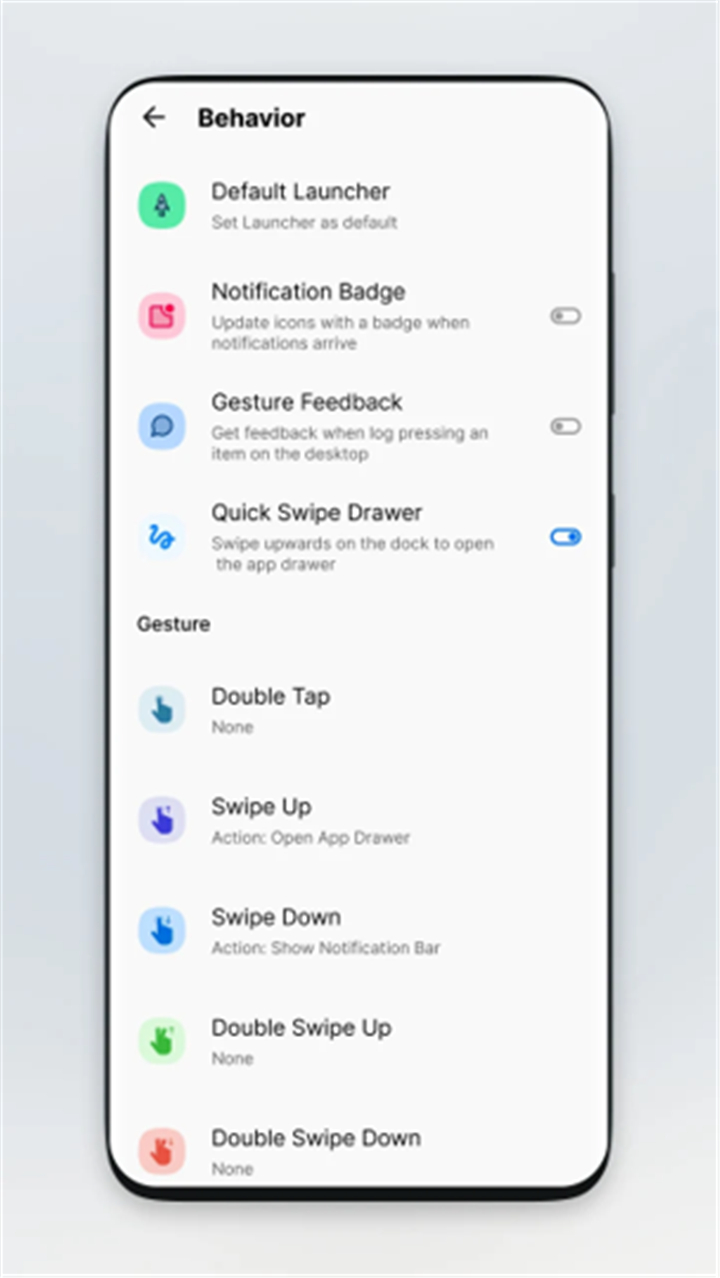-------✦ INTRODUCTION ✦------
Transform your smartphone into a stylish and elegant device with the Galaxy S25 Ultra Launcher.
Inspired by the sleek design of the Galaxy S25, Galaxy S25 Plus, and Galaxy S25 Ultra, this launcher brings you the premium features and aesthetic appeal of high-end Galaxy phones without the need to purchase one.
With its intuitive and customizable interface, Galaxy S25 Ultra Launcher gives your device a fresh, modern look and enhances your overall experience.
Say goodbye to your outdated stock launcher and experience a whole new level of personalization with this feature-packed app.
Perfect for those who want to make their home screen as unique as their personality.
--------✦ KEY FEATURES ✦------
Customizable Launcher:
- Fully transforms your phone’s home screen into the sleek and stylish Galaxy S25 Ultra interface.
File Management:
- Manage files with ease using the built-in file explorer. This feature supports file operations like create, copy, paste, cut, share, and more.
- Access all your drives including internal storage, SD card, and USB drive.
- Recycle Bin feature for easy file recovery.
- Built-in zip/unzip support to manage compressed files.
- Open and view pictures, audio, and video files directly from the file manager.
Paged Desktop and App Drawer:
- Organize your apps in a clean, efficient, and stylish paged desktop layout.
- Scroll-able background and vertical app drawer for easy access to all apps.
- Swipe gestures to open the app drawer quickly and smoothly.
Support for Icon Packs:
- Personalize the look of your apps with support for different icon packs to match your unique style.
Gestures and Quick Access Sidebar:
- Enhance navigation with swipe gestures for fast access to your apps.
- Quick access sidebar for instant shortcuts to your most-used apps.
Widgets and Custom Shortcuts:
- Add desktop widgets for a more functional home screen.
- Create shortcuts for your most-used apps directly on the desktop for quick access.
Notifications and App Hiding:
- Get notified with badges on app icons for missed notifications.
- Hide apps you don’t use to keep your home screen clutter-free.
Built-In File Explorer:
- Use the built-in file explorer to access and manage files and folders outside of app-specific storage.
- Full support for managing and editing all your files in one place.
Free and Compatible with All Phones:
- Galaxy S25 Ultra Launcher is completely free to use.
- Compatible with all Android phones, including Galaxy S24, Galaxy S23, Note 20, and more.
FAQ :
Q: Is Galaxy S25 Ultra Launcher free to use?
A: Yes, Galaxy S25 Ultra Launcher is completely free to use. There are no hidden fees or premium subscriptions.
Q: Can I customize my home screen with Galaxy S25 Ultra Launcher?
A: Yes, you can fully customize your home screen with paged desktop layouts, scrollable backgrounds, custom icon packs, and more.
Q: Does the launcher support gestures?
A: Yes, the launcher supports various gestures for fast and easy navigation, including swipe gestures to open the app drawer.
Q: Can I hide apps with Galaxy S25 Ultra Launcher?
A: Yes, you can hide apps you don’t use frequently to keep your home screen clean and organized.
------------------------------------------
Contact us at the following sites if you encounter any issues:
Official website: here
Email: launcherworld19@gmail.com
------------------------------------------
Version History
V9.5---- 27 May 2024
Bug fixes and improvements.
- AppSize22.00M
- System Requirements5.0 and up
- Is there a feeFree(In game purchase items)
- AppLanguage English
- Package Namecom.launcher.galaxys20.ultra
- MD5
- PublisherAndroid Universe
- Content RatingTeenDiverse Content Discretion Advised
- Privilege19
-
Galaxy S25 Ultra Launcher 9.5Install
22.00M2025-04-04Updated
8.7
960 Human Evaluation
- 5 Star
- 4 Star
- 3 Star
- 2 Star
- 1 Star