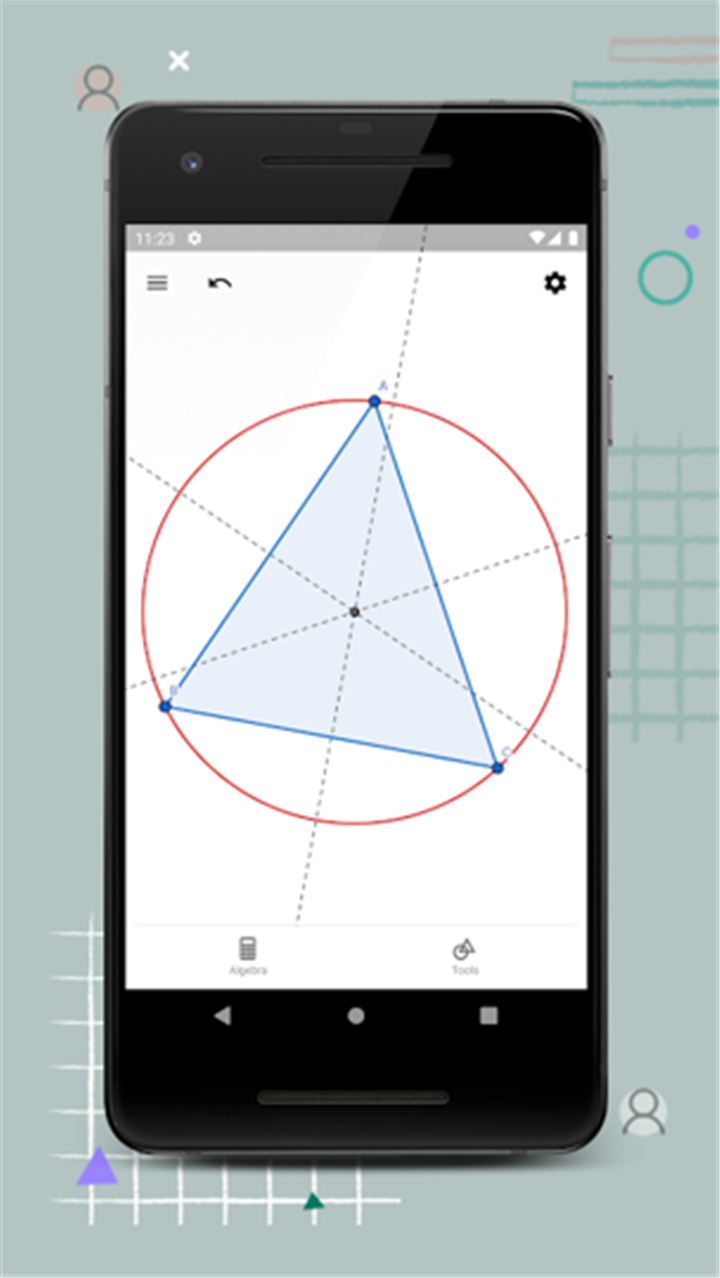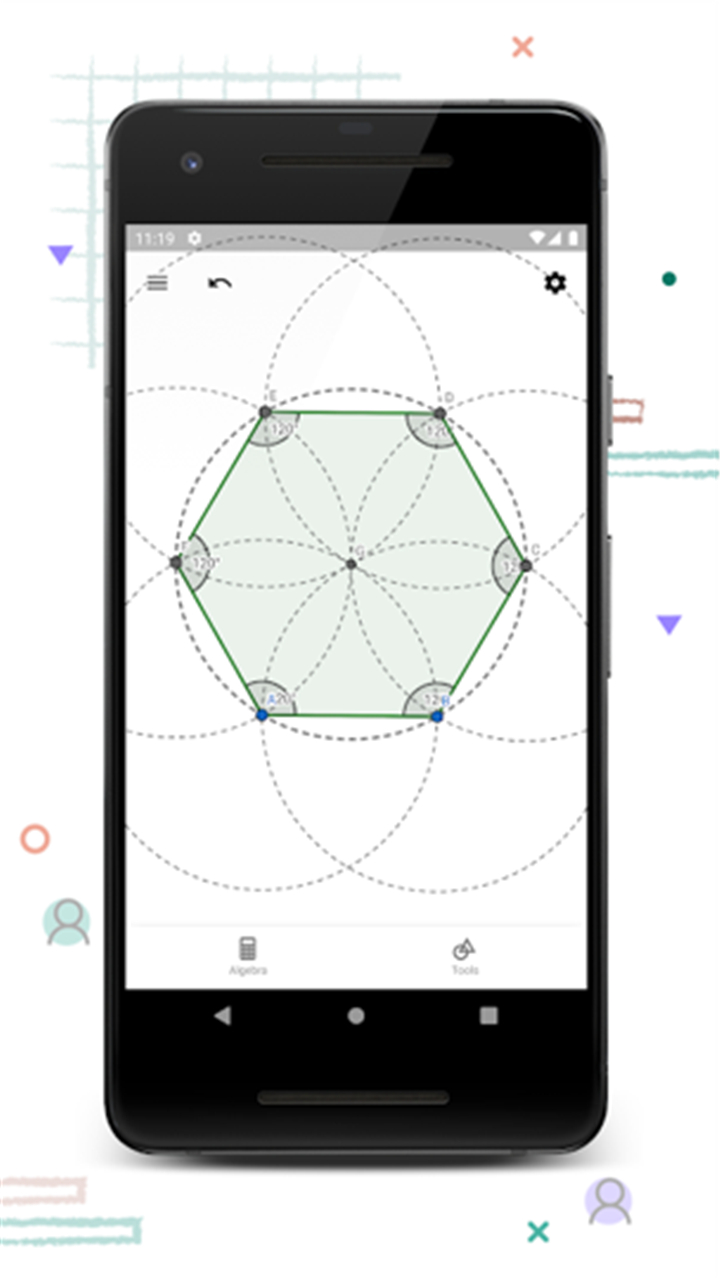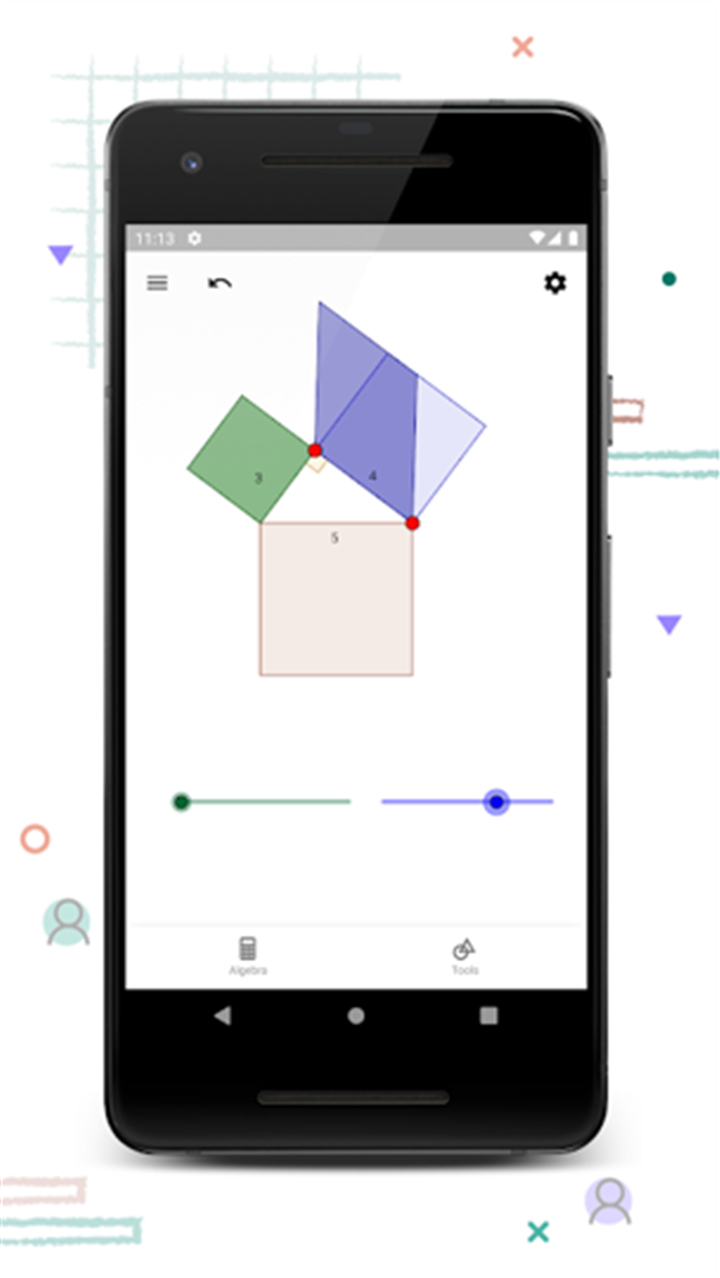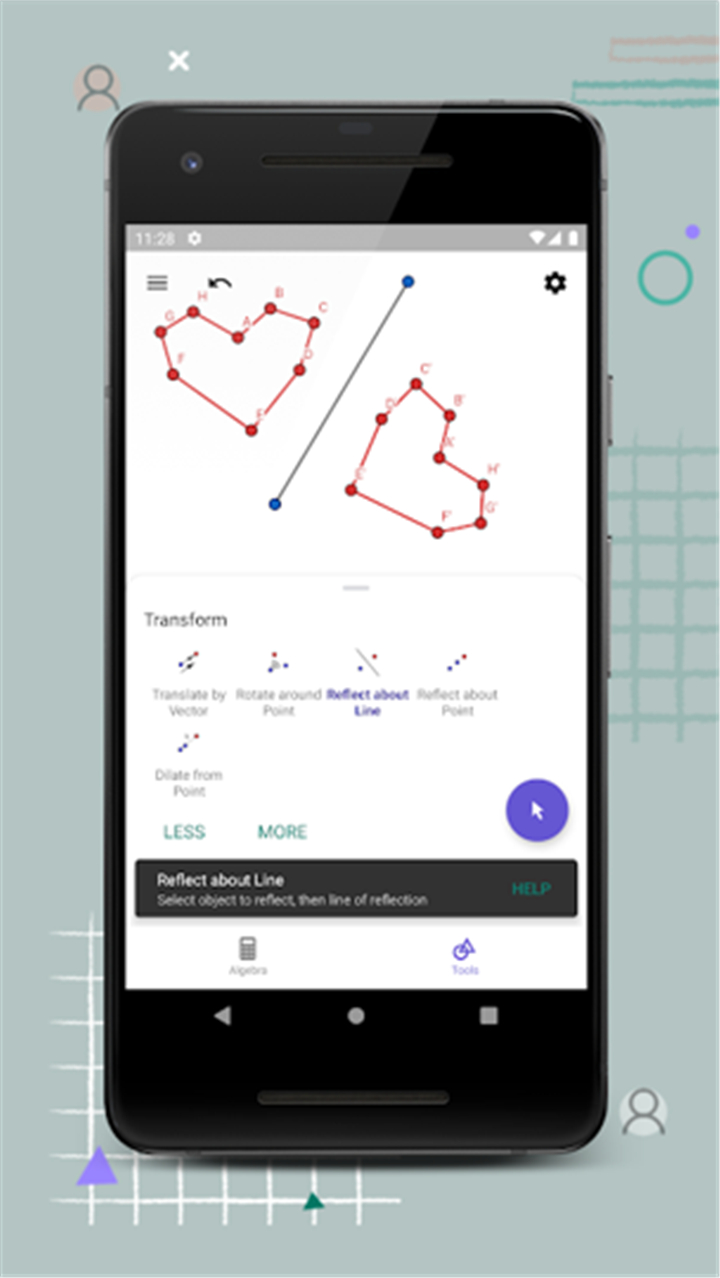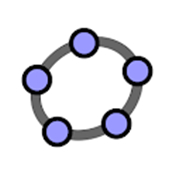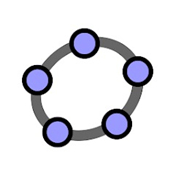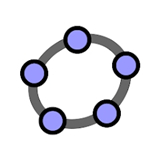-------✦ INTRODUCTION ✦------
GeoGebra Geometry is a powerful and intuitive app designed to help you explore the world of geometry. Whether you are a student learning basic concepts or an advanced user working on complex constructions, GeoGebra Geometry provides all the tools you need. Easily create triangles, circles, angles, and transformations, and dive deep into geometric exploration. Join millions of users around the world and enhance your understanding of geometry, all for free.
--------✦ KEY FEATURES ✦------
Create Geometric Constructions:
- Construct points, lines, circles, polygons, and angles to visualize and understand geometric concepts.
- Interactive features allow you to drag points and manipulate shapes in real time.
Measure and Calculate:
- Measure the lengths of sides, areas of shapes, and other geometric properties to deepen your understanding of geometry.
- Use these measurements to help solve problems or verify constructions.
Transformations:
- Mirror, rotate, and dilate shapes to explore geometric transformations.
- Understand how shapes change under different operations and discover new relationships between them.
Advanced Geometry Tools:
- Work with conics (circles, ellipses, parabolas, etc.) and locus lines to explore more complex geometric concepts.
- Explore advanced constructions and experiment with a wide variety of shapes and transformations.
Interactive Exploration:
- Drag points to interactively explore geometric properties and observe how changes affect the construction.
- Develop a deeper understanding by experimenting with constructions and observing the effects of different geometric operations.
Access Learning Resources:
- Search for free learning activities directly from the app to help you learn new concepts or get guidance on specific problems.
- Engage with materials that provide step-by-step explanations and exercises.
Save and Share Your Work:
- Save your constructions and refer back to them anytime.
- Share your results with others, whether it's a classmate, teacher, or fellow geometry enthusiast.
Cross-Platform Accessibility:
- GeoGebra Geometry is available across multiple platforms, so you can work on your constructions at home or on the go.
- Your saved projects are available across devices for seamless learning.
FAQ :
Q: What is GeoGebra Geometry?
A: GeoGebra Geometry is a free and interactive tool designed to help users
explore and construct geometric shapes, measure lengths and areas, and perform
geometric transformations. It allows users to create constructions with points,
lines, circles, polygons, and angles, and experiment with transformations like
mirroring, rotating, and dilating shapes.
Q: How can I create a geometric construction in GeoGebra Geometry?
A: To create a construction, simply use the toolbar to select the geometric
objects you want to work with, such as points, lines, circles, and polygons.
Once selected, click on the app's workspace to place the objects and adjust them
as needed. You can drag points to modify shapes interactively.
Q: Is GeoGebra Geometry free to use?
A: Yes, GeoGebra Geometry is completely free to download and use. It provides
all of its core features at no cost to the user, making it an excellent tool for
both students and educators.
Contact us at the following sites if you encounter any issues:
Official website: here
Email: office@geogebra.org
------------------------------------------
Version History
V5.2.878.0---- 9 Mar 2025
Bug fixes and improvements.
- AppSize20.00M
- System Requirements5.0 and up
- Is there a feeFree(In game purchase items)
- AppLanguage English
- Package Nameorg.geogebra.android.geometry
- MD5
- PublisherGeoGebra
- Content RatingTeenDiverse Content Discretion Advised
- Privilege19
-
GeoGebra Geometry 5.2.878.0Install
20.00M2025-04-25Updated
7.9
2832 Human Evaluation
- 5 Star
- 4 Star
- 3 Star
- 2 Star
- 1 Star