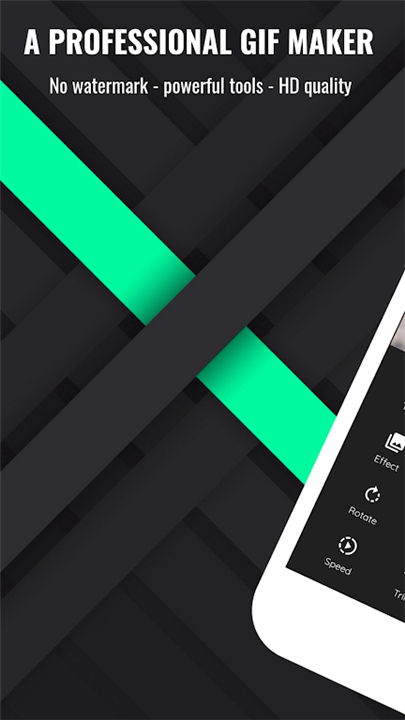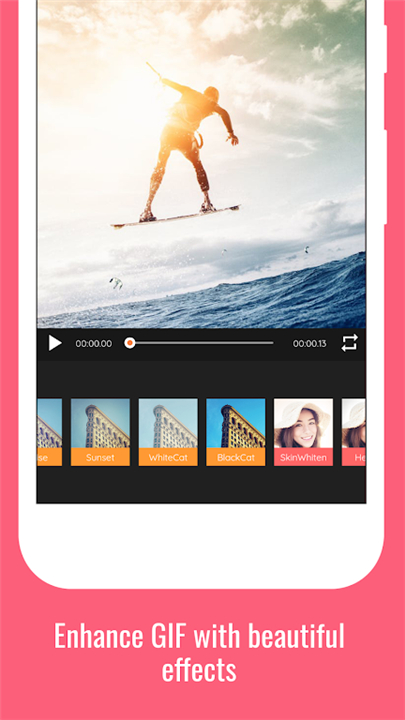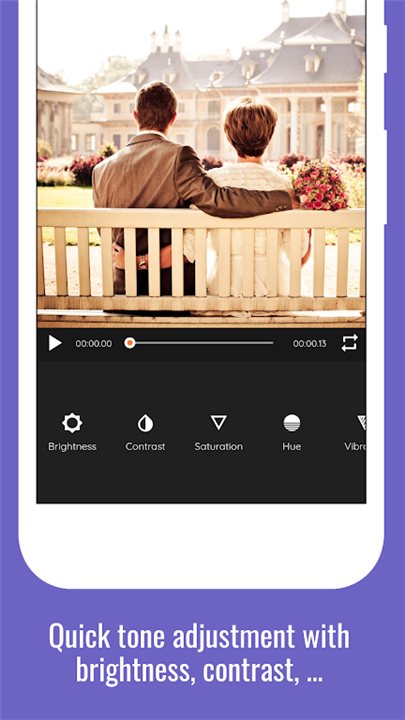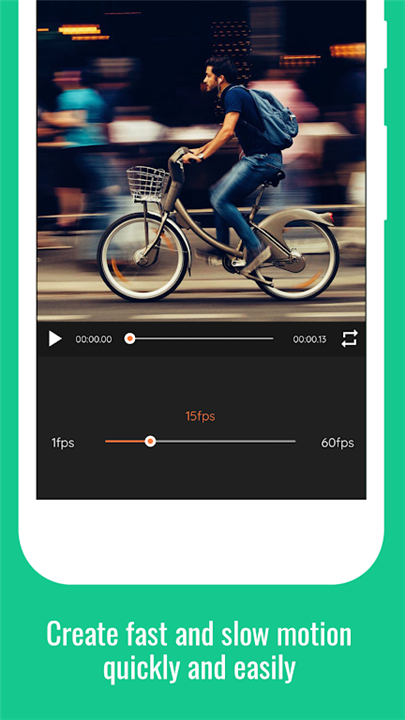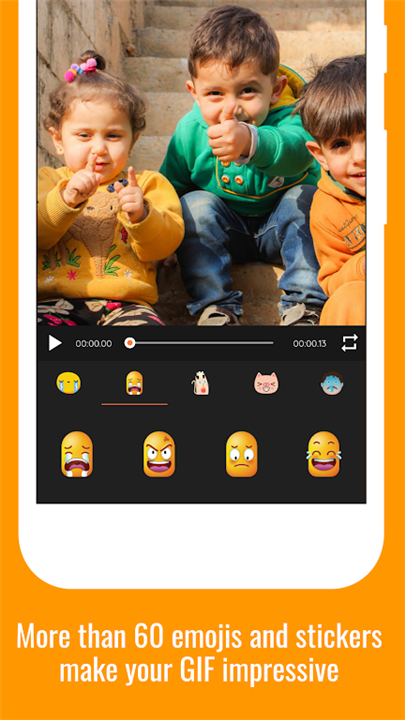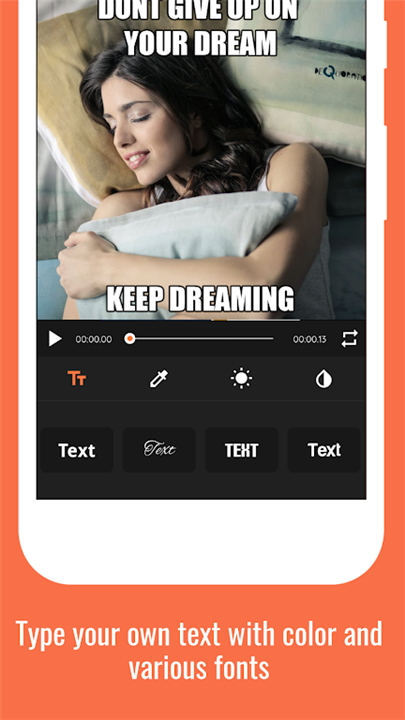◈ App Features
Video to GIF Converter: Transform your favorite videos into high-quality GIFs easily.
Screen Recorder to GIF: Effortlessly capture your screen and convert it into a GIF.
Convert from Images to GIF: Combine multiple images to create a single animated GIF.
Meme Maker Tool: Craft hilarious memes with a user-friendly interface.
Convert from GIF to Video: Easily change your GIFs back into videos.
Convert from GIF to Pictures: Extract frames from your GIFs and save them as images.
Filters and Frames: Access over 30 filters and 20 frames, with regular updates.
Reverse GIFs: Add a fun twist by reversing your GIFs.
Text and Emojis: Include emojis, text, and additional GIFs in each frame.
High-Quality Export: Export GIFs in high-quality resolutions.
Easy Sharing: Share creations via social networks, messaging apps, and email.
◈ Recommended Audience
GIF Maker is ideal for a diverse range of users. Social media enthusiasts will appreciate the ability to create and share engaging GIFs effortlessly. Content creators can enhance their projects with unique GIFs, while students and educators can utilize the app for educational animations and presentations.
Additionally, business professionals looking to add creativity to their communications will find this app invaluable.
Contact us at the following sites if you encounter any issues:
Google Play: Here
What's New in the Latest Version 2.1.0
Last updated on May 28, 2024
Fix screen recording issue
- AppSize20.53M
- System Requirements5.0 and up
- Is there a feeFree(In game purchase items)
- AppLanguage English
- Package Namecom.gif.gifmaker
- MD52c65654d4404f34c5f3890beeed28366
- PublisherCards
- Content RatingTeenDiverse Content Discretion Advised
- Privilege19
-
GIF Maker - GIF Editor 2.1.0Install
20.53M2025-04-22Updated
9.6
8408 Human Evaluation
- 5 Star
- 4 Star
- 3 Star
- 2 Star
- 1 Star