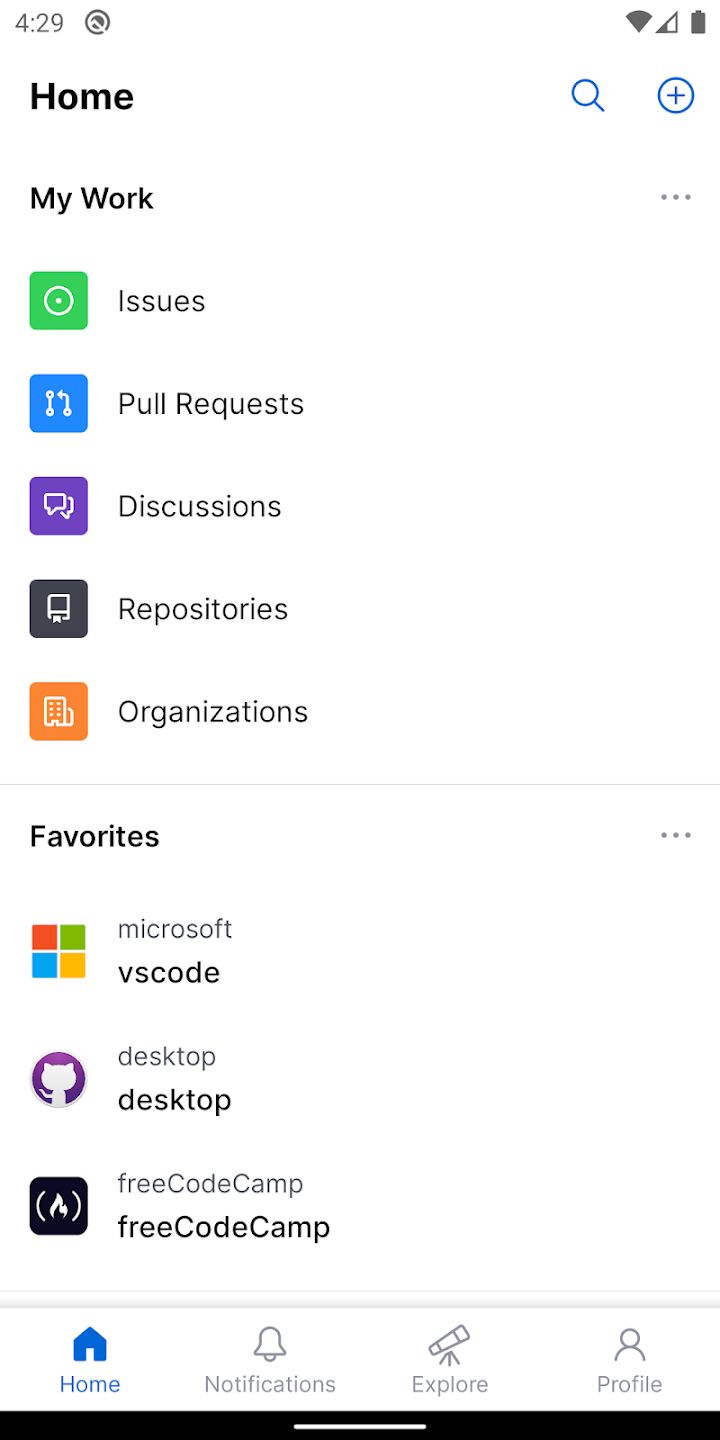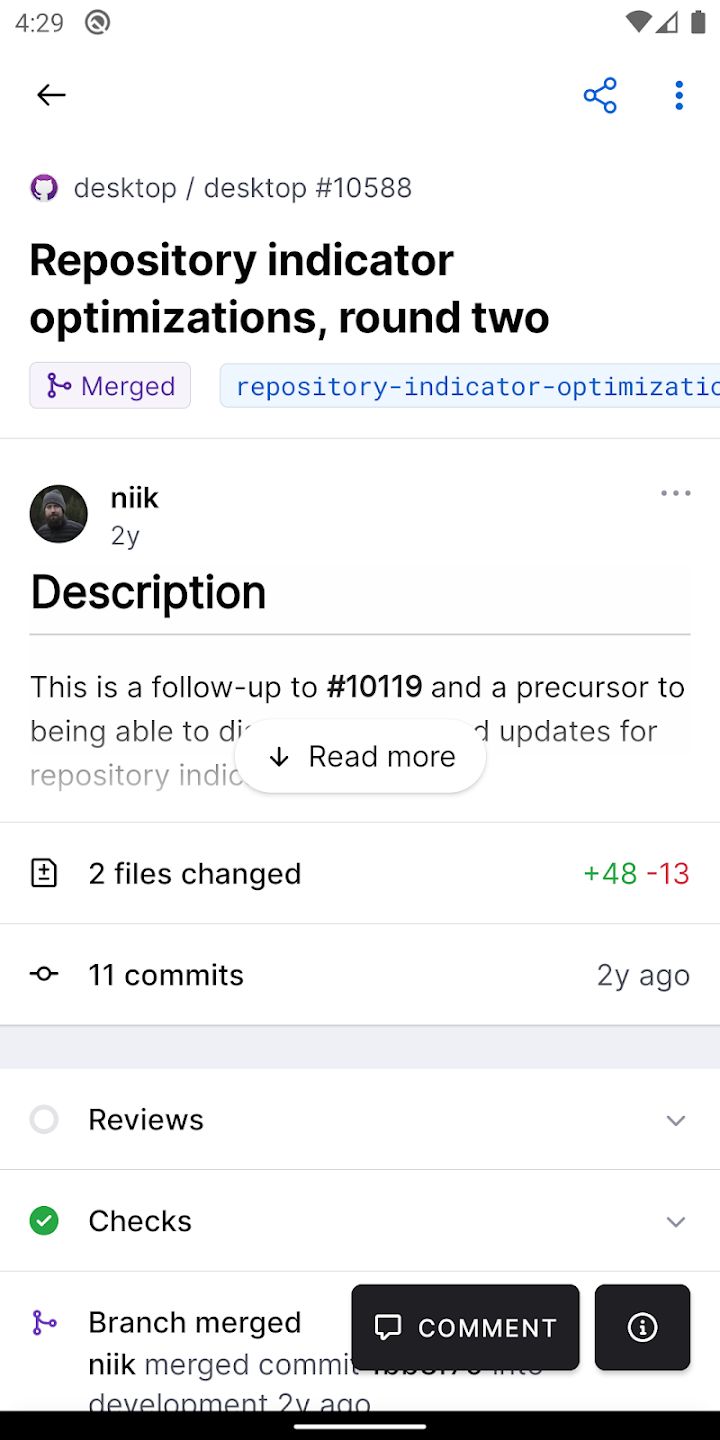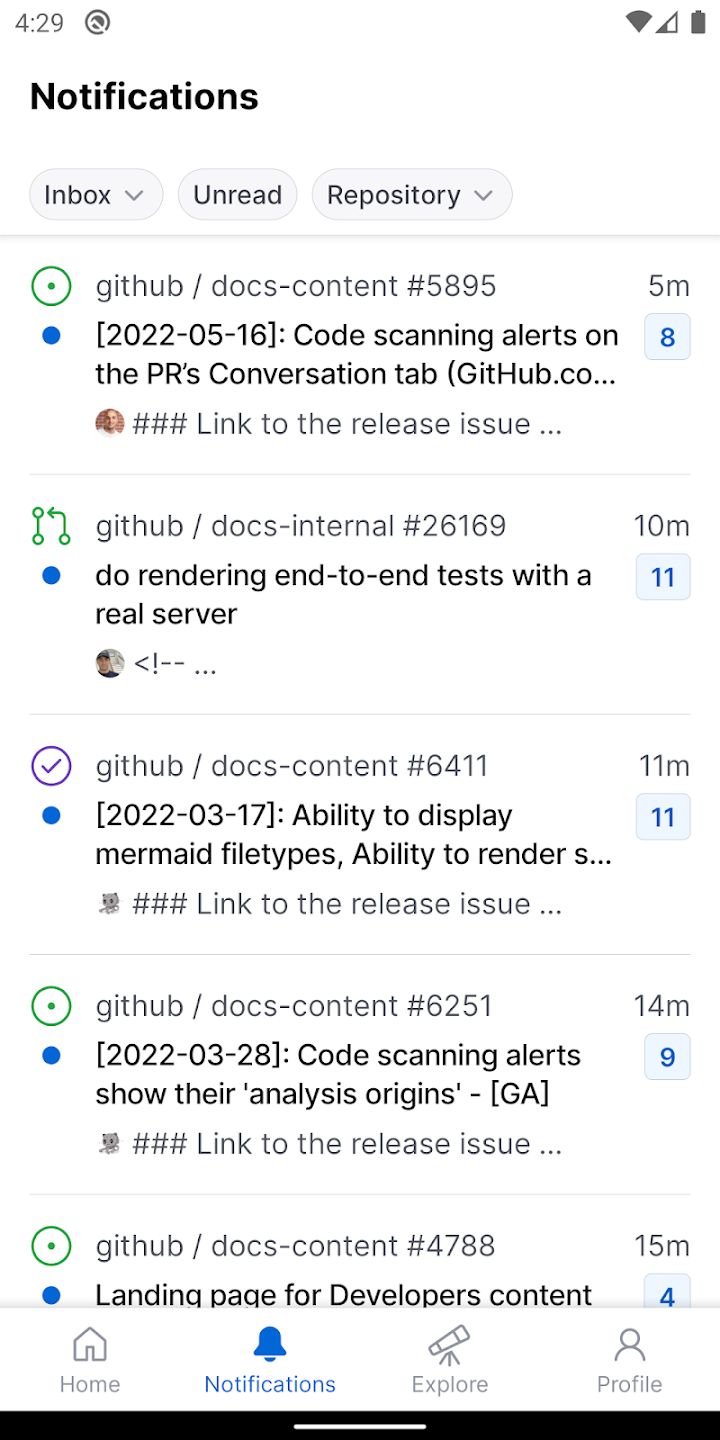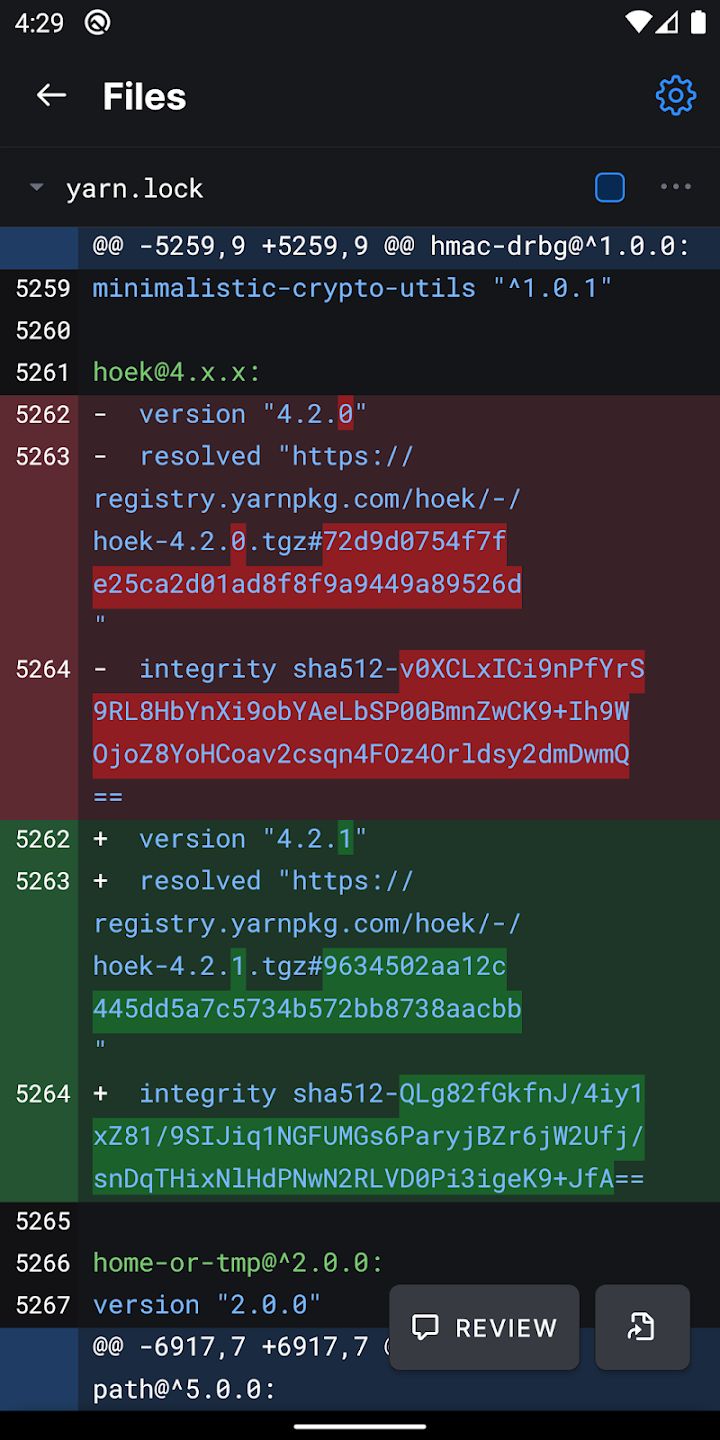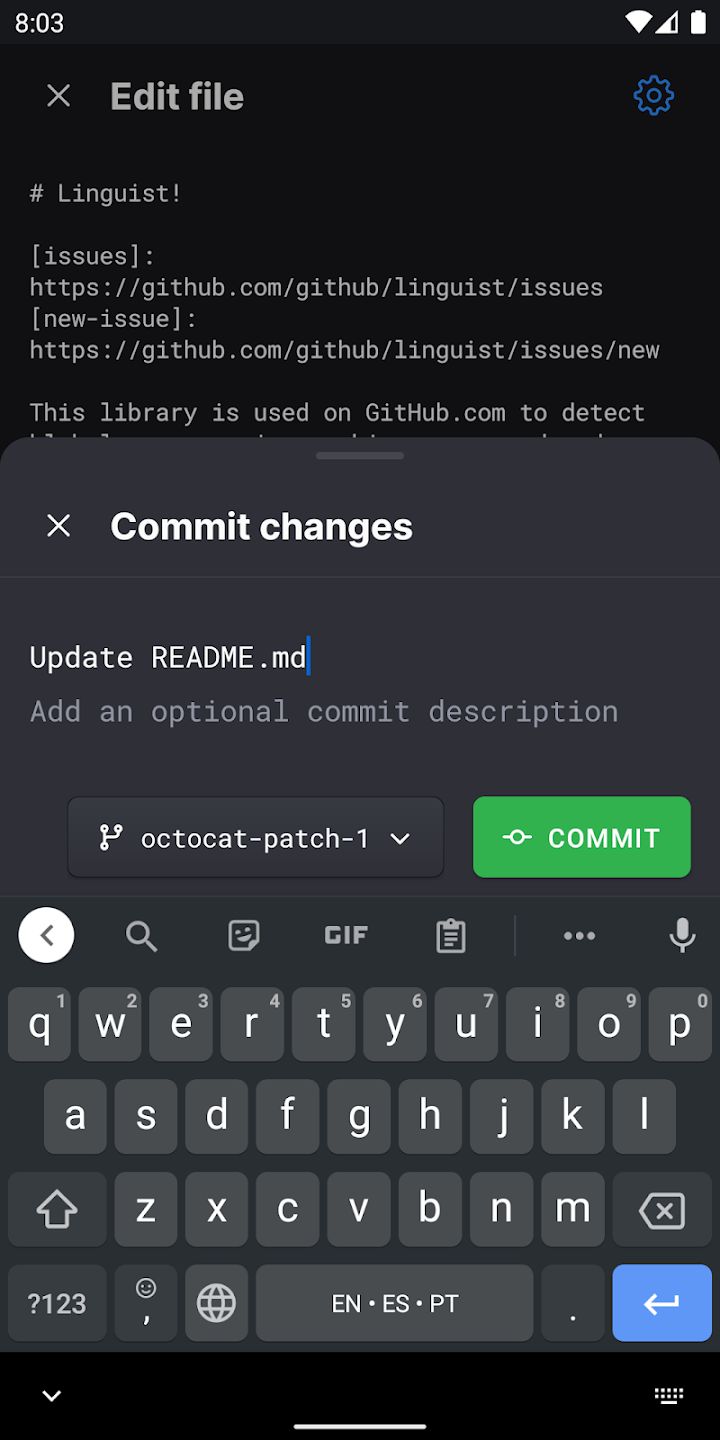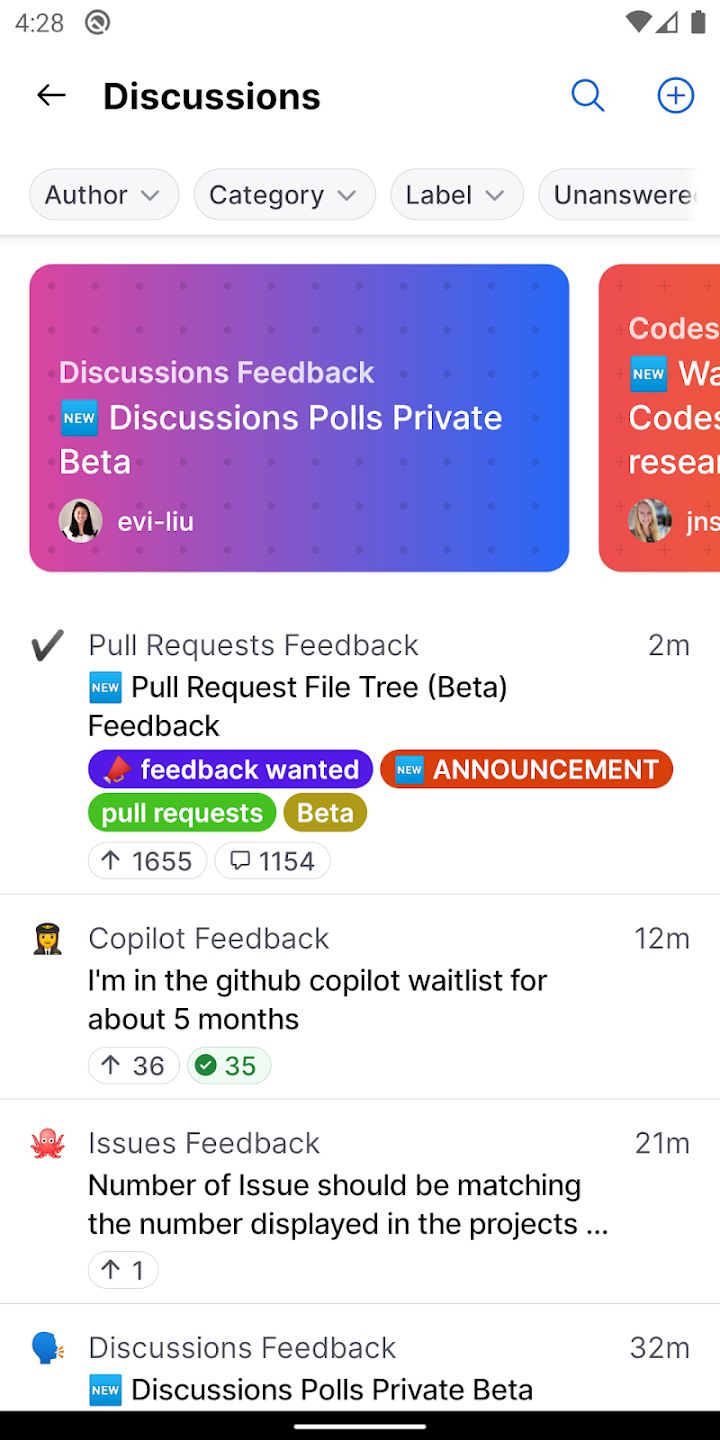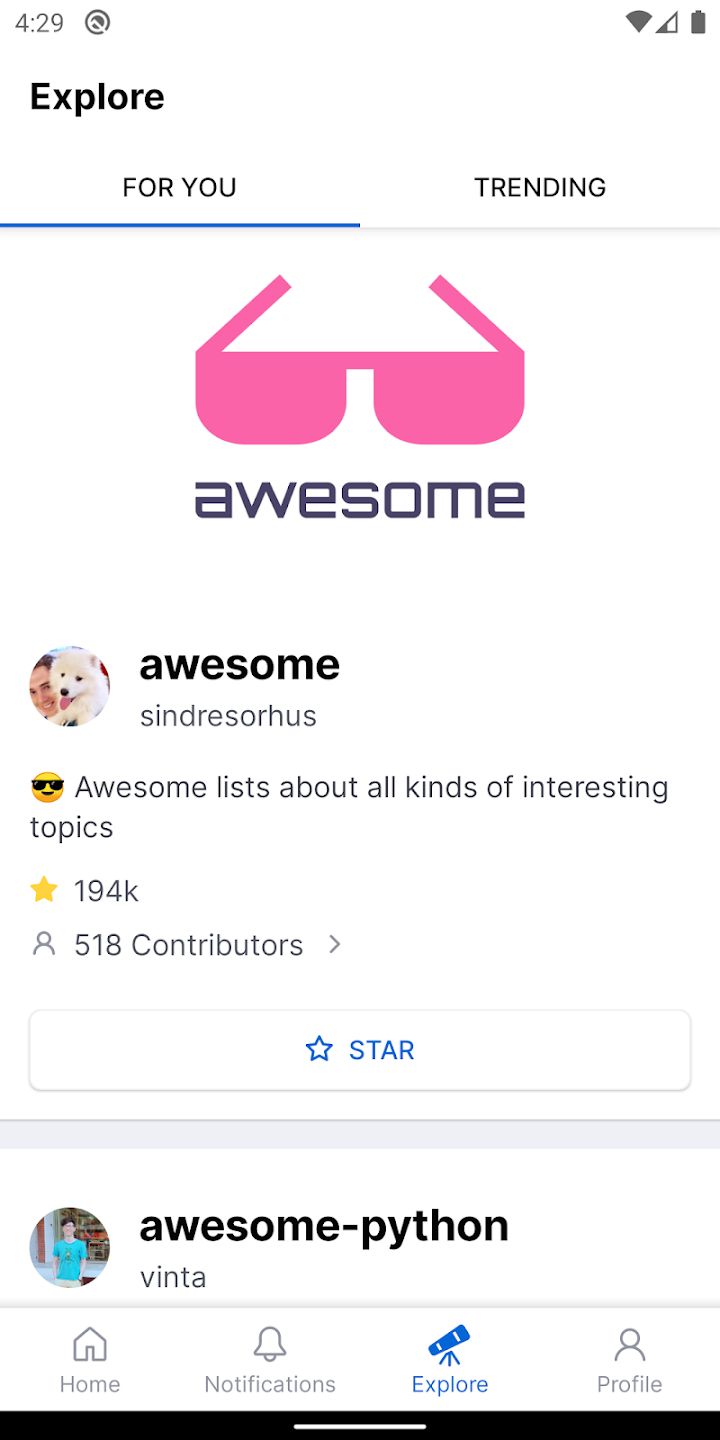You can accomplish a lot on GitHub without needing a complicated development setup. For example, you can provide feedback on a design discussion or review a few lines of code. With GitHub for Android, you can continue your work from anywhere. Stay connected with your team, prioritize and address issues, and even merge changes directly from the app. We've designed these tasks to be effortless for you, regardless of your work location, providing a seamless and intuitive experience.
GitHub Android Feature:
• Browse your latest notifications
You'll be able to browse your latest notifications in github no matter where you are.
• Read, react, and reply to Issues and Pull Requests
You'll be able to read, react, and reply to Issues and Pull Requests in github just by Github App.
• Review and merge Pull Requests
You'll also be able to review and pull requests in github just by the App.
• Organize Issues with labels, assignees, projects, and more
• Browse your files and code
Browse your files and code anywhere you are just by your mobile devices
The GitHub Android feature allows users to conveniently browse their most recent notifications, engage with Issues and Pull Requests by reading, reacting, and replying, as well as review and merge Pull Requests. Additionally, users can effectively organize their Issues using labels, assignees, projects, and other functionalities, while also being able to browse through their files and code seamlessly.
What's New in the Latest Version 1.155.1
Files changed screen renders correctly in all versions of GitHub Enterprise.a
- AppSize16.44M
- System Requirements5.0 and up
- Is there a feeFree(In game purchase items)
- AppLanguage English
- Package Namecom.github.android
- MD5A2700D003924220A67A451E9FB51F524
- PublisherGitHub
- Content RatingTeenDiverse Content Discretion Advised
- Privilege19
-
Github 1.155.1Install
16.44M2025-04-04Updated
9.2
5718 Human Evaluation
- 5 Star
- 4 Star
- 3 Star
- 2 Star
- 1 Star